HP Stream 7 Review: A $119 Windows Tablet
by Brandon Chester on December 19, 2014 8:00 AM ESTCamera
It looks like including a camera is now a requirement for pretty much any device, and so even the Stream 7 has a front-facing and a rear-facing camera. In the Windows device manager, the front camera identifies itself as "Camera Sensor GC310". I haven't been able to find any information about it, but the image quality leads me to believe that it may be best for people to not know where it came from. The rear camera idenitifes itself as HM2056, which I was able to find information about. It's made by a company called Himax Imaging, and if you haven't heard of them it's okay, because I hadn't either. It's a 2MP 1/5" sensor, which translates to 1.75 micron pixels. It has no auto focus, and that combined with the specifications leads me to believe that this is normally intended to be a front-facing sensor.
As you can see, the output is really bad. The text on the back of the books is illegible, most detail is lost, and there's noise everywhere. It's just honestly not a good camera, and it's something I would only use as a last resort. It's somewhat annoying that HP felt the need to even put a rear camera on the Stream 7, as it adds to the BOM and the money could have been better used on something like a larger battery.
NAND
I mentioned earlier that the Stream 7 doesn't even have enough storage to fit PCMark 8 and some of the other benchmarks we use. Out of the box, you get around 18.5GB free. This means that we can't run our typical Windows storage benchmarks, so I've used CrystalDiskMark to get an idea of how the storage performs.
I wouldn't try making direct comparisons between this and our storage benchmarks on Android and iOS, but it's still able to give you an idea of what you can expect. The Stream 7 uses Samsung's MGB4GC eMMC solution, so we can't expect the same storage performance that you get from Windows devices with a full blown SSD. The read and write performance ends up being pretty good for an eMMC solution, although I'm suspicious of the 4k random write result considering how even the best eMMC solutions we've seen in Android and iOS tablets top out around 3MB/s.
WiFi
The HP Stream 7 uses a Realtek RTL8723BS solution for WiFi and Bluetooth. This is a single spatial stream 802.11n part, with no 5GHz support and only 20MHz channel width. That means that we're dealing with a theoretical maximum speed of 72Mbps. In real world use, it's quite a bit less, as you can see below.
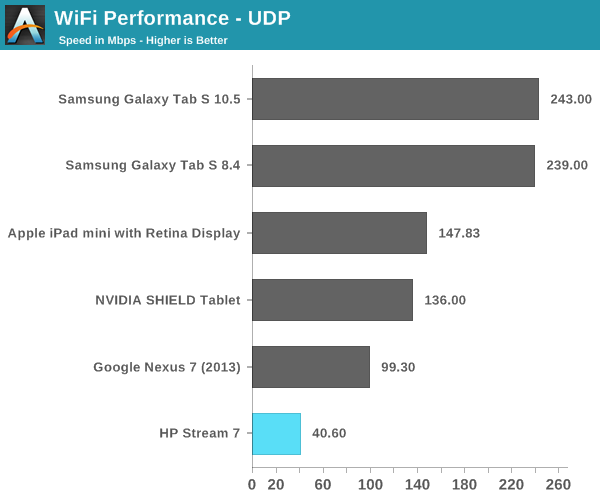
Again, at $119 this is expected and can be excused. Faster WiFi would be nicer, but it's not free. My only complaint about this speed in the real world is that the slow WiFi makes it difficult to move large files over the network onto the Stream 7. This wouldn't be an issue if these Windows tablets allowed you to directly move files to them from another computer over USB, but they don't. I've also encountered issues with the WiFi disconnecting intermittently, which is incredibly frustrating when it means you have to begin transferring a large video from the beginning. I've contacted HP about this to see if they're aware of this issue, as I've seen complaints about it from other users, but I haven't received a response.
Misc
I am unfortunately not equipped to do objective audio testing on the Stream 7. It uses Realtek's audio codec, and so it isn't likely to be anything exceptional. The bottom mono speaker is adequate; there's not much to be said about it. Unfortunately, everything comes crashing down when you try to use the 3.5mm jack. Even if the Stream 7 had the best audio solution in the world, it would be crippled by this defect that I cannot believe made it to production.
Essentially, the 3.5mm jack has a great deal of noise and static, and it makes it effectively unusable. I have confirmed this with two other owners, and there are complaints about it on the web. It's likely that there's an insufficient amount of shielding for the audio port and PCB connections, and it's extremely disappointing. With its support for all the great video players on Windows, the Stream 7 could have been an inexpensive and powerful video player. But unless you're going to use the built-in speaker or Bluetooth headphones/speakers, there's no way to listen to audio on this tablet. When I reached out to HP about the WiFi connection issues I also asked about this, but again I haven't received a response.


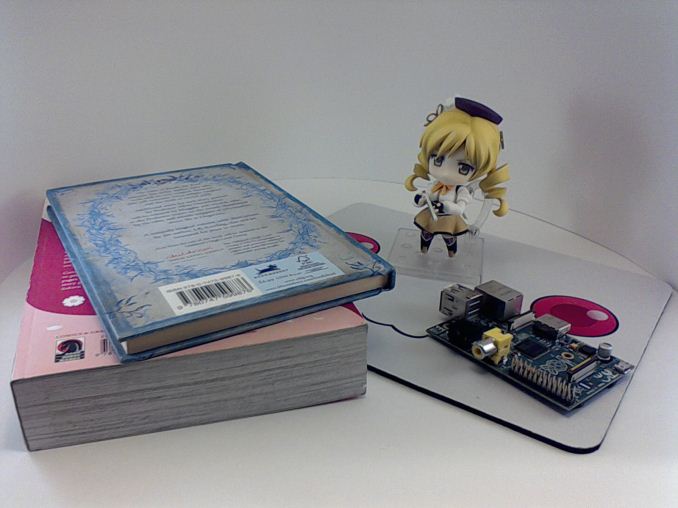






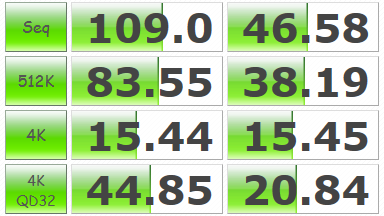








157 Comments
View All Comments
eriri-el - Saturday, December 20, 2014 - link
No problem there, wouldn't want you guys to get into trouble. Strange, UFOTest shows my display refreshing at 53Hz. Time to ask HP directly. I apologize for assuming that you missed it out, might be a problem/defect on my end. Thanks for the reply.Brandon Chester - Saturday, December 20, 2014 - link
Does yours say 53Hz in the Intel control panel?eriri-el - Saturday, December 20, 2014 - link
Yes it does. The Intel control panel shows 53p Hz only. Strange, I've posted in the HP forums, and so far one person says that his Stream 7 runs at 53Hz too.Brandon Chester - Saturday, December 20, 2014 - link
That's super odd. I can confirm mine says 60p. I would love to contact HP about that, but they haven't even gotten back to me about the headphone jack and WiFi so you'll have as much luck getting answers as I will.Brandon Chester - Sunday, December 21, 2014 - link
Updating to the latest bios brought it to 53Hz.eriri-el - Sunday, December 21, 2014 - link
So I guess my device comes with a newer bios out of the box compared to your device. Thanks for updating me. Guess I'll let it slide since it's not really a defect, nor does it affect the user experience on such a budget device.Yuriman - Saturday, December 20, 2014 - link
Highly interested in this device. I'm very happy with the HP Chromebook I got recently, and it looks like this tablet should be able to run Hearthstone well enough.jameskatt - Saturday, December 20, 2014 - link
Great review. The most important thing I learned: I would rather have a great laptop like a MacBook Air running Windows 10, than any Windows Tablet. Windows is simply better interfaced for computers with keyboards and mice not fingers.jb14 - Saturday, December 20, 2014 - link
I picked up similar tablet, a cheap Chinese import to the UK (Voyo WinPad A1 mini) at just under £100. 2GB and 8" being the main differences. Great as a couch surfer and using on planes/trains, using the OTG cable & accessories when x86 is required. I wouldn't spend more than £150 on such a device personally though.Teknobug - Saturday, December 20, 2014 - link
Wow why are there so many cheap Windows tablets lately. The low price always tells me "junk", but it makes me wonder. I'd love an x86 based tablet to handle some stuff I do on my desktop while on the go (without needing VNC or remote desktop).