Nokia Lumia 830 Review
by Brett Howse on November 25, 2014 8:00 AM EST- Posted in
- Smartphones
- Microsoft
- Lumia
Display
Features such as two-stage camera buttons, multiple microphones for noise cancellation and surround sound video recording, and LTE connectivity are all great, but the one thing you use on any smartphone the most is the display. This means that a good display is something that all manufacturers should focus on. The improvements to smartphone displays over the last several years have been pretty dramatic, but it is still one area where a phones with similar internals can differentiate themselves from the competition.
The Lumia 830 has a five inch 1280x720 resolution IPS LCD. The Lumia line has alternated between Organic LED displays and Liquid Crystal Displays for many of their models. This particular device did end up with a LCD though, which brings the strengths and weaknesses of LCD along with it. Generally, color reproduction is better on a LCD but black levels and contrast cannot match OLED displays, with only the most recent Samsung OLED panels bucking that trend. The resolution of the Lumia 830 is a bit off the 1080p displays we see on higher end phones, but at 294 pixels per inch it is reasonably sharp and falls just under the iPhone 6 and its 326 pixels per inch.
As you can see in the above image, another advantage of LCD is that they are generally a RGB stripe, so there are no extra pixels or pentile matrices to deal with.
As with the Lumia 930, the Lumia 830 also supports “sunlight readability enhancements” which is a method of doing per pixel based content-adaptive backlight control from Apical which helps the perceived image when the device is used outdoors. The brightness is much higher on the 830 than the 930, but these additions can make the device much more usable outdoors.
One of the issues I had with the Lumia 630 when I reviewed it was the display had an almost matte texture to it which caused your finger to catch and drag when using the touchscreen. The Lumia 830’s ClearBlack display suffers none of this, and has a wonderful smooth coating on it which is also easy to clean. One other feature that seems to be somewhat exclusive to Lumia phones is Super Sensitive touch which allows the device to be used with gloves on and still interact with the touch screen. As you will see in the upcoming camera section, this is appreciated in colder climates.
To test the display accuracy, we turn to Spectralcal’s CalMAN 5 software package with a custom workflow. We utilize the X-Rite i1Pro Spectrophotometer for color accuracy and saturation, and the X-Rite i1Display Pro for contrast ratios.
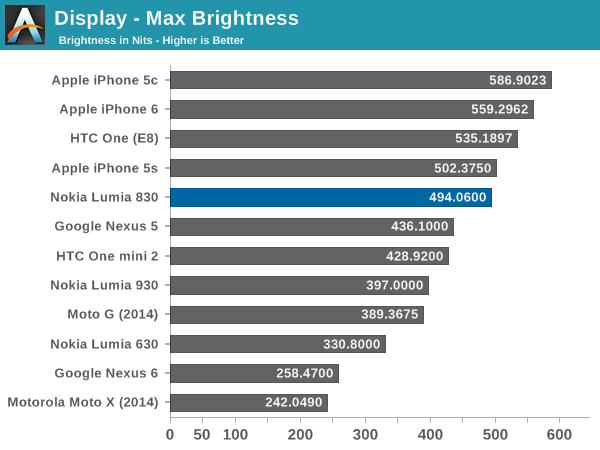
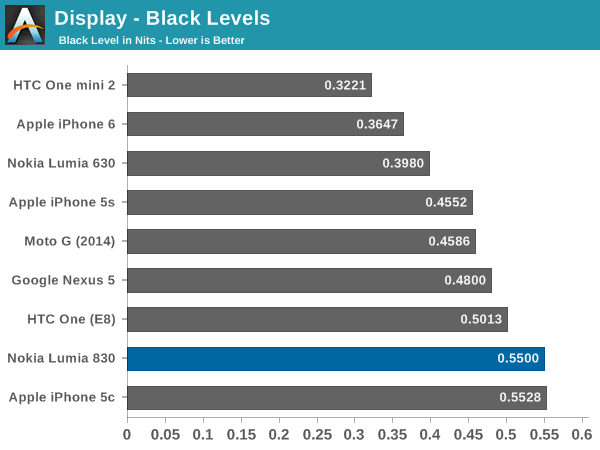
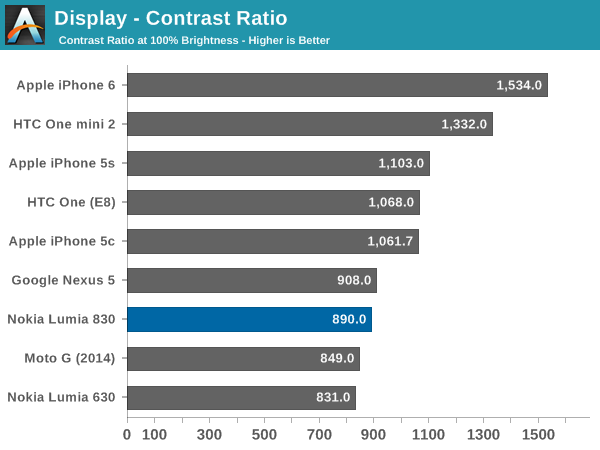
At almost 500 nits, the Lumia 830 is plenty bright for most situations. However the relatively poor black levels result in a contrast ratio that is not spectacular. The black levels are the one thing I noticed while using this device especially when my daily phone is OLED.
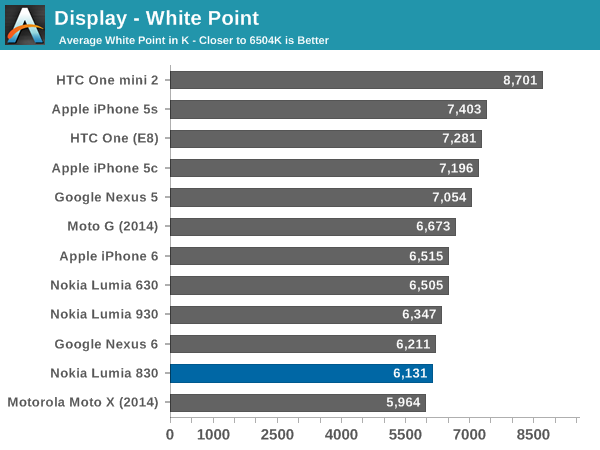
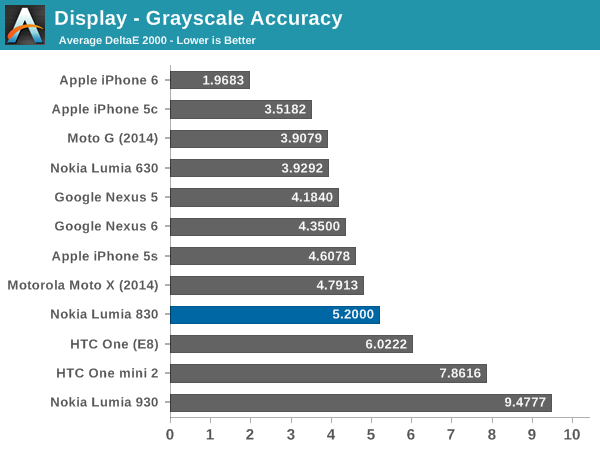
The white point on the Lumia 830 is a bit under what we would be looking for, however you can see from the Calman results that the green starts to shift quite high as the white level rises. That combined with the blue falling away results in a less than amazing 5.207 grayscale average dE2000 score. It is not a great result especially when compared to the Lumia 630, which was one of the better scoring phone displays we have tested and is in a much cheaper device from the same manufacturer. It is clear that the Lumia line has not yet taken display calibration seriously.
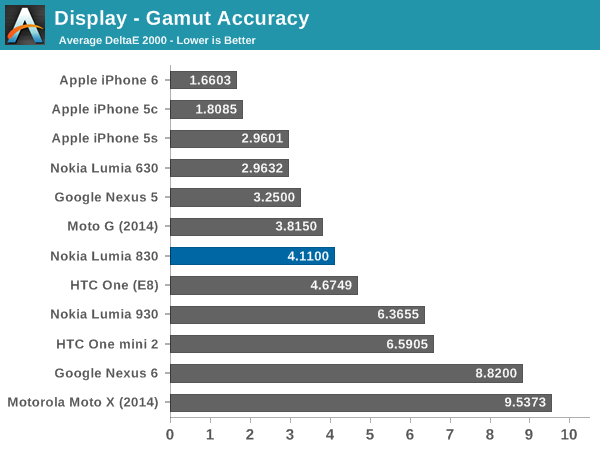
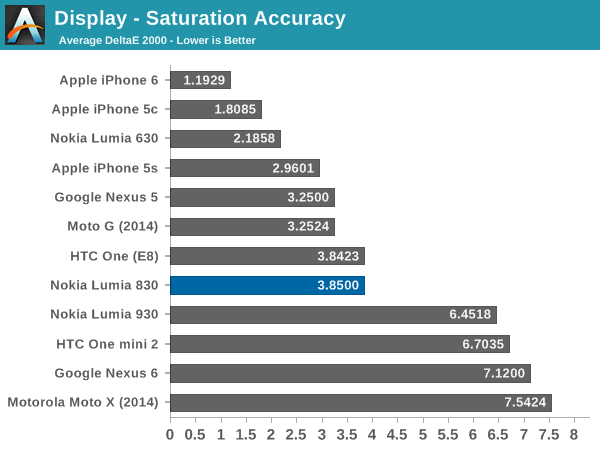
The saturation sweeps are a bit better than grayscale. We are looking for values under 3, and the Lumia 830 is not too far off this mark. At 3.85, it is still quite a way from the Lumia 630’s 2.18 though.
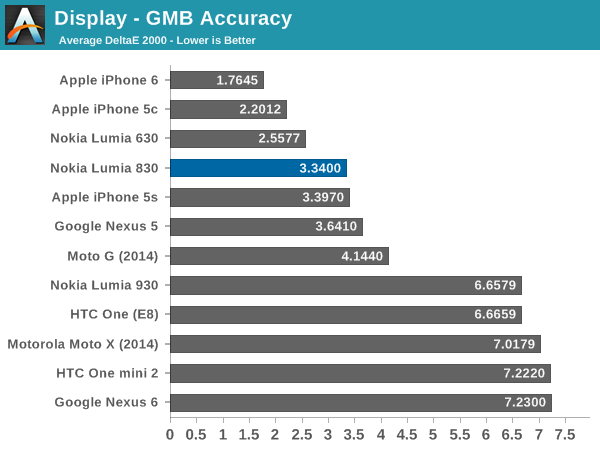
The Lumia 830 does fairly well in the GMB checker, despite the poor grayscale. It comes in with a good, but not great result, and still falls short of the Lumia 630.
The Lumia 830 does support the recently added options for an advanced color profile, which will allow a user to adjust the display to one of three presets (Standard, Vivid, Cool) or to choose Advanced and manually adjust color temperature, tint, and saturation. We are still without a mobile operating system with full color profile support, but this is a good step in the right direction.
Using these settings, you should be able to pull the green down a bit in order to correct the display. The disappointment is that the display is not correct when it leaves the factory though.
The Lumia 830 ends up with a middle of the road LCD. Black levels are not the greatest, but the overall accuracy of the display is not so far off the charts as to be unusable either. The white point is a bit low, but better than some displays which come from the factor with a huge blue shift.


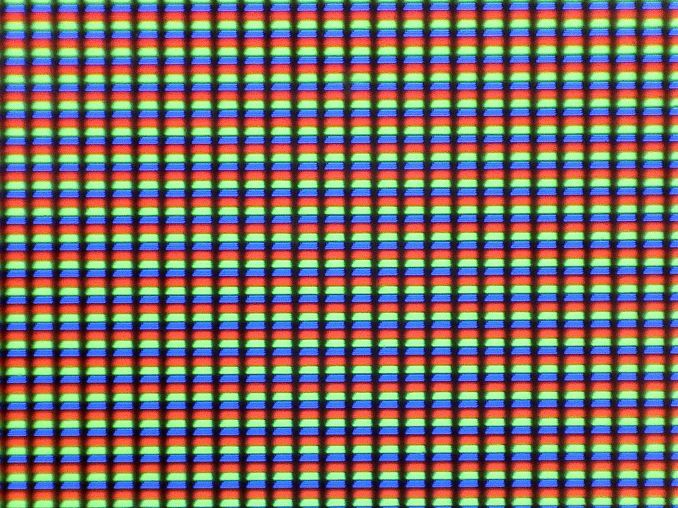

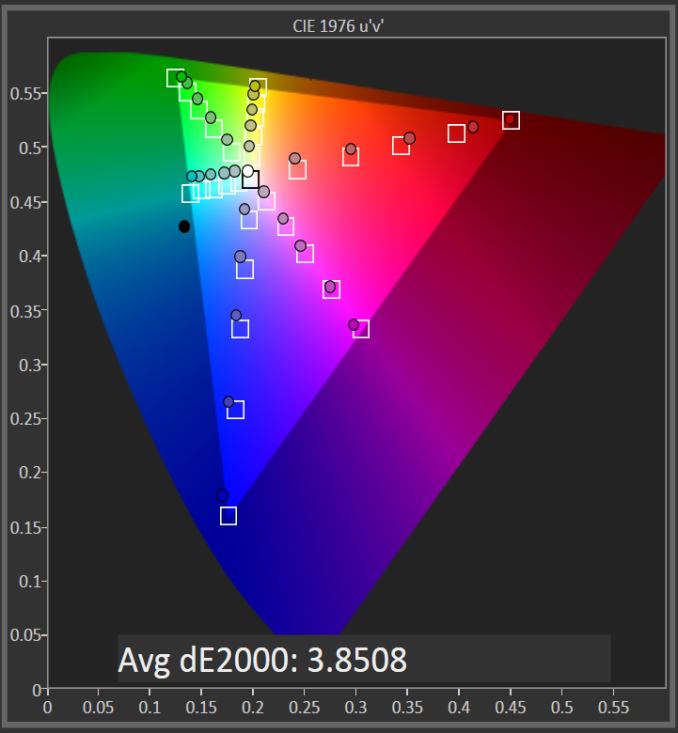
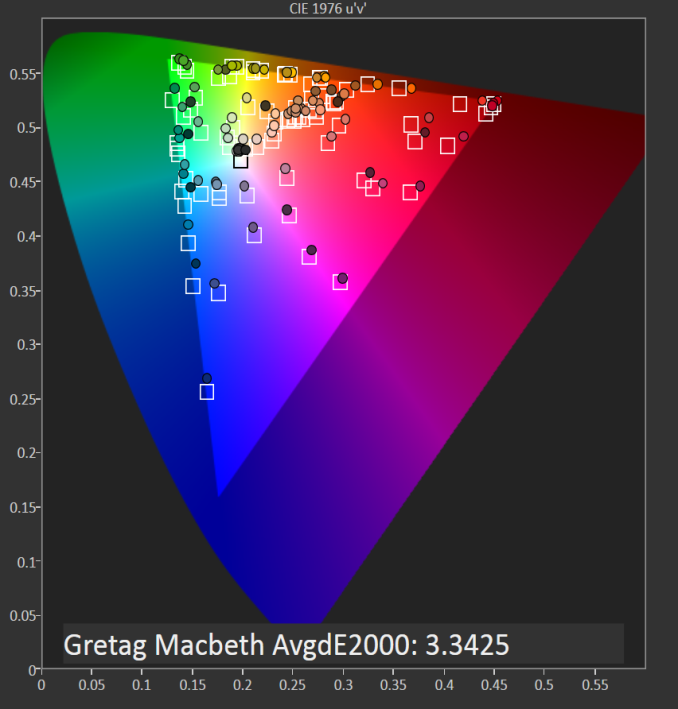
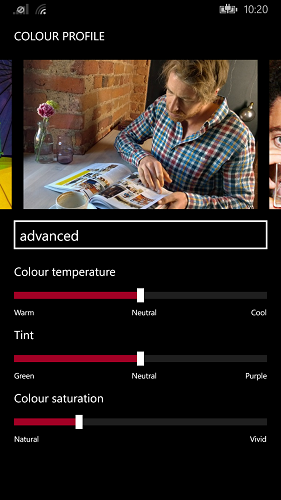








98 Comments
View All Comments
cheshirster - Friday, November 28, 2014 - link
Moto G can barely fight with 630. Definetly not with 735 and 830.CaedenV - Tuesday, November 25, 2014 - link
like others here I have a 2 year old Lumia 920 and am looking for an upgrade, but there are limited options available. When I was essentially running a business out of my cell phone I was looking to upgrade to the 1520 (or better yet the long rumored 1525 what seems to have gone up in smoke), but now that I am a student and have a laptop a normal sized phone sounds much more appealing.I was looking really hard at the Icon/930, but the lack of Glance and SD card support are in fact deal-breakers. I use glance all of the time on my 920 (especially now that weather shows up on Glance... best simple feature ever!), and if I had SD support then I could fit my whole music collection, as well as more pics and vids of the kiddos to show off to friends and family. Plus the fact that it is only available on VZW, and I am not going there and will stick with ATT/T-Mo for service.
So then that leaves the 830. Playing with it in person, it is a great little device, and if you sell off the useless bundled fitbit for ~$80+ then the price is more than reasonable. It is a step down from the Lumia 920... but only a minor step down, and some things (like SD support, much lighter weight and slimmer design, significantly better camera, bigger display/less bezel, etc.).
But at the end of the day it is not a flagship. The processor is slower than the 920 for most of my uses (may be different if you play more games), the screen quality/resolution is lower, the build quality is not as good... it is exactly as advertised: an "affordable flagship" with all of the features, but at lower spec. The other issue is that it is not going to get the 'next gen' features like "Hey Cortana", or the 3D touch tech that MS is working on.
For myself at least, the only issue that my 920 has is that the GPS has lost it's mind and it refuses to narrow my position down closer than a 2 mile radius which makes navigation useless... but everything else on the device works fine and is in great shape. Unless there is some sort of crazy Black Friday deal, I think I am going to stick with the 920 until next summer when the next gen devices hit with Windows 10. It would be nice to have GPS again from time to time, but I would rather muddle through with GPS-less maps which still work and buy one high-end device later rather than a midrange device now and a high-end device in 6 months.
Wolfpup - Tuesday, November 25, 2014 - link
Since Windows Phone like most Android devices normally gets updates from the carriers...which is to say, they don't get updates- I'm wondering if we should all be running Windows Phone in developer mode is it gets timely updates. I have my 928 set like that and it's gotten probably 4 updates since 8.1, BUT it hasn't gotten any updates to the Nokia specific software yet.Still...I assume that means I'm getting security issues fixed.
(For that matter, I have no idea why my Nexus 7 tablet always takes months to get OS updates...)
synaesthetic - Tuesday, November 25, 2014 - link
The reason your N7 takes so long to get updates is because that much time actually passes between Android version updates. Google has placed most of their functionality into Google Apps and the "Google Play Services" app, a move both intended to strengthen their ecosystem and fight device fragmentation.The OS itself only gets updated for major changes to low-level OS components, or when a new mainline version of Android is released.
Wolfpup - Wednesday, January 28, 2015 - link
No, what I mean is that after an Android update is supposedly released, and other Nexus devices are getting updates, my Nexus 7 takes MONTHS to get them. It was supposedly updated in November, for example, and STILL hasn't been updated.Busterjonez - Tuesday, November 25, 2014 - link
I believe that your 2G/3G web browsing battery life is missing the iPhone 6. Since many people don't live in an area where LTE is constantly available, it is suspect to omit this information.My guess is that the battery life for an iPhone 6 2G / 3G browsing session is bad to very bad, and you have left them off the charts to obfuscate this.
Brett Howse - Tuesday, November 25, 2014 - link
I didn't compare the iPhone 6 in any chart since it's not in the same price range. As for 2G/3G for the iPhone 6 in particular, I did not review that device but my suspicious is that it was due to the time crunch for that phone, since battery life testing takes the longest for any of our benchmarks.Busterjonez - Tuesday, November 25, 2014 - link
Fair point about the 6, I hadn't noticed it's absence on the other tests.Why include an iPhone 5s / 5c in the WiFi battery test, but not in the 2G / 3G battery test?
Brett Howse - Tuesday, November 25, 2014 - link
The iPhones are not in bench for the 2G/3G battery life is the only reason they were not included. They were only tested as LTE:http://anandtech.com/bench/PhoneTablet14/989
The iPhone 5 was the last one tested for 2G/3G and it isn't sold anymore so I did not include it in my charts.
TheFlyingSquirrel - Tuesday, November 25, 2014 - link
Looks like a good phone that is priced way above its price range. You can buy a HTC Desire 820 of expansys or Newegg now for around $360-380 about the same price you can find a Lumia 830.I would bet that the Nokia would have a better camera but if you're just looking at numbers the HTC has the 13mp rear camera vs the 10mp Nokia. Has a 8mp front camera vs the .9mp Nokia.
Snapdragon 615 vs the Snapdragon 400. 2GB LPDDR3 vs the 1GB LPDDR2 Nokia. Depending on what floats your boat 5.5" display vs 5" Nokia. Both are 1280x720 16GB storage and microSD support. I think it would be hard on salesmen to pitch coupled with the poorly supported Windows Phone app store.