ASUS TUF Z97 Mark S Motherboard Review: The Arctic Camo Special Edition
by Ian Cutress on November 10, 2014 10:00 AM EST- Posted in
- Motherboards
- Asus
- TUF
- Z97
- Sabertooth
System Benchmarks
Power Consumption
Power consumption was tested on the system while in a single MSI GTX 770 Lightning GPU configuration with a wall meter connected to the OCZ 1250W power supply. This power supply is Gold rated, and as I am in the UK on a 230-240 V supply, leads to ~75% efficiency > 50W, and 90%+ efficiency at 250W, suitable for both idle and multi-GPU loading. This method of power reading allows us to compare the power management of the UEFI and the board to supply components with power under load, and includes typical PSU losses due to efficiency. These are the real world values that consumers may expect from a typical system (minus the monitor) using this motherboard.
While this method for power measurement may not be ideal, and you feel these numbers are not representative due to the high wattage power supply being used (we use the same PSU to remain consistent over a series of reviews, and the fact that some boards on our test bed get tested with three or four high powered GPUs), the important point to take away is the relationship between the numbers. These boards are all under the same conditions, and thus the differences between them should be easy to spot.
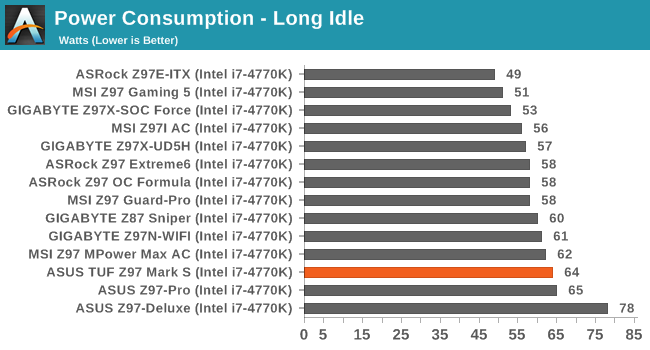
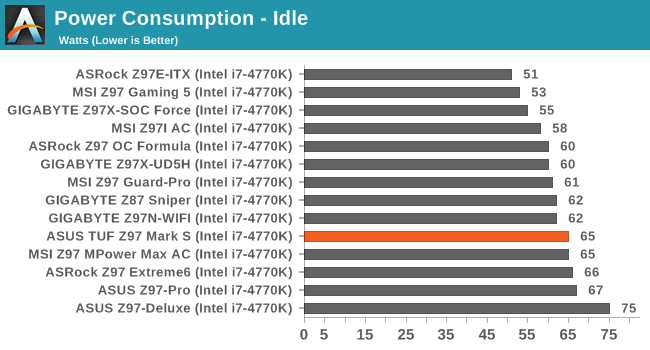
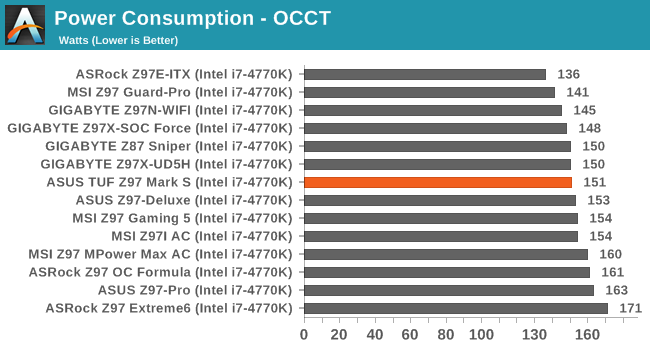
The Z97 Mark S came out on the high side in terms of idle power numbers, but during loading it was middle of the pack giving 87W long idle to peak loading, compared to some others that hit 100W+ difference.
Windows 7 POST Time
Different motherboards have different POST sequences before an operating system is initialized. A lot of this is dependent on the board itself, and POST boot time is determined by the controllers on board (and the sequence of how those extras are organized). As part of our testing, we look at the POST Boot Time using a stopwatch. This is the time from pressing the ON button on the computer to when Windows 7 starts loading. (We discount Windows loading as it is highly variable given Windows specific features.)
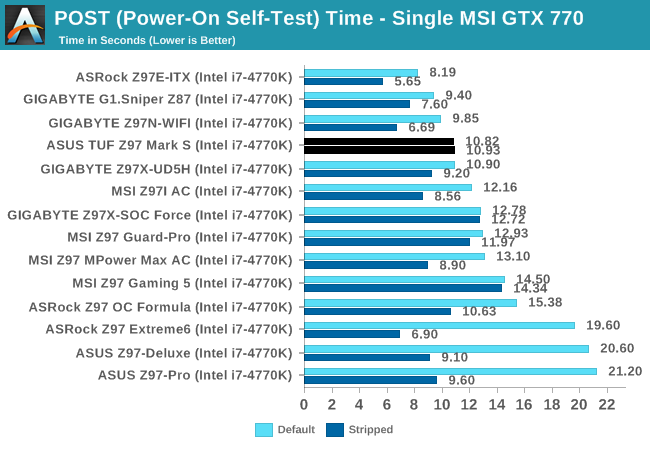
The Z97 Mark S scored under 11 seconds, so while there are some faster motherboards out there it still falls in the better half. Stripping the system of its controllers had relatively little effect.
Rightmark Audio Analyzer 6.2.5
Rightmark:AA indicates how well the sound system is built and isolated from electrical interference (either internally or externally). For this test we connect the Line Out to the Line In using a short six inch 3.5mm to 3.5mm high-quality jack, turn the OS speaker volume to 100%, and run the Rightmark default test suite at 192 kHz, 24-bit. The OS is tuned to 192 kHz/24-bit input and output, and the Line-In volume is adjusted until we have the best RMAA value in the mini-pretest. We look specifically at the Dynamic Range of the audio codec used on board, as well as the Total Harmonic Distortion + Noise.
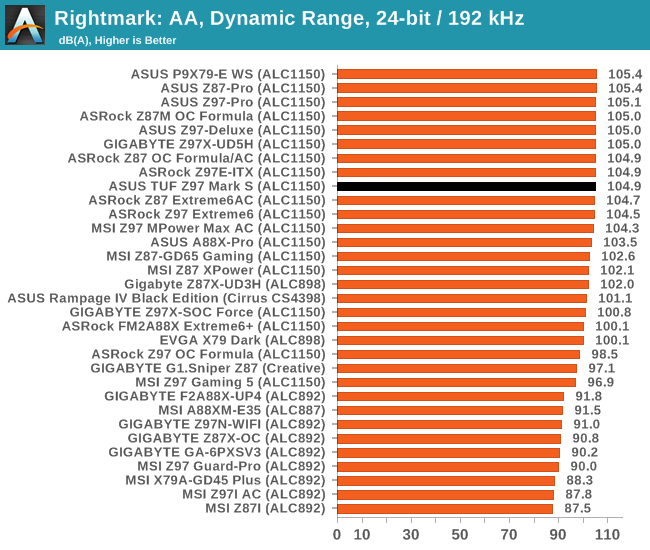
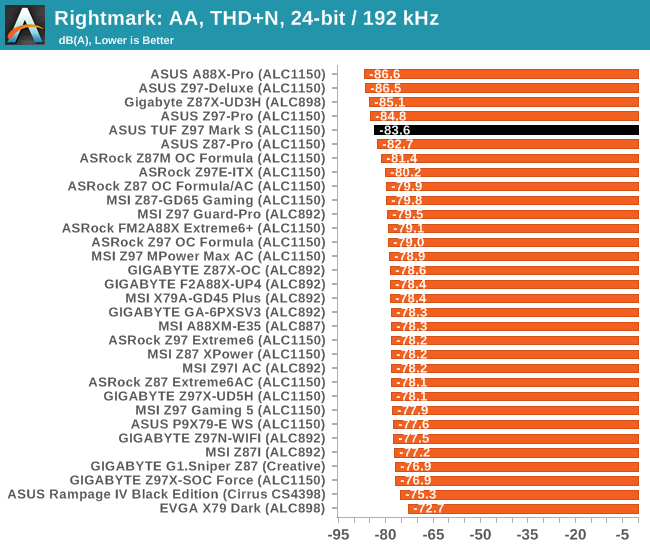
Sometimes audio is confusing. A manufacturer could pull out all the stops in the design to get the best result, but end up middling of the pack. In recent reviews we have seen mini-ITX boards with audio as a second thought scoring near the top, making this process even crazier. The Z97 Mark S uses PCB separation and filter caps, but not an EMI shield due to the Thermal Armor. Nevertheless, it does very well in SNR and THD + N.
USB Backup
For this benchmark, we transfer a set size of files from the SSD to the USB drive using DiskBench, which monitors the time taken to transfer. The files transferred are a 1.52 GB set of 2867 files across 320 folders – 95% of these files are small typical website files, and the rest (90% of the size) are small 30 second HD videos. In an update to pre-Z87 testing, we also run MaxCPU to load up one of the threads during the test which improves general performance up to 15% by causing all the internal pathways to run at full speed.
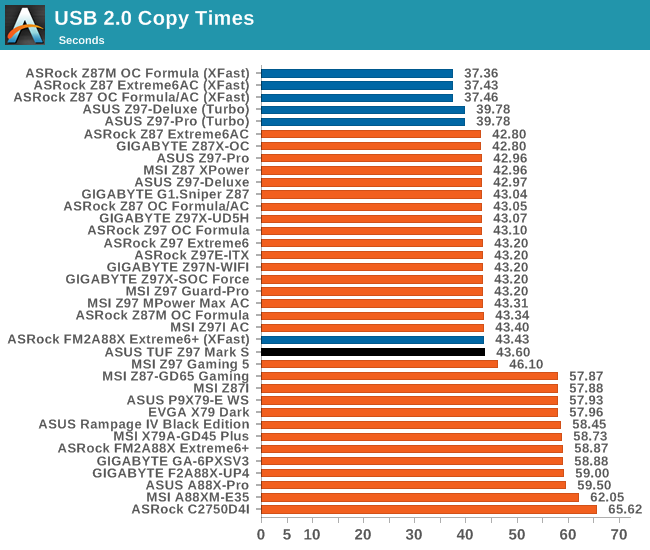
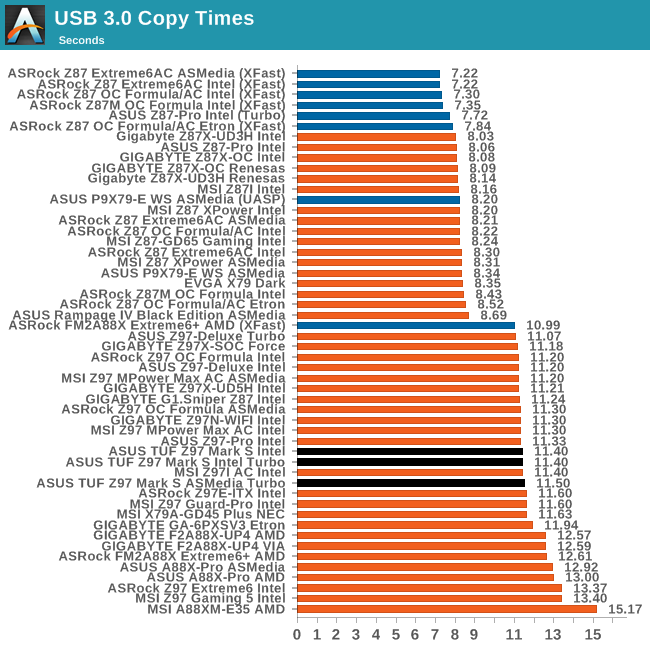
DPC Latency
Deferred Procedure Call latency is a way in which Windows handles interrupt servicing. In order to wait for a processor to acknowledge the request, the system will queue all interrupt requests by priority. Critical interrupts will be handled as soon as possible, whereas lesser priority requests such as audio will be further down the line. If the audio device requires data, it will have to wait until the request is processed before the buffer is filled.
If the device drivers of higher priority components in a system are poorly implemented, this can cause delays in request scheduling and process time. This can lead to an empty audio buffer and characteristic audible pauses, pops and clicks. The DPC latency checker measures how much time is taken processing DPCs from driver invocation. The lower the value will result in better audio transfer at smaller buffer sizes. Results are measured in microseconds.
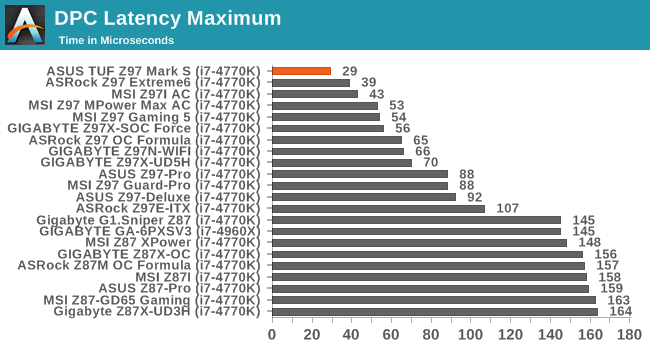
I talk with all of the major manufacturers regularly about their products, our testing, and features we want on motherboards. Over the past 24 months or so, DPC Latency testing has been requested by users and motherboard manufacturers have been having a tough time optimizing their BIOSes to cater for it. So far every manufacturer has been trading blows for the best score, although sometimes one of them drops the ball and scores 200+. ASUS is throwing down the gauntlet with the Z97 Mark S and the Z97 Maximus VII Impact (which we are currently testing), which both score 29 microseconds. Sooner or later the DPC Latency test is going to end up like the USB test – to catch out those with poor implementations.


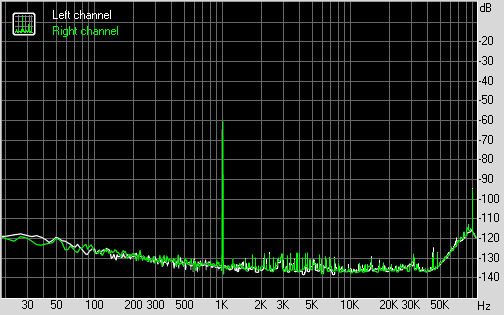








45 Comments
View All Comments
Howard - Monday, November 10, 2014 - link
I think it looks awesome.Hairs_ - Tuesday, November 11, 2014 - link
Apparently some b series boards can be used to overclock the anniversary edition Pentium.However anandtech are reviewing motherboards with a plastic cover which cost more than three times as much.
Relevance, it's for the birds...
bigboxes - Tuesday, November 11, 2014 - link
I too would like to see a review on such a board. I'll take any review to have the best research before I make my decision on a purchase. AT used to write articles on o/c'ing and the best in value for the $$. AT is why I got into computers. It's still one of my top visited sites.bsim500 - Tuesday, November 11, 2014 - link
That white plastic looks so ugly. Those tiny 40mm fans also have a tendency to develop a high-pitched whine after 3-6 months...redmist77 - Tuesday, November 11, 2014 - link
I would never buy a motherboard with one of those annoying little fans on it.dawp - Tuesday, November 11, 2014 - link
Had a x58 sabertooth (still regretting selling that), I never did care for the plastic covers that came out after the x58 and it would go against me purchasing another sabertooth if it had it.batteries4ever - Tuesday, November 11, 2014 - link
......... Right. Another motherboard at three times the price for a bit of plastic cover - recommended by Anandtech. Couldn't we have a separate site for reviewing these things, such as www.targeted_for_teenagers_with_rich_parents_or_those_that_never_grew-up.bs ?Playing computer games is one - having such a MB is another......
StrangerGuy - Tuesday, November 11, 2014 - link
No matter how hard mobo makers their flashy boards, the painfully obvious elephant in the room remains that most people are better off buying budget boards and use the money saved for anything else.ArKritz - Wednesday, November 12, 2014 - link
What, except for plastic bits, does this motherboard offer over the Sabretooth Mark 2?Nfarce - Thursday, November 13, 2014 - link
I like the overall white/snow camo theme. It reminds me of scenes on the planet Hoth in Star Wars...or scenes from the battles in the snow in the move Red Dawn (the original from 1984...not that crappy remake from 2012). In any event, I really don't think I'd like to own a white rig because there is no way you can tell when it needs dusting.