The Battle of Bay Trail-D: GIGABYTE J1900N-D3V and ASUS J1900I-C Reviewed
by Ian Cutress on October 17, 2014 10:00 AM ESTSystem Benchmarks
Windows 7 POST Time
Different motherboards have different POST sequences before an operating system is initialized. A lot of this is dependent on the board itself, and POST boot time is determined by the controllers on board (and the sequence of how those extras are organized). As part of our testing, we look at the POST Boot Time using a stopwatch. This is the time from pressing the ON button on the computer to when Windows 7 starts loading. (We discount Windows loading as it is highly variable given Windows specific features.)
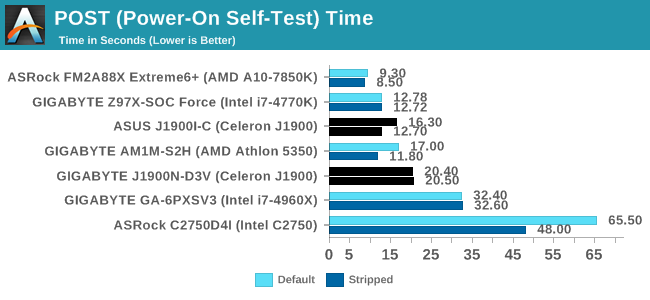
The ASUS gets the jump on POST time, even shaving almost 4 seconds off from disabling controllers. The GIGABYTE result stands around 20 seconds by comparison.
Rightmark Audio Analyzer 6.2.5
Rightmark:AA indicates how well the sound system is built and isolated from electrical interference (either internally or externally). For this test we connect the Line Out to the Line In using a short six inch 3.5mm to 3.5mm high-quality jack, turn the OS speaker volume to 100%, and run the Rightmark default test suite at 192 kHz, 24-bit. The OS is tuned to 192 kHz/24-bit input and output, and the Line-In volume is adjusted until we have the best RMAA value in the mini-pretest. We look specifically at the Dynamic Range of the audio codec used on board, as well as the Total Harmonic Distortion + Noise.
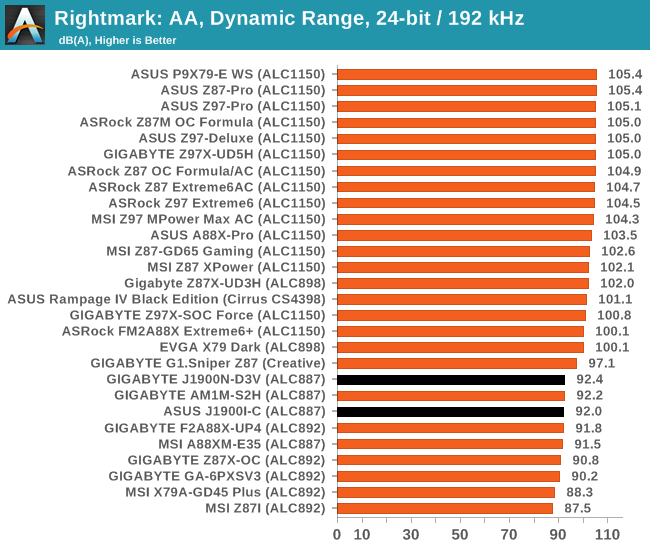
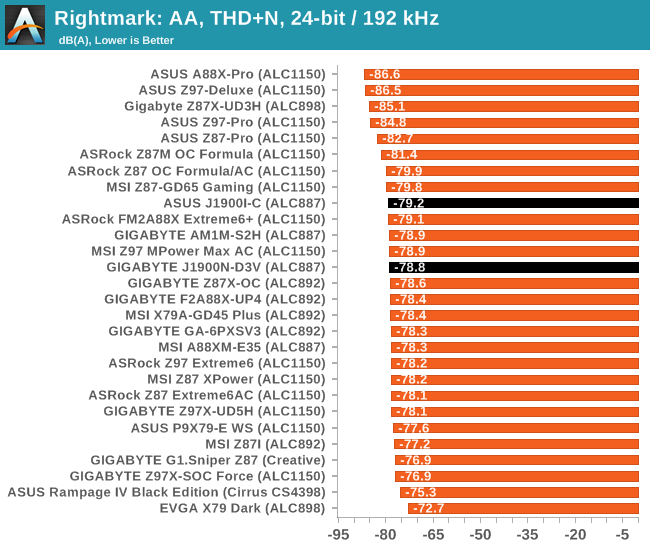
ALC887 is one of the top end 2.1 codec solutions, although here we balance SNR against cost compared to something like the ALC898.
USB Backup
For this benchmark, we transfer a set size of files from the SSD to the USB drive using DiskBench, which monitors the time taken to transfer. The files transferred are a 1.52 GB set of 2867 files across 320 folders – 95% of these files are small typical website files, and the rest (90% of the size) are small 30 second HD videos. In an update to pre-Z87 testing, we also run MaxCPU to load up one of the threads during the test which improves general performance up to 15% by causing all the internal pathways to run at full speed.
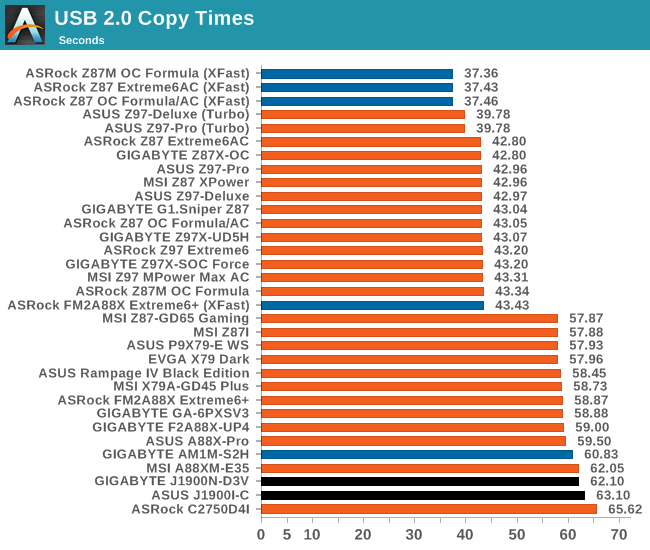
We actually had an odd issue with both of our motherboards in this review. Neither of them wanted to play ball properly with the USB 3.0 mode, which we think comes down to drivers. The latest drivers will need to be downloaded and installed for anyone purchasing these motherboards.
DPC Latency
Deferred Procedure Call latency is a way in which Windows handles interrupt servicing. In order to wait for a processor to acknowledge the request, the system will queue all interrupt requests by priority. Critical interrupts will be handled as soon as possible, whereas lesser priority requests such as audio will be further down the line. If the audio device requires data, it will have to wait until the request is processed before the buffer is filled.
If the device drivers of higher priority components in a system are poorly implemented, this can cause delays in request scheduling and process time. This can lead to an empty audio buffer and characteristic audible pauses, pops and clicks. The DPC latency checker measures how much time is taken processing DPCs from driver invocation. The lower the value will result in better audio transfer at smaller buffer sizes. Results are measured in microseconds.
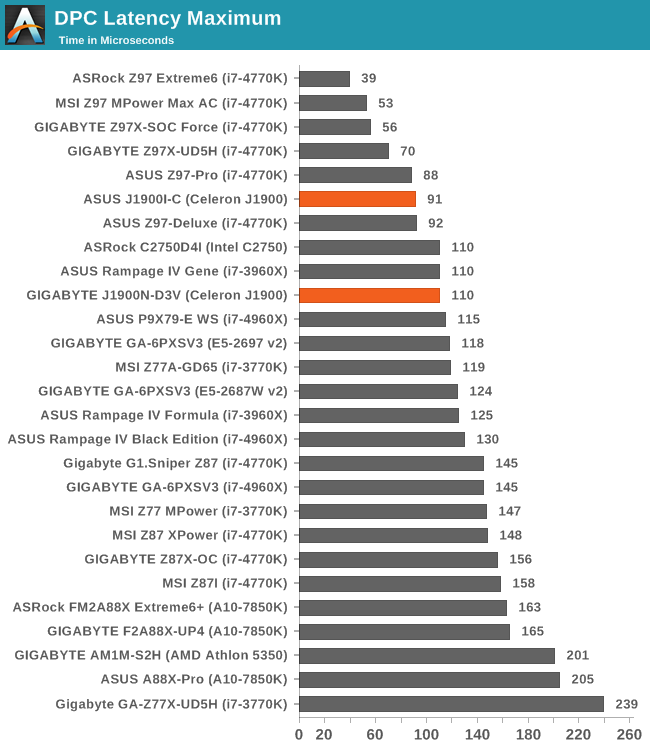
I was actually rather impressed with DPC Latency, with both motherboards hovering around the 100 microsecond mark. In the past, slower systems often tend to spike outside of the normal range, but both of these do rather well.
Load Delta Power Consumption
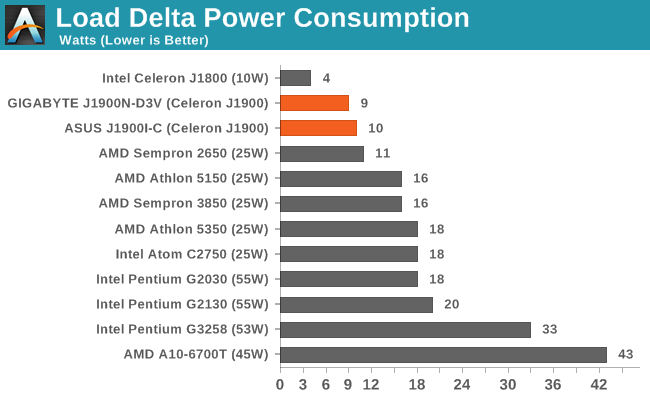










60 Comments
View All Comments
Antronman - Friday, October 17, 2014 - link
I'd much rather be using a Kabini for some mainstream browsing and multimedia.speculatrix - Friday, October 17, 2014 - link
the first UEFI firmware on the Gigabyte motherboard was just awful, the followup F2 was slightly better, but to make it useable you need the F3 version. Updating can be a problem, I started a discussion about it here:http://www.silentpcreview.com/forums/viewtopic.php...
there was a big discussion about baytrail motherboards on the silentpcreview forums, here:
http://www.silentpcreview.com/forums/viewtopic.php...
rstuart - Saturday, October 18, 2014 - link
"Load Delta Power Consumption" is just jargon - and you don't define it. Googling it return just one page of hits. If they are any indication, it total draw from the wall.But even that figure is meaningless unless you tell us what conditions the test was done under. Eg, was the test setup identical for all systems tested, not just the motherboards in question. What power supply was used? What does load was the system put under?
Also, a comparison of the system at idle versus under load would be interesting. Most of the time my systems are idle.
Bonesdad - Saturday, October 18, 2014 - link
White titled on a white background...valkyrie743 - Sunday, October 19, 2014 - link
the ASUS J1900I-C looks like nice for a simple XBMC box.Mvoigt - Sunday, October 19, 2014 - link
Just slap an Zotac geforce 610 PCI 1gb ddr3 in the pci slot and you got and decent machine for sligthly older games.... :) even never ones at low res....evident - Sunday, October 19, 2014 - link
I would have loved to see J2900 numbers in this article as well to represent the top end of these bay trails. I still don't care what anyone says, I still don't feel this is a viable platform for granny's daily web surfing and farmville activities, let alone a HTPC. you just cant justify miserable performance when you can step up to a sandy bridge celeron for way better performance.if you look at real world pricing for J1900 based machines, the only winners are the pc box manufacturers charging $200-300 for this garbage. you can easily pick up a haswell pentium or last generation ivy bridge pentium for that price if you wait for a clearance.
abufrejoval - Tuesday, October 21, 2014 - link
I'd love to see those, too. Even more I'd like to be able to actually purchase J2900 hardware, but I have yet to see any.dealcorn - Monday, October 20, 2014 - link
Several posters have suggested that Kabini may be more attractive than Silvermont. In the real world where companies report revenues quarterly, Baytrail-D and Baytrail-M took significant market share from AMD during the second quarter of 2014. The trend accelerated as Atom claimed increased market share during the third quarter and I believe Dr. Su projects this share loss trend will continue in the fourth quarter. The reasons this occurred are not discussed in the Article but are sort of obvious if you look at real word pricing and real word consumer preferences.Today, Newegg will sell you a AMD’s Kabini 5350 for $65 and a BIOSTAR AM1MHP motherboard with Gb Ethernet for $32 making the 5350 a $97 platform. Alternately, you could buy a ASRock Q1900M with a single Gb Ethernet connection for $70. The real world 5350 platform costs $27 (38%) more. I would argue that ASRock is a preferred brand name over Biostar and perceived brand quality does matter at the low end. Obviously, the 5350 has better graphics for gaming but the J1900 supports 1080p video or better in all major codecs. Because the J1900 is significantly cheaper and has fully adequate graphics for everyone but gamers, sales of the 5350 are limited to cheap dedicated gamers and the 5350 dominates the cheap dedicated gamers segment. Problem is, gamers tend not to be that cheap. For a few dollars more than $97 you can step up to a super gimped Intel big core solution with discrete graphics card and far greater game potential than the 5350 solution. In the real world, it does not help to dominate a market niche with trivial sales volume and the quarterly earning releases of AMD and Intel powerfully make this point.
As a side note, the J1900 motherboards tested in the Article feature dual NIC's and that is an expensive feature in this price class. By way of contrast, Newegg sells no AM1 motherboards with dual NIC's. Because J1900 is very efficient, some folks leave them powered on 24/7 so they can act as a passively cooled firewall/router download station. Finally, Intel does not use contra-revenue with either Baytrail-D or Baytrail-M, These are full margin products. Anyone who asserts otherwise just got hit kinda hard with the stupid stick.
silverblue - Monday, October 20, 2014 - link
I can buy a 5350 for about £40 and a Biostar AM1ML board for £20. An MSI J1900I costs a little under £60, so you can get into both for about the same price. I suppose it depends on features in the end.As it is, AMD should cut at least £5 off the RRP.