The Battle of Bay Trail-D: GIGABYTE J1900N-D3V and ASUS J1900I-C Reviewed
by Ian Cutress on October 17, 2014 10:00 AM ESTIntegrated Graphics Gaming on J1900
For our gaming analysis, we took the gaming results from the GIGABYTE J1900N-D3V to compare against other integrated graphics solutions.
F1 2013
First up is F1 2013 by Codemasters. I am a big Formula 1 fan in my spare time, and nothing makes me happier than carving up the field in a Caterham, waving to the Red Bulls as I drive by (because I play on easy and take shortcuts). F1 2013 uses the EGO Engine, and like other Codemasters games ends up being very playable on old hardware quite easily. In order to beef up the benchmark a bit, we devised the following scenario for the benchmark mode: one lap of Spa-Francorchamps in the heavy wet, the benchmark follows Jenson Button in the McLaren who starts on the grid in 22nd place, with the field made up of 11 Williams cars, 5 Marussia and 5 Caterham in that order. This puts emphasis on the CPU to handle the AI in the wet, and allows for a good amount of overtaking during the automated benchmark. We test at 1280x1024 on Low graphical settings.
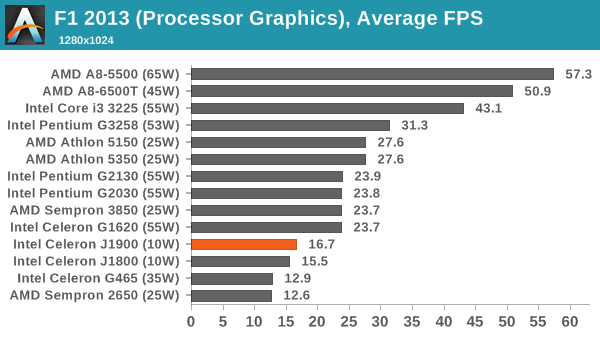
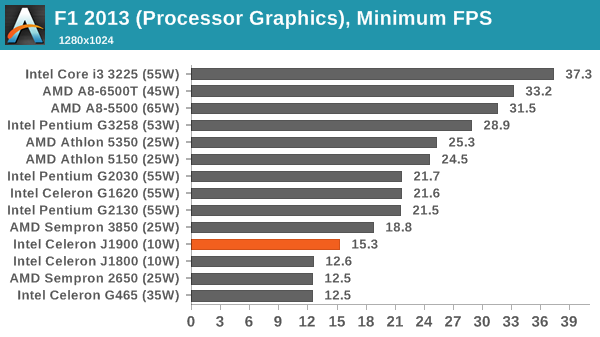
Bioshock Infinite
Bioshock Infinite was Zero Punctuation’s Game of the Year for 2013, uses the Unreal Engine 3, and is designed to scale with both cores and graphical prowess. We test the benchmark using the Adrenaline benchmark tool and the Performance (1280x1024, Low) setting, noting down the average frame rates and the minimum frame rates.
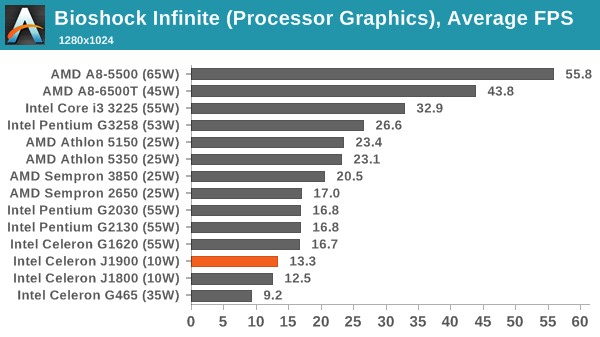
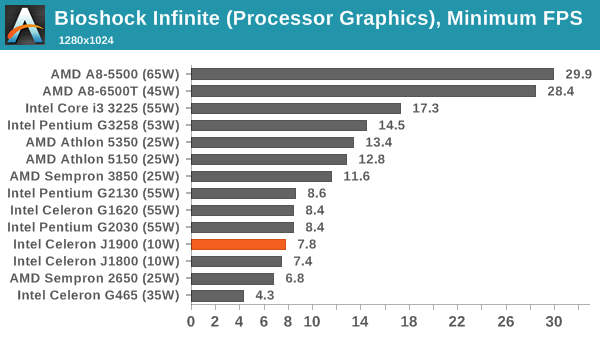
Tomb Raider
The next benchmark in our test is Tomb Raider. Tomb Raider is an AMD optimized game, lauded for its use of TressFX creating dynamic hair to increase the immersion in game. Tomb Raider uses a modified version of the Crystal Engine, and enjoys raw horsepower. We test the benchmark using the Adrenaline benchmark tool and the Performance (1280x1024, Low) setting, noting down the average frame rates and the minimum frame rates.
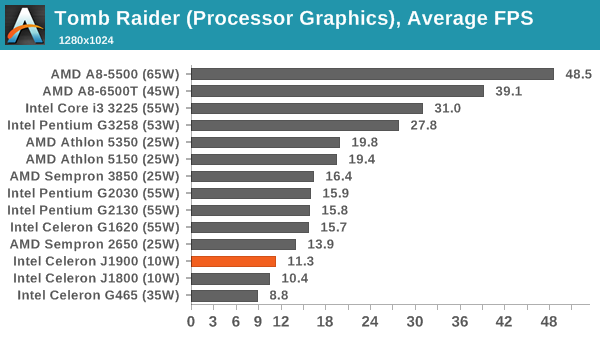
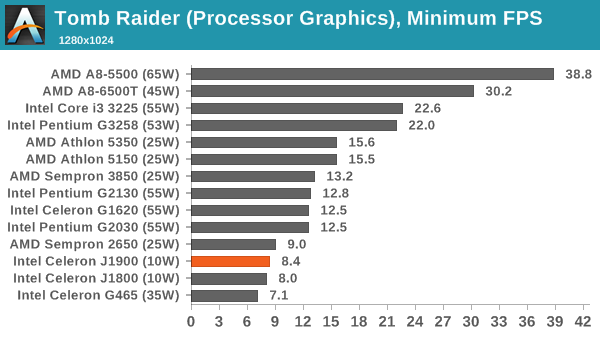
Sleeping Dogs
Sleeping Dogs is a benchmarking wet dream – a highly complex benchmark that can bring the toughest setup and high resolutions down into single figures. Having an extreme SSAO setting can do that, but at the right settings Sleeping Dogs is highly playable and enjoyable. We run the basic benchmark program laid out in the Adrenaline benchmark tool, and the Performance (1280x1024, Low) setting, noting down the average frame rates and the minimum frame rates.
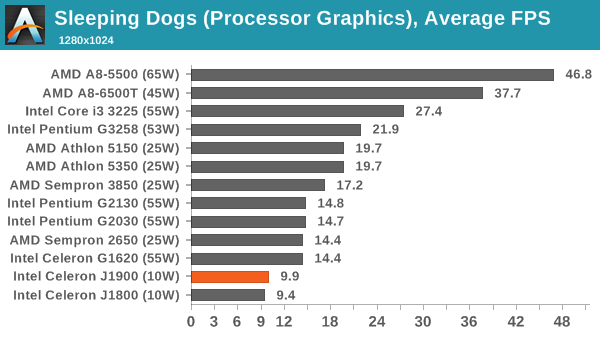
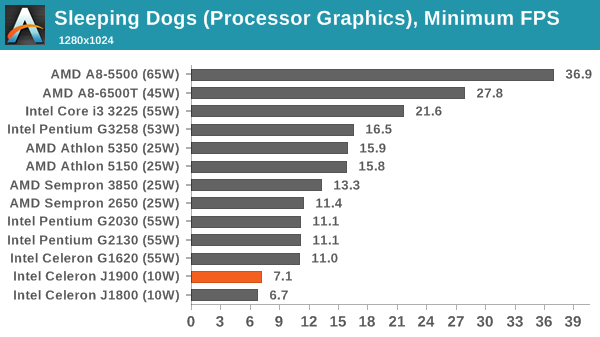
3DMark Ice Storm Ultimate
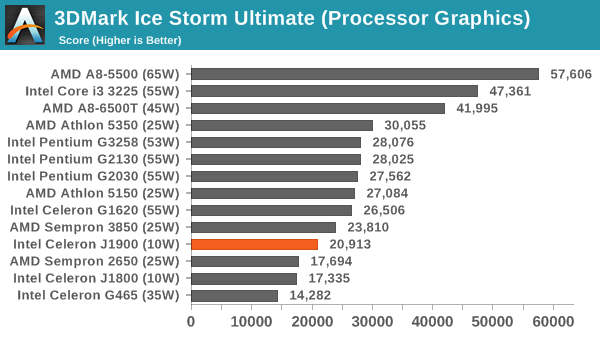














60 Comments
View All Comments
Flunk - Friday, October 17, 2014 - link
Yes, but that's like comparing a man with two broken legs to a man with no legs. Yes, the man with the broken legs is faster, but neither is going to be competing in any footraces anytime soon. These are not really suitable for PC gaming.Slap the two of them into tablets and the AMD will run Candy Crush better, but this is the desktop and neither can really manage anything on that level.
AJSB - Friday, October 17, 2014 - link
I said *LIGHT* gaming....i also specified a certain resolution up to 1366x768 (forget about 1920x1080).It all depends the kind of titles it plays....many indies will play just fine...and so it will MANY of the "old" titles like CoH (NOT CoH2), CoD2, BF2,etc. at those resolutions....lot's of people still play at least CoD2 online (and doesn't have those crazy UAV/HELIs in MP) and theres lots of mods for CoH and BF2 to play online or offline (i actually prefer play those offline).
Having said so, i play with a A6-5400K OC to 4GHz w/ iGPU OC to 950MHz and 8GB RAM at 2133MHz (CPU, iGPU and RAM were all undervolted to cut temps and power drain).
This rig gives me more freedom to play more demanding titles that i doubt a AM1 could.
PICman - Friday, October 17, 2014 - link
As usual, good review. However, as XZerg pointed out, the lack of idle and load power consumption is a problem. It's not just power consumption, but also heat generation and cooling. I guess the tests were run with a high wattage power supply, making idle power measurements meaningless?Non-working USB 3.0 ports is a big issue for me, also.
Torpe - Friday, October 17, 2014 - link
How well do these chips do with Quick Sync for Handbrake?Devo2007 - Saturday, October 18, 2014 - link
Did you read the part that mentioned these are the B3-stepping processors that don't have QuickSync?abufrejoval - Tuesday, October 21, 2014 - link
My GIGABYTE J1900N-D3V wasn't properly informed about that "fact" and just runs QuickSync anyway... Actually the initial Intel chipset drivers didn't enable QuickSync and I was quite hopping mad, because ARK had reported QuickSync support for the J1900, irrespective of the stepping.Actually I believe that the QuickSync feature gap lies between the J1850 and the J1900 and isn't stepping dependent.
abufrejoval - Tuesday, October 21, 2014 - link
Need edit!Fortgot to mention: It's a B3 stepping and runs around 80 frames/sec of DVD to MP4 conversion using DVDFab9 using QS. The QuickSync enabled Handbrake nightly builds I tried produced faulty output and the last stable release doesn't yet support QS.
Batch video conversion isn't exactly the forte of this device, but it would make it a credible Plex server once QS support for encoding is built in (for devices that need the run-time conversion).
Torpe - Tuesday, October 21, 2014 - link
Thanks for the answer.BillyONeal - Friday, October 17, 2014 - link
Windows 7 needs USB 3 drivers because Win7 has no USB 3 support. That was added in Win8.nathanddrews - Friday, October 17, 2014 - link
"Readers of our motherboard review section will have noted the trend in modern motherboards to implement a form of MultiCore Enhancement / Acceleration / Turbo on their motherboards."It's funny the difference between what turbo means today vs what it meant 30 years ago. My first PC (running Geo-DOS) had a "TURBO" button on the case that slowed it down. LOL
I've been using a Windows 8.1 (Bing) tablet with an Atom Z3735D and it's really impressive. It plays UT99 and Halo CE flawlessly at max res and settings (1280x800) and can stream games over Steam IHS. I played Halo for four hours nonstop and still had 30% battery left.