The Battle of Bay Trail-D: GIGABYTE J1900N-D3V and ASUS J1900I-C Reviewed
by Ian Cutress on October 17, 2014 10:00 AM ESTSystem Benchmarks
Windows 7 POST Time
Different motherboards have different POST sequences before an operating system is initialized. A lot of this is dependent on the board itself, and POST boot time is determined by the controllers on board (and the sequence of how those extras are organized). As part of our testing, we look at the POST Boot Time using a stopwatch. This is the time from pressing the ON button on the computer to when Windows 7 starts loading. (We discount Windows loading as it is highly variable given Windows specific features.)
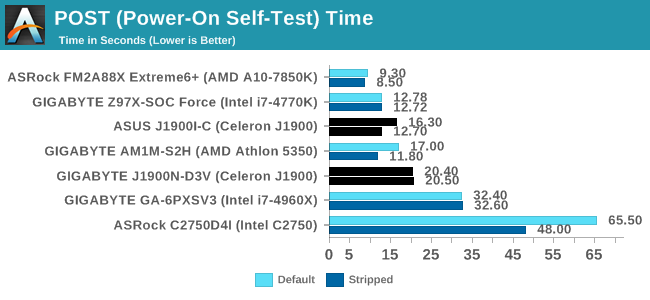
The ASUS gets the jump on POST time, even shaving almost 4 seconds off from disabling controllers. The GIGABYTE result stands around 20 seconds by comparison.
Rightmark Audio Analyzer 6.2.5
Rightmark:AA indicates how well the sound system is built and isolated from electrical interference (either internally or externally). For this test we connect the Line Out to the Line In using a short six inch 3.5mm to 3.5mm high-quality jack, turn the OS speaker volume to 100%, and run the Rightmark default test suite at 192 kHz, 24-bit. The OS is tuned to 192 kHz/24-bit input and output, and the Line-In volume is adjusted until we have the best RMAA value in the mini-pretest. We look specifically at the Dynamic Range of the audio codec used on board, as well as the Total Harmonic Distortion + Noise.
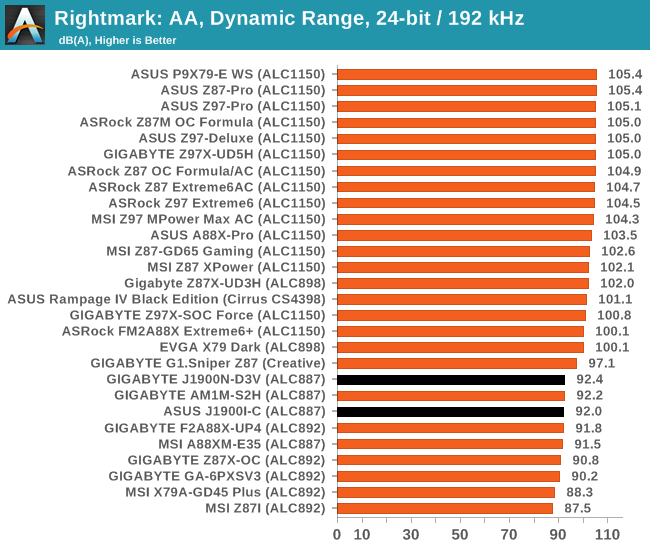
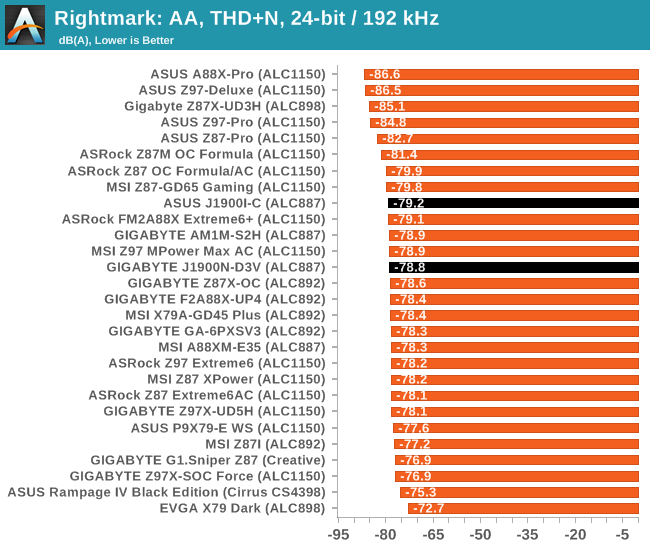
ALC887 is one of the top end 2.1 codec solutions, although here we balance SNR against cost compared to something like the ALC898.
USB Backup
For this benchmark, we transfer a set size of files from the SSD to the USB drive using DiskBench, which monitors the time taken to transfer. The files transferred are a 1.52 GB set of 2867 files across 320 folders – 95% of these files are small typical website files, and the rest (90% of the size) are small 30 second HD videos. In an update to pre-Z87 testing, we also run MaxCPU to load up one of the threads during the test which improves general performance up to 15% by causing all the internal pathways to run at full speed.
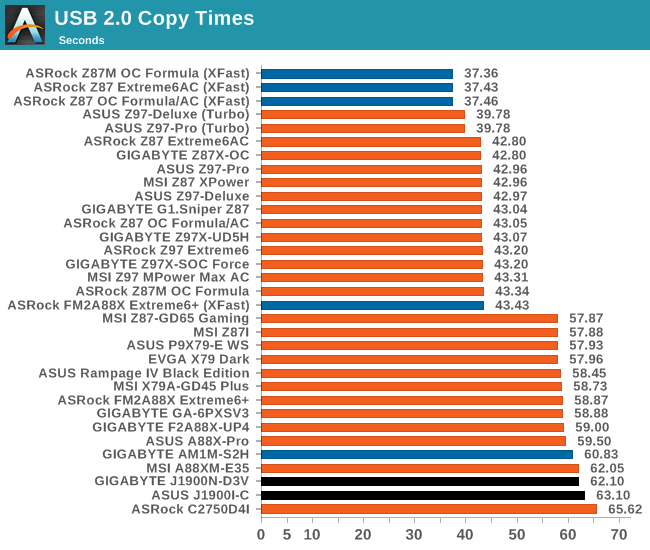
We actually had an odd issue with both of our motherboards in this review. Neither of them wanted to play ball properly with the USB 3.0 mode, which we think comes down to drivers. The latest drivers will need to be downloaded and installed for anyone purchasing these motherboards.
DPC Latency
Deferred Procedure Call latency is a way in which Windows handles interrupt servicing. In order to wait for a processor to acknowledge the request, the system will queue all interrupt requests by priority. Critical interrupts will be handled as soon as possible, whereas lesser priority requests such as audio will be further down the line. If the audio device requires data, it will have to wait until the request is processed before the buffer is filled.
If the device drivers of higher priority components in a system are poorly implemented, this can cause delays in request scheduling and process time. This can lead to an empty audio buffer and characteristic audible pauses, pops and clicks. The DPC latency checker measures how much time is taken processing DPCs from driver invocation. The lower the value will result in better audio transfer at smaller buffer sizes. Results are measured in microseconds.
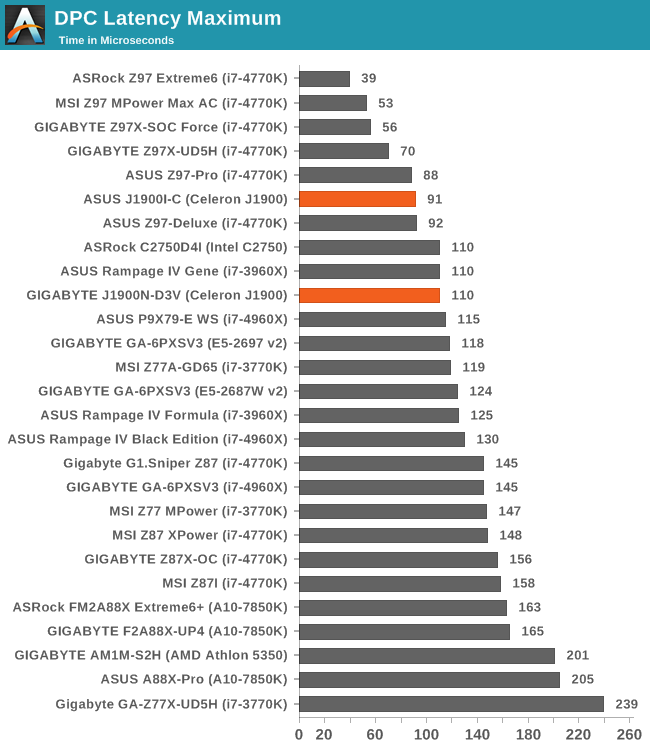
I was actually rather impressed with DPC Latency, with both motherboards hovering around the 100 microsecond mark. In the past, slower systems often tend to spike outside of the normal range, but both of these do rather well.
Load Delta Power Consumption
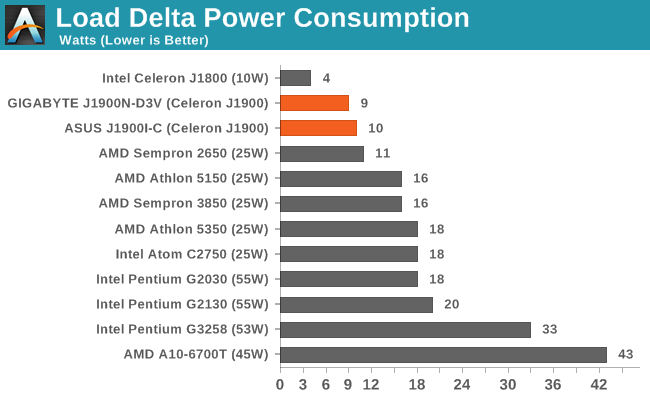










60 Comments
View All Comments
Flunk - Friday, October 17, 2014 - link
Yes, but that's like comparing a man with two broken legs to a man with no legs. Yes, the man with the broken legs is faster, but neither is going to be competing in any footraces anytime soon. These are not really suitable for PC gaming.Slap the two of them into tablets and the AMD will run Candy Crush better, but this is the desktop and neither can really manage anything on that level.
AJSB - Friday, October 17, 2014 - link
I said *LIGHT* gaming....i also specified a certain resolution up to 1366x768 (forget about 1920x1080).It all depends the kind of titles it plays....many indies will play just fine...and so it will MANY of the "old" titles like CoH (NOT CoH2), CoD2, BF2,etc. at those resolutions....lot's of people still play at least CoD2 online (and doesn't have those crazy UAV/HELIs in MP) and theres lots of mods for CoH and BF2 to play online or offline (i actually prefer play those offline).
Having said so, i play with a A6-5400K OC to 4GHz w/ iGPU OC to 950MHz and 8GB RAM at 2133MHz (CPU, iGPU and RAM were all undervolted to cut temps and power drain).
This rig gives me more freedom to play more demanding titles that i doubt a AM1 could.
PICman - Friday, October 17, 2014 - link
As usual, good review. However, as XZerg pointed out, the lack of idle and load power consumption is a problem. It's not just power consumption, but also heat generation and cooling. I guess the tests were run with a high wattage power supply, making idle power measurements meaningless?Non-working USB 3.0 ports is a big issue for me, also.
Torpe - Friday, October 17, 2014 - link
How well do these chips do with Quick Sync for Handbrake?Devo2007 - Saturday, October 18, 2014 - link
Did you read the part that mentioned these are the B3-stepping processors that don't have QuickSync?abufrejoval - Tuesday, October 21, 2014 - link
My GIGABYTE J1900N-D3V wasn't properly informed about that "fact" and just runs QuickSync anyway... Actually the initial Intel chipset drivers didn't enable QuickSync and I was quite hopping mad, because ARK had reported QuickSync support for the J1900, irrespective of the stepping.Actually I believe that the QuickSync feature gap lies between the J1850 and the J1900 and isn't stepping dependent.
abufrejoval - Tuesday, October 21, 2014 - link
Need edit!Fortgot to mention: It's a B3 stepping and runs around 80 frames/sec of DVD to MP4 conversion using DVDFab9 using QS. The QuickSync enabled Handbrake nightly builds I tried produced faulty output and the last stable release doesn't yet support QS.
Batch video conversion isn't exactly the forte of this device, but it would make it a credible Plex server once QS support for encoding is built in (for devices that need the run-time conversion).
Torpe - Tuesday, October 21, 2014 - link
Thanks for the answer.BillyONeal - Friday, October 17, 2014 - link
Windows 7 needs USB 3 drivers because Win7 has no USB 3 support. That was added in Win8.nathanddrews - Friday, October 17, 2014 - link
"Readers of our motherboard review section will have noted the trend in modern motherboards to implement a form of MultiCore Enhancement / Acceleration / Turbo on their motherboards."It's funny the difference between what turbo means today vs what it meant 30 years ago. My first PC (running Geo-DOS) had a "TURBO" button on the case that slowed it down. LOL
I've been using a Windows 8.1 (Bing) tablet with an Atom Z3735D and it's really impressive. It plays UT99 and Halo CE flawlessly at max res and settings (1280x800) and can stream games over Steam IHS. I played Halo for four hours nonstop and still had 30% battery left.