The AnandTech Guide to Video Card Overclocking Software
by Michael Wilding on October 8, 2014 3:00 PM ESTFinal Words
Throughout our review we've been looking at the strengths and weakness of these utilities. We've seen some that are geared towards beginners and others made for experts. The basics of these utilities remain the same, as they are designed to increase the frequencies of your video card. The biggest differences lie within the features and options of each utility and how much value they add for the user. Let's do a quick recap and compare the utilities we've looked at in our round-up.
To start things off, AMD's OverDrive appears to be a rather barebones utility. As with all of the utilities in our round-up, we get the core overclocking section with some entry level monitoring. OverDrive does have a practical interface that is less intimidating for beginners that are just learning to overclock. Admittedly, I didn't like the percentage based overclocking on GCN 1.1 and newer GPUs, and the lack of overall features keeps it from being an option for advanced users.
OverDrive users looking for more should direct their attention to Sapphire's TriXX utility and the ASUS GPU Tweak utility. Both utilities have a GPU voltage adjustment feature and also include beautiful and intuitive interfaces. When comparing these two utilities, I would consider TriXX to be a very functional utility but it's a bit basic in comparison to GPU Tweak, as it doesn't have the amount of features. However, there is one feature that TriXX has over GPU Tweak and that is GPU voltage adjustment for a larger range of AMD cards. This feature alone could put it in front of GPU Tweak as being a choice for advanced AMD overclockers.
As previously noted, GPU Tweak also works for both AMD and NVIDIA based graphics cards, which can make GPU Tweak enticing for users that often change video card manufactures. This also makes GPU Tweak a good entry level utility for overclockers with NVIDIA based video cards. While it's not as entry level as AMD's OverDrive, it's certainly not as complex as MSI Afterburner’s RivaTuner based utility.
Which brings us to MSI’s Afterburner and EVGA’s Precision X. These are the most popular utilities within the overclocking community. Unsurprisingly, Precision X and Afterburner are the most feature rich utilities in our round-up as well, and because of this they're also the most complex. First time overclockers may feel a bit in over their heads when using either of these utilities at first.
Both utilities offer features such as voltage adjustment, on screen display, in-depth monitoring, custom fan profiles, OC profiles, and more. While they both offer largely the same features, Afterburner tends to do them a bit better while offering more of them. For instance, Afterburner has a more extensive on screen display feature, a more in-depth monitoring section, video capture capabilities, and compatibility with both AMD and NVIDIA video cards. However, Precision X does offer some standout features, such as a subjectively better-looking interface, the fantastic OC Scanner X stress tester, and the Pixel Clock OC feature.
Ultimately when all is said and done, in the face of some very strong competition we feel that MSI Afterburner rises above the other overclocking utilities in our round-up. Afterburner’s long list of features certainly helps its case here, but it’s also an evolving utility that is constantly being updated and improved, more than any utility in our round-up. In addition, Afterburner’s developers have done their best to ensure that voltage control is available on a wide variety of video cards as well, making MSI’s voltage control support second to none. With such a wide feature set and backed by this type of commitment and support, for these reasons MSI Afterburner is the current gold standard among video card overclocking utilities.


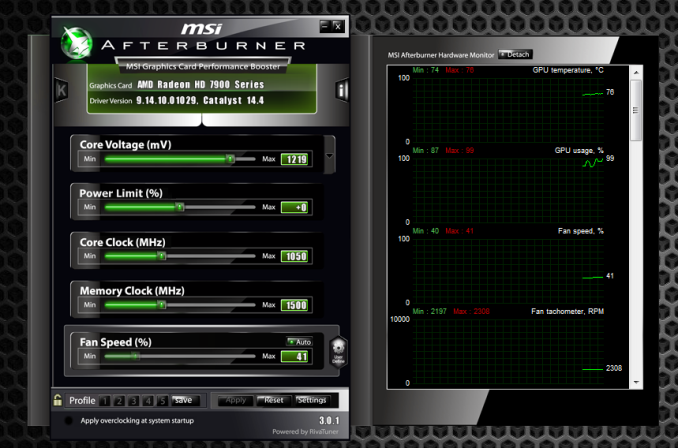








59 Comments
View All Comments
stryderxx - Thursday, October 9, 2014 - link
I see that the author of the article didn't mention the fact that EVGA's Precision X 16 causes DirectX overlay and crash issues. Games like Diablo 3 are unplayable while using this software.Michael Wilding - Thursday, October 9, 2014 - link
I was curious, so I fired up Diablo 3 with the Precision X 16 OSD enabled and had zero issues. Maybe the recent update fixed this issue?madwolfa - Thursday, October 9, 2014 - link
OSD in EVGA Precision X 16 is very problematic, causing issues with many games. Installed MSI Afterburner and couldn't be happier - back to rock solid RivaTuner performance.garrun - Thursday, October 9, 2014 - link
This was a really helpful article. I've been using PrecisionX 16 with my GTX 980's and didn't realize it could do all of that. Very cool.Subyman - Thursday, October 9, 2014 - link
I like EVGA's application, but I do not like how they chose form over function. The readability of the "LCD looking" font is really poor. I wish they had a setting's window like MSI's does instead of a tiny imitation of a AV receiver's display on the application. Having to click the right and left arrow to move through options is a perfect example of imitative fallacy.hulu - Thursday, October 9, 2014 - link
I'd guess the Battlefield 4 exclusion rule is there because "Origin In-Game" (the Origin overlay) doesn't play nice with other OSD programs in 64-bit. Using multiple 64-bit OSDs causes games to run at ~1 fps.LoccOtHaN - Thursday, October 9, 2014 - link
Im using TRIXX only :DLedHed - Friday, October 10, 2014 - link
This seems eerily similar to my own article, except we got an exclusive interview with the creator of RivaTuner (which powers Afterburner and Precision X) and it was out almost a year earlier.http://videocardz.com/35604/gpu-overclocking-apps-...
I was thinking of doing an updated version with the newest versions/features, but I guess there is no need now. You also came to the same conclusion as I did, along with Alexey Nicolaychuk's choice also.
Michael Wilding - Friday, October 10, 2014 - link
Many articles cover these utilities. Our goal was to provide an in-depth analysis of each, so users can make an educated decision when selecting a utility.LedHed - Friday, October 10, 2014 - link
I wasn't saying anything negative about you writing this, I actually kind of found it funny because I had to pitch the idea the webmaster of VC and at first it almost wasn't written until I brought Alexey into it.