Samsung Acknowledges the SSD 840 EVO Read Performance Bug - Fix Is on the Way
by Kristian Vättö on September 19, 2014 3:23 PM EST
During the last couple of weeks, numerous reports of Samsung SSD 840 and 840 EVO having low read performance have surfaced around the Internet. The most extensive one is probably a forum thread over at Overclock.net, which was started about month ago and currently has over 600 replies. For those who are not aware of the issue, there is a bug in the 840 EVO that causes the read performance of old blocks of data to drop dramatically like the HD Tach graph below illustrates. The odd part is that the bug only seems to affect LBAs that have old data (>1 month) associated with them because freshly written data will read at full speed, which also explains why the issue was not discovered until now.
Source: @p_combe
I just got off the phone with Samsung and the good news is that they are aware of the problem and have presumably found the source of it. The engineers are now working on an updated firmware to fix the bug and as soon as the fix has been validated, the new firmware will be distributed to end-users. Unfortunately there is no ETA for the fix, but obviously it is in Samsung's best interest to provide it as soon as possible.
Update 9/27: Samsung just shed some light on the timeline and the fixed firmware is scheduled to be released to the public on October 15th.
I do not have any further details about the nature of the bug at this point, but we will be getting more details early next week, so stay tuned. It is a good sign that Samsung acknowledges the bug and that a fix is in the works, but for now I would advise against buying the 840 EVO until there is a resolution for the issue.


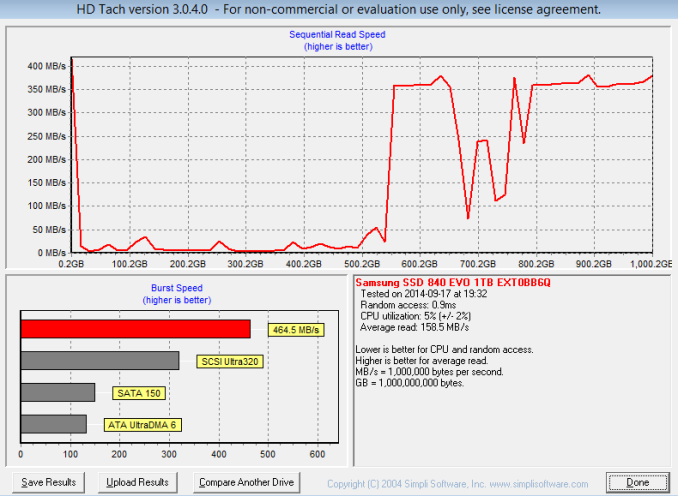








116 Comments
View All Comments
Gothmoth - Saturday, September 20, 2014 - link
thats what i meant.... but it´s a bit cumbersome....hojnikb - Saturday, September 20, 2014 - link
People are reporting, that using mydefrag helps restoring performance.Gothmoth - Saturday, September 20, 2014 - link
i juste tested with the win7 defrag tool.it´s now a bit better (from min. 20 mb/s to 120mb/s) but still not good. :-(
Gothmoth - Saturday, September 20, 2014 - link
i now defrag again with mydefrag and will report if it´s better after that.Beef Meister - Saturday, September 20, 2014 - link
Windows defrag did nothing for me, so looking at mydefrag now. I imagine a 'Move To End Of Disk' script followed by a 'Force Together' would do the trick, at the expense of a couple of P/E cycles.Anybody have any better suggestions?
Gothmoth - Saturday, September 20, 2014 - link
indeed mydefrag restored my 840 back to full perfiormance.thx for th advice!
Notmyusualid - Sunday, September 21, 2014 - link
Mydefrag didn't help me.ThisWasATriumph - Saturday, September 20, 2014 - link
I used a utility call DiskFresh and it worked great. Basically it just reads and writes each sector once. Drive is now back to nearly full speed.kgh00007 - Sunday, September 21, 2014 - link
Wow, DiskFresh worked for me on my 120GB 840 EVO. Now seq read doesn't drop below 200MB/s for the entire drive!Before half the drive was below 50MB/s and dropping to around 10MB/s.
I'm pretty sure it wouldn't be very healthy for the drive to run this too often, but as a once off to restore lost performance it really works, thanks!
Notmyusualid - Saturday, September 20, 2014 - link
I have 2x 250GB 840 Evo's.I have been telling others they were garbage long ago, receiving many 'thumbs-down' etc on other forums. Now I feel a little 'vindicated'.
You'll not see me part with money for TLC again.