MSI GS60 Ghost Pro 3K Review
by Jarred Walton on August 21, 2014 6:00 AM ESTMSI GS60 Ghost Pro 3K LCD: HiDPI, Decent Colors
The one great benefit of buying a system with a 3K display right now is that you're guaranteed two things: first, you'll have the option for using higher resolutions if/when those become more useful, but second and more importantly: you get something other than a low quality TN panel. The GS60 display is an IPS panel manufactured by Panasonic, model VVX16T029D00. As I mentioned earlier, it apparently uses an RGBW grid instead of the more desirable RGB stripe, and that does some interesting things to the color accuracy.
Before calibration, the display looks decent overall – not perfect, but not as bad as some displays that I've seen in recent months. Oddly, however, calibrating the display actually made things look more bluish, and the overall results improved in some areas and either stayed the same or in some cases even got worse in others. It's possible that CalMAN simply isn't handling RGBW properly, or more likely RGBW just doesn't allow for truly accurate colors across the entire color gamut. Here are the results of our LCD testing, including pre- and post-calibration scores.
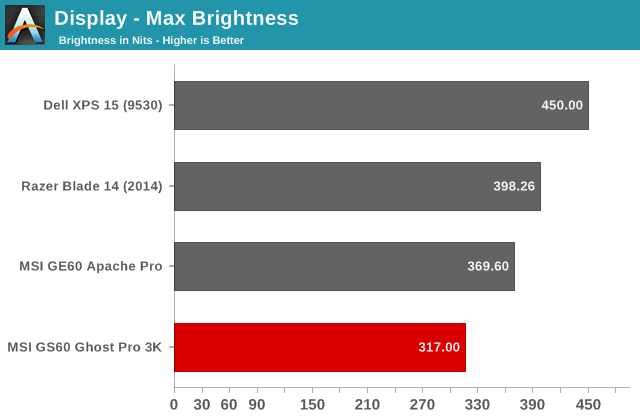
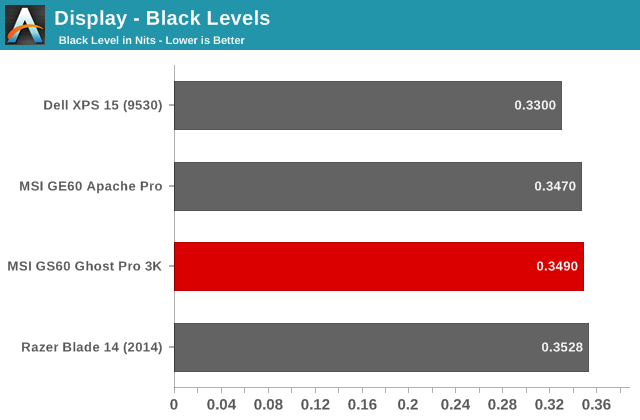
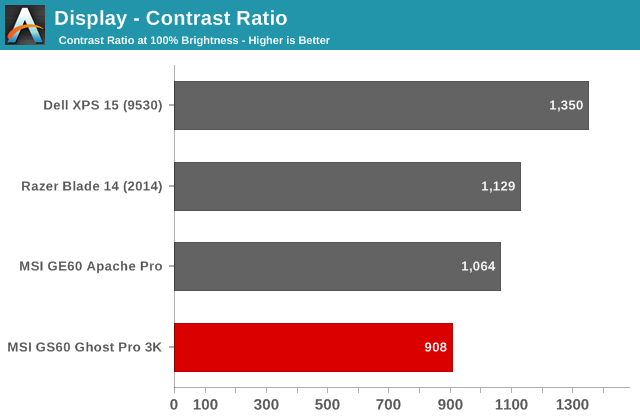
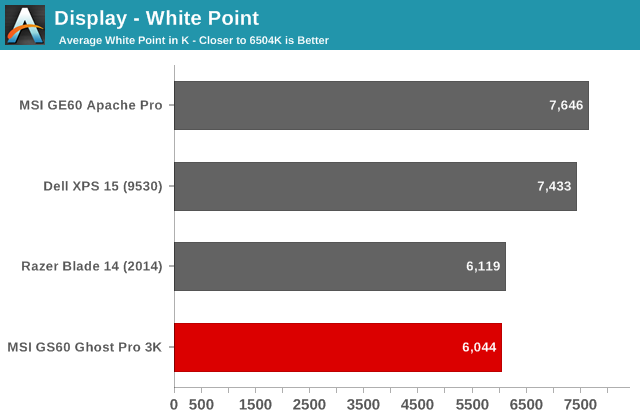
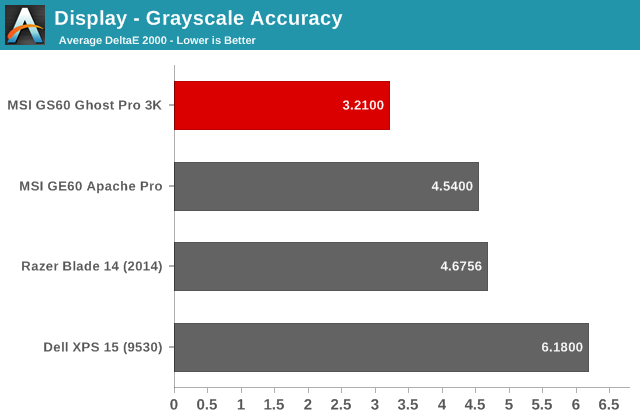
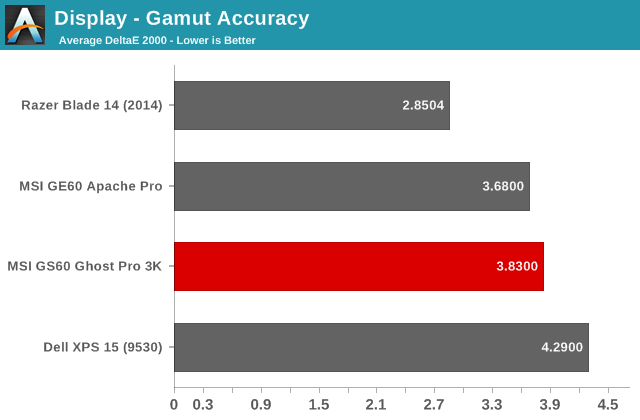
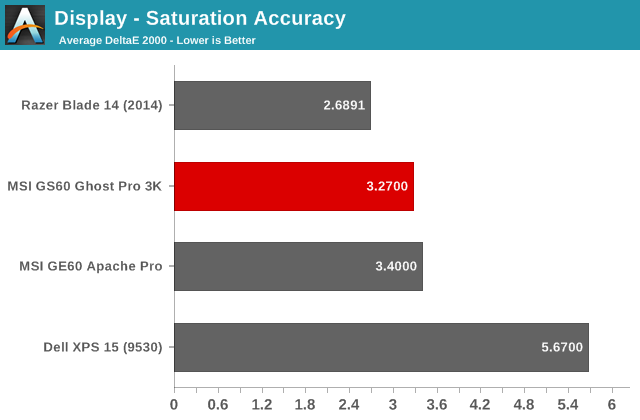
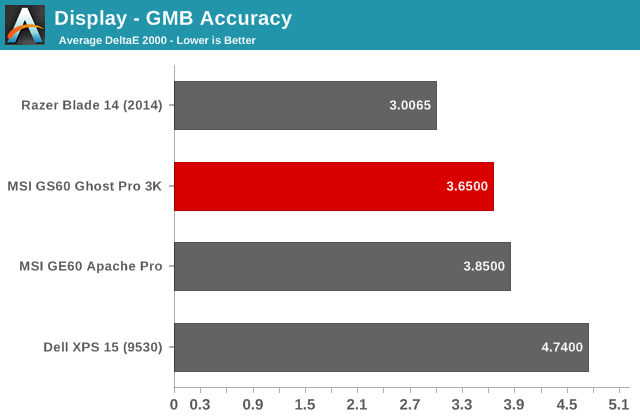
The white level of 317 cd/m2 is a good starting point, and with a black level of 0.349 nits at max brightness we end up with a contrast ratio of 908:1. That's not the best result that we've ever seen from a laptop, but it's not something I'd complain about. Dropping the brightness to 60% gives us a 200 nits white level with a 776:1 contrast, so it's a bit lower but still good. The native white point is also good compared to some of the other recent MSI laptops I've seen; it's lower than expected at around 6000K, but that's at least getting somewhat close to the "ideal" 6504K. Color accuracy is also fairly reasonable, which brings us to the full uncalibrated results:
Grayscale results are good up until about 45%, at which point the errors start to become visible. From 45% up to 100%, the Delta E is above 3.0, but it stays around 4.0 and never actually hits the 5.0 mark. It's not exceptionally accurate, but that's a better result than some other laptops I've looked at, and the average dE is 3.2. Results in the other charts tell a similar story, with some colors staying below 3.0 while others max out at around 6.0. Overall, the average dE is around 3.5 prior to calibration.
Post-calibration is where things become unusual. The greyscale DeltaE improves dramatically, measuring just 0.4 on average with the only result above 1.0 coming at pure black (not unusual as LCDs generally can't produce perfect black). On the other hand, the DeltaE on the gamma, saturation, and GMB charts only shows minor improvements, with the average dE being around 2.6. Certain colors still show errors of nearly 5.0, and about half of the colors still have a dE above 3.0.
What that means is that out of the box, the display will be good for most users, but if you demand accurate colors then you'll want to look elsewhere, as even professional calibration tools are unable to completely fix the color accuracy. Given the target market of gamers, however, the color quality and accuracy are not a major concern.


_thumb.png)
_thumb.png)
_thumb.png)



_thumb.jpg)
_thumb.jpg)
_thumb.jpg)
_thumb.jpg)
_thumb.jpg)
_thumb.jpg)








47 Comments
View All Comments
JarredWalton - Thursday, August 21, 2014 - link
Sorry -- I reuse the HTML table from article to article, and I apparently missed updating the "matte" label. It's glossy.larspehrsson - Thursday, August 21, 2014 - link
What a shame. I was really hoping that it was matte. Why would anyone want a glossy screen? Sure its colors are more "vibrant" but you can't see them anyway if the room is a little bright.larspehrsson - Thursday, August 21, 2014 - link
PC Pro did a survey in 2011 where they asked if their users wanted matte or glossy screens. Unfortunately the did not write how many that did respond, but a majority wanted matte screens. At the same time, none of the ultra-value laptops came with matte screens. http://www.pcpro.co.uk/blogs/2011/05/23/glossy-vs-...There are HD matte screens available, but all UHD/QHD+ I could find are with glossy screens.
Morawka - Thursday, August 21, 2014 - link
all apple's Entire product line is glossy LCD. It can be done, you just have to use anti reflective coatings.Solandri - Thursday, August 21, 2014 - link
I had the 1080p version of this laptop for a week (returned it because moving the Windows key meant I kept hitting space instead of alt when I tried to use alt-key combos).- Are you sure it's 2x mSATA SSDs? The disassembly videos I've seen of the 1080p version of this laptop shows two M.2 ports. Unfortunately they are the SATA type M.2, not the PCIe type, so no speed advantage.
https://www.youtube.com/watch?v=raFVNWVkDbE#t=12m1...
- You didn't comment on the size. While it's thin, its length and width are almost as big as a 17" notebook. This was my secondary reason for returning it - it didn't fit in my bag designed for 15.6" notebooks. For such a large case, you'd think they could've squeezed in a bigger battery, which makes the poor battery life all the more painful.
Right now, I am waiting to see how the Asus GX500 does in the reviews. It's expected out in late September, 4k display, 100% NTSC color space, Maxwell 860M GPU, and 96 Wh battery.
JarredWalton - Friday, August 22, 2014 - link
You're right -- SATA-based M.2. That's my main gripe: PCIe-based M.2 offers substantially more throughput potential. I've updated the text to clarify this.Death666Angel - Friday, August 22, 2014 - link
The first picture made me go "dat bezel".... it seems huge!