MSI GS60 Ghost Pro 3K Review
by Jarred Walton on August 21, 2014 6:00 AM ESTMSI GS60 Ghost Pro 3K LCD: HiDPI, Decent Colors
The one great benefit of buying a system with a 3K display right now is that you're guaranteed two things: first, you'll have the option for using higher resolutions if/when those become more useful, but second and more importantly: you get something other than a low quality TN panel. The GS60 display is an IPS panel manufactured by Panasonic, model VVX16T029D00. As I mentioned earlier, it apparently uses an RGBW grid instead of the more desirable RGB stripe, and that does some interesting things to the color accuracy.
Before calibration, the display looks decent overall – not perfect, but not as bad as some displays that I've seen in recent months. Oddly, however, calibrating the display actually made things look more bluish, and the overall results improved in some areas and either stayed the same or in some cases even got worse in others. It's possible that CalMAN simply isn't handling RGBW properly, or more likely RGBW just doesn't allow for truly accurate colors across the entire color gamut. Here are the results of our LCD testing, including pre- and post-calibration scores.
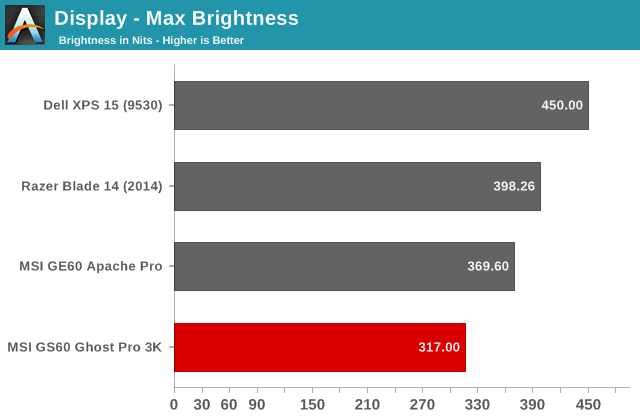
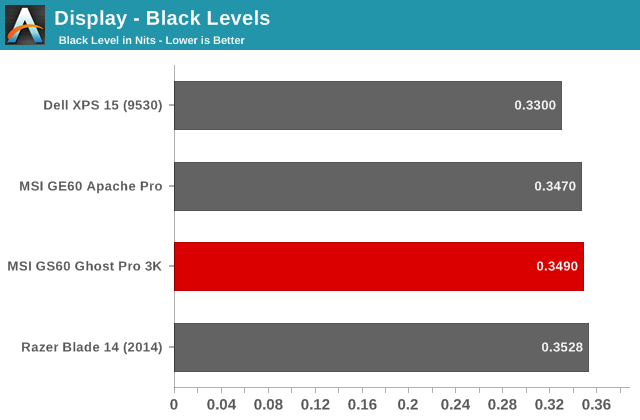
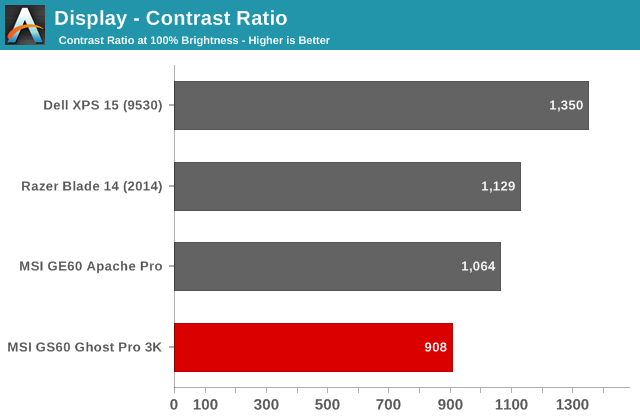
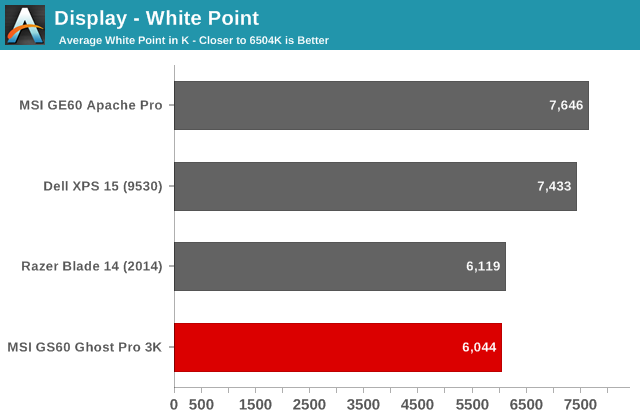
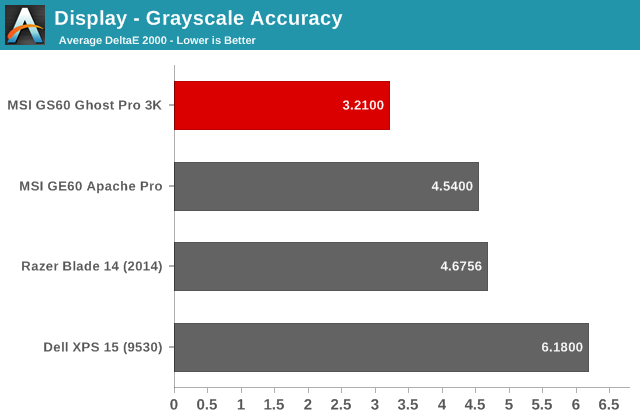
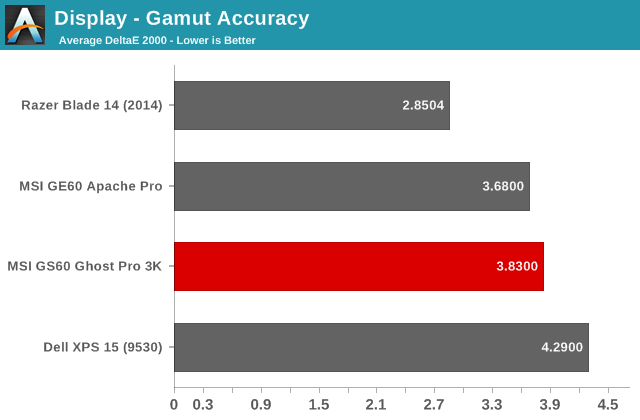
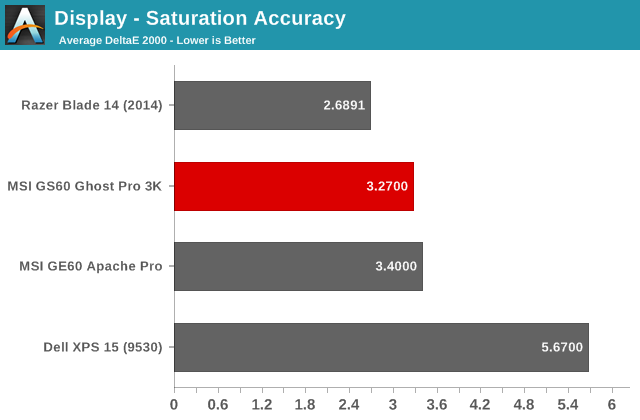
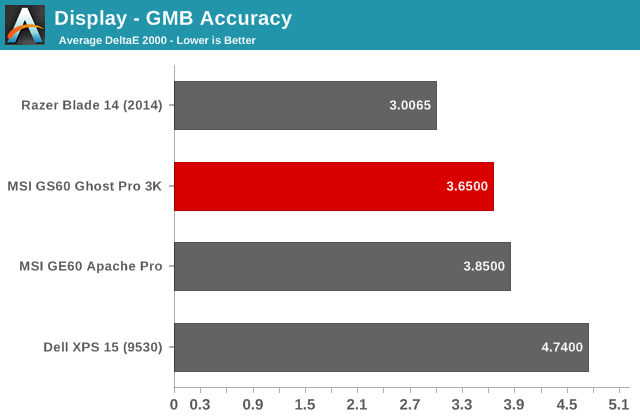
The white level of 317 cd/m2 is a good starting point, and with a black level of 0.349 nits at max brightness we end up with a contrast ratio of 908:1. That's not the best result that we've ever seen from a laptop, but it's not something I'd complain about. Dropping the brightness to 60% gives us a 200 nits white level with a 776:1 contrast, so it's a bit lower but still good. The native white point is also good compared to some of the other recent MSI laptops I've seen; it's lower than expected at around 6000K, but that's at least getting somewhat close to the "ideal" 6504K. Color accuracy is also fairly reasonable, which brings us to the full uncalibrated results:
Grayscale results are good up until about 45%, at which point the errors start to become visible. From 45% up to 100%, the Delta E is above 3.0, but it stays around 4.0 and never actually hits the 5.0 mark. It's not exceptionally accurate, but that's a better result than some other laptops I've looked at, and the average dE is 3.2. Results in the other charts tell a similar story, with some colors staying below 3.0 while others max out at around 6.0. Overall, the average dE is around 3.5 prior to calibration.
Post-calibration is where things become unusual. The greyscale DeltaE improves dramatically, measuring just 0.4 on average with the only result above 1.0 coming at pure black (not unusual as LCDs generally can't produce perfect black). On the other hand, the DeltaE on the gamma, saturation, and GMB charts only shows minor improvements, with the average dE being around 2.6. Certain colors still show errors of nearly 5.0, and about half of the colors still have a dE above 3.0.
What that means is that out of the box, the display will be good for most users, but if you demand accurate colors then you'll want to look elsewhere, as even professional calibration tools are unable to completely fix the color accuracy. Given the target market of gamers, however, the color quality and accuracy are not a major concern.


_thumb.png)
_thumb.png)
_thumb.png)



_thumb.jpg)
_thumb.jpg)
_thumb.jpg)
_thumb.jpg)
_thumb.jpg)
_thumb.jpg)








47 Comments
View All Comments
JarredWalton - Thursday, August 21, 2014 - link
You can remap nearly every key... except Fn. :(sheh - Thursday, August 21, 2014 - link
Remapping is a partial solution. There's also the tactile issue: part of my typing is based around the feel of key edges and where keys are relative to other keys. And there's nothing you can do about the missing left WinKey.Yet, this is probably not as bad as some layouts like the UK one.
JarredWalton - Thursday, August 21, 2014 - link
I've harped on MSI's keyboard layout a lot over the years, but they don't want to change it and apparently some users like having the Win key on the right. Having played with a lot of keyboards, what I've found is that if you consistently use any single keyboard (or two keyboards, say home and work systems), you generally adapt to most things. But all things considered, yes, I would like a Windows key on the left -- take that bottom backslash, move the spacebar to the right, and put the key to the left. This has the added effect of moving the spacebar a bit more towards the center, which in turn can move the touchpad towards the center.sheh - Friday, August 22, 2014 - link
I vote for industry-wide standardized keyboard/faceplate sets for notebooks.jameskatt - Thursday, August 21, 2014 - link
Why are you guys complaining about the price? This is a premium laptop with premium hardware. It is low priced for a premium laptop. Apple is like BMW and Mercedes Benz. MSI is like Hyundai. Dell and HP are like Volkswagen.Legellan - Thursday, August 21, 2014 - link
Did anyone notice there are 2 HDMI ports on this thing. One on each side?is one HDMI in so you could use it as a monitor? Kind of weird to have 2 HDMI out and a mini DP as well no?
limitedaccess - Thursday, August 21, 2014 - link
It's for multiple external displays including support for multimonitor gaming.JarredWalton - Thursday, August 21, 2014 - link
Sorry -- I apparently left a fragment in the "Left Side" portion of the HTML tablet. You can see on the pictures, but there's only one HDMI and it's on the right side. There's also no USB 2.0 port on the left (another fragment in the table), but I have fixed the data in the table now.xenol - Thursday, August 21, 2014 - link
Why in the holy mother of engineering do they keep putting the hottest parts of the cooling system on the LEFT side? Do they not realize that for a gaming PC that the left side is where important controls live?ZeDestructor - Thursday, August 21, 2014 - link
Your mouse hand is usually on the right when you're using a mouse. Personally, I'd rather the left side of my desk melt than have a burnt mouse hand.What they should really do is solve the problem properly by exhausting out back instead of on the sides.