MSI GS60 Ghost Pro 3K Review
by Jarred Walton on August 21, 2014 6:00 AM ESTMSI GS60 Ghost Pro 3K Gaming Performance
Since this is a gaming notebook, we'll start our performance overview there. It's going to be interesting seeing how the GTX 870M compares to the GTX 880M and GTX 860M; the latter was generally sufficient for my gaming needs, but we should see a decent jump in performance with the 870M. I still want a Maxwell-derived GPU to compete with 870M and 880M, but we'll probably have to wait until later this year (or early next?) for that to come.
We have our usual suite of 1366x768 Medium, 1600x900 High, and 1920x1080 Ultra (max quality with 4xAA). I won't include all of the results here but instead focus on the "Mainstream" (1600x900 with ~high settings) and "Enthusiast" (1080p maximum quality) performance. Also note that generally speaking bumping up to the native 2880x1620 resolution will require dropping to our Mainstream (High) settings – and in some cases even lower – which I'll include in the Enthusiast charts for comparison.
Mainstream Gaming Performance
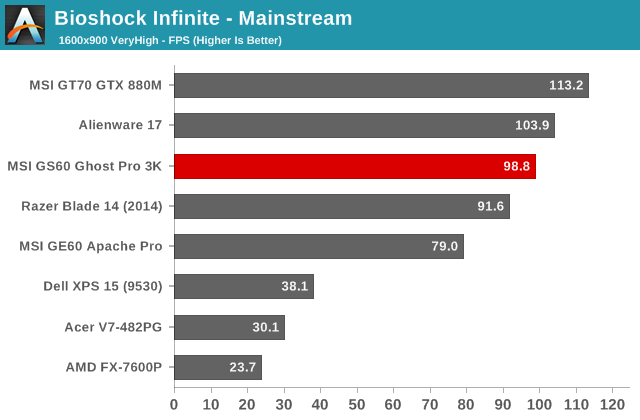
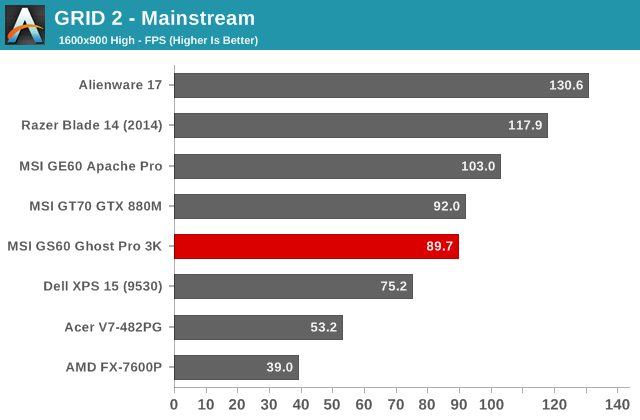
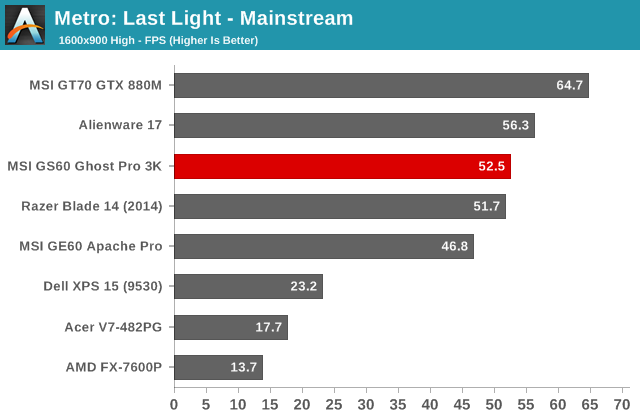
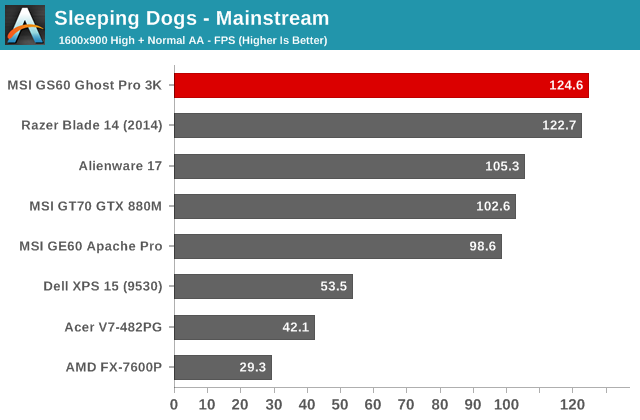
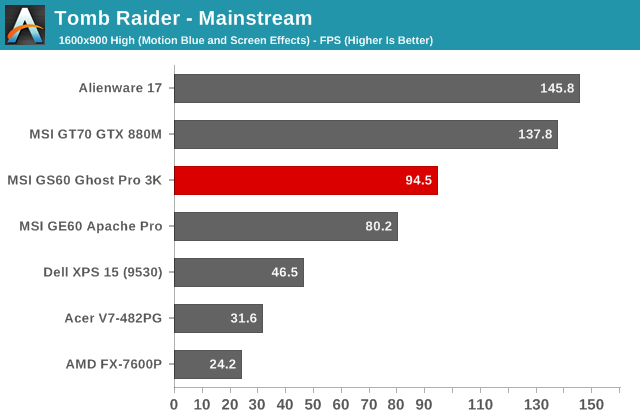
Enthusiast and 3K Gaming Performance
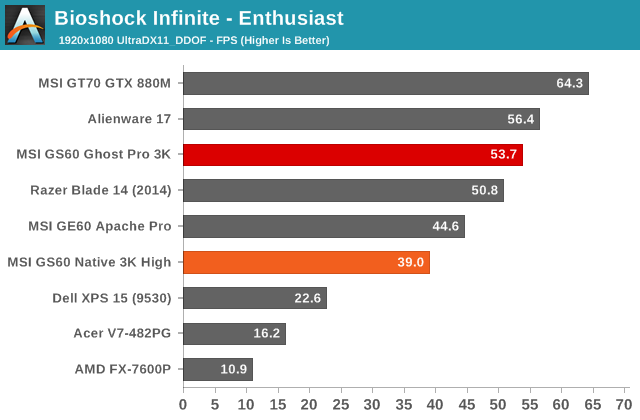
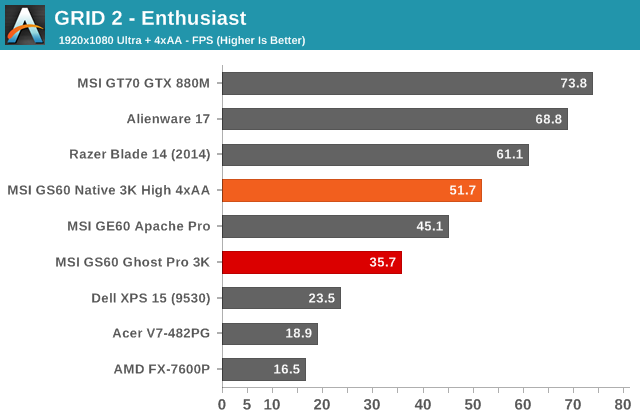
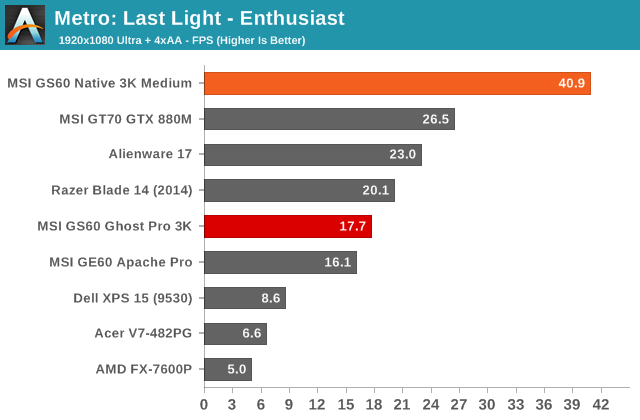
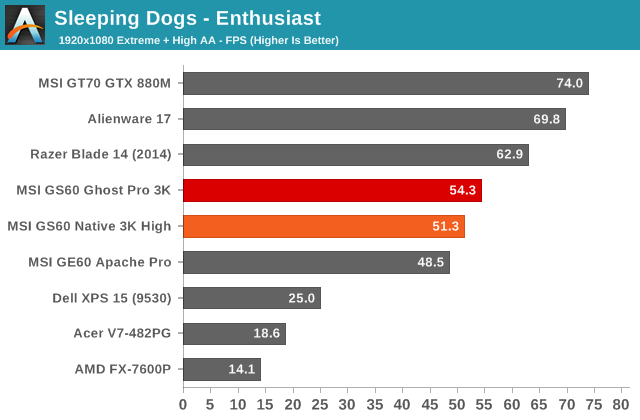
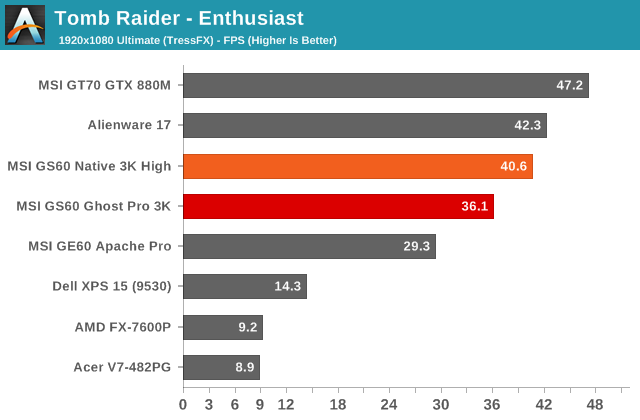
There aren't any real surprises to be found. In general, the GTX 870M is anywhere from 10% to as much as 25% faster than the GTX 860M in gaming results. While this means that 870M may be able to run certain settings while staying above 30FPS where the 860M falls short, in practice it mostly means turning off a few settings to tune the performance. Thankfully, NVIDIA does most of the dirty work for you and if you use GeForce Experience you can typically get 40+ FPS with settings that provide a good blend of image quality and performance. Unfortunately (maybe), GFE drops the screen resolution to 1920x1080, so if you want to take advantage of the native resolution you'll have to find your own balance of settings. For what it's worth, GFE tends to target slightly lower quality settings than our Enthusiast options, resulting in average frame rates closer to 50-70FPS on most titles.
Of the games we've tested, Metro: Last Light continues its reign as GPU killer, knocking performance down to sub-20 FPS rates even on a GTX 870M when we use our Enthusiast settings. Most games aren't quite so demanding, but 3K resolutions are a different matter. All of the above games can still hit 40FPS at native resolution and Mainstream (High) settings, again with the exception of Metro which needs to run at our Value settings for 3K to become playable. The graphics look super crisp at 3K, though aliasing still seems to be a problem on some games. GRID 2 in particular has aliasing problems, but even at 3K High settings the frame rates are still quite high, so enabling 4xAA fixes the problem.
Overall, GTX 870M is a potent gaming GPU, but the extra 10-25% increase in performance over GTX 860M isn't a huge deal. It uses quite a bit more power to hit the higher frame rates, which in turn yields higher temperatures, and Maxwell GPUs do have a few extra (like Compute 5.0 support). The price difference between GS60 models with GTX 860M and GTX 870M ends up being $200, with the 3K display adding an additional $100. Unfortunately, you don't get the choice between 860M and 870M with the 3K display, nor do you get a 256GB SSD configuration with 870M and a 1080p display – you have to take the entire package.










47 Comments
View All Comments
JarredWalton - Thursday, August 21, 2014 - link
You can remap nearly every key... except Fn. :(sheh - Thursday, August 21, 2014 - link
Remapping is a partial solution. There's also the tactile issue: part of my typing is based around the feel of key edges and where keys are relative to other keys. And there's nothing you can do about the missing left WinKey.Yet, this is probably not as bad as some layouts like the UK one.
JarredWalton - Thursday, August 21, 2014 - link
I've harped on MSI's keyboard layout a lot over the years, but they don't want to change it and apparently some users like having the Win key on the right. Having played with a lot of keyboards, what I've found is that if you consistently use any single keyboard (or two keyboards, say home and work systems), you generally adapt to most things. But all things considered, yes, I would like a Windows key on the left -- take that bottom backslash, move the spacebar to the right, and put the key to the left. This has the added effect of moving the spacebar a bit more towards the center, which in turn can move the touchpad towards the center.sheh - Friday, August 22, 2014 - link
I vote for industry-wide standardized keyboard/faceplate sets for notebooks.jameskatt - Thursday, August 21, 2014 - link
Why are you guys complaining about the price? This is a premium laptop with premium hardware. It is low priced for a premium laptop. Apple is like BMW and Mercedes Benz. MSI is like Hyundai. Dell and HP are like Volkswagen.Legellan - Thursday, August 21, 2014 - link
Did anyone notice there are 2 HDMI ports on this thing. One on each side?is one HDMI in so you could use it as a monitor? Kind of weird to have 2 HDMI out and a mini DP as well no?
limitedaccess - Thursday, August 21, 2014 - link
It's for multiple external displays including support for multimonitor gaming.JarredWalton - Thursday, August 21, 2014 - link
Sorry -- I apparently left a fragment in the "Left Side" portion of the HTML tablet. You can see on the pictures, but there's only one HDMI and it's on the right side. There's also no USB 2.0 port on the left (another fragment in the table), but I have fixed the data in the table now.xenol - Thursday, August 21, 2014 - link
Why in the holy mother of engineering do they keep putting the hottest parts of the cooling system on the LEFT side? Do they not realize that for a gaming PC that the left side is where important controls live?ZeDestructor - Thursday, August 21, 2014 - link
Your mouse hand is usually on the right when you're using a mouse. Personally, I'd rather the left side of my desk melt than have a burnt mouse hand.What they should really do is solve the problem properly by exhausting out back instead of on the sides.