OCZ ARC 100 (240GB) SSD Review
by Kristian Vättö on August 26, 2014 7:00 AM ESTPerformance Consistency
Performance consistency tells us a lot about the architecture of these SSDs and how they handle internal defragmentation. The reason we do not have consistent IO latency with SSDs is because inevitably all controllers have to do some amount of defragmentation or garbage collection in order to continue operating at high speeds. When and how an SSD decides to run its defrag or cleanup routines directly impacts the user experience as inconsistent performance results in application slowdowns.
To test IO consistency, we fill a secure erased SSD with sequential data to ensure that all user accessible LBAs have data associated with them. Next we kick off a 4KB random write workload across all LBAs at a queue depth of 32 using incompressible data. The test is run for just over half an hour and we record instantaneous IOPS every second.
We are also testing drives with added over-provisioning by limiting the LBA range. This gives us a look into the drive’s behavior with varying levels of empty space, which is frankly a more realistic approach for client workloads.
Each of the three graphs has its own purpose. The first one is of the whole duration of the test in log scale. The second and third one zoom into the beginning of steady-state operation (t=1400s) but on different scales: the second one uses log scale for easy comparison whereas the third one uses linear scale for better visualization of differences between drives. Click the dropdown selections below each graph to switch the source data.
For more detailed description of the test and why performance consistency matters, read our original Intel SSD DC S3700 article.
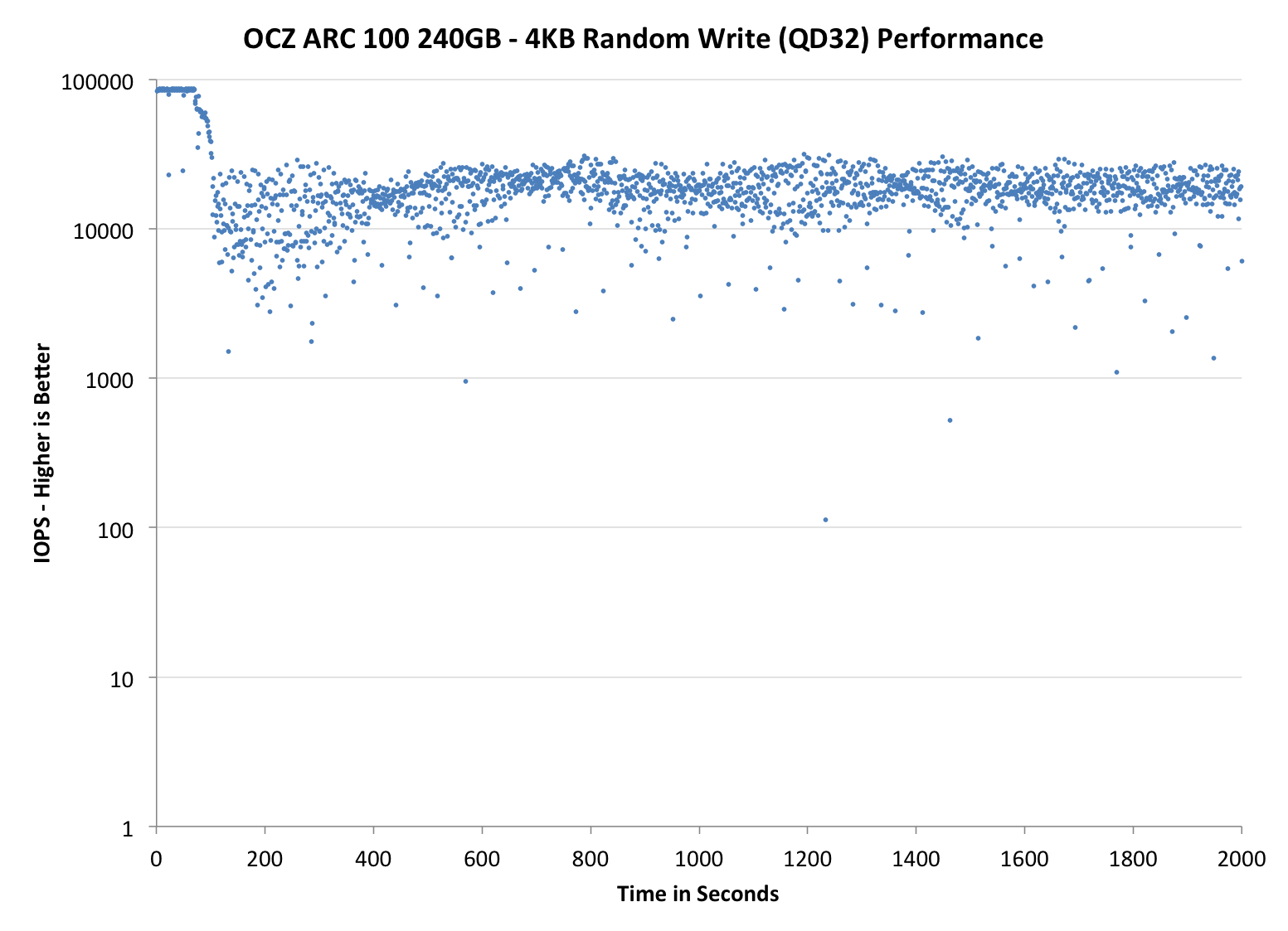 |
|||||||||
| Default | |||||||||
| 25% Over-Provisioning | |||||||||
The performance consistency takes a small hit compared to the Vector 150 and Vertex 460, but compared to the other value drives the ARC 100 offers amazing consistency. Most of the performance gain is due to the higher default over-provisioning (12% vs 7% in other value SSDs), although the Barefoot 3 platform has always done well when it comes to consistency. While there is quite a bit of variation in IOPS, the average is still somewhere between 15K and 20K IOPS, whereas for example the MX100 only provides about 5K IOPS at steady-state.
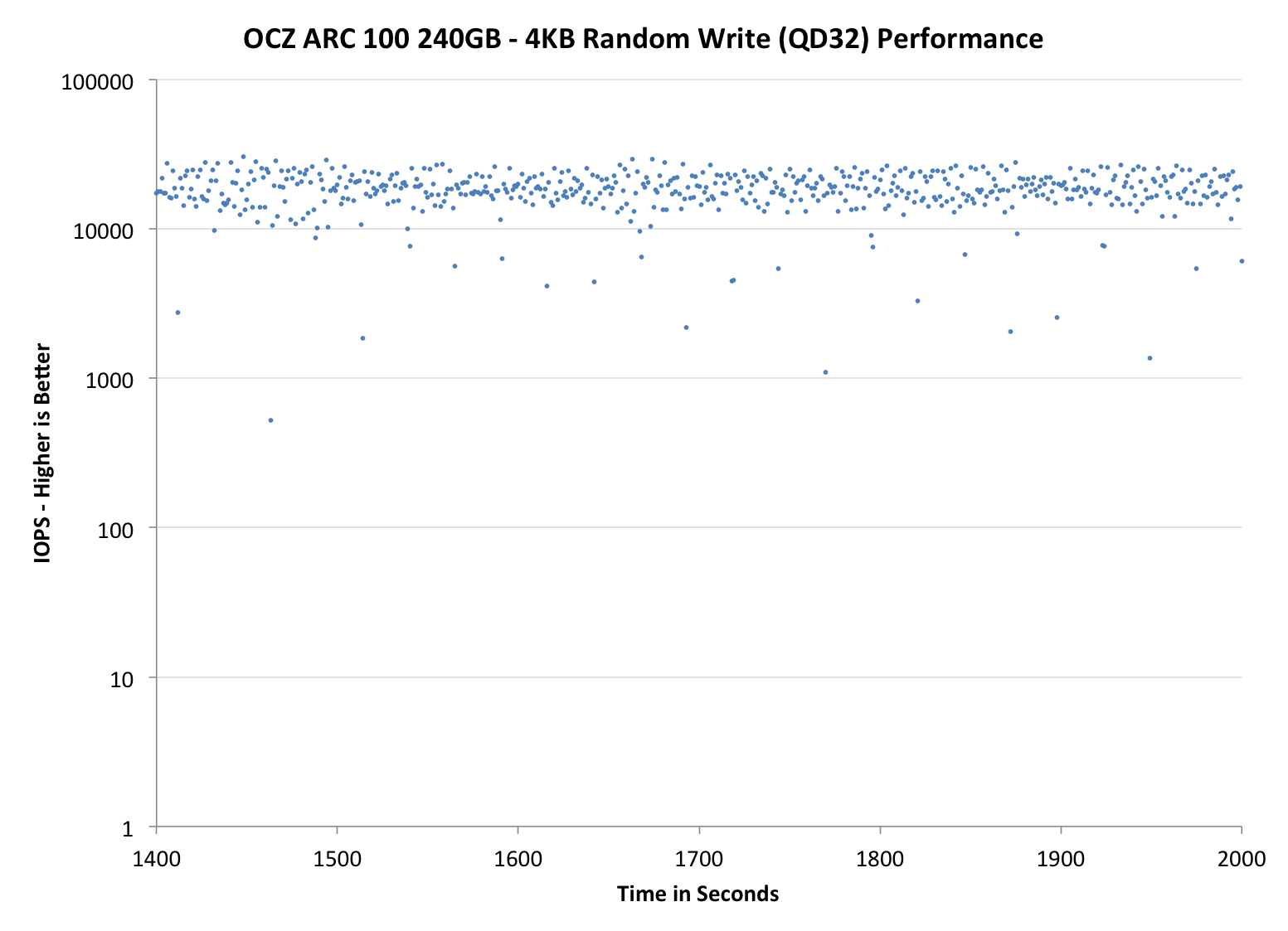 |
|||||||||
| Default | |||||||||
| 25% Over-Provisioning | |||||||||
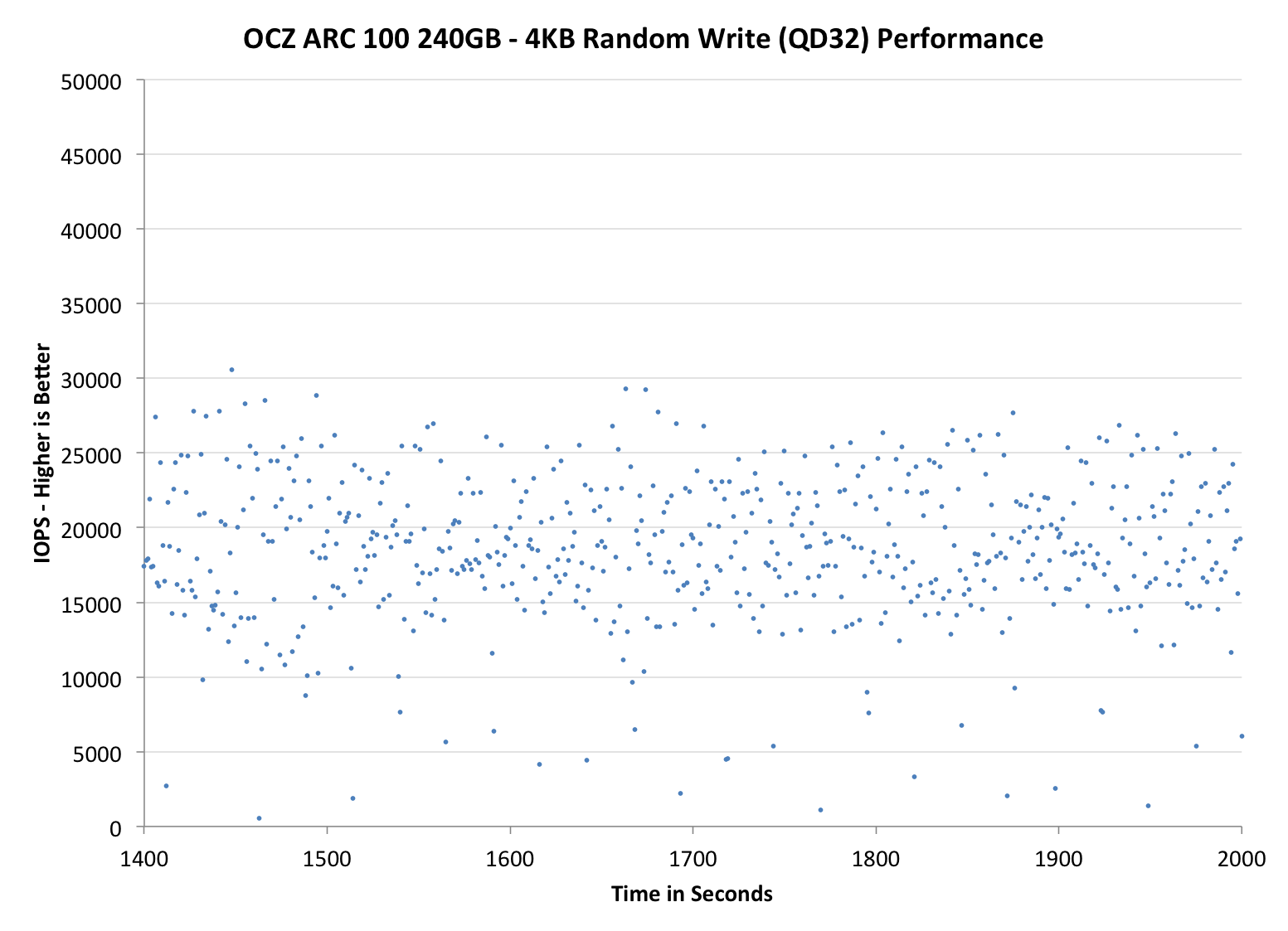 |
|||||||||
| Default | |||||||||
| 25% Over-Provisioning |
|
||||||||










54 Comments
View All Comments
Kristian Vättö - Tuesday, August 26, 2014 - link
The prices were accurate yesterday as the title of the table shows. Obviously everyone should use their own judgement when making a buying decision since prices fluctuate all the time.Prodromaki - Tuesday, August 26, 2014 - link
Ok mate. It seemed a little bit weird to me, because I read all the reviews/ssd recommendations here and the EVO 256 has been consistently priced @140$ in your tables for the past few months, so I went ahead and checked, hence the comment. It must have been an odd newegg one-day-fluctuation-thing yesterday then.KAlmquist - Wednesday, August 27, 2014 - link
$165 is the current Newegg price for the desktop bundle. The extra $25 gets you an adaptor that lets you plug the SSD into a USB port, the Magician software that Kristian praises below, and some other miscellany.Prodromaki - Tuesday, August 26, 2014 - link
Btw if I offered to sell you the EVO 256 and the MX100 256 at 140$/130$ respectively, which one would you have chosen?P.S. Thanks for the swift reply.
Kristian Vättö - Tuesday, August 26, 2014 - link
I would go with the EVO because of Samsung's SSD Magician. Nothing in Magician is really necessary but some of the features can be handy and it is easier to use than many third party tools.As for the NewEgg pricing, there seems to be something wrong with the 250GB link because it is constantly changing (leads to NewEgg front page now). I saw this happening yesterday already, so not sure if there is a way to fix it.
Prodromaki - Tuesday, August 26, 2014 - link
Ok, thanks for your time Kris, much appreciated.mapesdhs - Wednesday, August 27, 2014 - link
The one thing I don't like about Magician is the fact that it can't do a secure erase
much of the time (always says the SSD is locked) - one must do a separate boot
and erase using a dedicated boot device, CD, USB, etc. By contrast, I've never
seen this happen with OCZ's Toolbox, it's always able to s/e an SSD.
Other than the above though, I happily use both brands of SSD (I have many
of each).
Ian.
mapesdhs - Wednesday, August 27, 2014 - link
(re Toolbox, I did of course mean an OCZ SSD, not any SSD in general)dj christian - Monday, November 24, 2014 - link
doesn't Magician do triming in the background and garbage collection?barleyguy - Wednesday, August 27, 2014 - link
I trust my data a lot more to Samsung SSDs than OCZ ones. From that perspective it's worth the extra $10. Intel is maybe worth another $20, at least.I can earn another $10 or $30 in less time that it will take me to deal with a crash. And even if that never happens, peace of mind is worth something...