GIGABYTE AM1M-S2H Review: What Can $35 Get You?
by Ian Cutress on August 15, 2014 3:00 PM EST- Posted in
- Motherboards
- AMD
- Gigabyte
- Kabini
- AM1
GIGABYTE AM1M-S2H In The Box
Despite all the talk earlier in the review about how low cost motherboards and the motherboard manufacturers are dealing with extremely low margins, imagine developing a motherboard for that budget then being told that some extras have to be put into the box. Now I admit the usual extras we get in the box (SATA cables, IO shield) are bought in immense bulk, but even these have a tangible bill-of-materials cost, even if it comes in at a few cents each. If one SATA cable cost 3.5 cents, that is 0.1% of the cost – double if two are added. I suspect that the thick, multi-language manuals cost north of $0.50 each to produce as well, so this might be stripped down to compensate. When margins are quibbling over cents, we should not expect many extras.
In the AM1M-S2H, we get the following:
Manual
Driver Disk
Rear IO Shield
Two SATA Cables
As expected, not much but enough to get a user started if purchasing OEM storage/ODD.
Many thanks to...
We must thank the following companies for kindly providing hardware for our test bed:
Thank you to OCZ for providing us with PSUs and SSDs.
Thank you to G.Skill for providing us with memory.
Thank you to Corsair for providing us with an AX1200i PSU and a Corsair H80i CLC.
Thank you to MSI for providing us with the NVIDIA GTX 770 Lightning GPUs.
Thank you to Rosewill for providing us with PSUs and RK-9100 keyboards.
Thank you to ASRock for providing us with some IO testing kit.
Test Setup
| Test Setup | |
| Processor |
AMD Athlon 5350 Quad Core, 2.05 GHz |
| Motherboards | GIGABYTE AM1M-S2H |
| Cooling | Stock Cooler |
| Power Supply | OCZ 1250W 80 PLUS Gold |
| Memory | ADATA XPG V1.0 2x8GB DDR3L-1600 9-11-9 |
| Memory Settings | XMP |
| Video Cards | MSI GTX 770 Lightning |
| Video Drivers | NVIDIA 337.88 |
| Hard Drive | OCZ Vertex 3 240 GB |
| Case | Open Test Bed |
| Operating System | Windows 7 64-bit SP1 |
| USB 2/3 Testing | OCZ Vertex 3 240 GB |
System Benchmarks
Power Consumption
Power consumption was tested on the system while in a single MSI GTX 770 Lightning GPU configuration with a wall meter connected to the OCZ 1250W power supply. This power supply is Gold rated, and as I am in the UK on a 230-240 V supply, leads to ~75% efficiency > 50W, and 90%+ efficiency at 250W, suitable for both idle and multi-GPU loading. This method of power reading allows us to compare the power management of the UEFI and the board to supply components with power under load, and includes typical PSU losses due to efficiency. These are the real world values that consumers may expect from a typical system (minus the monitor) using this motherboard.
While this method for power measurement may not be ideal, and you feel these numbers are not representative due to the high wattage power supply being used (we use the same PSU to remain consistent over a series of reviews, and the fact that some boards on our test bed get tested with three or four high powered GPUs), the important point to take away is the relationship between the numbers. These boards are all under the same conditions, and thus the differences between them should be easy to spot.
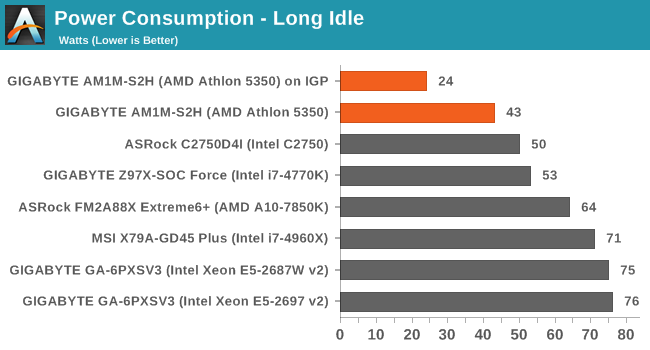
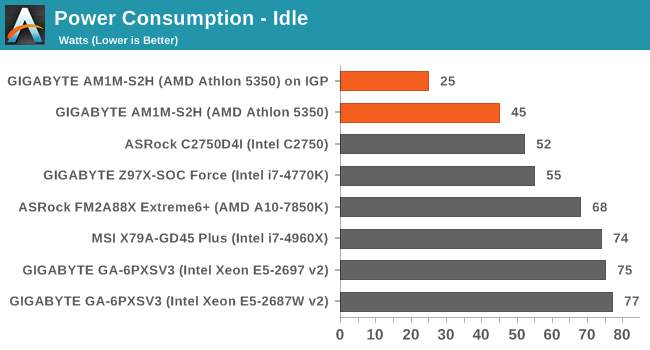
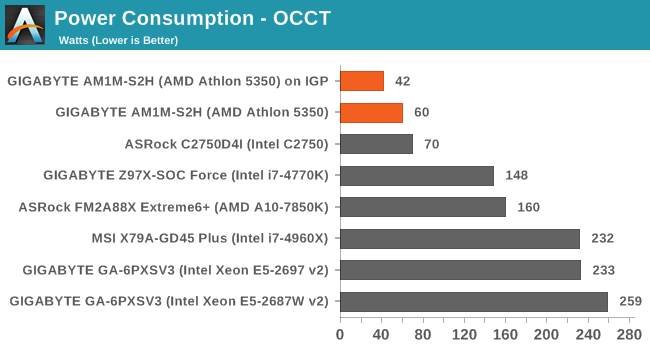
Being at the low end of the efficiency bell curve rockets our power consumption numbers, but for comparison to other platforms we have to remain consistent. Nevertheless, at full CPU load the increase in power consumption is only 17-18W. Perhaps surprisingly is the extra power consumption with the GPU installed.
Windows 7 POST Time
Different motherboards have different POST sequences before an operating system is initialized. A lot of this is dependent on the board itself, and POST boot time is determined by the controllers on board (and the sequence of how those extras are organized). As part of our testing, we look at the POST Boot Time using a stopwatch. This is the time from pressing the ON button on the computer to when Windows 7 starts loading. (We discount Windows loading as it is highly variable given Windows specific features.)
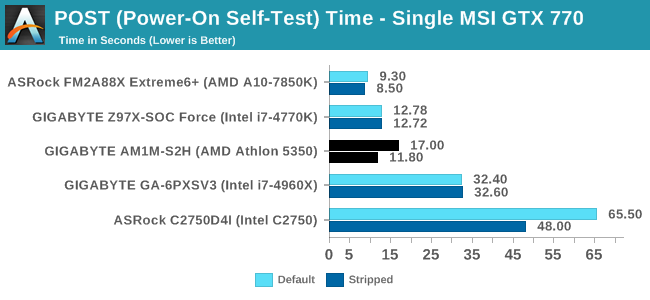
Low cost platforms are not targets for POST Time optimization, so anything under 20 seconds should be reasonable. The lack of controllers on low cost platforms should help POST times in that regard as well.
Rightmark Audio Analyzer 6.2.5
Rightmark:AA indicates how well the sound system is built and isolated from electrical interference (either internally or externally). For this test we connect the Line Out to the Line In using a short six inch 3.5mm to 3.5mm high-quality jack, turn the OS speaker volume to 100%, and run the Rightmark default test suite at 192 kHz, 24-bit. The OS is tuned to 192 kHz/24-bit input and output, and the Line-In volume is adjusted until we have the best RMAA value in the mini-pretest. We look specifically at the Dynamic Range of the audio codec used on board, as well as the Total Harmonic Distortion + Noise.
Dynamic Range of AM1M-S2H
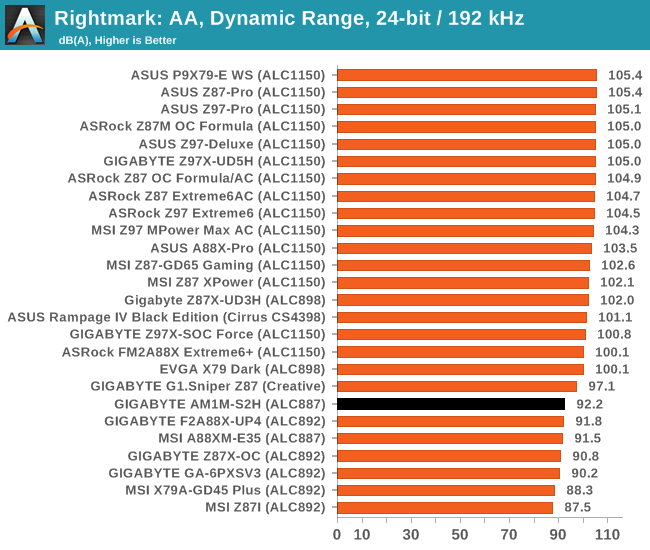
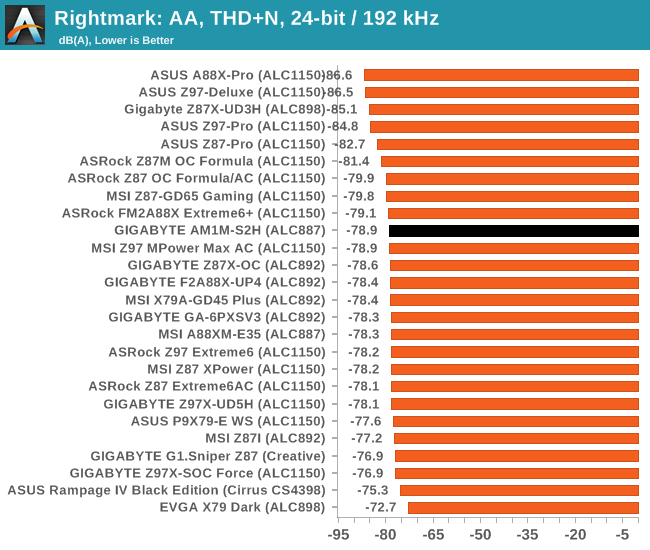
92.2 dBA is pretty much ball-park for an ALC887.
USB Backup
For this benchmark, we transfer a set size of files from the SSD to the USB drive using DiskBench, which monitors the time taken to transfer. The files transferred are a 1.52 GB set of 2867 files across 320 folders – 95% of these files are small typical website files, and the rest (90% of the size) are small 30 second HD videos. In an update to pre-Z87 testing, we also run MaxCPU to load up one of the threads during the test which improves general performance up to 15% by causing all the internal pathways to run at full speed.
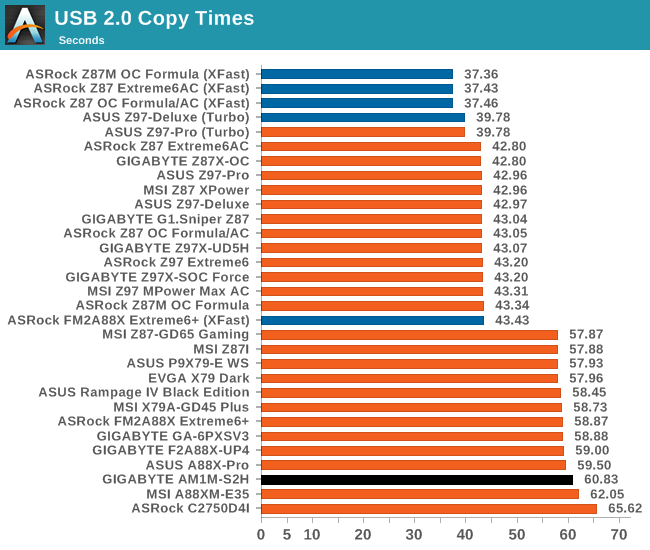
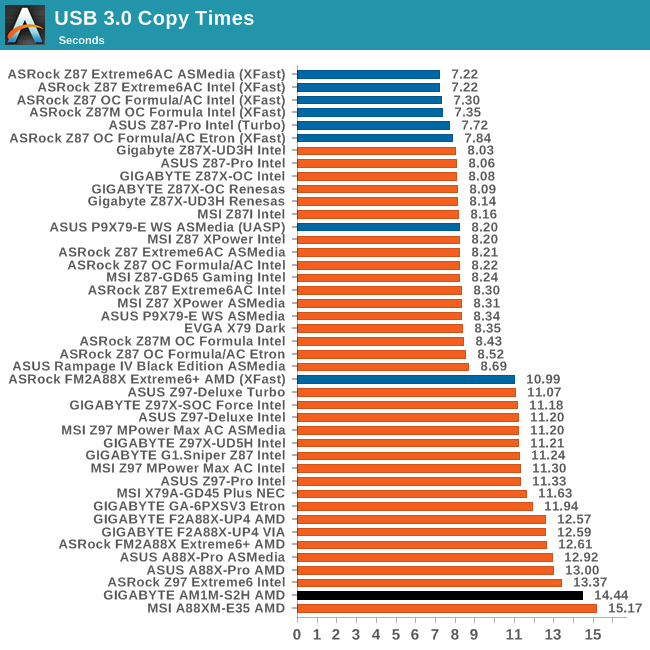
One would imagine that USB speed should be constant across any platform, especially when the standard used and base frequencies for the pathways are the same. We have seen in the past that the CPU used can have a difference in USB copy times, as well as the memory, but we try and negate that by loading up one thread during the test. For USB copy times the AM1 platform, while slower than the rest, does not perform too badly overall.
DPC Latency
Deferred Procedure Call latency is a way in which Windows handles interrupt servicing. In order to wait for a processor to acknowledge the request, the system will queue all interrupt requests by priority. Critical interrupts will be handled as soon as possible, whereas lesser priority requests such as audio will be further down the line. If the audio device requires data, it will have to wait until the request is processed before the buffer is filled.
If the device drivers of higher priority components in a system are poorly implemented, this can cause delays in request scheduling and process time. This can lead to an empty audio buffer and characteristic audible pauses, pops and clicks. The DPC latency checker measures how much time is taken processing DPCs from driver invocation. The lower the value will result in better audio transfer at smaller buffer sizes. Results are measured in microseconds.
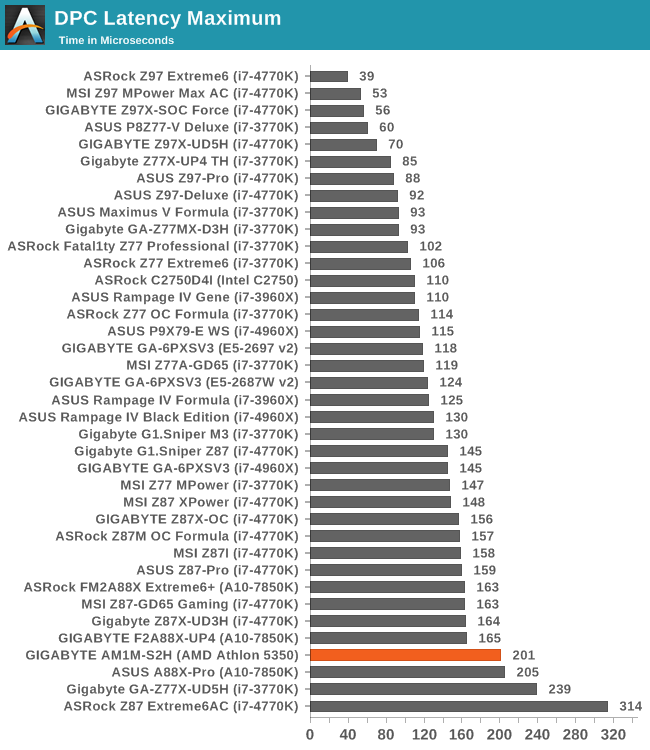
One of the good things about DPC Latency is that it seems to have become a generational improvement rather than one relying on a fast platform. It seems that the newer the platform in general, the better the DPC Latency. While 201 microseconds is on that 200 boundary we like to distinguish at the high end, compared to some bad results we have had in the past, this is great.



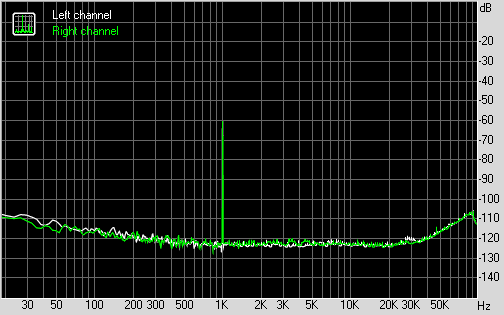








45 Comments
View All Comments
FriendlyUser - Sunday, August 17, 2014 - link
I can think of many, many friends who would be perfectly happy using this kind of system for everyday tasks. This is truly "good enough" computing.Arbie - Monday, August 18, 2014 - link
Ian's comment on "unreality" resonates with me. In fact I'd feel bad paying only $35 for a motherboard. Just to think what is involved in producing such a thing makes my head spin. The people doing it deserve more than they are getting from this. Even $100 is cheap. Approaching $200 brings it more in line with my personal reality, though it's still pretty amazing - and you get one heck of a board for that.It is somehow wonderful that the world can have $35 mobos and the low-cost PCs built on them. I just don't look there.
fanofanand - Tuesday, August 19, 2014 - link
Must be nice living in your world. This guy helps out those less fortunate and all you can do is brag about how you would just throw it in the garbage? You sir, suck at life.fanofanand - Tuesday, August 19, 2014 - link
That was supposed to be a reply to the dude trashing HardwareDufus, not sure how it landed at the end....either way, I think it's fantastic that he helps out those less fortunate with your "trash"jabber - Wednesday, August 20, 2014 - link
Well what do you do with tech junk when no one wants it? This is my job, not a hobby. I have a wife, that means you cant hoard stuff. I live in the first world, people don't want it any more. A friend of mine sells old Dell single core PCs. He sells 10 of them for like $90 on a pallet and no one wants them. It's junk.I'll say it again...junk.
Plus if you give old slow computers to people...they expect you to support it. I have a life.
Quit being so dippy and sentimental and get with stark modern reality. It's just some crappy 12 year old CPUs and PCs. Not like I'm throwing food in the trash in front of staving kids.