ioSafe 1513+ Review: A Disaster-Resistant Synology DS1513+
by Ganesh T S on August 13, 2014 7:30 AM EST- Posted in
- NAS
- Storage
- Synology
- Enterprise
- ioSafe
DSM 5.0: iSCSI Features
Synology's DSM is quite feature rich, and it is impossible to do it justice in a single review. Starting with the DS214play, we decided to use each review to focus on one particular aspect of the DSM / firmware ecosystem. The DS214play review dealt with the media aspects and associated apps and the DS414j review explored the backup and synchronization infrastructure. With its Atom-based platform, comparatively large amount of RAM and four network links, we decided that the ioSafe 1513+ was the perfect candidate to explore the iSCSI features of Synology DSM 5.0
Background
Readers dabbling in virtualization would be quite familiar with iSCSI and can conveniently skip this sub-section to move on to the discussion of Synology's iSCSI features further down. In layman's terms, iSCSI is a protocol which allows storage on a networked device to be presented as a physical device on another machine. Readers wanting to go into further detail on the various aspects of iSCSI can refer to Wikipedia.
iSCSI has been attracting a lot of interest from NAS vendors in the recent past due to the rising popularity of virtualized infrastructure. Since iSCSI devices appear as physical drives on the machines in which they are mapped, they are ideal for virtual machine hosts. The mapped iSCSI drives can be used as physical disks for the guest machines or simply as a store for the virtual hard disk files mapped to the guests.
In order to understand iSCSI implementations, it is important to be aware of two concepts, the LUN and the target. The LUN (Logical Unit Number) refers to a device that can be addressed via SCSI protocols and supports read/write operations. On the other hand, a target is an endpoint in the SCSI system to which an initiator (or master) connects. A target without a LUN is essentially useless, as there is nothing that be read or written. A target can have one or more LUNs associated with it.
Source: VMWare
In simple setups, each target is associated with a single LUN. If there are multiple LUNs associated with a target, each of them will appear as a separate physical disk for the initiator connecting to the target. In the rest of this coverage, we will be proceeding with the single LUN on single target configuration.
Synology's iSCSI Implementation
Synology has a step-by-step guide to get iSCSI services up and running on DSM. In this section, we share our experience and configurations steps with the ioSafe 1513+. After completing all the benchmarks in the previous section, we were left with a SHR volume (1-disk fault tolerance) having a few shared folders. Upon proceeding to create an iSCSI LUN, we were presented with three choices, two of which were grayed out. The only available option was to create a iSCSI LUN (Regular Files).
File-Based LUNs
Synology implements iSCSI LUN (Regular Files) as files under the path "/volume1/@iSCSITrg/". As seen from the above screenshot, Synology touts the dynamic capacity management using Thin Provisioning as the most advantageous aspect. Trying to create such a LUN rightly exposes an option for 'Thin Provisioning'. Enabling this allows for capacity expansion at a later stage.
The ioSafe 1513+ carries virtualization logos in its marketing collateral ("VMware READY", "CITRIX ready" and "Windows Server 2012 Certified"). Synology NAS units carrying these logos have an option for 'Advanced LUN Features' that can be turned on or off. If enabled, VMware VAAI - vStorage APIs for Array Integration - support is reported back to the initiator. This offloads storage tasks such as thin provisioning and cloning of virtual disks from the VM host to the NAS itself. On the Windows side, the advanced LUN features include ODX - Offloaded Data Transfers - for data transfer to not clog up the network bandwidth if possible (i.e, data movement from one part of the NAS volume to another) as well as LUN snapshotting and cloning.
Block-Level LUNs
Instead of file-based LUNs, users can also create block-based ones. Synology sums up the implementation difference succinctly in this graphic:
The trick to enable creation of block-based LUNs is to avoid the auto-creation of a SHR volume (or any other RAID volume) when the NAS gets initialized in the beginning. If such volumes exist, it is necessary to remove them. Once all volumes are removed, we can see the two previously-grayed out options getting enabled.
There are two ways to proceed with either of these two options. One is to follow the directions given in the LUN creation wizard and make it automatically create a Disk Group in a particular RAID configuration. The other is to create a disk group beforehand and use it while initializing the new LUN. Note that SHR is not available for such groups.
Choosing the Single LUN on RAID option utilizes the full capacity of all the disks in the Disk Group to a single target with one LUN. Such a LUN could potentially be mapped on a VM host and multiple virtual hard disk files could be create on it. Synology indicates that this configuration provides the best performance.
On the other hand, the Multiple LUNs on RAID option allows for specification of LUN size during creation. Synology claims this provides optimized performance. The advantage is that multiple LUNs can be created to map on as separate physical drives for multiple VMs. The left-over space can be used for the creation of a standard volume on which one can have the usual CIFS / NFS shares. An important aspect to note is that the VAAI and ODX capabilities are not available for block-level LUNs, but only for the regular file-based ones.
In the next section, we deal with our benchmarking methodology and performance numbers for various iSCSI configurations in the ioSafe 1513+.


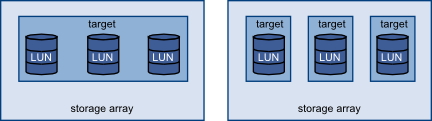
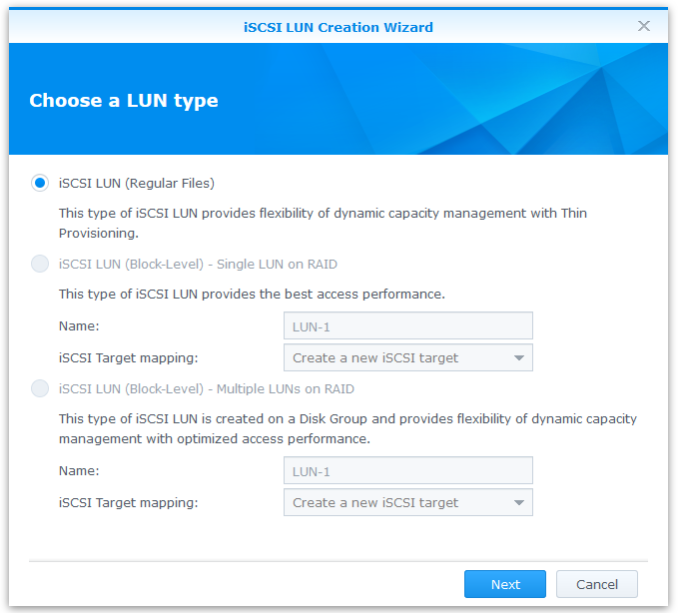





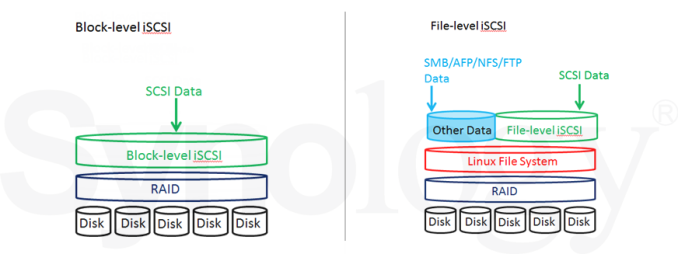
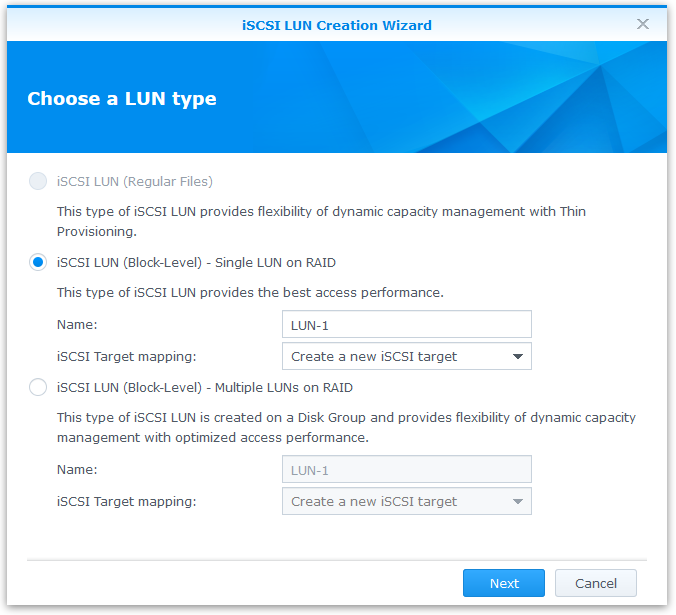




















43 Comments
View All Comments
jmke - Wednesday, August 13, 2014 - link
ioSafe is the 3rd party backup copy;1st onsite, 2nd offsite, 3rd copy on the ioSafe.
with almost everything digital, the ioSafe is the equivalent of a... safe :) a high quality classic "fire and waterproof" safe will set you back ~$500-600. Add in the cost of the DS513+ and you get where the price comes from...
if you can backup offsite reliably! then surely do, ioSafe offers an alternative solution, never bad to have other options :)
robb.moore - Thursday, August 14, 2014 - link
Thx jmke. With this particular system (especially setup on HA), it's viable for many SMB's that the 1513+ be used as primary and maybe glacier or another offsite service be used for maybe a smaller set of tier1, hyper critical files. It's possibly the best of all worlds for RPO/RTO, cost, etc. And if a backhoe takes out your internet connection, you haven't lost all DR capabilities.Robb Moore, CEO
ioSafe Inc.
Gonemad - Wednesday, August 13, 2014 - link
Add some layers of kevlar, a spring-mounted cage, and a internal UPS that calls for 5-minutes safe shutdown. Bulletproof, explosion resistant, power outage resistant. Or shove it in a safe for good measure. I bet there is a market for it. If you change the drives to flash ones, you get even better explosion resistancy.DanNeely - Wednesday, August 13, 2014 - link
Where are the grill/swimming pool tests?romrunning - Wednesday, August 13, 2014 - link
Ganesh, did you check to see if this "disaster-resistant" Synology make-over is also "resistant" to SynoLocker (i.e., patched against it)? Someone encrypting all of my files would certainly qualify as a disaster to me! ;)ganeshts - Wednesday, August 13, 2014 - link
Our review unit came with DSM 5.0 installed, so that is immune to the SynoLocker exploit.That said, the lesson from the SynoLocker episode for me was that we might be better off not exposing the unit to the Internet at all. We might end up losing a lot of nice features of DSM, but I think it is worth the peace of mind. In addition, security vulnerabilities exist everywhere. Today, Synology has been exploited - tomorrow, it might be some other NAS vendor.
I also suspect that the use-case for ioSafe 1513+-like devices involves storing of sensitive data - no IT admin in his right mind would leave ports open from such devices for access from an external network. It would probably be through a VPN or something similar.
romrunning - Wednesday, August 13, 2014 - link
Sadly, I know of some "admins" who do not have the same regard for security. To them, it is just about reacting to the latest request, like "I want to access my files from home and everywhere else". They open it up, and then leave the default basic authentication as-is.From experience, I would wager the percentage of those types of admins are a bit higher than you might expect of such a position.
gizmo23 - Wednesday, August 13, 2014 - link
LACP: I thought we moved on to 802.1X about 5 years agobobbozzo - Wednesday, August 13, 2014 - link
Something this big would quickly bake if you had it running in a sealed safe.jay401 - Friday, August 15, 2014 - link
Is it also EMP proof? :)