Overclockable Pentium Anniversary Edition Review: The Intel Pentium G3258
by Ian Cutress on July 14, 2014 10:00 AM EST- Posted in
- CPUs
- Intel
- Pentium
- Overclocking
- Pentium-AE
- G3258
CPU Benchmarks
The dynamics of CPU Turbo modes, both Intel and AMD, can cause concern during environments with a variable threaded workload. There is also an added issue of the motherboard remaining consistent, depending on how the motherboard manufacturer wants to add in their own boosting technologies over the ones that Intel would prefer they used. In order to remain consistent, we implement an OS-level unique high performance mode on all the CPUs we test which should override any motherboard manufacturer performance mode.
HandBrake, SD Film: link
For HandBrake, we take two videos (a 2h20 640x266 DVD rip and a 10min double UHD 3840x4320 animation short) and convert them to x264 format in an MP4 container. Results are given in terms of the frames per second processed, and HandBrake uses as many threads as possible.
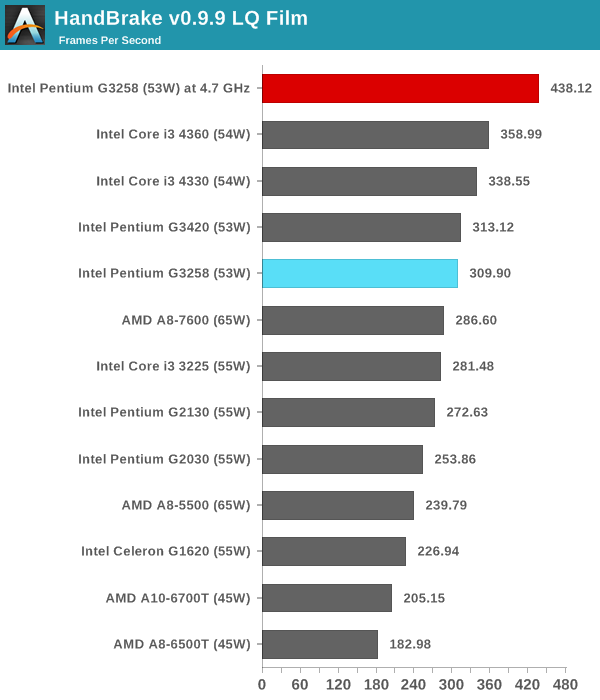
For low quality encoding, single threaded performance wins out over threads despite the extra multi-threading of i3 processors.
HandBrake, 4K60 Animation: link
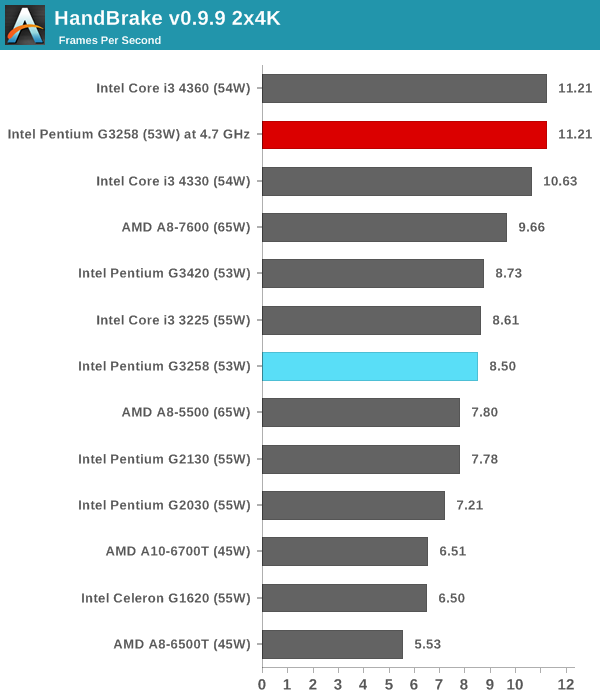
For larger frame sizes, the extra MHz of the overclock brings it on par with the i3-4360, although one might suggest spending the extra $40 for the i3 to ensure full stability.
Agisoft Photoscan – 2D to 3D Image Manipulation: link
Agisoft Photoscan creates 3D models from 2D images, a process which is very computationally expensive. The algorithm is split into four distinct phases, and different phases of the model reconstruction require either fast memory, fast IPC, more cores, or even OpenCL compute devices to hand. Agisoft supplied us with a special version of the software to script the process, where we take 50 images of a stately home and convert it into a medium quality model. This benchmark typically takes around 15-20 minutes on a high end PC on the CPU alone, with GPUs reducing the time.
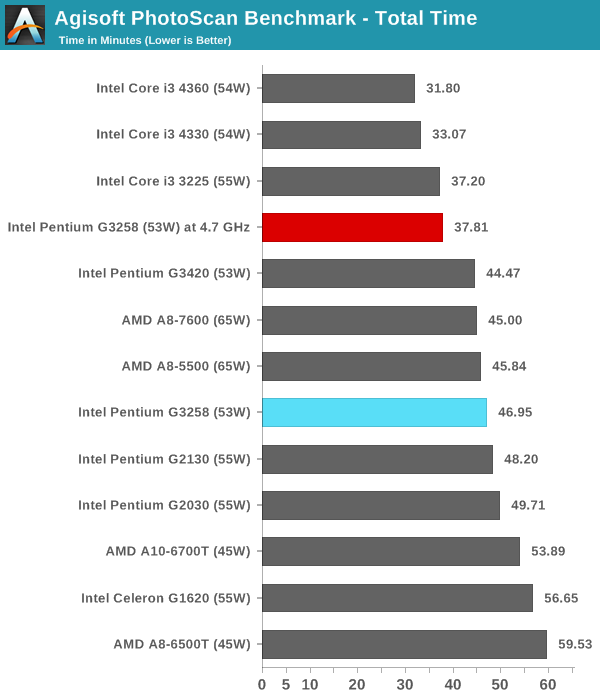
Dolphin Benchmark: link
Many emulators are often bound by single thread CPU performance, and general reports tended to suggest that Haswell provided a significant boost to emulator performance. This benchmark runs a Wii program that raytraces a complex 3D scene inside the Dolphin Wii emulator. Performance on this benchmark is a good proxy of the speed of Dolphin CPU emulation, which is an intensive single core task using most aspects of a CPU. Results are given in minutes, where the Wii itself scores 17.53 minutes.
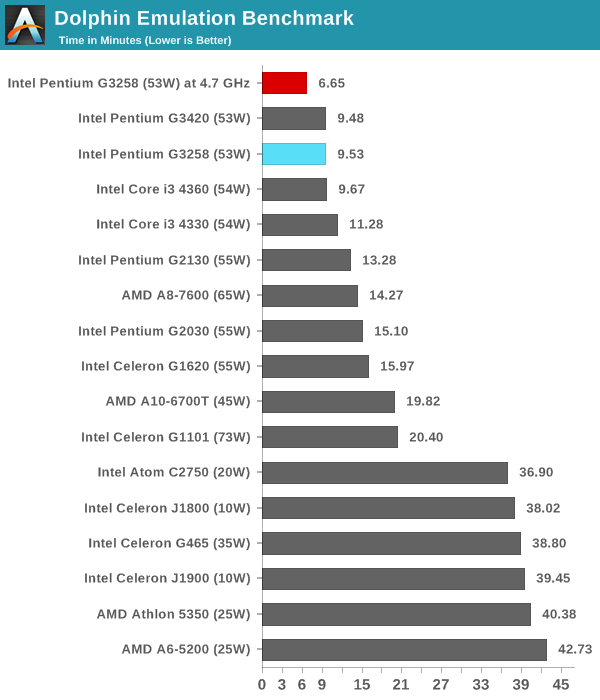
Dolphin is another example where Haswell combined with strong single threaded performance wins.
WinRAR 5.0.1: link
This test compresses a set of 2867 files across 320 folders totaling 1.52 GB in size – 95% of these files are small typical website files, and the rest (90% of the size) are small 30 second 720p videos.
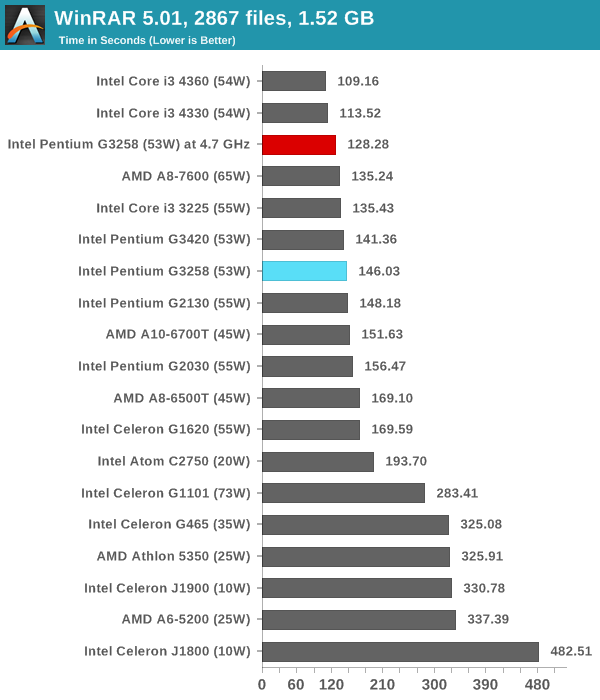
PCMark8 v2 OpenCL on IGP
A new addition to our CPU testing suite is PCMark8 v2, where we test the Work 2.0 and Creative 3.0 suites in OpenCL mode. As this test is new, we have not run it on many AMD systems yet and will do so as soon as we can.
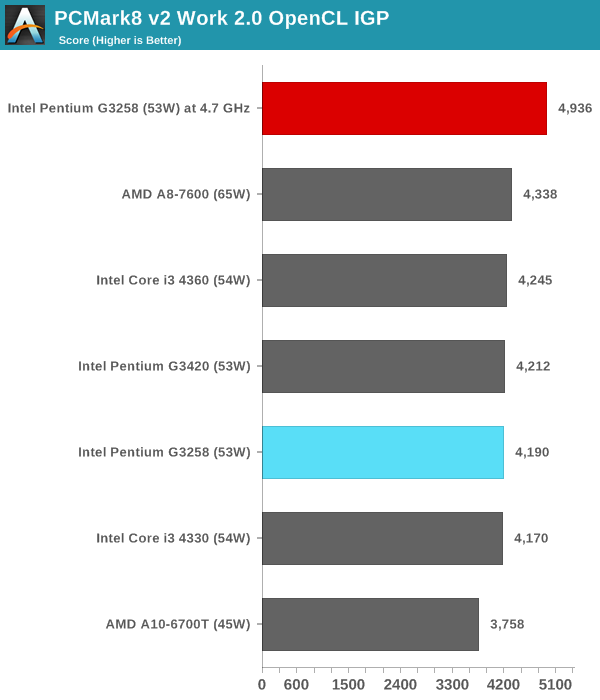
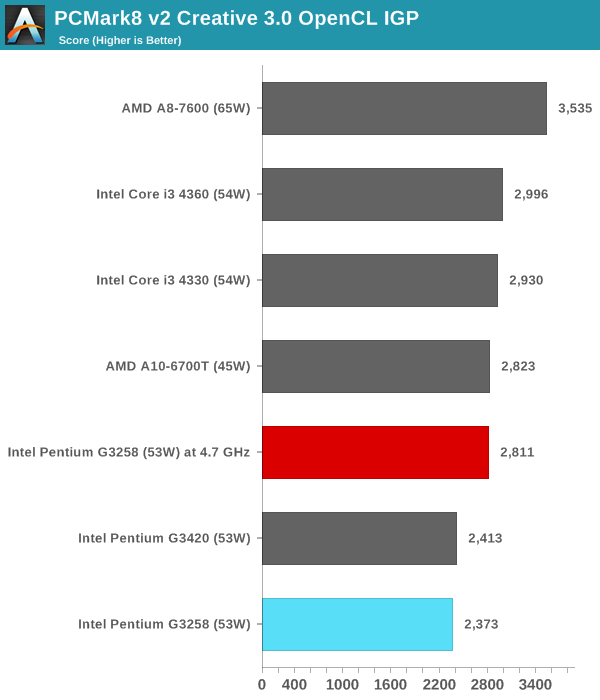
In both of our PCMark8 v2 results, overclocking the CPU gave a significant jump in performance. This would be down to the single threaded nature of parts of the benchmark, allowing web browsing and the snappyness of the system to be sped up.
Hybrid x265
Hybrid is a new benchmark, where we take a 4K 1500 frame video and convert it into an x265 format without audio. Results are given in frames per second.
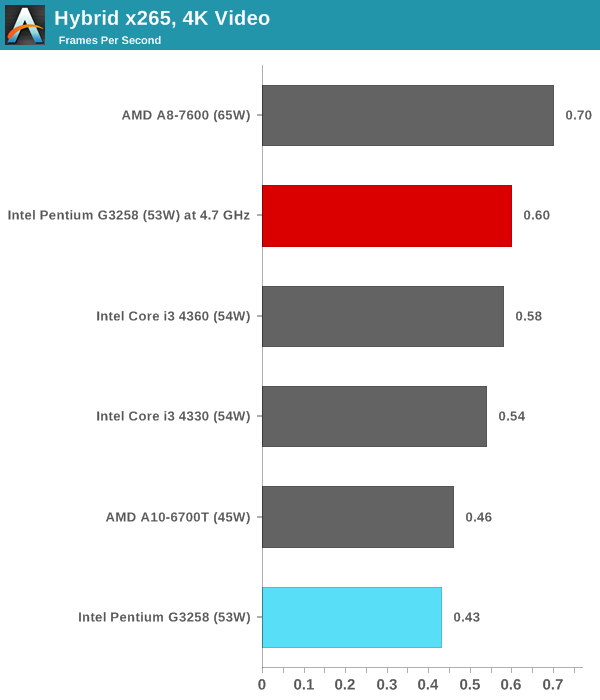
Almost an extra 50% performance for Hybrid x265 encoding.
Cinebench R15
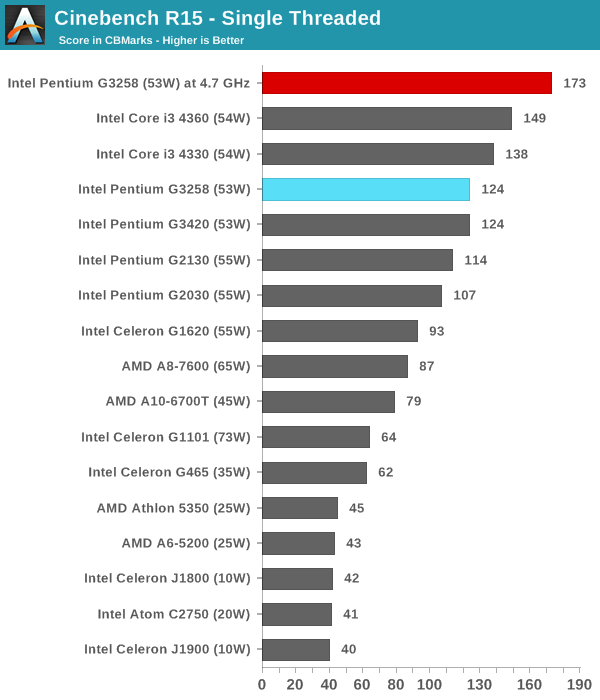
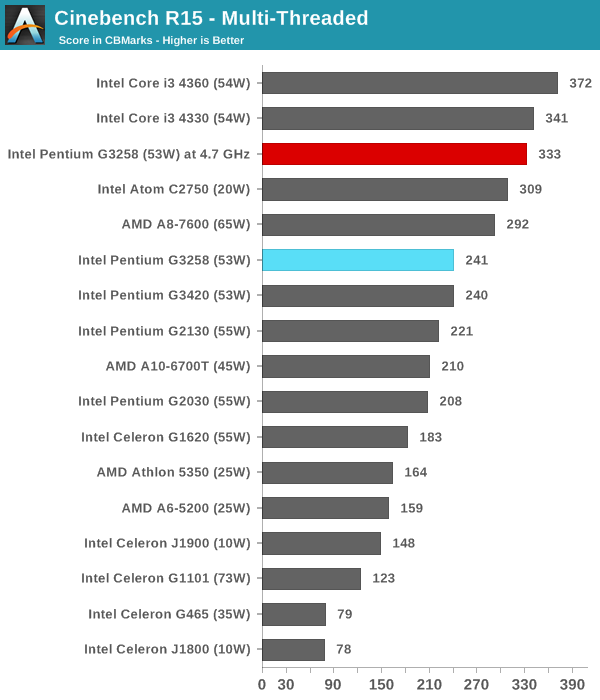
3D Particle Movement
3DPM is a self-penned benchmark, taking basic 3D movement algorithms used in Brownian Motion simulations and testing them for speed. High floating point performance, MHz and IPC wins in the single thread version, whereas the multithread version has to handle the threads and loves more cores.
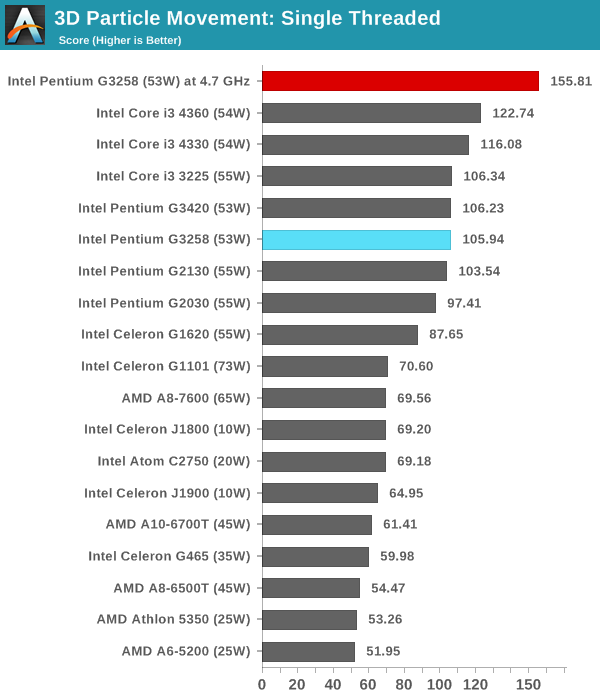
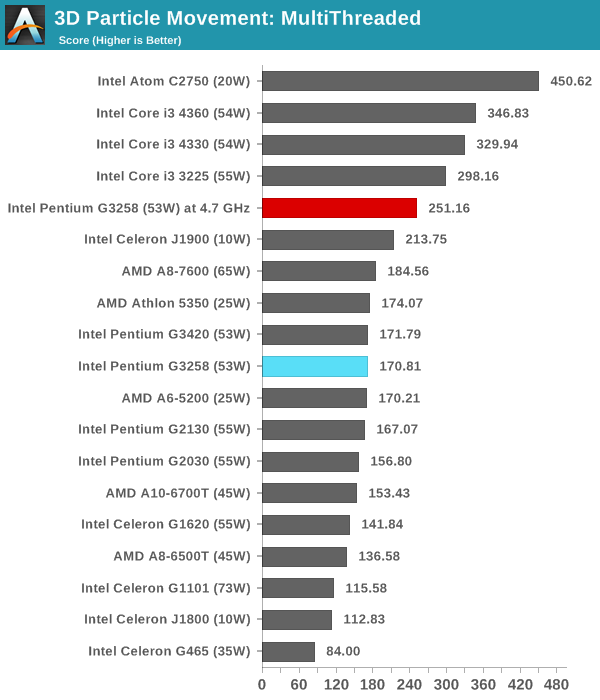
FastStone Image Viewer 4.9
FastStone is the program I use to perform quick or bulk actions on images, such as resizing, adjusting for color and cropping. In our test we take a series of 170 images in various sizes and formats and convert them all into 640x480 .gif files, maintaining the aspect ratio. FastStone does not use multithreading for this test, and results are given in seconds.
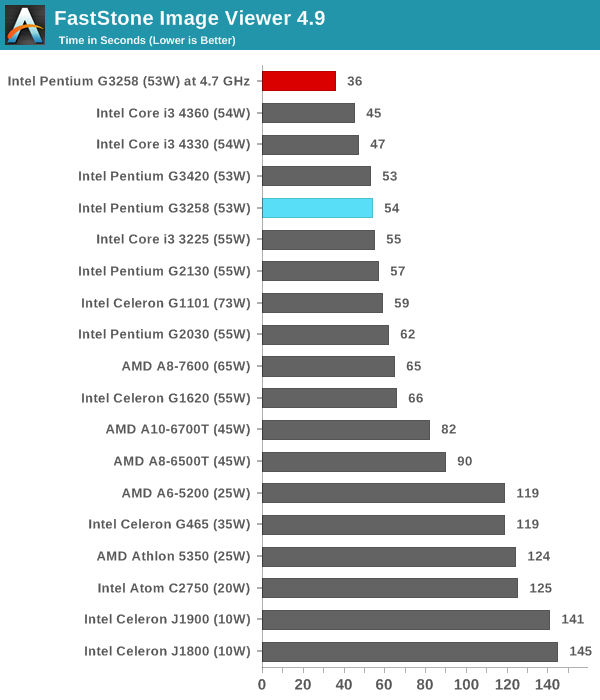
Web Benchmarks
On the lower end processors, general usability is a big factor of experience, especially as we move into the HTML5 era of web browsing. For our web benchmarks, we take four well known tests with Chrome 35 as a consistent browser.
Sunspider 1.0.2
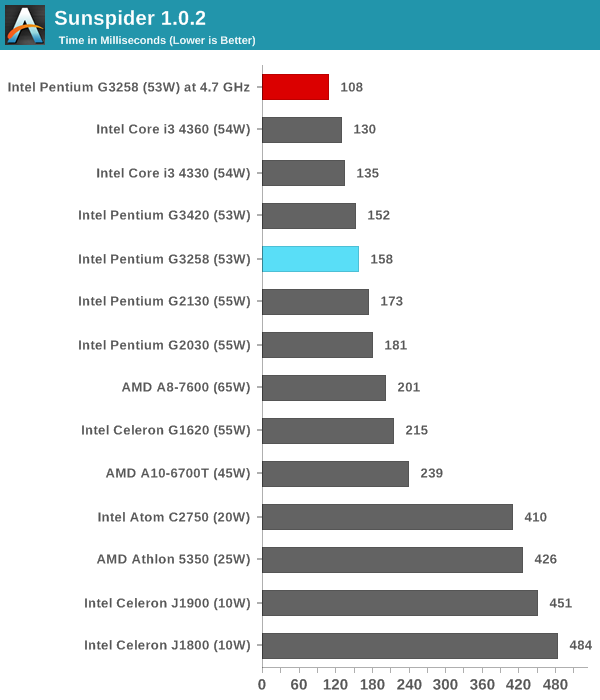
Mozilla Kraken 1.1
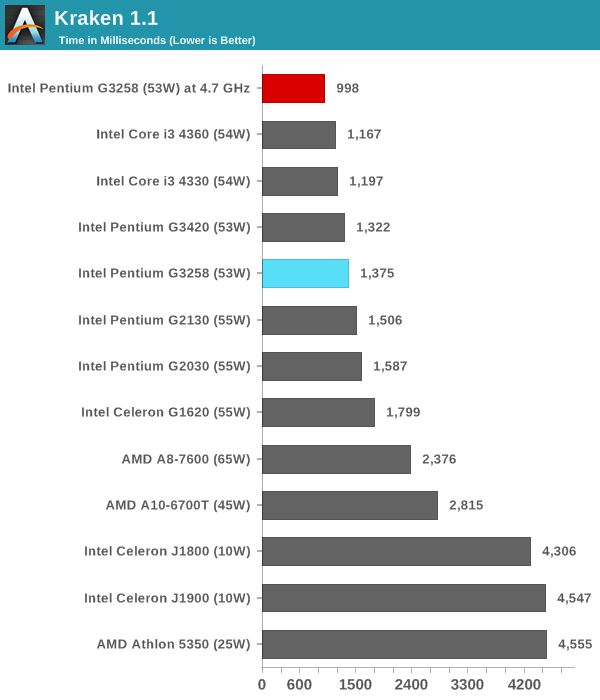
WebXPRT
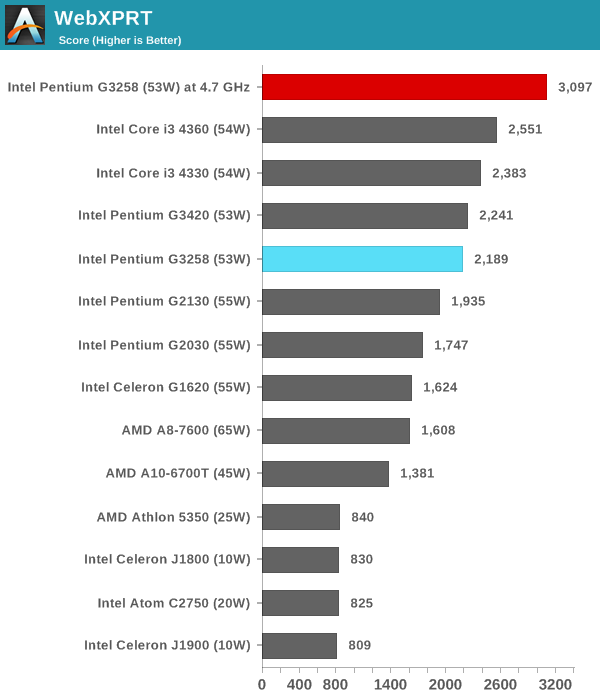
Google Octane v2
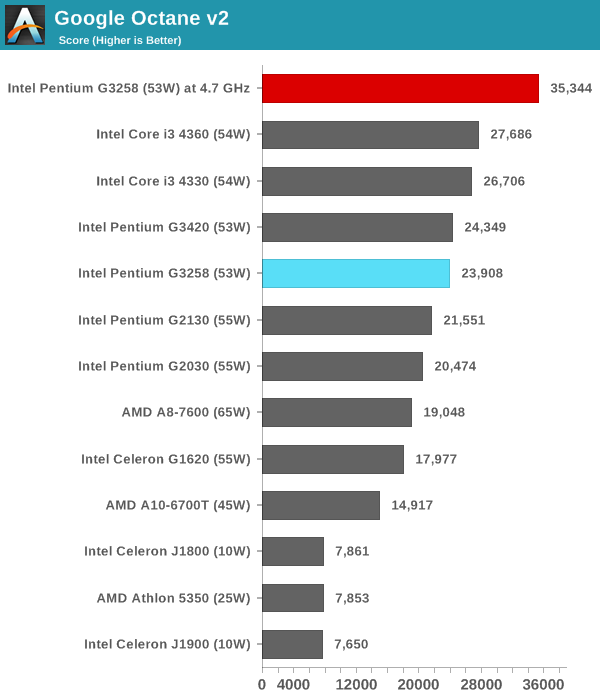
The usage model for an overclocked G3258 comes in highly single threaded environments. 4.7 GHz is nothing to be sniffed at, especially when it comes to web browsing or simple photo editing where it beats out more expensive processors. With multithreaded scenarios, it battles with the i3 depending on if the software can use hyperthreading to its full advantage. If the software can do that, then the i3 still wins out.










96 Comments
View All Comments
jqwest303 - Wednesday, August 13, 2014 - link
I got G3258 and MSI B85M gaming motherboard at Newegg for $99 free shipping, Then got coolermaster t4 for $15 after rebate, updated bios,got chip oc'd to 4.9 at 1.4 but temps got to 80-82 under full load with prime95 so I lowered to 1.23 volts and 4.6 ghz temps under load stable at 65 and 30 at idle...not bad for a $99 motherboard cpu combotandlion13 - Wednesday, August 20, 2014 - link
Good to know that an overclocked Pentium can match an i3 in most tasks. I'm going to build this one and that will be a nice new PC for my mom :) Thanks for a good review.LatexJimmy - Wednesday, August 27, 2014 - link
I got this in a combo cpu+mobo for $80 and an evo 212 cooler for $25 which puts me below the cost of the i3 (currently around $130) and it runs very well. Alot of the comments seem to be "Well if you just spent 40,80,100 dollars more you'd be better off. But why stop there? Don't be cheap! Spend a couple grand that you have lying around and laugh at the poor budget gamers with families and bills.deV14nt - Saturday, October 25, 2014 - link
I'm late to the party but I don't care. I got this as a combo with an ECS Z97 PK for $100. Makes sense to me, because I was upgrading a Core 2 Duo E6600 build and I didn't want to spend double on DDR2 when I could just get a new board with just a small investment that could later get anything up to a current i7 later on. $100 + $70 for a single 8GB stick of RAM so I can add another one of those later, with 32GB total possible. That's a good investment in a modern platform. Paired it with a 750 Ti for another hundred. Probably could have gone higher on that, but the deals just weren't there.gruffi - Friday, November 28, 2014 - link
The comparison table is completely flawed. If you compare A vs B and get +X% it doesn't mean you get -X% if you compare B vs A. You actually get 100/(1+X/100)-100 percent for B vs A.For example, with 3DPM-ST (-25%) and 3DPM-MT (+33%) you get an average of +4% in favor of the i3. Which is not correct. -25% for the i3 means +33% for the Pentium in 3DPM-ST. Which basically nullifies the advantage of the i3 in 3DPM-MT. So, an average of 0% would be correct in these two tests, not 4%.
I don't know why the author can make such simple mistakes. This is not professional.
Abdou - Friday, June 2, 2017 - link
Please help, I have h97-d3h and Intel G3258, but motherboard can't overclocked it above 3.8 GHz,So, i needs to know how overclocked it above 3.8, volt and power required "watt"
Thanks