Samsung Galaxy Tab S Review (10.5 & 8.4-inch)
by Anand Lal Shimpi on June 24, 2014 9:00 AM EST- Posted in
- Tablets
- Samsung
- Mobile
- Galaxy Tab S
Display
In addition to the dramatically reduced chassis thickness, the move to a Super AMOLED display is the other flagship feature of the Galaxy Tab S lineup. Both devices feature a 2560 x 1600 Super AMOLED panel. The 10.5-inch model features a derivative of the S-Stripe RGB subpixel layout and geometry we first saw in the Galaxy Note 2.
Each pixel features loosely spaced red, green and blue subpixels, with the latter being a thin strip in comparison to the more traditional rectangular red and green subpixels:
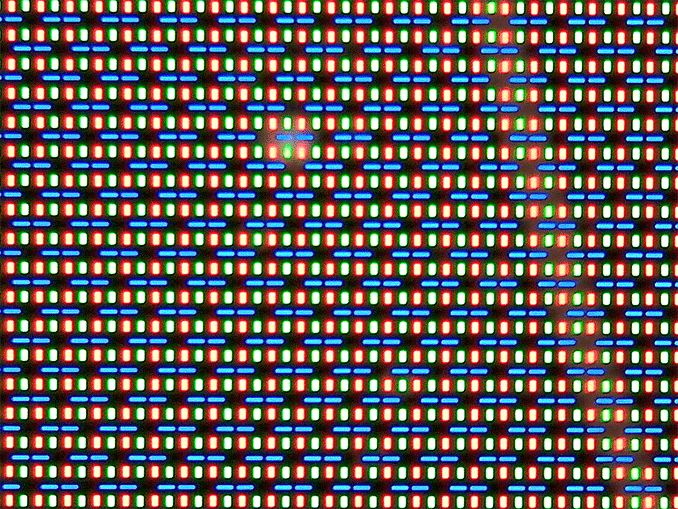
Samsung Galaxy Tab S 10.5, S Stripe RGB
Choosing different geometries for the blue subpixels makes sense as they have lower luminous efficiency than their red and green counterparts. Through balancing of subpixel size and drive power this design should allowed for equal luminance among all three subpixels. The uneven spacing is something new for the Galaxy Tab S 10.5, as the design looked far more structured back in the Note 2 days.
The 8.4-inch model by comparison uses a diamond PenTile RG,BG layout:
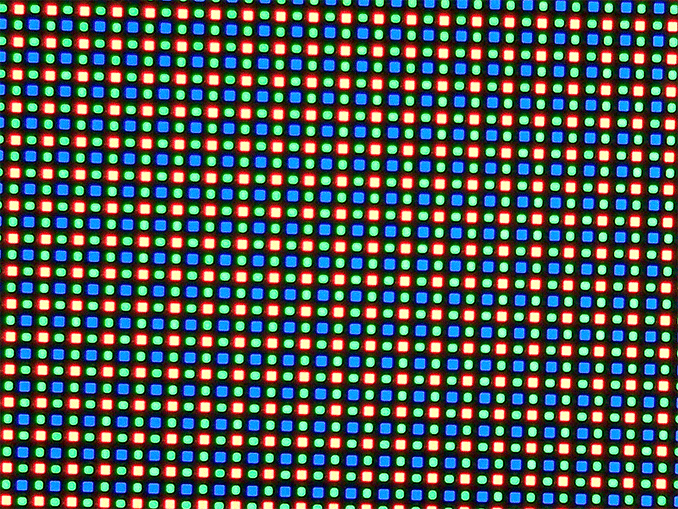
Samsung Galaxy Tab S 8.4, Diamond PenTile
This is similar to what we saw on the Galaxy Note 3, and just like before you get two subpixels per unit pixel instead of three in a traditional RGB stripe. Thankfully the pixel density on the Galaxy Tab S 8.4 is high enough that I wasn’t able to discern individual pixels or be bothered by the diamond PenTile layout. I will admit that I’ve never been the most sensitive to PenTile or PenTile-like sub pixel arrangements, so your mileage may vary.
With the Galaxy S5, Samsung finally delivered a reasonably accurate out of box display calibration as an option. In bringing AMOLED to its tablet lineup, I wondered if Samsung would do the same here. Thankfully the answer appears to be yes.
The new displays have the same adaptive setting as the GS5, which adjusts display tint based on ambient light temperature. There are three predefined color settings, down from the five on Galaxy S5, if you prefer something a bit more predictable.
Although Cinema ends up being the most accurate on the GS5, AMOLED Cinema doesn’t get the same treatment on the Galaxy Tab S. It’s actually the new basic mode that most closely tracks with sRGB. The two AMOLED modes trade off color accuracy for more saturation. I ran our display suite through all of the modes on the Galaxy Tab S 10.5 to illustrate the difference:
| Samsung Galaxy Tab S 10.5 Color Profiles | |||||||||
| Average White Point | Grayscale DeltaE 2000 | Gamut DeltaE 2000 | Saturation Sweep DeltaE 2000 | GMB ColorChecker DeltaE 2000 | |||||
| AMOLED - Cinema | 7540K | 5.2572 | 6.8855 | 5.9306 | 7.0418 | ||||
| AMOLED - Photo | 6576K | 1.7425 | 4.8109 | 4.5933 | 3.3633 | ||||
| Basic | 6516K | 1.8378 | 2.8114 | 2.6195 | 2.4249 | ||||
| Basic (Galaxy Tab S 8.4) | 6294K | 2.3914 | 3.4564 | 2.7639 | 2.2186 | ||||
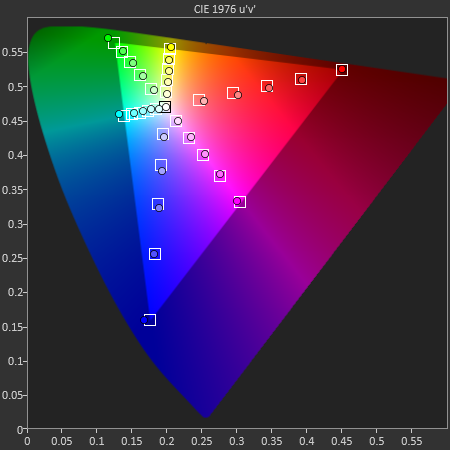
I’ve also included all of the CIE diagrams and test swatch comparisons in a gallery below if you want to have a closer look at what the AMOLED modes do. In short, both the photo and cinema modes oversaturate just in different ways. Photo appears to saturate evenly across all colors, while cinema mode compresses some while pushing out others.
As it’s the most accurate setting, I ran all of our comparison data with the basic mode enabled. In this mode the Galaxy Tab S’ display is among the best we’ve ever tested. On top of having good color accuracy, the new display delivers the awesome contrast ratio that AMOLED displays are known for. As you’ll see later on, there are definite power benefits as well when it comes to watching movies on these displays.
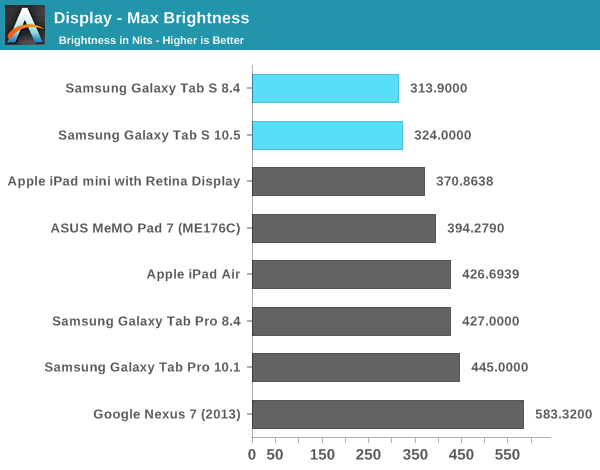
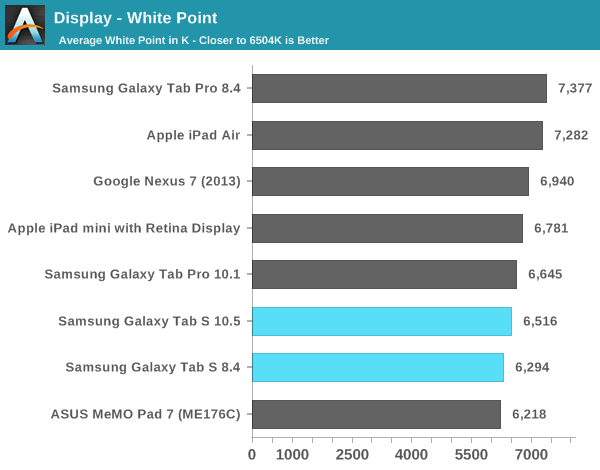
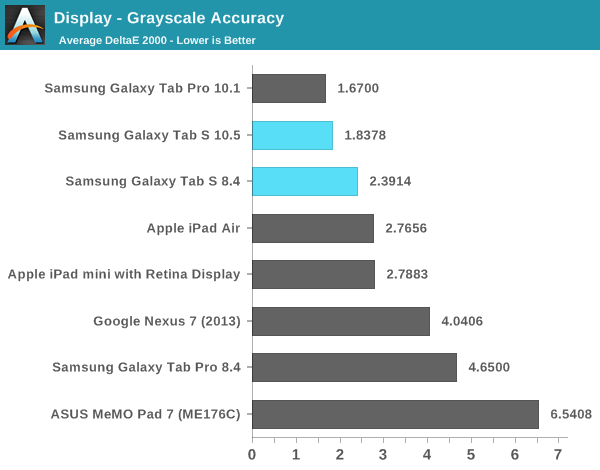
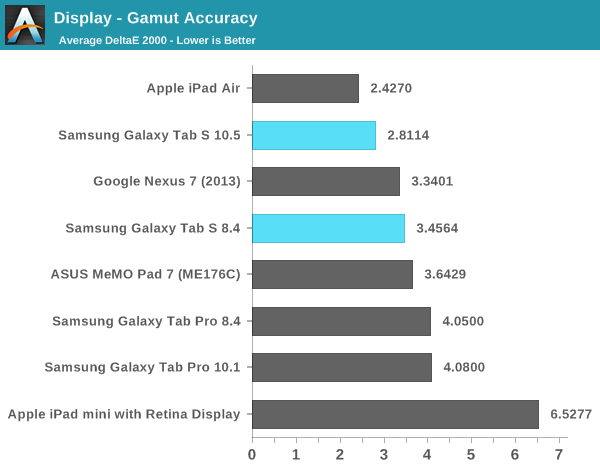
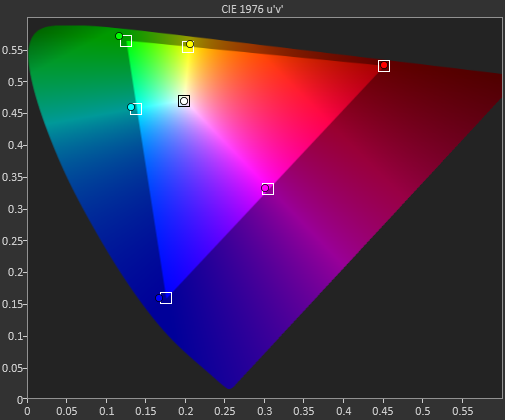
Samsung Galaxy Tab S 10.5 - Basic Profile
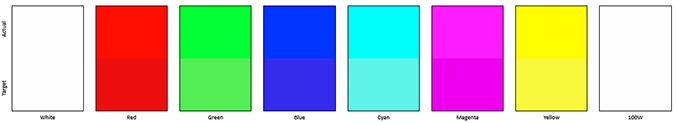
Samsung Galaxy Tab S 10.5 - Basic Profile
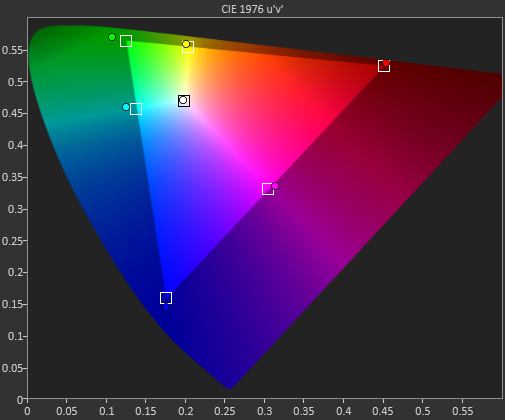
Samsung Galaxy Tab S 8.4 - Basic Profile
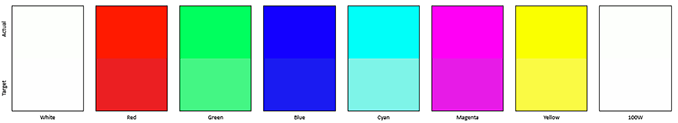
Samsung Galaxy Tab S 8.4 - Basic Profile
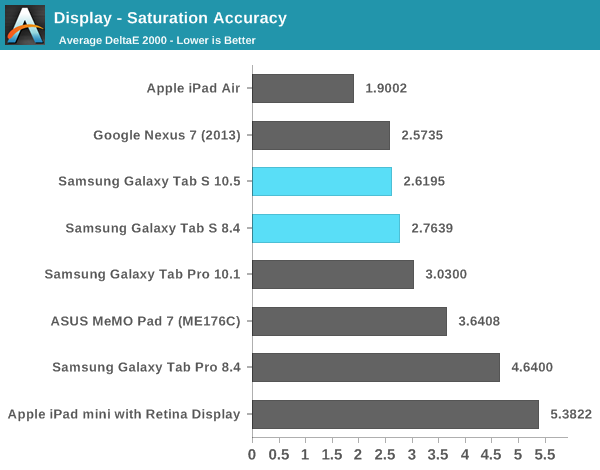
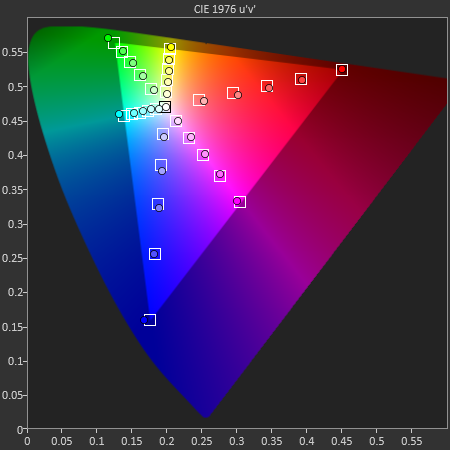
Samsung Galaxy Tab S 10.5 - Basic Profile
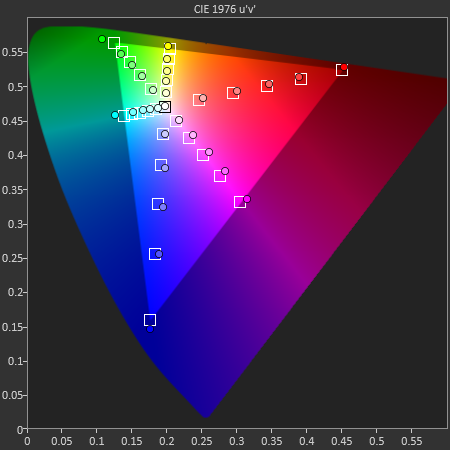
Samsung Galaxy Tab S 8.4 - Basic Profile
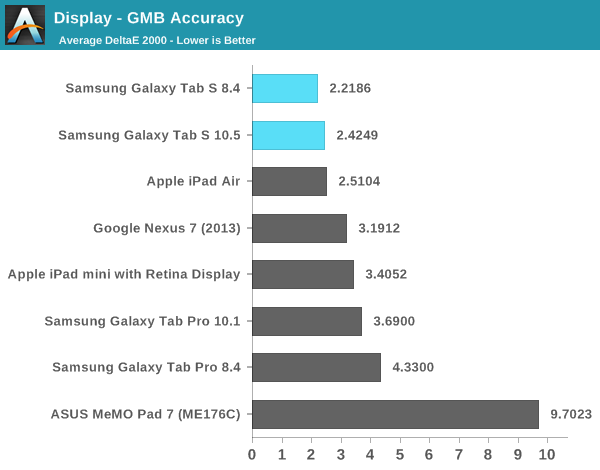
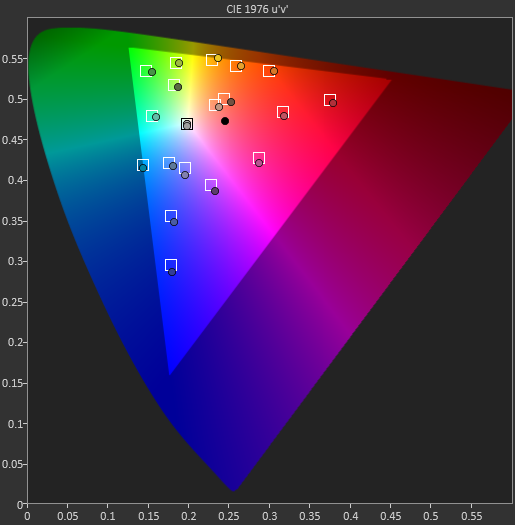
Samsung Galaxy Tab S 10.5 - Basic Profile
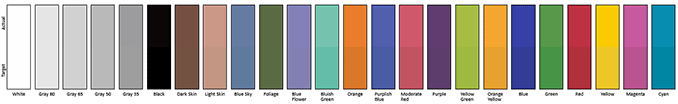
Samsung Galaxy Tab S 10.5 - Basic Profile
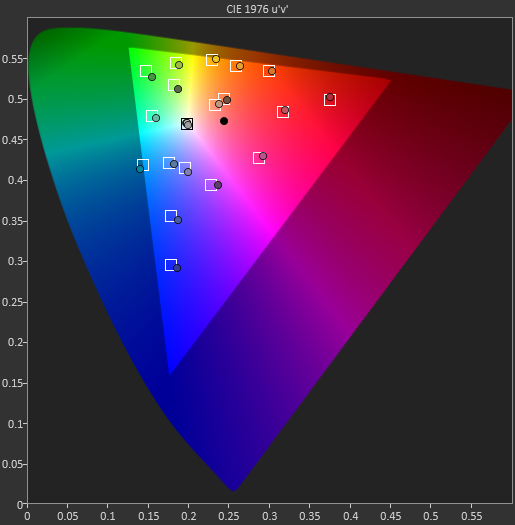
Samsung Galaxy Tab S 8.4 - Basic Profile
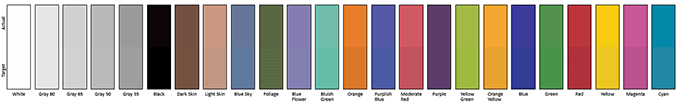
Samsung Galaxy Tab S 8.4 - Basic Profile








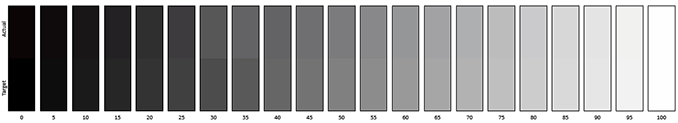
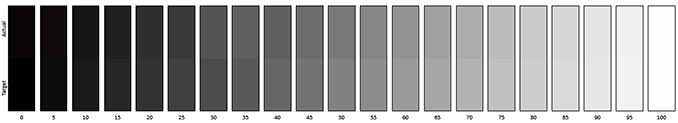








98 Comments
View All Comments
RobilarOCN - Wednesday, June 25, 2014 - link
Anand, any tests that actually test the battery life using apps? I use tablets for reading mostly and very curious to see lifespan of the Tab S with an app running constantly.Laststop311 - Wednesday, June 25, 2014 - link
I've been hoping for 10"+ oled screens for a long time. Shame they still haven't gotten the rest quite right. Lots of stuttering in simple tasks that shouldn't be there. Is there no micro usb 3.0? If there is no micro usb 3.0 ok but if there is really bad to go with 2. It delivers less power and is slower. The cases are utterly terrible. No 64 or 128GB internal memory options is not so good, i mean at least offer us 64GB. 16GB shouldn't even be an option it should be 399 for 32GB and 499 for 32GB 450/550 for 64GB 550/650 for 128GB.I'm actually ok with the plastic as it's the lightest most durable option and just makes the most sense. Kinda stupid to sacrifice weight and durability just for a more premium look or feel. The exynos chip is once again another let down. The LTE version with a snapdragon 800 will probably run a lot better maybe even better battery life wifi mode vs wifi mode. Disappointing that it will be released so close to the snapdragon 805 making its first commercial appearance. The 2560x1600 resolution would of greatly benefitted from the new GPU and i feel like current gpu tech on mobile soc's was only meant for 1920x1200 maximum. I think the reason samsung didn't bother with that option is the snapdragon 805 doesnt have an integrated lte modem which was samsungs main reason for using a snapdragon in the lte model. So there was no reason to wait and the snapdragon 810 is too far off.
I think these high res tablets are slightly ahead of their time. But it's good they are coming out as it motivates the gpu makers to provide large performance increases to accommodate the new resolutions and still be able to push games graphically.
I think the Galaxy tab s2 will reveal what this new tablet line is truly capable of. A 64 bit snapdragon 810 in the LTE model. Playing all games even graphically intense ones at native resolution smoothly. Wireless charging should be added to the next version too. I see a very bright future for this new S line of tablets and I think they will be sticking around for a long time. I can see the future bringing a 4k oled screen to the line in 2 or 3 years. Can't wait to see what samsung does with bigger oled screens. Would love to see the 12.2" one go to oled as well.
R. Hunt - Wednesday, June 25, 2014 - link
I recently got a Tab Pro 10.1 and after knowing of these new AMOLED tablets I was kinda regretting it. After looking at the browsing battery life results, I have to say that's not the case anymore. Samsung weren't kidding when they said they built these things primarily to watch videos.Aqua1ung - Wednesday, June 25, 2014 - link
It's basically the 16:10 format that's killing these tablets for me. I don't buy a tablet to (primarily) watch movies on it, and I don't know anybody who does.spectrablue - Wednesday, June 25, 2014 - link
how about you start browsing the web in a black background white text power saver format instead of the traditional color settings?spectrablue - Wednesday, June 25, 2014 - link
or even better yet green text...sound familiar?Fidelator - Wednesday, June 25, 2014 - link
What are the scores for the galaxy tab pro 8.4 on the graphic tests?Fidelator - Wednesday, June 25, 2014 - link
And this outdated Exynos shouldn't be used in devices on this price range this far into this year, they could have chosen the same K1 as the Xiaomi tab or the 801/805 depending on availability, going cheap isn't going to get a single dollar from me, I'll see what is released alongside Android L and then I'll chose whether to wait for broadwell or buy something in this league.iPads aren't bad tablets but I need to access the file system without having to go through hell for that
jt194688 - Thursday, June 26, 2014 - link
I'm just learning this stuff and am changing my 1st Gen. iPad. I love my iPad but thinking about switching to the Samsung Tab S; can you use a thumb drive with it? Advice PLEASE!marytattoo - Sunday, June 29, 2014 - link
you can use a micro sd card in samsung devices. not sure, but this one will probably take a 128 g.