HP ZBook 14 Review: Mobile Workstation Meets Ultrabook
by Jarred Walton on June 20, 2014 2:30 AM ESTHP ZBook 14: Battery Life
Our final benchmark is a test of battery life. Here's where HP runs into a bit of trouble, as the default software installation ends up negatively impacting battery life. I usually leave on the manufacturer utilities, but in this case HP has a security suite that results in about 15-20% less battery life. I ran the battery tests first with the software installed and then again after uninstalling, and the difference was quite dramatic. The problem is that some companies might actually like the HP software suite, and if so you'll just have to know you're going to lose out on some power savings. For testing, the LCD was run at 85% brightness (200 nits); we've switched our 1080p video and playback software for 2014, and as this laptop is running Windows 7 instead of Windows 8.1 we opted to use Windows Media Player as an alternative to the Win8 Video app.
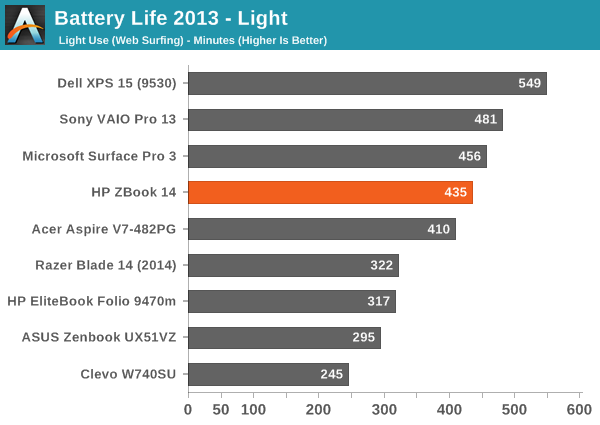
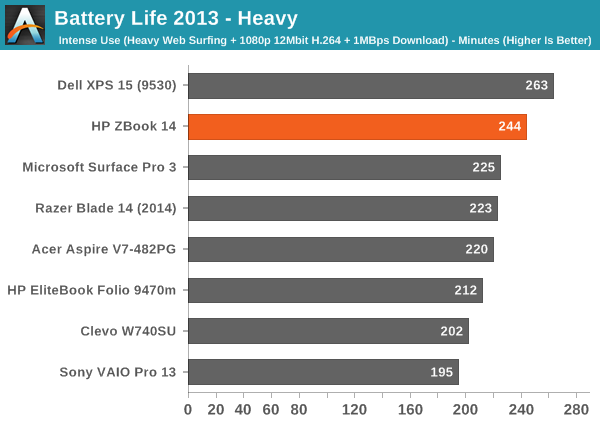
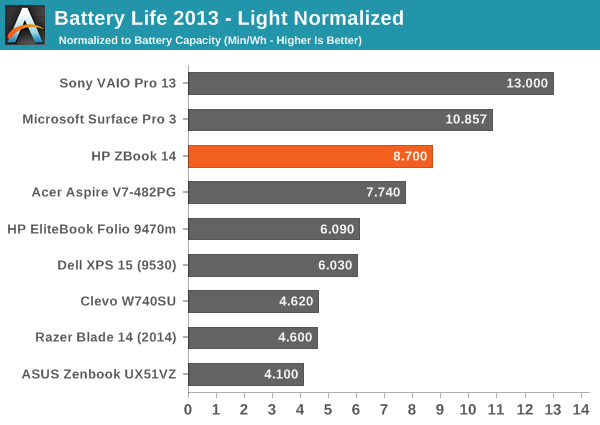
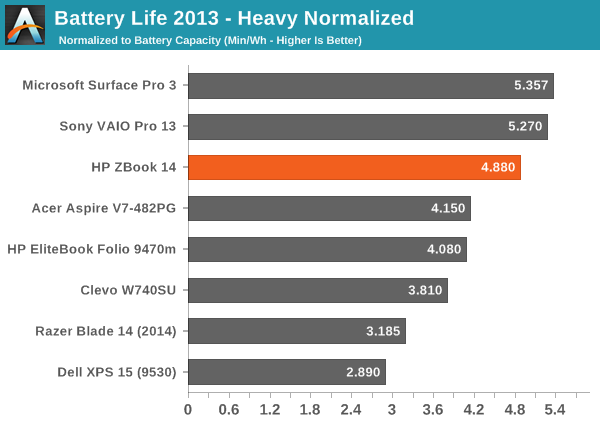
Even without the extra HP software dragging battery life down, the results here are merely good and not exceptional. Seven hours of light use and four hours of heavy use might be enough to get you through the day, but more likely than not you'll want to bring along the AC adapter – just in case. As another option, HP does sell a slice battery that works with the ZBook 14, so you can sacrifice weight and thickness to basically double the battery life. The slice battery is also "intelligent" – the laptop will discharge the slice battery first and charge the integrated battery first, so you can potentially leave the slice in your bag and continue using the laptop when the power is drained.
Normalized battery life has the ZBook leading several other laptops, but at least the Sony VAIO Pro 13 and the new Surface Pro 3 maintain an efficiency advantage. Some of that might be due to the larger LCD on the ZBook, but while that could potentially narrow the gap in the Heavy workload, in the Light workload we're looking at a relatively large deficit.










66 Comments
View All Comments
kyuu - Friday, June 20, 2014 - link
Puts too much junk on your HDD/SDD? Please stop spreading FUD, thanks.melloncollie - Friday, June 20, 2014 - link
Why not show a comparison between this and Dell's M3800?JarredWalton - Friday, June 20, 2014 - link
You mean besides the fact that we haven't reviewed the M3800? The M3800 is a bit thinner but has a 15.6" display instead of a 14" display, so it ends up weighing half a pound more. The K1100M GPU ought to be faster, though, would be my guess.GreenThumb - Sunday, June 22, 2014 - link
Please do review the Dell M3800.RKartha - Friday, June 20, 2014 - link
In page 2 - Subjective Evaluation, please correct the typo - It is HP Remote Graphics Software and not HP Remove Graphics Software. Thank you.JarredWalton - Friday, June 20, 2014 - link
Oops. Fixed, thanks!CharonPDX - Friday, June 20, 2014 - link
Just wait until the GPU overheats in that chassis. Then it WILL be "Remove Graphics".. :-PJarredWalton - Friday, June 20, 2014 - link
I guess I should have mentioned that I basically pounded on the laptop and didn't have any throttling issues. Yeah, it gets a bit warm, but for running a 100% CPU+GPU workload for more than a day straight it does better than any other Ultrabook I've seen -- and better than other relatively thin laptops as well.secretmanofagent - Friday, June 20, 2014 - link
Have you seen any issues of ghosting? I'm seeing that on my ZBook15.CharonPDX - Friday, June 20, 2014 - link
Damn, I have a feeling I'll start seeing other departments at work start getting these... We are an HP shop, and a few departments get "mobile workstations". (Mine is stuck with lowly dual-core, integrated graphics "EliteBook"s...)