The LG G3 Review
by Joshua Ho & Anand Lal Shimpi on July 4, 2014 5:00 AM EST- Posted in
- Smartphones
- LG
- Mobile
- Laptops
- G3
Battery Life
While we’ve gotten a good handle on how battery life is on the Snapdragon 801 platform with 1080p displays, we haven’t quite seen the same when it comes to a 1440p display. I’m sure that most people already understand the importance of battery life, so I’ll simply reiterate that our testing conditions are standardized. Everything other than the task at hand is turned off to the best of our abilities, and the display is calibrated as close as possible to 200 nits. The device is then run on an endless loop until it shuts down, starting with a fully charged battery. First, we’ll start with the WiFi web test.
I have to stop proceeding with the analysis with a disclaimer though. With the LG G3, we’ve found evidence of dimming behavior with manual brightness. In the worldwide model that we received, the dimming happens soon after setting the brightness level. A dangerous practice for sure if you only measure display brightness once before conducting battery life tests. However, in the SKT and likely the other Korean units that reviewers received, this dimming process takes around an hour or longer (but with a far shallower drop in actual brightness). It's clear that TI's LM3697 is the chip that controls the backlight brightness, but it's unclear what is setting the brightness curve. LG states that this mechanism is part of their 3A system to reduce display power, and they state that the brightness dimming effect is done in an effort to save power by reducing brightness at a rate that would be unnoticed according to the Weber-Fechener law of perception. This does make sense, but LG should offer the option to disable this functionality one way or another.
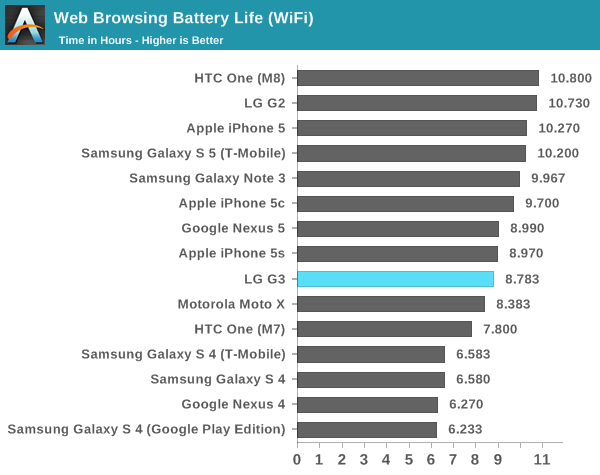
Here, the LG G3 has a major regression in battery life. While the LG G2 had around 11 hours of battery life on WiFi and was competitive with the Galaxy S5 and One (M8), the G3 is around the iPhone 5s in this test. There are a few reasons for this. If we compare battery capacity vs. display size, the LG begins at a disadvantage to HTC's One (M8). In order to equalize this gap, LG would need to fit the G3 with a 3150 mAh battery, something that would be difficult as a result of the loss in volumetric efficiency from the removable battery. The other reason is due to the lower panel efficiency, which is a direct result of the higher pixel density.
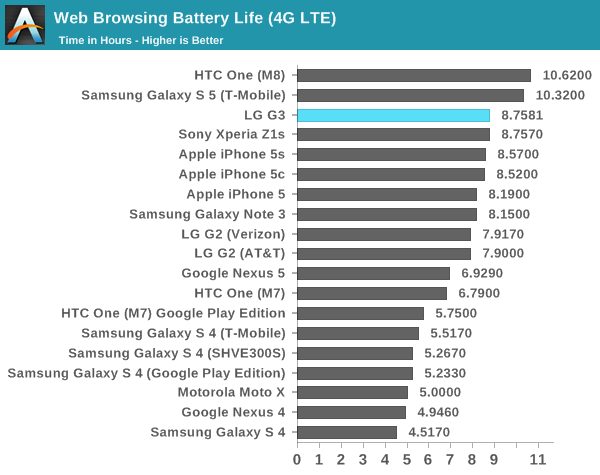
Surprisingly, in the LTE test we see a significant improvement over the LG G2, although it’s still behind the One (M8) and Galaxy S5 for the same reasons that I discussed in the WiFi test. These gains were likely made by improvements to RF and general process improvements such as envelope tracking and lower power process on the modem and other aspects of the SoC from S800 to S801.
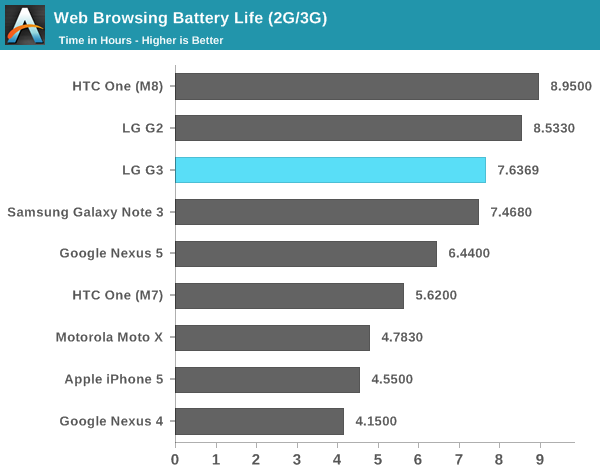
In WCDMA, there are very few surprises. As a result of bottlenecking on the network connection, battery life drops noticeably. The delta between the One (M8) and the G3 is relatively constant in this test as well, around 15-20% less in general.
Overall, the web test shows the power cost of the 1440p panel. However, in many situations the importance of display power efficiency can drop dramatically, especially if other components consume similar levels of power. To take a closer look at this, we turn to the compute-bound battery life tests. The first is GFXBench, which runs an endless loop of T-Rex on the display until the phone shuts down.
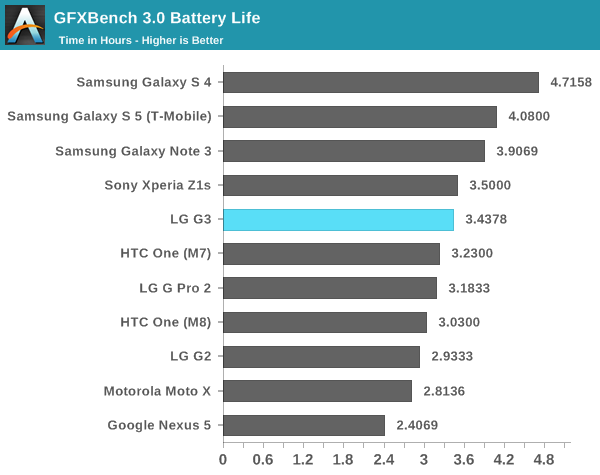
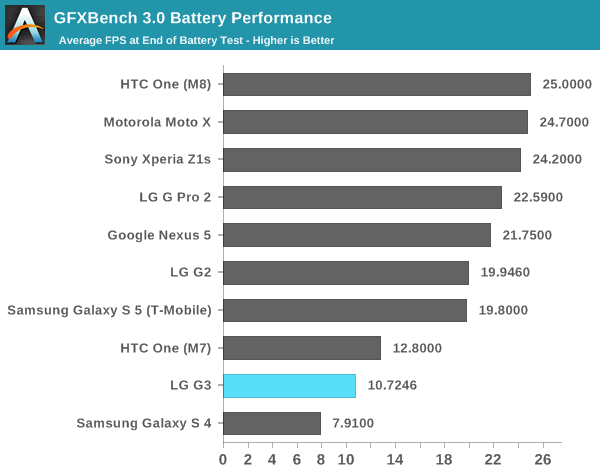
Here, we see that the LG G3 is between the One (M8) and Galaxy S5 in overall runtime. What’s surprising is that end of run FPS is below both the One (M8) and Galaxy S5, even when compensating for the difference in resolution by multiplying the score by 1.77. This actually places the LG G3 behind the G2.
However, looking at the overall picture, it’s very clear that LG is simply using a throttling mechanism that results in sinusoidal behavior. By averaging the last runs, the realistic end of run FPS is around 13.636. By scaling this to the 1080p-equivalent FPS, we see that the end of run FPS is actually around 24.1357. This means that there’s still a noticeable difference between the One (M8) and LG G3 in overall thermal dissipation capabilities, although not nearly as bad as the end of run FPS value might suggest.
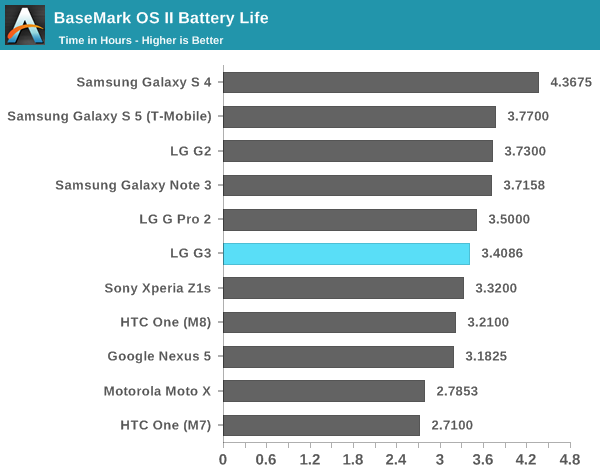
The next test is Basemark OS II, and we see that the battery life score sits between both the Galaxy S5 and One (M8), although it does worse than both of them in the battery score taking into account performance.
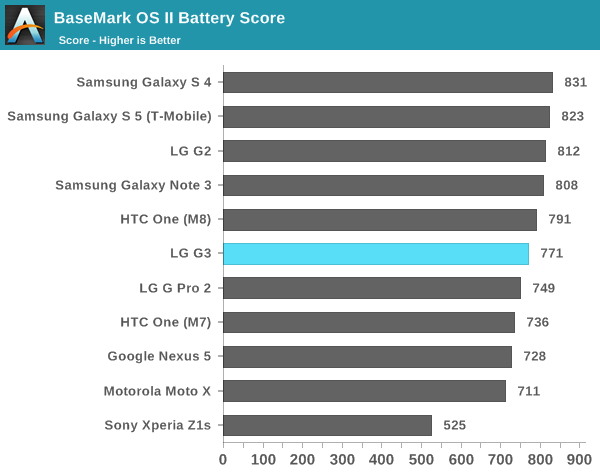
Overall, the LG G3 does acceptably well in battery life. However, after taking into account the dimming function it’s rather concerning how the G3 fails to keep up with the rest of the competition in this critical area. To really get a good idea what why this is though, we have to look at actual power numbers. This will allow us to truly quantify the power differences.
Charge Time
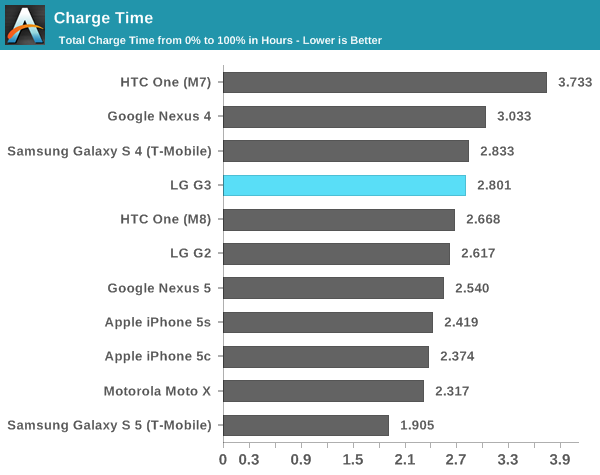
In this test, the LG G3 trails behind both the One (M8) and Galaxy S5 in charge time, although it's quite close to the One (M8). This is strange, especially because the LG G2 has the same battery size. However, this can be explained by the change to charging protocol, as it seems that the G3 doesn't support Qualcomm's Quick Charge technology. Instead, signalling is done over BC 1.2. As we'll see later in the article, this is due to the charger chip used.


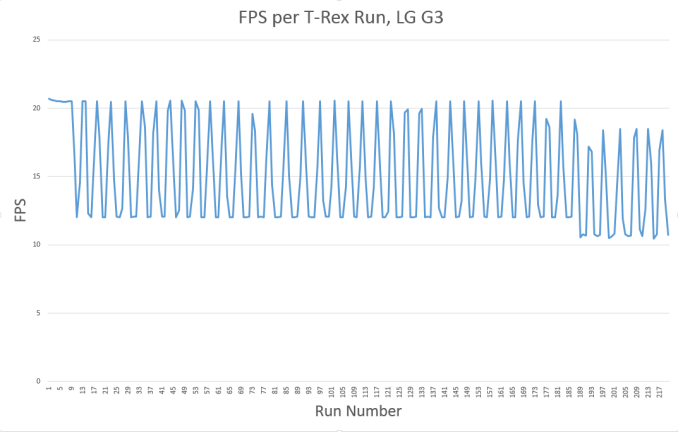








174 Comments
View All Comments
sherlockwing - Friday, July 4, 2014 - link
You listed Nexus 4 in the first Display Brightness graph then Nexus 5 in all the rest, could it be a typo?sherlockwing - Friday, July 4, 2014 - link
Nvm, I misread and didn't see Nexus 5.Niteowl360 - Friday, July 4, 2014 - link
Thank you for an awesome review.Technically better than most reviews whilst ensuring the layman remains in touch.
Only thing I found a little strange was the lack of excitement over the display.
Particularly most reviews have pointed to a slightly undersaturated display, in contrast to your findings.
Whilst your review states audio quality on per with the M8, I would have liked you to spend more time on this. After all we are still talking about a device which is primarily a phone!
I'm an HTC purist, but I believe HTC have continued to disappoint in the Camera department.
At the same time I believe the HTC logo and speakers however good, do come at an unacceptable wastage of display real estate.
I have always loved the realistic color saturation of HTC devices, and again raise reference to your findings on the over saturated G3 which seems to be a view shared by yourselves.
Thank you for an excellent overall review. Refreshingly detailed in substance.
Alexey291 - Sunday, July 6, 2014 - link
The display is of below average quality, albeit with higher resolution which reduces performance and battery life.Its a lot of tradeoffs for a small gimmick which is barely visible in reality.
zodiacfml - Friday, July 4, 2014 - link
Nahh, LG knew everything about this and just wants to compete with Samsung. How can LG beat Samsung's AMOLED display?I don't know but LG is probably not going the OLED route because Samsung's tech is superior.
peterfares - Friday, July 4, 2014 - link
This phone looks really awesome, especially finally going back to removable battery and SD card.But what's putting my off is the QHD screen. It's just a waste in every way. Waste of money. Waste of battery power. Waste of CPU and GPU resources. Waste of RAM. Shame. Everything else about this phone is AWESOME.
flyingpants1 - Friday, July 4, 2014 - link
Having onscreen buttons costs you 7% in screen are, and defeats the whole purpose of having a larger screen.Buttons should be capacitive, no bezel, and the browser UI and notification area should be cut down by about half.
Should have made a G2 with front speakers..A
UpSpin - Friday, July 4, 2014 - link
I disagree with you. On screen buttons vanish in full screen apps like games, video players, browser if you like, photo viewer, ... so practically no screen area is lost at all.On screen buttons allow a larger level of customization if you root. For example left right arrow in text fields once the keyboard shows up.
On screen buttons allow edge to edge displays. So practically you get a larger usable display at a smaller physical smartphone size.
If you feel too much space is wasted, I recommend you to root your smartphone, reduce the lcd density value, reduce the on screen button size and use the immersive mode of android.
Death666Angel - Saturday, July 5, 2014 - link
My on-screen buttons disappear when I'm not using them and almost all apps are good enough to use that space to display more stuff. Only means I have to swipe up or down to active them again, which hasn't been a hassle when using the G2 for the past 2 months. The design is much nicer as a result as well. My wifes SGS3 looks so ancient even compared to my Galaxy Nexus.Cruisecontrol - Friday, July 4, 2014 - link
Too bad about the display. That was one of the things I was hoping would make this phone stand out. I guess I'll have to wait to see if Samsung delivers an S5 Prime and what that has to offer.