GIGABYTE Z97X-UD5H Review: Choose Your Storage Option
by Ian Cutress on May 14, 2014 9:00 AM EST- Posted in
- Motherboards
- Intel
- Gigabyte
- Z97
GIGABYTE Z97X-UD5H In The Box
When we made the jump from Z77 to Z87 chipsets, behind the scenes we were informed that this switch increased the price of the chipset quite considerably. We were unable to find out exact numbers, but one would assume that as the Z87 and Z97 chipsets are relatively similar (I have seen Z97 referred to as Z87 rev.2), I would assume that high price to still be present. This means that for a competitive motherboard manufacturer trying to produce a highly functional product and in a lower price point than expected, something might have to give way. Usually that means the in-the-box contents, especially for mainstream products like the UD5H. If this was a gaming motherboard, or an overclocking motherboard, there would be scope for customization.
Nevertheless, the Z97X-UD5H contains the following:
Driver Disk
Rear IO Shield
Manual
Four SATA Cables
Flexi-SLI Bridge
With features like SATA Express and M.2 now taking center stage with the larger motherboards, I wonder if the smaller motherboards with fewer connectors will start to become more worthy recipients for in-the-box additions and out-compete the larger models. However, these additional contents are perhaps apt for the UD5H: with only one USB 3.0 header, there was never going to be a USB 3.0 bracket, and other brackets for COM/USB 2.0 headers are left for EVGA to play with. More SLI bridges are not required – this motherboard (like most Z97) supports only two NVIDIA cards, although they can support three AMD GPUs. At $190, I imagine that some of the other motherboards around this price point will carry WiFi connectivity, which GIGABYTE has redirected that investment into the dual network capabilities.
GIGABYTE Z97X-UD5H Overclocking
Experience with GIGABYTE Z97X-UD5H
Because we are using our i7-4770K sample from the first Haswell launch, unless motherboard manufacturers have found a trick I was highly doubtful that basic overclocking headroom would change. Haswell processors are characteristically warm, and the temperature becomes the limit before the voltage does on most forms of PC system cooling. The main difference might be at the high end, where extreme overclockers use liquid nitrogen for world records, but GIGABYTE has motherboards for that purpose (such as the Z97X-SOC Force).
Overclocking on the Z97X-UD5H actually mirrored the experiences with the Z87 counterparts, especially with our sample. Auto-overclocking options used a lot of voltage to ensure compatibility with more CPUs, however some strong cooling is needed for the higher options. Auto tuning was also aggressive, to the point where it failed our stability tests at 4.6 GHz. Manual overclocking gave a 4.6 GHz peak, in line with some of our Z87 motherboards, while reaching a toasty 95C during an OCCT load.
Methodology:
Our standard overclocking methodology is as follows. We select the automatic overclock options and test for stability with PovRay and OCCT to simulate high-end workloads. These stability tests aim to catch any immediate causes for memory or CPU errors.
For manual overclocks, based on the information gathered from previous testing, starts off at a nominal voltage and CPU multiplier, and the multiplier is increased until the stability tests are failed. The CPU voltage is increased gradually until the stability tests are passed, and the process repeated until the motherboard reduces the multiplier automatically (due to safety protocol) or the CPU temperature reaches a stupidly high level (100ºC+). Our test bed is not in a case, which should push overclocks higher with fresher (cooler) air.
Automatic Overclock:
Manual Overclock:


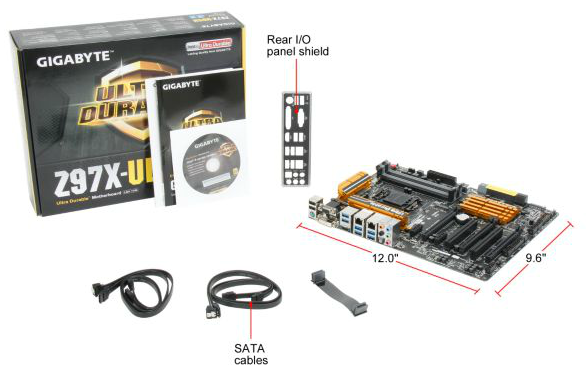
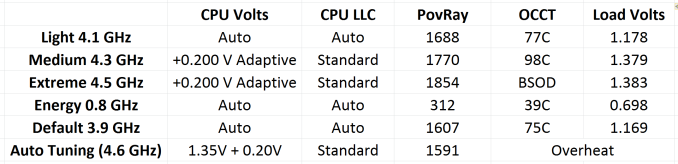
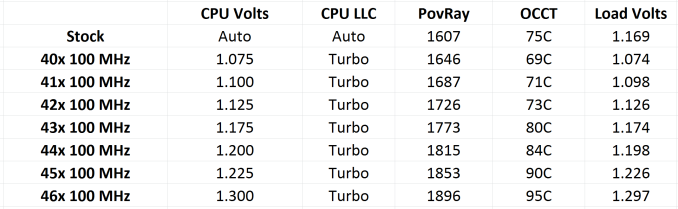








53 Comments
View All Comments
DanNeely - Thursday, May 15, 2014 - link
Good for Gigabyte; they briefly got to the top of my list for the new system I'm planning. Unfortunately when I looked on newegg, it appears that they don't have any boards with 2 USB3 headers which is high on the list of features I want.Bdad - Wednesday, May 14, 2014 - link
Pleaseapertotes - Wednesday, May 14, 2014 - link
"I must commend GIGABYTE in their APP Center redesign, and give kudos to exploring new types of application that they can combine into their package."Ian, EasyTune had a very nasty bug in their previous version in that it had some global, non-customizable hotkeys that took control of some important keys in non-English keyboards, like @, # or |. To make things worse, it also crashed windows 7 x64 when some of those combinations where typed successively by unsuspecting users.
Can you say if this has been fixed?
Ian Cutress - Wednesday, May 14, 2014 - link
I've asked if GB is aware of the issue. Will let you know when I get an answer.apertotes - Wednesday, May 14, 2014 - link
Oh, they are, they are. I've myself submitted 2 tickets, one in Canada and a second one in Spain because they said they did not have any non-English keyboard to test in their Canada tech support office. Not even a French keyboard. Right.apertotes - Wednesday, July 23, 2014 - link
Well, I just tried, and no, they have not fixed that stupid bug. With Easy Tune active, numbers 1-5 third value is lost, which means no |@#~€. Shame on you, Gigabyte.rpg1966 - Wednesday, May 14, 2014 - link
Consummate? Kinky! I think you meant "commensurate".Ian Cutress - Wednesday, May 14, 2014 - link
Aha, good catch :D Fixed.The_Assimilator - Wednesday, May 14, 2014 - link
"2 x Ethernet Audio Jacks (ALC1150)"? Cool story!Ian Cutress - Wednesday, May 14, 2014 - link
D'oh! Fixed :)