Windows Phone 8.1 Review
by Anand Lal Shimpi on April 14, 2014 10:00 PM EST- Posted in
- Smartphones
- Microsoft
- Mobile
- windows phone
- Windows Phone 8.1
Word Flow Keyboard with Shape Writing Support
The keyboard in WP8.1 gets a pretty big update with the addition of shape writing support. Similar to Swype, SwiftKey Flow and other systems on Android, instead of tapping individual letters on the Word Flow keyboard you can now trace a path over the same letters to form a word. Instead of tapping out A-N-A-N-D, shape writing allows me to start with my finger on A, trace down and to the right to hit N, trace back to hit A, go down/to the right again to hit N, and then drag my thumb/finger one last time to the left and land on the D key before finally lifting off.
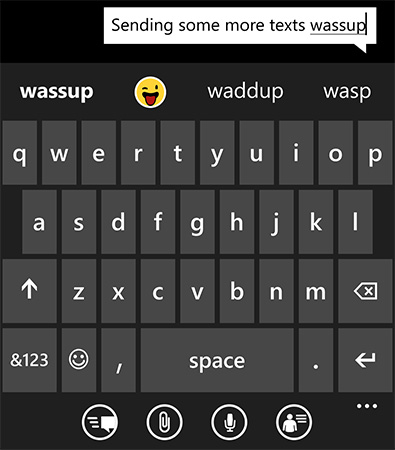
Although new to Windows Phone, shape writing has been around for years on other platforms including Android. The implementation on WP8.1 is excellent however. Shape writing does a great job of leveraging Windows Phone’s predictive text engine. I found that right off the bat I made almost no mistakes while shape writing on WP8.1’s Word Flow keyboard. I could just draw on the screen with my thumb without ever having to look to make sure what I was typing was correct. The only times shape writing didn’t work for me were if I was trying to spell a word that wasn’t yet in the dictionary, or if I was trying to use a contraction that wasn’t immediately obvious (e.g. it’s vs. its). The Word Flow keyboard is extremely quick at adding corrections to its database, so most mistakes happen one time only.
As far as performance goes, I’m still faster at two thumb typing than I am with shape writing. Compared to me typing with a single thumb however, shape writing is substantially quicker. I went through a simple one line typing test several times in all three configurations and recorded my average typing speed on the Nokia Lumia Icon WP8.1 dev preview device:
| Windows Phone 8.1 Word Flow Keyboard Typing Speed | ||||||
| One Handed | One Handed Shape Writing | Two Handed | ||||
| Typing Rate (Higher is Better) | ~41 wpm | ~51 wpm | ~60 wpm | |||
With Windows Phone 8, Microsoft added emoji support to the Word Flow keyboard. In WP8.1, emojis are part of the predictive text engine. If you type a word that has an emoji associate with it, you’ll see the emoji in the suggestion bar. Draw out a word with shape writing and the next suggestion will be the emoji representing that word (if one exists).
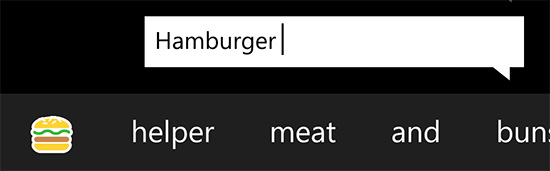
Autocorrect suggestions still won’t appear if you’re typing too quickly. If you’re typing above ~45 wpm you won’t see any suggestions. Drop below that point and they’ll populate in the suggestions bar.
Camera UI
The Camera UI in Windows Phone 8.1 sees a significant set of updates. Like Action Center, there are five customizable buttons directly on the camera UI. By default you get access to the camera roll, front facing camera, scenes, lenses and flash settings without first going into the overflow menu. Every single one of those buttons is customizable though.
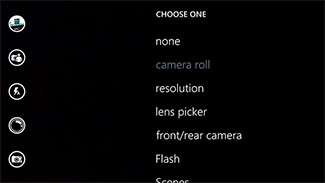 |
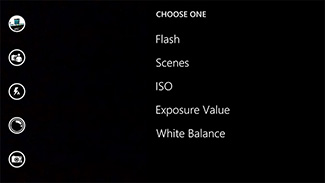 |
There’s a new low resolution (1080p) burst mode that will capture 15 frames and allow you to save all or only the ones that you want. Unsaved frames are automatically deleted after a customizable period of time (7 days by default) or can be removed manually.
The improvements to the camera UI are nice but on devices like Nokia’s Lumia Icon you’re going to be using Nokia’s Camera app instead, making the enhancements more useful on lower end devices.
Calendar
I won’t spend too much time on the updated Calendar app other than to say that the new week view is awesome:
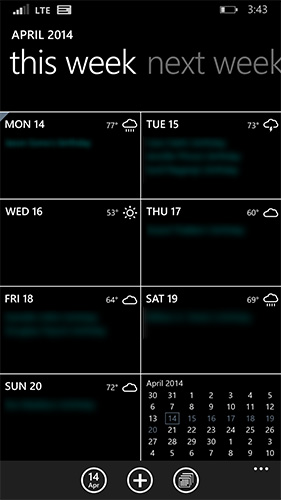
You get a glance at what you’re doing every day of the week, as well as a tiny view of the month as a whole. Swipe to the right to look at next week, and the week after that. Week view in WP8.1’s calendar app is probably one of the most useful things to me personally on any mobile platform. If you’re Apple or a player in the Android space: copy this feature.


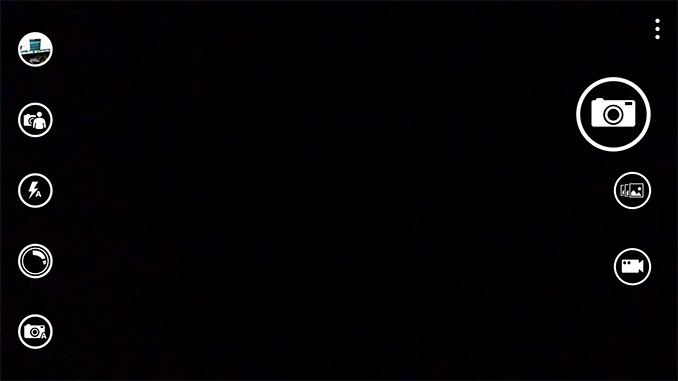
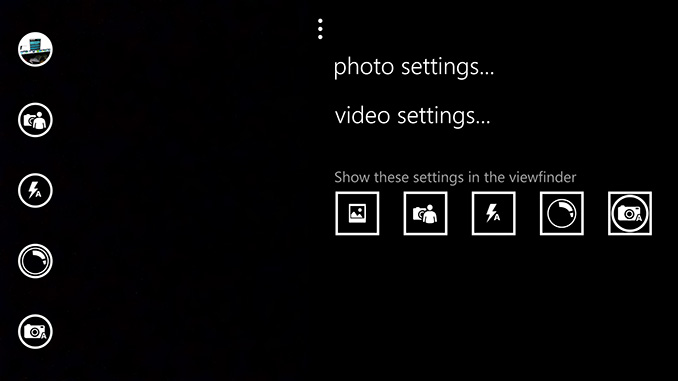








111 Comments
View All Comments
Imaginer - Tuesday, April 15, 2014 - link
It is gravy that the start tiles can have a user defined background that shows instead of a flat color, and thus when stepping back and looking at the Start screen, it indeed looks like looking through a window.(I see what you did there Microsoft).
But... having a background instead of a flat color, makes things very busy for me when I need to quickly spot my touch areas for pressing (because I am for sure do not have that tactile feeling to zero my fingers in on). I rather stick with the single color and white text and logo contrasts.
Snipeye - Tuesday, April 15, 2014 - link
Would like more details about the changes with the Music+Video. A major pain I'm dealing with is my old Zune120 died so I picked up a prepaid 520 as a replacement (with a 64GB microSD). To sync DRM songs from the Zune software, I have to install the Window Phone App on my computer (Win7) and enable Wi-Fi. The DRM doesn't transfer over when you sync music. Instead, the DRM is re-downloaded via WiFi by the phone when you have Wi-Fi or data service enabled. A very convoluted and hassling process; not clean compared to how my Zune120 synced to the Zune software.stimudent - Wednesday, April 16, 2014 - link
Only one person at work has a Windows phone. He's the only person I know with a Windows phone. It seems nice enough, but it doesn't seem that anyone is interested in it. Everyone else is way more interested in the other choices out there. It doesn't look like Microsoft Windows is being taken seriously in the smartphone market.BMNify - Wednesday, April 16, 2014 - link
Decent review for a person who was using windows phone after 3 years for just 2 weeks but you missed many things Anand, please refer Daniel Rubino's review for a more detailed review: http://www.wpcentral.com/windows-phone-81-reviewHopefully we will get much more detailed reviews in future for windows phones like Lumia Icon/930/1520.
BMNify - Wednesday, April 16, 2014 - link
Microsoft has already started accepting universal apps and they have even launched universal apps in windows phone store with apps like shazam and xbox games like:Hexic
MS Solitaire Collection
MS Mahjong
MS Minesweeper
Wordament
Halo: Spartan Assult
Skulls of the Shogun
So, just need to purchase once and then can play the game on Desktop, Laptop, Tablet and Phone :)
SirPerro - Wednesday, April 16, 2014 - link
So, summing up, Windows 8.1 is finally close (but not equal) to what Android and iOS offered last year, and both are going to be updated within a month or two? Well done Microsoft. Playing catch-up forever.Combine that with the fact that most apps (Apart from the ubiquitous whatsapp, instagram etc...) are not in windows phone, and most devs don't even care about it and you have a nice OS I'll never use in the short term.
Not to say that loads of chinese android phones are rushing to flood the market with entry level devices with kitkat in the following months, and that should be a much better option than an entry level lumia, so how about that for the main advantage of WP being entry level devices?
And I don't even want to comment about Nokia releasing entry level android devices now. That shows the power of WP as entry level OS at its best.
Lets be frank. WP is alive because microsoft is spending zillions on it, and most of the buyers are just unaware of the real options they have (I don't know a single person owning a WP which knew what he/she was buying)
hangfirew8 - Wednesday, April 16, 2014 - link
Yes, Microsoft is buying marketshare and playing catch-up, but that doesn't mean they are doomed to failure. The market has seen superior technology fail time and again against the mediocre. Existence of just one killer feature- like the amazing Lumia cameras- along with general competence in everything else, combined with good pricing (even if it is MS-subsidized), could see major market share falling to MS. The current Android/Apple duopoly is especially vulnerable in the low-end where currently free or near-free feature phones still rule. Once data plans come down more in price we may see feature phones basically disappear in favor of low-end smart phones, and this is their chance to grab up a big chunk of that market. As many of those buyers mature or grow wealthier, consumers may continue buying the same type of phone in the up-market.Max(IT) - Saturday, April 19, 2014 - link
Are you really comparing crappy cheap droids with any Lumia ? You clearly don't have a clue about what are you speaking about ....hangfirew8 - Tuesday, April 22, 2014 - link
No, I am not. My post was about price points and buying marketshare. Perhaps you meant to reply to someone else's post?HardwareDufus - Wednesday, April 16, 2014 - link
Anand,you missed two of the bigger features 8.1 offers.
VPN support and DUAL SIM. For those of us that use our phones for work, these are welcome additions (of course, Nokia needs to reléase a high end device (not 635) that supports DSDA).
Downloading the 8.1 DevPrev now... and will test VPN support immediately.