Windows Phone 8.1 Review
by Anand Lal Shimpi on April 14, 2014 10:00 PM EST- Posted in
- Smartphones
- Microsoft
- Mobile
- windows phone
- Windows Phone 8.1
Word Flow Keyboard with Shape Writing Support
The keyboard in WP8.1 gets a pretty big update with the addition of shape writing support. Similar to Swype, SwiftKey Flow and other systems on Android, instead of tapping individual letters on the Word Flow keyboard you can now trace a path over the same letters to form a word. Instead of tapping out A-N-A-N-D, shape writing allows me to start with my finger on A, trace down and to the right to hit N, trace back to hit A, go down/to the right again to hit N, and then drag my thumb/finger one last time to the left and land on the D key before finally lifting off.
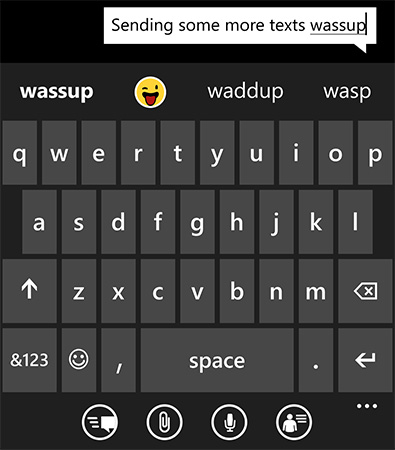
Although new to Windows Phone, shape writing has been around for years on other platforms including Android. The implementation on WP8.1 is excellent however. Shape writing does a great job of leveraging Windows Phone’s predictive text engine. I found that right off the bat I made almost no mistakes while shape writing on WP8.1’s Word Flow keyboard. I could just draw on the screen with my thumb without ever having to look to make sure what I was typing was correct. The only times shape writing didn’t work for me were if I was trying to spell a word that wasn’t yet in the dictionary, or if I was trying to use a contraction that wasn’t immediately obvious (e.g. it’s vs. its). The Word Flow keyboard is extremely quick at adding corrections to its database, so most mistakes happen one time only.
As far as performance goes, I’m still faster at two thumb typing than I am with shape writing. Compared to me typing with a single thumb however, shape writing is substantially quicker. I went through a simple one line typing test several times in all three configurations and recorded my average typing speed on the Nokia Lumia Icon WP8.1 dev preview device:
| Windows Phone 8.1 Word Flow Keyboard Typing Speed | ||||||
| One Handed | One Handed Shape Writing | Two Handed | ||||
| Typing Rate (Higher is Better) | ~41 wpm | ~51 wpm | ~60 wpm | |||
With Windows Phone 8, Microsoft added emoji support to the Word Flow keyboard. In WP8.1, emojis are part of the predictive text engine. If you type a word that has an emoji associate with it, you’ll see the emoji in the suggestion bar. Draw out a word with shape writing and the next suggestion will be the emoji representing that word (if one exists).
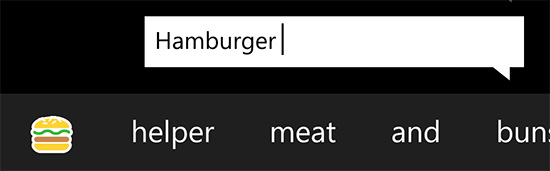
Autocorrect suggestions still won’t appear if you’re typing too quickly. If you’re typing above ~45 wpm you won’t see any suggestions. Drop below that point and they’ll populate in the suggestions bar.
Camera UI
The Camera UI in Windows Phone 8.1 sees a significant set of updates. Like Action Center, there are five customizable buttons directly on the camera UI. By default you get access to the camera roll, front facing camera, scenes, lenses and flash settings without first going into the overflow menu. Every single one of those buttons is customizable though.
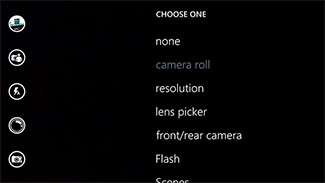 |
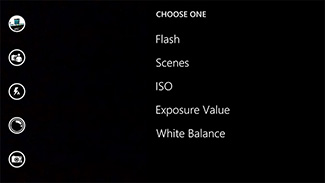 |
There’s a new low resolution (1080p) burst mode that will capture 15 frames and allow you to save all or only the ones that you want. Unsaved frames are automatically deleted after a customizable period of time (7 days by default) or can be removed manually.
The improvements to the camera UI are nice but on devices like Nokia’s Lumia Icon you’re going to be using Nokia’s Camera app instead, making the enhancements more useful on lower end devices.
Calendar
I won’t spend too much time on the updated Calendar app other than to say that the new week view is awesome:
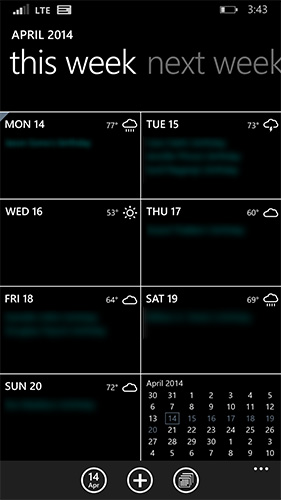
You get a glance at what you’re doing every day of the week, as well as a tiny view of the month as a whole. Swipe to the right to look at next week, and the week after that. Week view in WP8.1’s calendar app is probably one of the most useful things to me personally on any mobile platform. If you’re Apple or a player in the Android space: copy this feature.


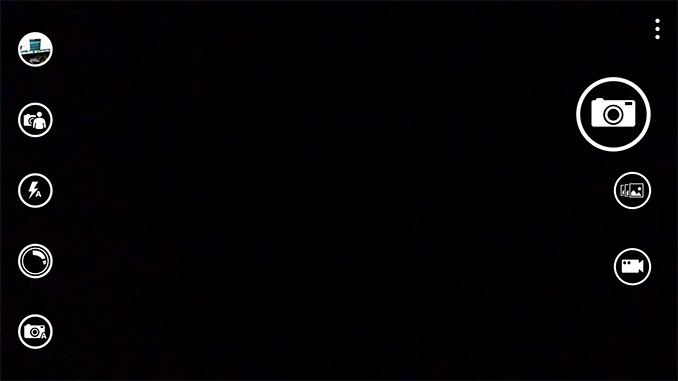
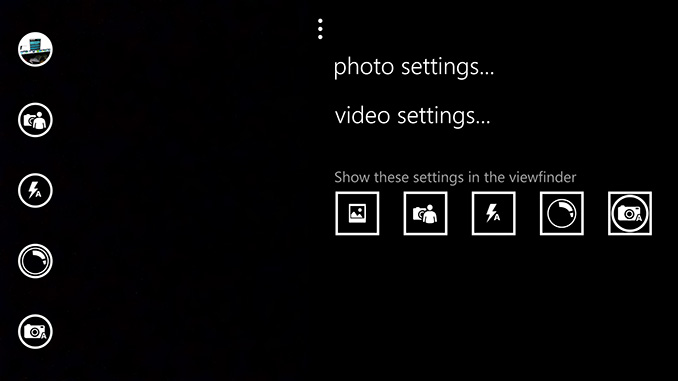








111 Comments
View All Comments
BSMonitor - Tuesday, April 15, 2014 - link
Microsoft needs to throw serious $$ at marketing to developers. Looked at my brother's phone for a few simple apps, Comedy Central, Cosmos, Clash of Clans, etc... No go. It's not the small crappy game developers we are talking either. It is the big corporations. Corporations who are "competing" (aka throwing cash) by having their App presence out there.They aren't even creating Apps for Windows. I.e. Chase, Discover, Direct TV, etc etcApple has done to Microsoft what Microsoft did to them in the 80s/90s.. "See, all this software, it will run on ours, but not on yours".
For me to switch. I would need x86 Windows Phones.
Duraz0rz - Tuesday, April 15, 2014 - link
Chase actually has a mobile app since the WP7 days. I think they even keep it up to date."For me to switch. I would need x86 Windows Phones."
For what?
MikhailT - Wednesday, April 16, 2014 - link
He's probably trying to emphasize the important of the ecosystem behind the OS, not the actual x86 hardware. Think of Surface Pro, it's a great tablet with a big ecosystem because you can switch to the desktop to download x86 apps for any apps missing from the Windows App Store.For him to consider switching to WP, it'd need to have a large amount of software comparable to having a Surface Pro shrunken to the phone model. Right now, it's just not there, it's missing too many apps.
Duraz0rz - Wednesday, April 16, 2014 - link
That would make sense. More often than not, the sites he mentioned have a good mobile website (Discover and American Express have a good one, IIRC), but we are missing "cool" apps like Lyft and Uber.Arbie - Tuesday, April 15, 2014 - link
I have a Nokia 520 Win8 phone and like it very much, especially at the $150 total price for an unlocked international version.My main gripe is lack of a WHITELIST feature. Why can't a smartphone check incoming calls against a list and only put my friends through? I get dozens of idiot spam texts and voicemails.
--> Whitelist should be a no-brainer fundamental built-in capability of every modern phone and certainly of every smartphone.
Oh, and never mind trying to suggest such an amazing idea to MS - their feedback website has evidently been hacked (for a year or so) and is submerged in tens of thousands of bogus requests. Eventually they may figure this out... they are a fairly large company after all, with some tech knowledge.
Duraz0rz - Tuesday, April 15, 2014 - link
Not sure where you live where you get dozens of spam texts and voicemails. I don't get that here in the US, but I'm sure the telco blocks a lot of that here.If you were in the US (or wanted to set up your phone so you can use Cortana), you can use Cortana as a whitelist of sorts. Have Quiet Hours on all the time, set up your Inner Circle with the people you want to get through, and have their calls and texts always break through quiet hours.
Tewt - Tuesday, April 15, 2014 - link
Get Magikmail for your whitelist feature. I first used it when I had a Samsung Focus and continued to use it on my Galaxy S3 and will get it again when I purchase a WP8 phone. I may have missed it but I did not see that Android had this feature built in either.dazaein - Wednesday, April 16, 2014 - link
A whitelist feature is included in 8.1. "Quiet Hours + Inner Circle." But it sounds like you just need a clean sim number..erple2 - Sunday, April 27, 2014 - link
When my wife finally entered the smartphone era (2012), I gave her my old phone sgs2 on at). I had to get her a new number, as she didn't want her other number from a couple of states away. The first two numbers she got received spam texts from hourly (first number) to every 4-6 hours. The third number I got for her workedLike a charm. Either way my experience with the provider (att) taught me two things: they don't block ANY text messages at all (for me, it was 20 cents per text message so they have a vested interest in NOT blocking junkspam, and their blocking services, which are a blacklist only, costs money per month), and its easy to get a recycled phone number that used to subscribe to text ads.
In other countries, text spamming is illegal.
SpartanJet - Tuesday, April 15, 2014 - link
Really looking forward to purchasing a Windows 8;1 phone. It has everything I want in a phone OS and I can finally completely remove myself from any gogle service once I get rid of my ADroid phone. I just hope Tmobile gets a high end Windows phone similar to the 1520 or else I'm going to have to switch carriers.