Samsung Galaxy S 5 Review
by Anand Lal Shimpi & Joshua Ho on April 8, 2014 12:00 AM EST- Posted in
- Smartphones
- Samsung
- Mobile
- Galaxy S 5
Software: KNOX & TouchWiz
Around a year ago, Samsung announced SAFE with KNOX, which was effectively Samsung’s attempt to enter the Enterprise sector that BlackBerry and Apple were dominating. This announcement was effectively ignored, but it set the tone for things to come. With the Galaxy S4, at launch it was effectively untouched by these new policies outside of SEAndroid enforcement. However, as 2013 progressed, we began to see the true effects of Samsung’s attempt to gain ground in the BYOD space, as the Note 3 was the first Android phone to have a Knox warranty void QFuse that would lock out any KNOX features if tripped by unsigned software loaded into the system partition or any other partition that had signature checking enabled. This isn’t unusual for Samsung as they have had warranty void flags before, but what was truly exceptional was that this leveraged a QFuse, which makes it impossible to revert the warranty void flag if tripped, because QFuses are physically modified on the SoC rather than on a file in random partition on the eMMC device.
The next noticeable step was when the Galaxy S4 received an OTA update that enabled such behavior as well, and not only did it add the KNOX warranty void flag, it also would make it impossible to downgrade the firmware, which was likely done for security reasons and any attempt to do so would trip the warranty void flag.
With the Galaxy S5, KNOX has finally come full circle, as all US carrier variants are shipping with a locked bootloader. While it’s true that some variants of the Galaxy S4 had a locked bootloader, it wasn’t quite indicative of a real trend, as both AT&T and Verizon are well known for their bootloader locking policies and will often place such a requirement in their RFPs for a new device. On the other hand, Sprint and T-Mobile US are generally accepted as less stringent in their policies for rooted devices. In short, you cannot flash a custom ROM the same way that you could on the Galaxy S4 with an unlocked bootloader.
Update: Based upon recent events the Sprint and TMOUS variants both have an unlocked bootloaders, despite statements to the contrary.
Based upon my own cursory examination, the Galaxy S5 has SEAndroid active, and also has the warranty void flag, although I can’t find any evidence within the system that the Galaxy S5 has a locked bootloader. The AT&T and Verizon versions still retain the locked bootloader, and they don't have any outward indication of such a bootloader lock.
Quibbles with the Knox flag aside, Samsung truly has improved TouchWiz. I’m happy to say that they have finally added some level of aesthetic cohesiveness and just about every major application that I tried was noticeably better than before. Previous pain points such as the horrific tab view that effectively made the settings menu impossible to navigate without frustration, the stuttery launcher, and difficult keyboard have been fixed. The keyboard is now usable, and with Swiftkey’s prediction engine, I don’t actually feel a strong need to immediately replace the keyboard, although I still prefer SwiftKey due to its rather cramped layout from the very large spaces that Samsung has put between the keys, which means the spacebar is incredibly small. The launcher is now smoother than the one I used in TouchWiz 4 on the Galaxy S2, and the settings menu has a much more tolerable grid view by default, although I still find myself preferring the list view, which is thankfully also an option.
Even the simplest things have been changed dramatically for the better. The multitasking menu as seen below is much cleaner in its aesthetics, and the email application (as seen above) finally looks like it was made for Android 4.0 and newer rather than a port of an email application made for Gingerbread/Android 2.3.
However, in some ways TouchWiz takes a step back. There is still quite a bit of inconsistency with their icon design as some icons retain the old rectangular format while others gain the new circle design and the new launcher. Although the launcher is now smooth and clean in its aesthetics, there's a new homescreen called My Magazine, as seen above. Samsung emulates HTC's BlinkFeed down to the placement of it, which is the left-most homescreen. Unlike BlinkFeed though, it is noticeably more limited in functionality as only a few selected topics can be added with no custom RSS feed capability and it can only show one article from each topic at a glance, rather than providing a feed that can scroll infinitely if desired. Trying to look at more than one article requires going straight into FlipBoard, which seems to be the application that drives My Magazine. It’s also quite clear that My Magazine is separate from the home screen because the multitasking menu shows it as a discrete application, and swiping back from the application has a noticeable lag compared to swiping on the homescreens. On the bright side, this can be disabled by going into the home screen settings menu, which is conveniently accessed by pinching on a homescreen to enter the helicopter view, which activates the home screen edit mode. This new view doesn’t display all the screens at once, rather it provides a card view of sorts that the user can swipe left and right upon to view all of the homescreens as seen below.
If this sounds familiar, that’s because it is. This is quite literally the exact same way that one accesses the home screen edit mode for Sense 5 and 6 on HTC devices. Even the widget panel has been moved from the application drawer to this display.
Samsung has finally brought their user interface up to date, and while there are still improvements to be made (e.g. bringing up the multitasking UI takes way too long), I finally no longer feel like TouchWiz is a negative to Galaxy phones.


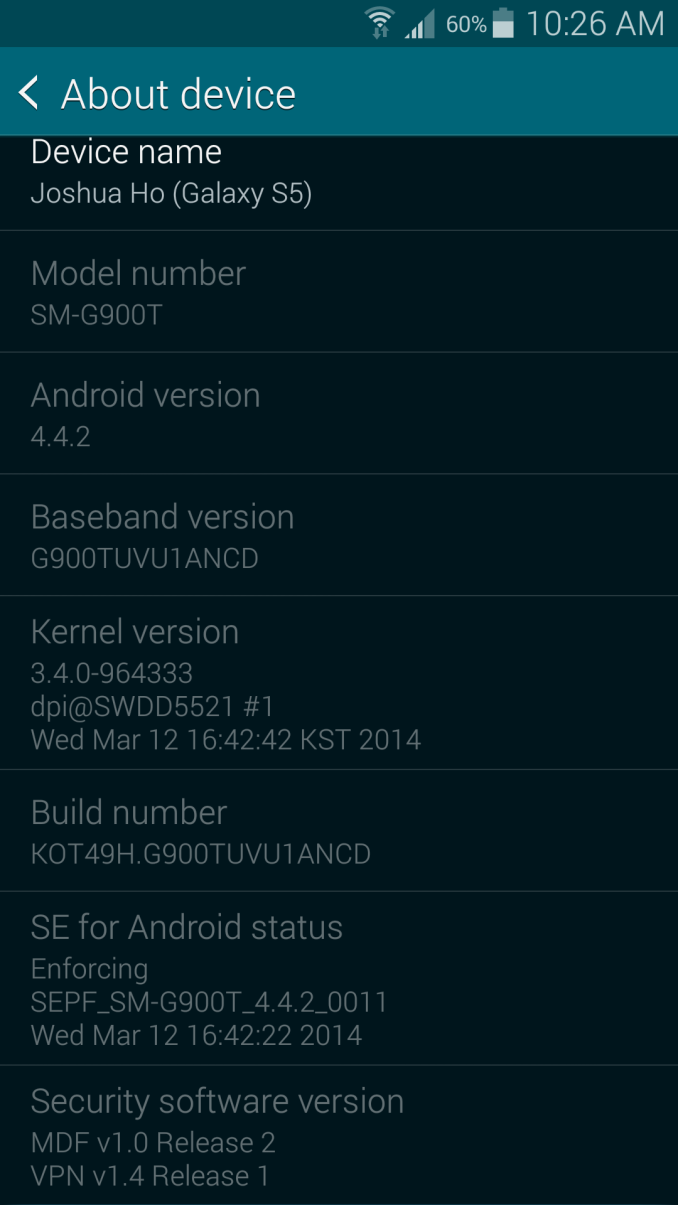
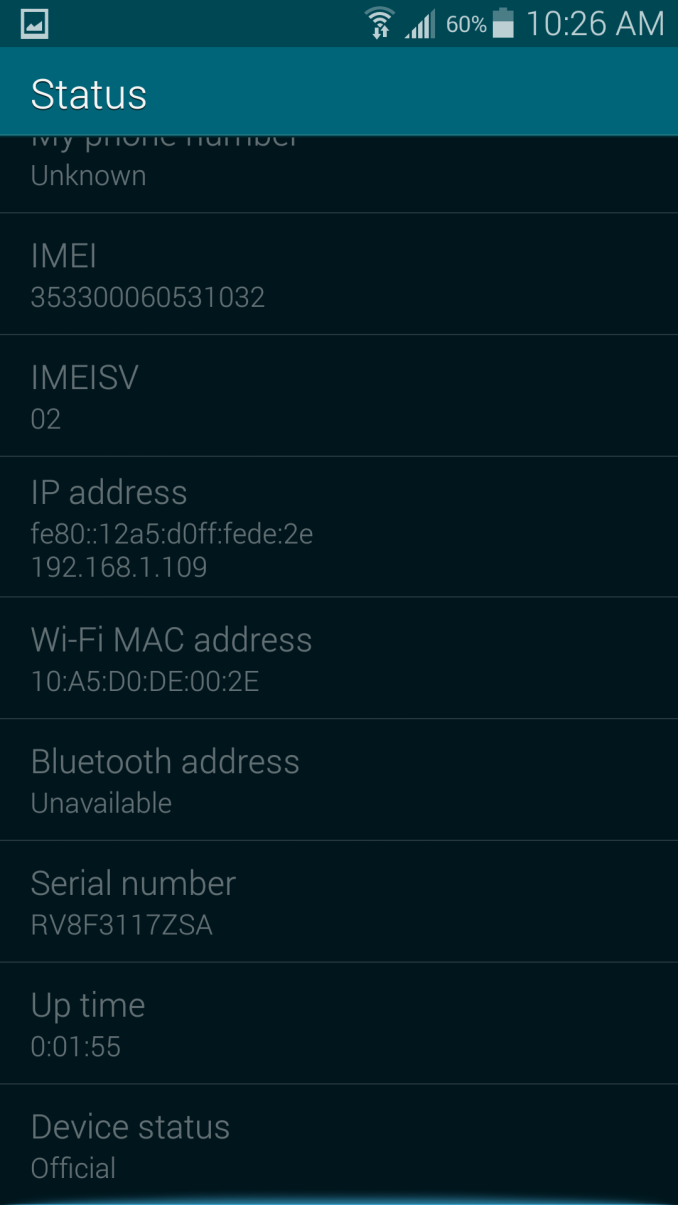
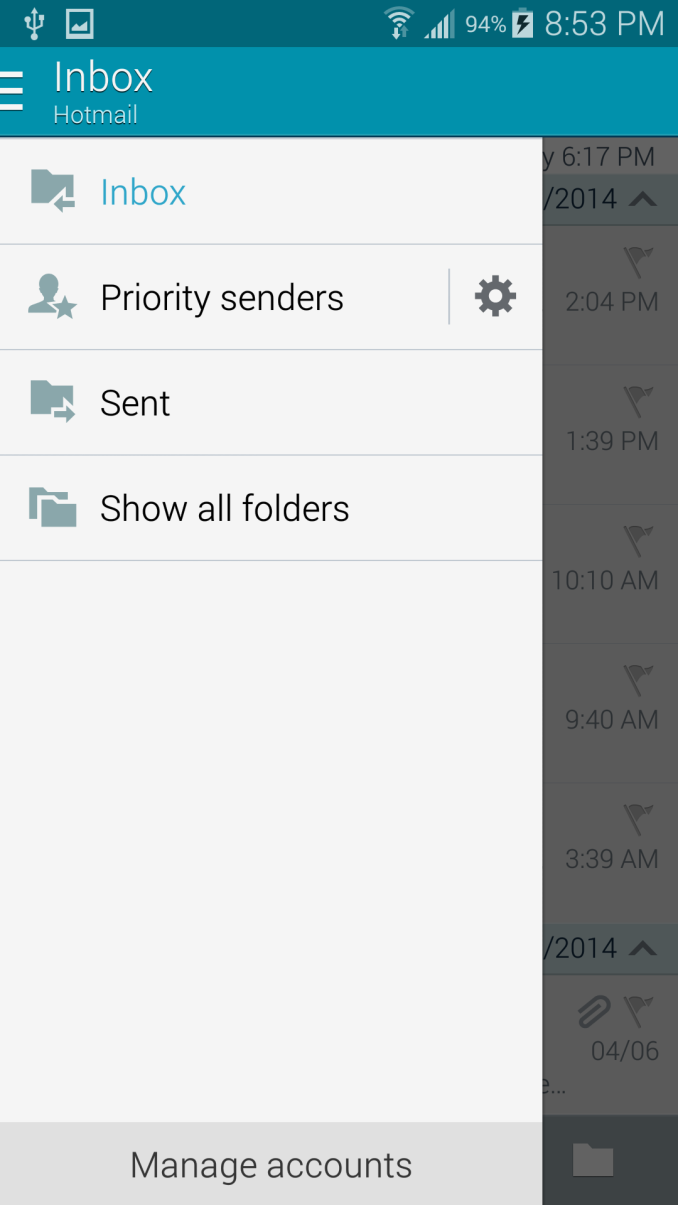

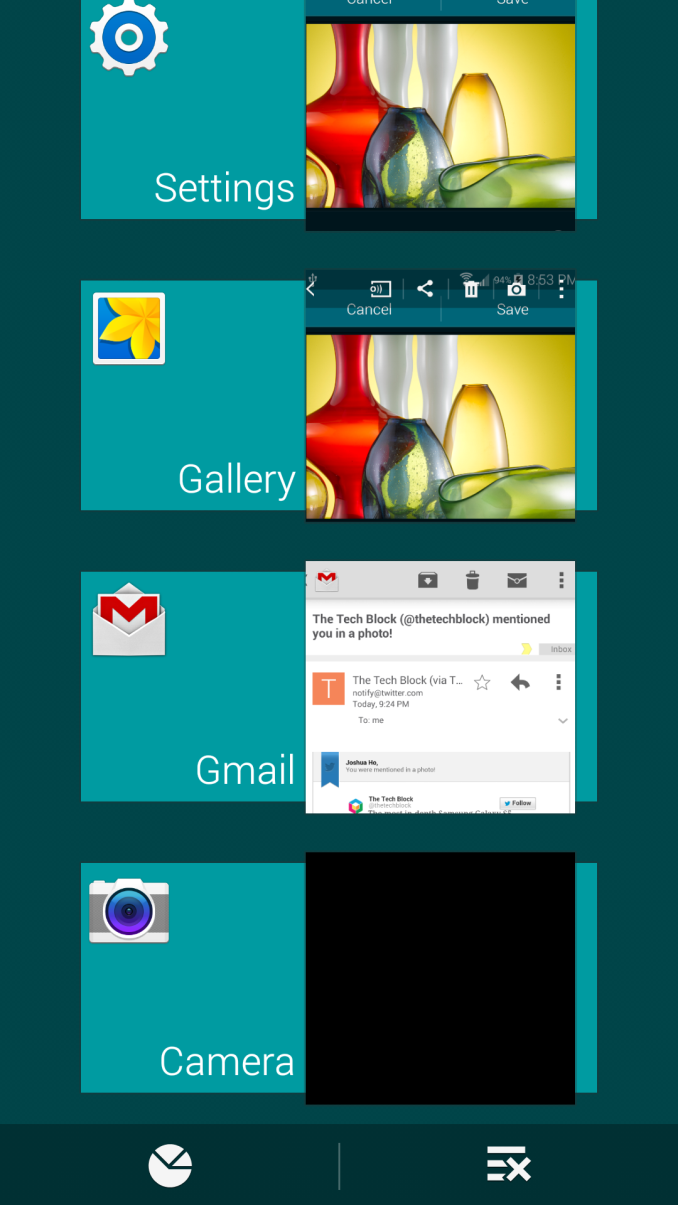
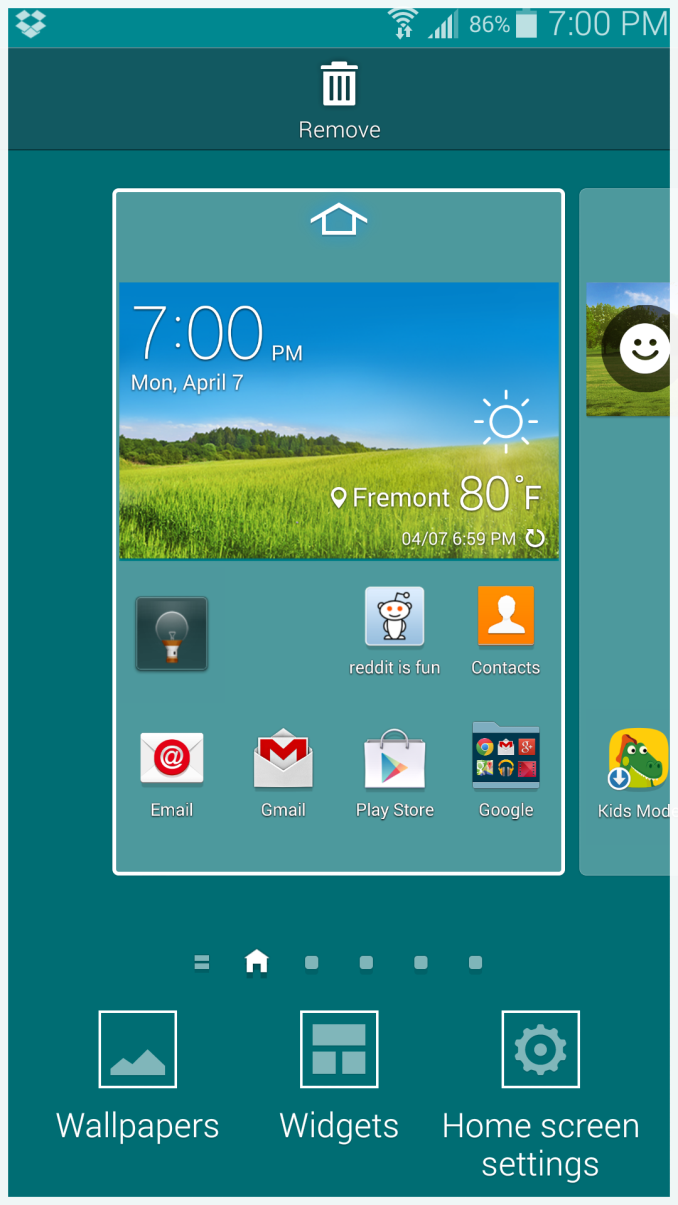








296 Comments
View All Comments
nerd1 - Wednesday, April 9, 2014 - link
Samsung still makes the most well-around and practical phone out there. It's funny so many people are crazing the metal stuff that bends and scratches without case.synaesthetic - Wednesday, April 9, 2014 - link
I used to love Samsung phones, but not so much anymore. If I'm going to spend 600 bucks on a phone, can we please stop making it feel like a toy? I'm not saying anything about using metal; Nokia's Lumia devices are made of polycarbonate but they feel rock-solid and excellently constructed.AMOLED? Meh. IPS is where it's at. AMOLED's oversaturated to the point of cartoonishness. With AMOLED, in six months of decently heavy use, tons of the blue subpixels burn out and the display gets weird unless you're very, very careful to make sure that all your subpixels wear evenly. White webpages drain the crap out of battery. I had a Galaxy Nexus for eighteen months (the one with the RGBG pentile matrix that's supposed to reduce the effects of subpixel burn out) and within half that time I had blue stripes where the status bar and nav bar were whenever I put it in landscape mode. IPS doesn't have this issue; my Nexus 4's screen looks exactly the way it did when it was new, eight months later.
The only new device I really care much about right now is the Xperia Z2. Sony phones have been awesome for a while now except for Sony's insistence on using crap screens, but the Z2's display is amazing. Not oversaturated, looks natural and fantastic, has great viewing angles... not to mention an sdcard slot and a gigantic battery.
Samsung doesn't sell a ton of phones because they're the best device, just like Apple doesn't. They both sell a ton of phones because they both spend a ridiculous amount of money on marketing.
ashleynelson548 - Wednesday, April 9, 2014 - link
My review is simple. Get in line and get this phone: http://amzn.to/1ksys3o - Got a chance to test it and this is one awesome phone. Finally Samsung got something right with the S5. I've had HTC & Samsung phones prior to the Galaxy series came out. And nothing has come close to this phone. Great resolution, great camera, love it still has a sd slot to expand your storage capacity along with the high gb internal memory. Lots of ways to tweak to your liking.SymphonyX7 - Thursday, April 10, 2014 - link
Anyone know how Anandtech measure the phone's power consumption? Do they just hook up a voltmeter between the battery terminals, get the voltage readout and compute from that?nerd1 - Thursday, April 10, 2014 - link
I think they used in-line powermeter.Stiv21 - Thursday, April 10, 2014 - link
This fake , here's flagshiphttp://pdadb.net/index.php?m=specs&id=6040&...
RonaldNCoady - Friday, April 11, 2014 - link
People who are been obsessed with stock experience pushed to their phones the minute Google announces a new update buy a Nexus phone. Everyone else buys the phone they feel best suits them. Most people teds to buy Galaxy S phones, simply because they are the best, and one of the very few with an OLED display. http://evo9.it/qr.net/aacrodex - Friday, April 11, 2014 - link
I really didn't get the capture latency part. Unlike iphone, android phones support continuous drive, so if you want to capture multiple photos, just don't release your finger.abufrejoval - Friday, April 11, 2014 - link
I am (actually more than a little) disappointed that Samsung is trying to do the right thing on one hand with the introduction of Knox for securely running enterprise applications on these devices, yet on the other hand not taking suffient care to really enable them to be what they are:Very small and portable yet incredibly powerful workstations, quite capable of replacing entry level PCs by just sticking them into (better placing them on a wireless) docking station, which has a set of full sized screens, keyboard and mouse connected to them so you can run either light office applications right off the phone or use Citrix (or any other terminal server protocol) for some heavier stuff, which still requires a beefy VDI to run.
To call them "phones" today is like calling a PC a "word processor": Sure that's how they started, but that's not what the have become.
I bought the Note 3 (like its predecessor, a Note 1) as a very personal workstation, also bought the docking station, which gave me HDMI video and audio out as well as 3 USB (2.0) ports, but I was extremely disappointed to find that the "handheld workstation" wouldn't properly initialize the Asix USB Ethernet adapter, which *every* Android I've ever tried works with out of the box.
And the monitor was little better: Even though the phone's screen is actually turned off with KitKat and orientation properly switches to landscape mode, all UI elements look groteskly swollen because they were sized to fit a 1080p resolution on a ~6" screen, but not the 32" LED TV I use on my desktop. Needless to say that word processing is no fun when letters are taller than your thumb.
Clearly the only use case Samsung seems to support via the HDMI port is watching movies: Something I don't need a workstation for.
After no essential Knox features or applications were forthcoming I went ahead and rooted my Note 3, essentially killing any chance of ever using Knox on that device now. With two "netcfg eth0 dhcp" commands in sequence I can now properly bring up Ethernet and thus connect to the securized office LAN and run Citrix, but with the built-in and fixed DPI settings all other desktop use is still painful to look at.
There are of course solutions to that problem: Any Parandroid ROM and derivative has wonderful multi-DPI support built in, but unfortunately since the MHL adapter in the Samsung devices doesn't have an open source driver, you immediately loose the HDMI connect, once you put one of these multi-DPI capable Androids on the workstation: Catch-22!
The only one who can fix this is Samsung and it doesn't look like they are using this opportunity to make their devices more appealing for enterprise use.
I have quite a number of Android devices and having a different flavour on each one of them would make them pretty unusable. So I put Omnirom on all my Galaxys (except the Note 3), my Nexus 4, 7, 10, Oppo Find 5, Asus TF101, Notion Ink Adam and even switched the return and menu keys around on all the Nexus devices to put them back where "God" (Samsung) intended them to be on my first Galaxy S, with home in the center.
And since the original launchers were always far too limited and boring I've been running SPB 3D shell on all of these devices for years, which gives me both speed and a nice look as well as a level of consistency across phone, portrait and landscape tablet sized Androids, not possible otherwise.
Custom Androids give me choice, configurability and privacy: Let the hardware vendors concentrate on creating the best workstation they can make and leave the OS alone!
I bought a post-PC darn it, like in "personal" not a blackmail subscription!
tomgadd - Sunday, April 13, 2014 - link
Why are the tester do not test audio quality??The background is, that people between 15-30 years do consume 90% of music on their smartphone. So it would be a smart move to give the audio quality a higher priority in the test.
Finally the S5 has in my view the best audio quality available on a smartphone these days.
A really smart move from samsung....that was formerly one of the key the departements of apple....Sadly the competitors needed a few years to understand the importance...