ASRock FM2A88X Extreme6+ Review
by Ian Cutress on March 19, 2014 11:59 AM ESTASRock FM2A88X Extreme6+ In The Box
AMD motherboards in general do not tend to have bonus bundles and packages. The last one of note was one of the ROG motherboards, but as we alluded to earlier, manufacturers do less in terms of motherboard innovation on the AMD platform as they do with Intel. This is purely as a result of sales volume. I am sure that if any of the manufacturers wanted to, we would see a PLX 8747 chip on an AMD motherboard for four-way x8/x8/x8/x8 AMD gaming, but there is no demand. This reflects back to the veracity of motherboard box contents, such that from ASRock we have:
Driver CD
Manuals
Rear IO Shield
Four SATA Cables
Because the A88X platform does not support SLI, there is no need for an SLI bridge. Similarly, there is no USB 3.0 front panel or extra utilities – the Extreme6+ is almost a box with almost the bare essentials.
ASRock FM2A88X Extreme6+ Overclocking
Experience with ASRock FM2A88X Extreme6+
Our overclocking experience with the FM2A88X Extreme6+ is identical to what we published in the Kaveri CPU review, given that we used the same motherboard for that review and this review. The Extreme6+ has several automatic overclock options in the BIOS, and the OS does give the Operation Mode options that have been on Intel 8-series motherboards for a number of months. These are a power saving mode and a performance mode, with the power saving mode having most effect on single thread operation requiring less than a couple of seconds of CPU time.
For the manual overclock, we used the BIOS and achieved 4.4 GHz, which is a far cry from some 4.6+ GHz on air results that have been published elsewhere. Our main limitation seemed to be the VRM cooling, given that the system de-clocked the CPU when we were at 4.5 GHz.
One issue worth mentioning, given the heat generation issue mentioned at the top of the review, is how the motherboard deals with overheating. Given that our normal overclocking tests are done for 5 minutes, we tested the system at stock for an hour with OCCT monitoring the CPU frequency:
While OCCT has an issue reading the base frequency, we see jumps from 3700 MHz (1850 on the graph) to 3500 MHz (1750 on the graph). Given that this CPU is designed to go between 3700 MHz and 4000 MHz depending on loading, this shows that even with an average CPU cooler, hard CPU work can cause the CPU to decrease in frequency with sustained CPU load. Users who are thinking of overclocking Kaveri should have some good cooling in place.
Methodology:
Our standard overclocking methodology is as follows. We select the automatic overclock options and test for stability with PovRay and OCCT to simulate high-end workloads. These stability tests aim to catch any immediate causes for memory or CPU errors.
For manual overclocks, based on the information gathered from previous testing, starts off at a nominal voltage and CPU multiplier, and the multiplier is increased until the stability tests are failed. The CPU voltage is increased gradually until the stability tests are passed, and the process repeated until the motherboard reduces the multiplier automatically (due to safety protocol) or the CPU temperature reaches a stupidly high level (100ºC+). Our test bed is not in a case, which should push overclocks higher with fresher (cooler) air.
Manual Overclock:
Our results were as follows.
This gave the following power results while using the IGP:



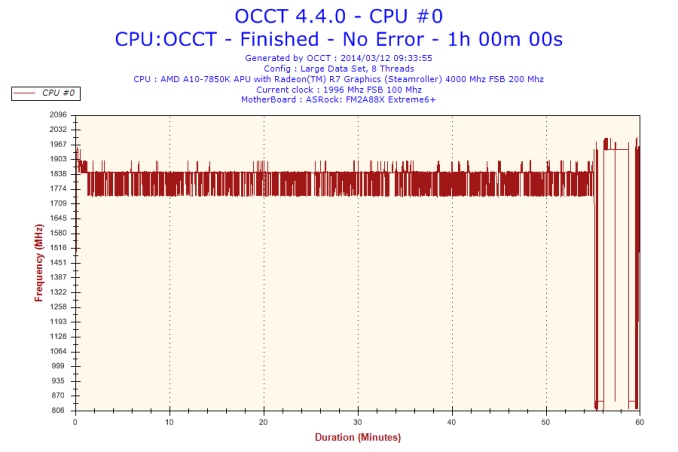
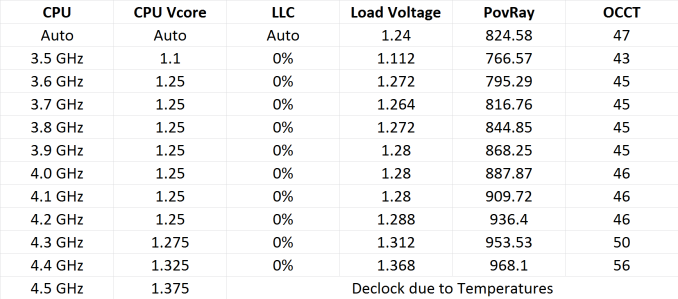
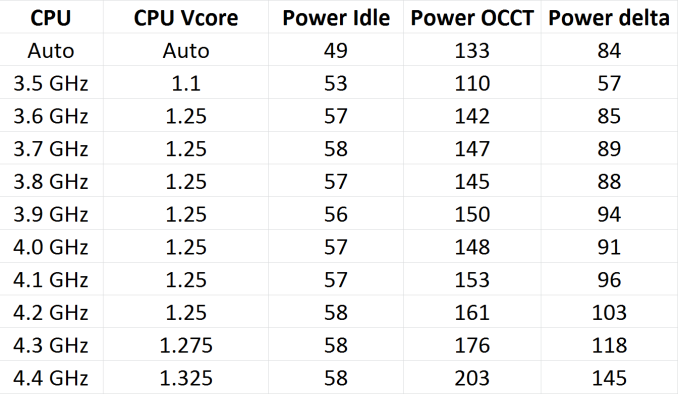








44 Comments
View All Comments
5thaccount - Thursday, March 20, 2014 - link
I know this isn't a review of the APU, but I'm very curious why it wasn't benched against a Celeron / i3 / i5 in the system and game benchmarks. I wouldn't expect this to come near i7 / Xeon territory (although, to it's credit, it did better than I was expecting). Was it only to strictly compare relative performance to the fastest Intel can provide? I'd be curious to see how it fared against similarly priced and cheaper Intel CPUs - especially in the game benchmarks.aike - Friday, March 21, 2014 - link
All the shock practice on the devices can be used keep on effort just by advantage about keeping effort or possibly at home process. All the devices undeniably construct over to any <a href="http://www.katalog.cc/">rolex replica</a> private??? lenses temperament, considering that it adds something to a?? lenses is visually and additionally trend.aike - Friday, March 21, 2014 - link
Genuinely, each one of on top of exploit fundamental purpose typically the copy wholesale handbags turned out to be some type of shrewd undermine concerning trendy finishing touches an increasing number of gals get to approve perhaps even booty.http://www.oakleafgardenmachinery.co.uk/superrepli...DrMrLordX - Saturday, March 22, 2014 - link
Thank you for taking the time to review this board, Mr. Cutress. I am curious about CPU throttling under heavy IGP load. Did you experience this problem? Some have attributed this to VRM temperatures, but others have observed that this may be related to a design decision on AMD's part to keep total power delivery to the chip within a specific TDP envelope, even when overclocking is present.I have been trying to figure out which AM2+ boards can mitigate or defeat this throttling behavior through UEFI settings. There is another way not involving the UEFI:
http://www.overclock.net/t/1459225/i-have-custom-l...
but it would be much nicer to tweak the UEFI to defeat this p5 state behavior. People with "good" cooling on the CPU and VRMs are still getting throttling, at least on some boards, some of the time . . . it's hard to nail down exactly who has this problem.