ASRock FM2A88X Extreme6+ Review
by Ian Cutress on March 19, 2014 11:59 AM ESTSystem Benchmarks
Rightmark Audio Analyzer 6.2.5
The premise behind Rightmark:AA is to test the input and output of the audio system to determine noise levels, range, harmonic distortion, stereo crosstalk and so forth. Rightmark:AA should indicate how well the sound system is built and isolated from electrical interference (either internally or externally). For this test we connect the Line Out to the Line In using a short six inch 3.5mm to 3.5mm high-quality jack, turn the OS speaker volume to 100%, and run the Rightmark default test suite at 192 kHz, 24-bit. The OS is tuned to 192 kHz/24-bit input and output, and the Line-In volume is adjusted until we have the best RMAA value in the mini-pretest. We look specifically at the Dynamic Range of the audio codec used on board, as well as the Total Harmonic Distortion + Noise.
Dynamic Range for the ASRock FM2A88X Extreme6+
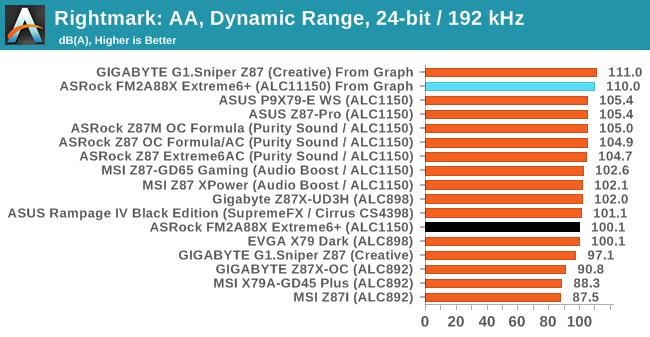
Despite the Realtek ALC1150 having a 115dB signal-to-noise rating, our RMAA test gave a result nearer 100. Within the 20 Hz – 20 kHz range of our SNR test, we see harmonic spikes at 100 Hz, 200 Hz and 300 Hz around 110 dB, making that our hearing range read-off value.
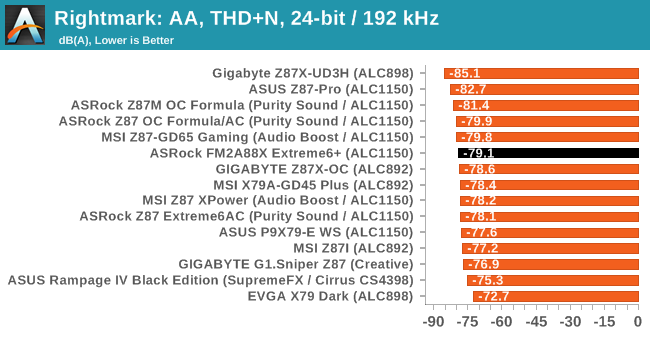
USB Backup
For this benchmark, we run CrystalDiskMark to determine the ideal sequential read and write speeds for the USB port using our 240 GB OCZ Vertex3 SSD with a SATA 6 Gbps to USB 3.0 converter. Then we transfer a set size of files from the SSD to the USB drive using DiskBench, which monitors the time taken to transfer. The files transferred are a 1.52 GB set of 2867 files across 320 folders – 95% of these files are small typical website files, and the rest (90% of the size) are the videos used in the WinRAR test. In an update to pre-Z87 testing, we also run MaxCPU to load up one of the threads during the test which improves general performance up to 15% by causing all the internal pathways to run at full speed.
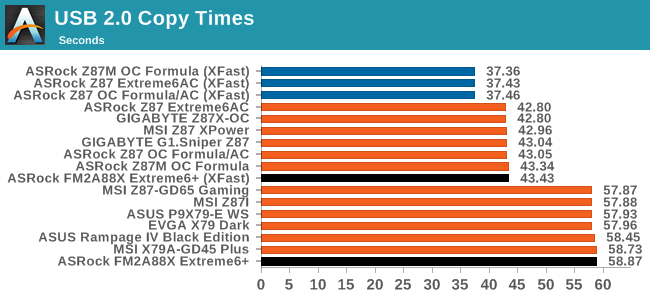
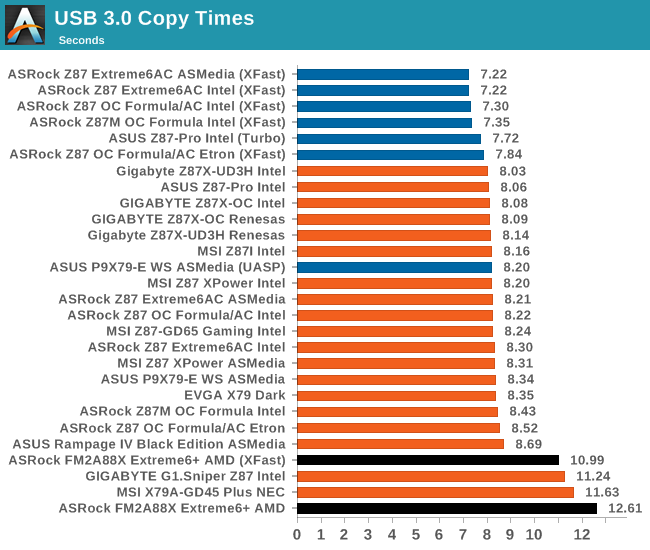
ASRock is still using its XFast software, which in our Windows 7 testing causes a significant shift in USB 2.0 performance. USB 3.0 also gets a ~13% speed-up.
DPC Latency
Deferred Procedure Call latency is a way in which Windows handles interrupt servicing. In order to wait for a processor to acknowledge the request, the system will queue all interrupt requests by priority. Critical interrupts will be handled as soon as possible, whereas lesser priority requests, such as audio, will be further down the line. So if the audio device requires data, it will have to wait until the request is processed before the buffer is filled. If the device drivers of higher priority components in a system are poorly implemented, this can cause delays in request scheduling and process time, resulting in an empty audio buffer – this leads to characteristic audible pauses, pops and clicks. Having a bigger buffer and correctly implemented system drivers obviously helps in this regard. The DPC latency checker measures how much time is processing DPCs from driver invocation – the lower the value will result in better audio transfer at smaller buffer sizes. Results are measured in microseconds and taken as the peak latency while cycling through a series of short HD videos - less than 500 microseconds usually gets the green light, but the lower the better.
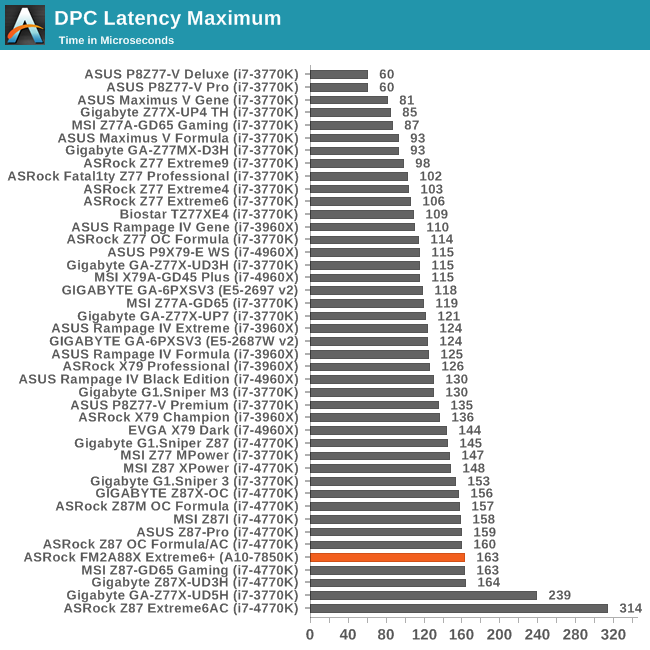
The A88X platform kicks off with a ~160 microsecond result in our DPC test, strangely matching most of our Intel 8-series results. We have another A88X motherboard in to test which also gets around the same result, suggesting that for lower peak DPC values, older platforms provide better results.


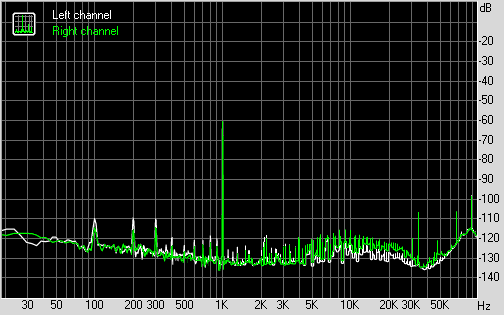








44 Comments
View All Comments
Hawkleberryfin - Wednesday, March 19, 2014 - link
Why no 8350 or other AM3+ in your comparisons?alexruiz - Wednesday, March 19, 2014 - link
Ian, I have a few questions from your testing:- What mode was the SATA controller set on initial boot to the UEFI BIOS? IDE or AHCI? In my experience, all the AsRock mobos have IDE as default. If if was indeed set to IDE, and this was a ECS or Biostar motherboard, you guys would have eaten them alive, but with the infatuation with Asrock around this forum, they get a free pass on this one.
- Fan controls, you say you liked them. Are you referring to the graph, or the settings? If you are referring to the settings, again, in my experience, all AsRock motherboards default to full blast. Does it mean you liked all the fans at full speed as default? On a setup that very likely will be used on HTPC duties, having to go and silence every single fan in the BIOS is a NO-NO. Level 9 target as default (full blast)? Really? Again, if this had been ECS or Biostar, you would have eaten them alive for not having an easy "quiet" fan setting (Ironically, Biostar probably has the best fan settings controls, full manual control for power users looking for max coooling, and a "quiet" setting that requires only one selection in the BIOS. )
- Hot-swap SATA AHCI. Did you have the chance to try and see if windows would recognize a SATA hard drive plugged as hot-swap? Again, in my experience, AHCI hot swap is broken in AsRock mobos, at least the AM3+ and FM2 ones.
- Did the motherboard post normally on first power up, or did it require a CMOS clear? Again, the AsRock mobos I have used usually require a CMOS clear out of the box. What other FM2+ motherboards are under testing?
Motherboard flex? How solid and rig did the PCB feel?
Did you try F11 as boot override? It works, but it takes a lot of luck and several tries to catch it.
I would like to see the FM2+ motherboards comparison once it is complete. For what I see, the infatuation with AsRock at AnandTech starts with the editors. AsRock is popular because they pack a lot of features (bunch of fan headers for example) so they give a sense of value for the money, but when the product feels unpolished, I prefer to not have the half baked feature (broken hot-swap SATA AHCI for example)
SolMiester - Wednesday, March 19, 2014 - link
I just built an HTPC with the mATX extreme 4 plus A88 chipset, same as this but smaller. You are right, I did need to clear the CMOS, however Sata port were set correctly at ahci, I have no idea why you think they would be set to IDE on a board with no IDE controllers.hrga - Wednesday, May 28, 2014 - link
I appreciate alex post as most of bugs did indeed be here since implementation like that BIOS boot override feature which really should have been quite a bit better especially when there's default BIOS SpalshUp wallpaper screen before disabling it. Well thats in fact with older legacy BIOS more annoyingAs for IDE option goes thats something present for all chipsets that has ability (drivers) to run under old WinXP w/o AHCI drivers for chipset streamlined. Thou i dont know who would run WinXP full time nowadays.except for some tests. Its quite a bit cleaner to capture screenshots without antialiasing artifacts even when Aero eyecandies fully disabled and put them into nitty 8b palette .png
But those wishing to run WinXP nowadays i gues would be experienced enough to either go to BIOS to change AHCI to IDE. For a55/A75/A85/A78/A88 i believe there are no ability to run them under "stock" WinXPSP3 so IDE in that BIOS is really a nuance. And Linux kernels that support chipset couldnt pass without providing its basic features and thats AHCI. Did some prehistoric SATA-150 drives ever didnt support AHCI as it was optional in those days?
Ian Cutress - Monday, March 24, 2014 - link
Hi Alex- ASRock have default AHCI since Z77 at least, perhaps even a little before that. I have always criticized boards in the past for not having AHCI as default, and in my testing I turn it to AHCI if it is not and explicitly point it out. So you have nothing to worry about there.
- ASRock tends to vary their fan settings depending on the motherboard. Some of them are, as you say, stuck on full blast. This was set to 'default' by default, which gives the fan profile you see in A-Tuning. The custom multi-point gradient you can see in the BIOS also shows this.
- I have not tested hot swap. I will have a look in future ASRock motherboards, I'm now four products further down the line in my testing.
- I've not had issues with Motherboard flex from the big four in a couple of generations. Typically flex happens when motherboards have four PCB layers or less - anything over $100 these days tends to have at least six. But you can still build a solid four layer board.
- I usually go into the BIOS for boot override so I can double check the settings as I go through. It terms of hitting the button at the right time, it usually depends on when the USB driver from the BIOS is implemented. Best way to help yourself in this is to put the keyboard in a USB 2.0 slot, those are initiated first. Some motherboards are better for this than others, but you have as much chance on the same board of getting into the BIOS as boot override.
Each of the motherboard manufacturers have their quirks. ASRock likes to try a lot of little things each generation and see what sticks - some of these work well, and some of these do not. They have been amenable to suggestions over the 3+ years I have been at AnandTech, and they are taking some of them on board. There is no infatuation here - if I could look at these motherboards in a double blind study I would do, but enough of the product is personalised that that is not possible. I aim to look at each motherboard afresh, and sometimes there are features on motherboards that don't make sense for 99% of people that inflate cost. Motherboard manufacturers also have to guess a lot of the hardware specifications 8-12 months ahead of launch, and it can be hard to get them right and still remain competitive (and get it all to work). Sometimes each of the companies do come out with some bad stuff, and sometimes they come out with the goods. Awards are well deserved and should be for the best, hence why at AnandTech we rarely give them out compared to some others that have an award fetish because it helps promote their site/get them more review samples. We are lucky enough not to be in that position, and potentially help direct evolution of product, for any company that wants to listen.
Bob Todd - Wednesday, March 19, 2014 - link
Pretty nice feature set for the price, especially before any sales or rebates. However the comparatively dreadful CPU performance still makes the market look pretty small. Excellent for HTPC usage or that small subset that wants to do medium settings 720p gaming without a discrete card. 8x 6Gbps is quite nice, but I don't imagine many people going for midrange CPU performance are going to buy oodles of SSDs to fill all of those (mechanical disks or gigabit limited NAS setups won't really see the benefit). Getting your ass kicked by a 3 generation old 2500K that was in the same realm pricing wise is nothing to get excited about. The once meaningful 'budget' advantage mostly disappeared way back with the SB Celeron chips. And with Bay Trail Intel ended the one mainstream segment that AMD was kicking their ass in since Bobcat (yes AMD has the better iGPU, but the CPU isn't fast enough to do anything meaningful with it). And I realize that was mostly an off-topic rambling since this article is about the board not the CPU. I just miss you AMD. Please be competitive again.popej - Wednesday, March 19, 2014 - link
"Despite the Realtek ALC1150 having a 115dB signal-to-noise rating, our RMAA test gave a result nearer 100".Do you mean dynamic range measurement in RMAA? According to ALC1150 datasheet, dynamic range is 104dB.
Elmstreet - Thursday, March 20, 2014 - link
Just so I get this correct, most of the gaming benchmarks are comparing the Intel i7-4960x, which currently sells for over $1,000 on NewEgg, with an AMD A10-7850k that is selling for just under $200. Based upon my disposable income, this is not a fair comparison at all. This is highly biased towards Intel.If it was to be a proper comparison, the Intel chip would also need to be in the $200 range. Perhaps an i5-4570?
I'm not trying to bash on Intel at all. I agree with almost every single post on here about how AMD has been failing for such a long time, and that Intel has taken over. But, come on. At least make the fight balanced.
fteoath64 - Friday, March 21, 2014 - link
True that comparison between Intel and AMD always has a huge price difference. It would be better to compare IGP to IGP and discrete gpu with discrete gpu of the same price range of system. Much like TomsHardware did in terms of setting up a budget and getting the best components for the budget, then optimise it a little like +$100 gives this!. + $200 gives these choices with these performance figures. This in effect, people tend to buy AMD for their gpu and prices than anything else. IF they are into discrete cards, tendency is for Intel cpus.Other reason to get Kaveri is HSA, of course for those in the know. But the drivers and OpenCL 2.0 is not available as yet. So, question would be , next version of Kaveri might have bugfixes and optimizations to really boost HSA functions, or might not (as in Richland from Trinity jump). People tends to compare 2 or 3 key components that are "must haves" like 128GB SSD, then discrete gpu or decide only iGPU graphics.
Ian Cutress - Monday, March 24, 2014 - link
This is a review of the motherboard after all, designed to compare against other motherboards of this type as we review them.This is also my new 2014 benchmark suite, implemented for Kaveri launch. If every time I updated the suite I tested a bunch of processors for the first review, we wouldn't get any reviews of anything for a few months (and no-one gets paid). So we are testing as we go, as is usually the case. I plan to do an update to my Gaming CPU articles when I get the chance to test a few more CPUs. At the minute the number of motherboards I have in to test is shockingly long.