ASRock FM2A88X Extreme6+ Review
by Ian Cutress on March 19, 2014 11:59 AM ESTASRock FM2A88X Extreme6+ Software
Building a software platform for a motherboard can be a walk in the park or a hard trek. Some manufacturers take the easy route with next to nothing for the user, whereas the majority of manufacturers do make the effort. Smoothing the software production requires good ideas and good software engineers. I have always stated that the best method to do this would be to start with the enthusiasts and ask what they want, then take it to a designer (as in, not a software designer but a general artist) to make it look elegant, and finally pass it on to the programming team. When the programming team is done, future iterations of the software should start with the enthusiasts again but from the software already at hand. My desires aside, ASRock is making progress with their A-Tuning software product, acting as a hub for all the other modular software implementations.
A-Tuning
The first interface of A-Tuning is the Operation Mode, which acts as a quick overclocking selection tool. By default we have standard mode, to the right is the power saving mode and a performance mode on the left. The Power Saving mode, as explained in the overclocking section later in the review, implements a gradient to apply the faster, more powerful processor modes. Thus in order to crank up to full speed, in this mode the system requires 8 seconds of full CPU load. Performance mode allows the CPU to access the full turbo mode immediately, and there is also an Auto Tuning option once Performance Mode is selected.
The Tools menu features the modular aspect of A-Tuning, giving access to XFast RAM, XFast LAN, Fast Boot, Online Management Guard, FAN-tastic Tuning, Dehumidifier function, HDMI-IN, USB Key and OC DNA.
XFast RAM
ASRock’s main motherboard line has shipped with XFast RAM for a few generations. This is essentially RAMDisk software, allowing users to create a pseudo hard-disk from excess DRAM. ASRock’s implementation also includes a few options for commonly used programs, such as caching temporary internet files in the RAMDisk automatically, as well as other temporary files.
XFast LAN
Similarly with XFast LAN, this software is a main component of ASRock’s main motherboard line. Based from the cFos software network management program, ASRock has implemented a custom frontage similar to other manufacturers to allow users to prioritize the internet access of certain programs (e.g. VOIP/games) over others (updates/messengers).
Fast Boot
Due to the capability of Windows 8 to implement a faster boot-to-OS topology, motherboard manufacturers use OS software to re-enable features such as booting into the BIOS. In some circumstances, there are several boot options relating to port enabling on boot that users can customize, and some software also provides an ‘instant boot’ option, which essentially reboots the system and places it in a deep sleep mode ready to ‘awake’ when the machine is turned on.
Online Management Guard (aka OMG)
The online management guard from ASRock, despite the acronym, is a tool designed to block network (internal and internet) access to the system during certain hours of the day. Two main reasons spring to mind as to why this software would be used. First is for children, when internet access is to be restricted, and second is in a public environment where the use of a computer might be restricted to one or two tasks.
FAN-Tastic Tuning
One of the bigger changes in the motherboard ecosystem ever since I started reviewing motherboards has been the response to upgrading fan controls. Previously, fan controls were a two point power-based gradient, which fails to comprehend that fan profiles are not always linear or that users might want a gradual or sharp incline at some point along the temperature scale. ASRock’s solution with FM2+ is the FAN-Tastic Tuning.
The software will test the equipped fan to provide a power vs. fan speed graph on the right hand side, and the user can describe a six point gradient in the graphing area. I need to confirm whether the ASRock graph is Fan Speed in RPM or Fan Power in %, given that the axis is labeled Fan Speed (%). If it is indeed Fan Speed as a % of RPM rather than a % of power, then this is the fan profiling agent I have been looking for.
Dehumidifier
The Dehumidifier function, similar to the BIOS implementation, is somewhat ill-named. This tool allows the fans to keep spinning after the system has been shut down but while the AC power is still running. The user can specify the length of time the fans remain on, the delay from turn off to fan-spinning, and the power of the fan. The purpose of this utility is to equilibrate the temperature of the air inside and outside the case. In hot and humid climates the different temperatures of air can hold different amounts of water vapor, such that when the warm air inside a case cools down slowly, it will precipitate the water as it cools but inside the case on the electronics. By equaling the temperature inside and outside of the case, this should not happen.
HDMI-In
One of ASRock’s new features in 2013 was HDMI-In – the use of two HDMI ports on the rear-IO panel to act as a pass-through for other HDMI devices. The situation ASRock usually has for this is when a user has a console next to their PC, but rather than having a monitor with two HDMI inputs, the console can send a HDMI to the PC, and the PC would act as a pass-through to the monitor. The user can then switch between the inputs using a hotkey. The next stage in this design would be for ASRock to create software to allow the HDMI-In stream to be recorded. With some other motherboard models, particularly the Killer range, ASRock bundle a 3 month license for XSplit for exactly this.
USB Key
Another of ASRock’s new features is USB Key. This is a tool that allows users of multiple ASRock systems to use a USB drive as a login tool, rather than input user names and passwords or for double verification.
System Info
Another tab along A-Tuning is the monitoring software for all the system information. This includes speeds, voltages, temperatures and fan RPM. On our sample however, the software was not working, giving zeroes for every result as shown below. The System Browser tab was also non-functional.
Live Update
We are now in 2014. Every motherboard manufacturer should have a system in place to allow users to connect to the internet and download new drivers or software. ASRock now have this system in place via the Live Update tab in A-Tuning. As shown below, we see the software that the system recognizes is not the same version number as listed on the ASRock servers. The only failing with the software, like others that are in the market, is that we do not have the size (in MB) for each update before we download it. There are still some areas on limited data plans, and would rather not download a new audio driver if it requires 350 MB (but they might if it was 4 MB).
Gallery


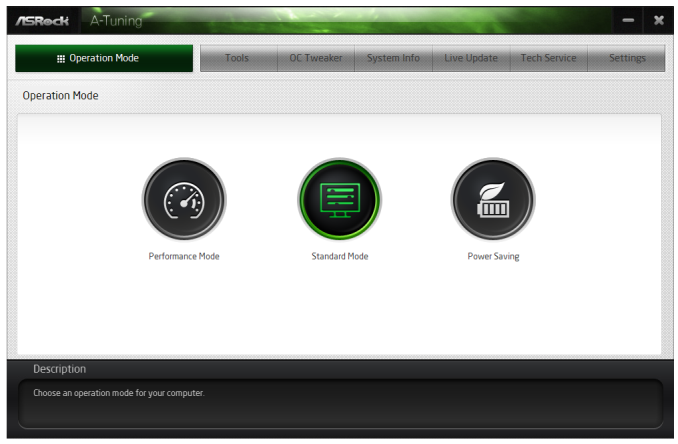
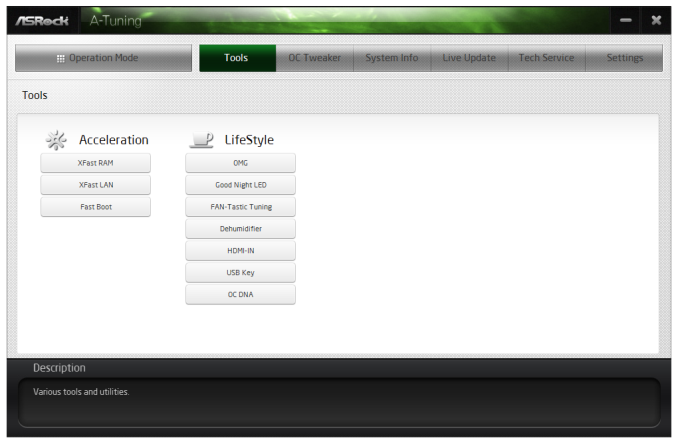
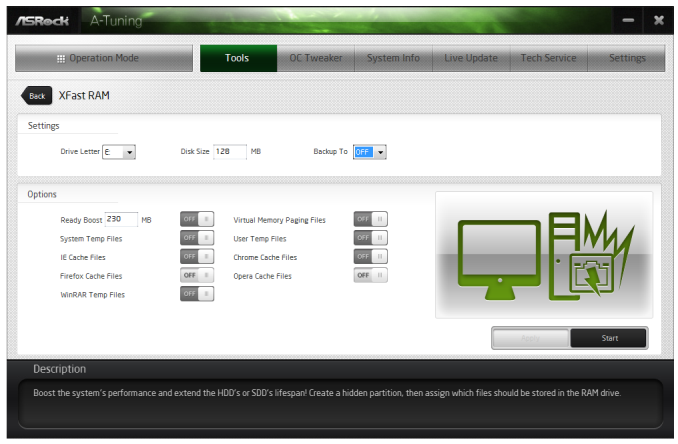
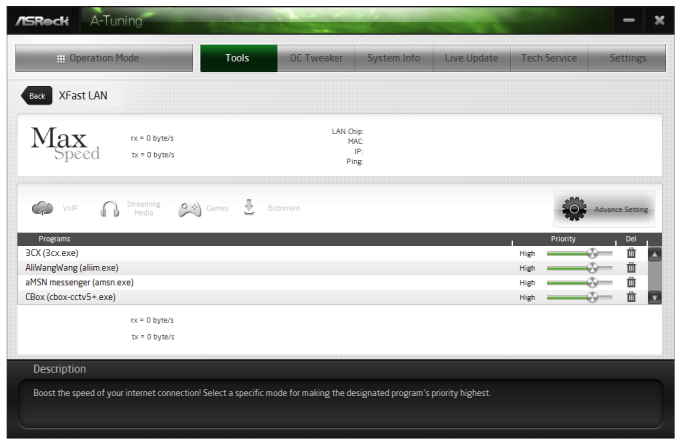
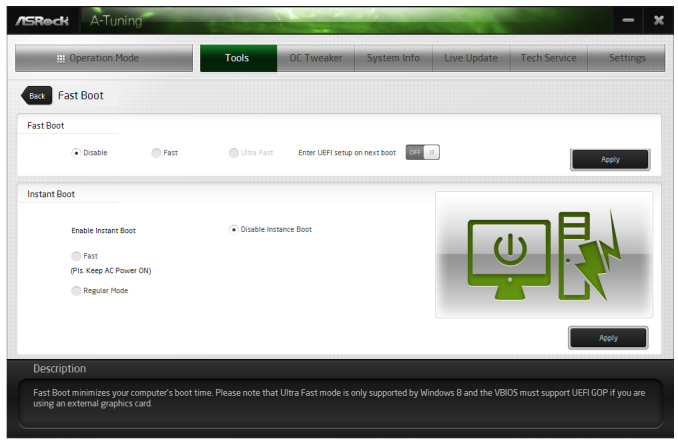
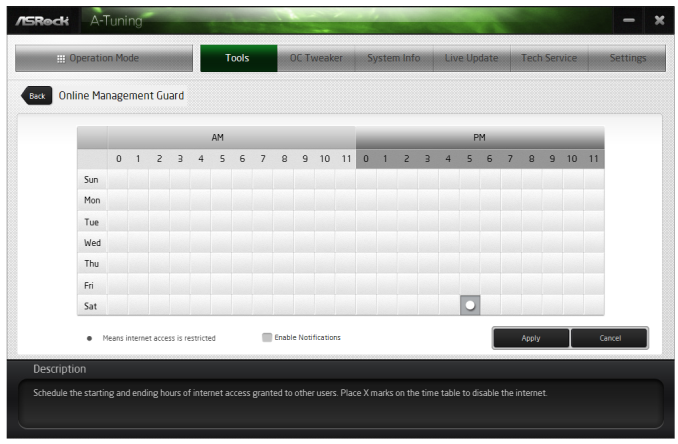
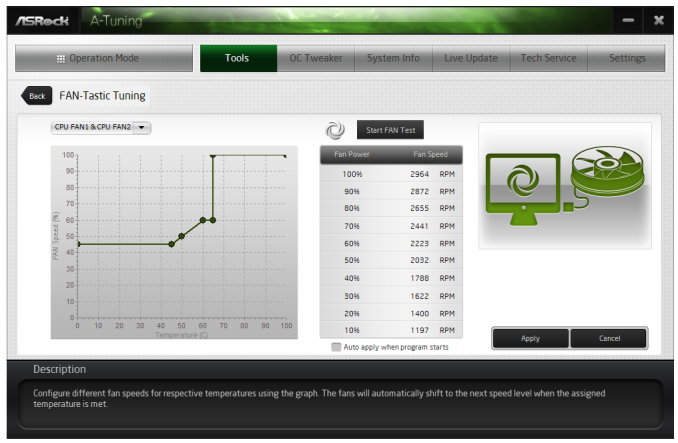
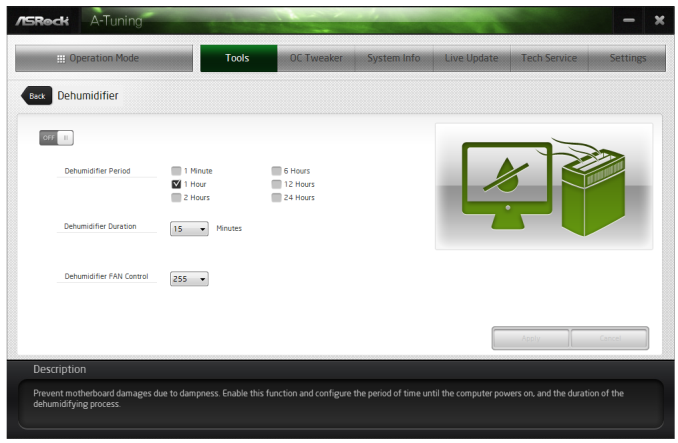
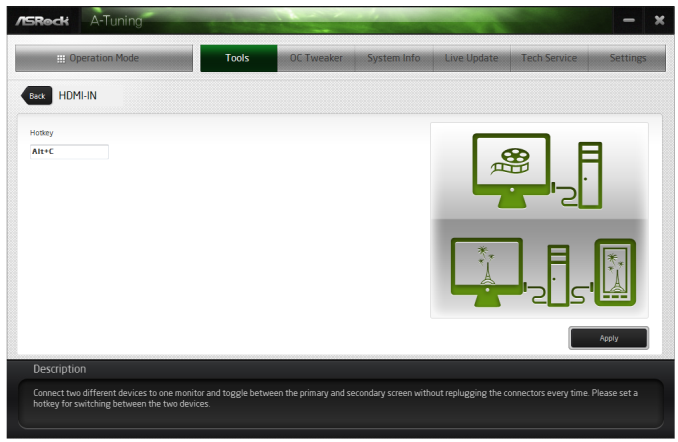
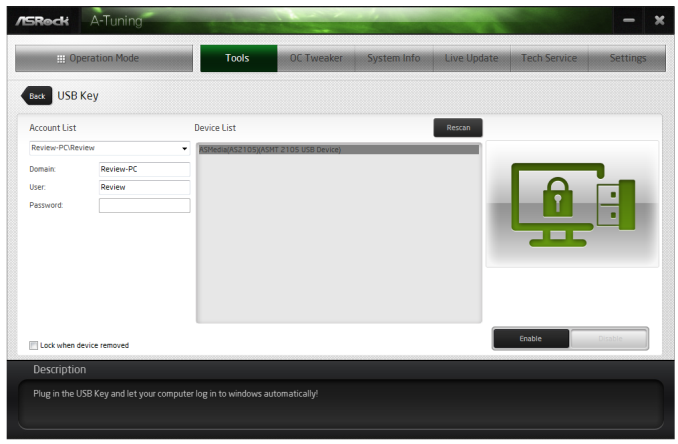
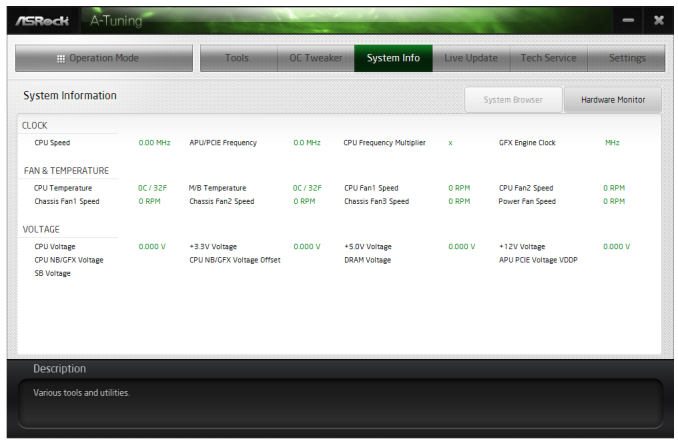
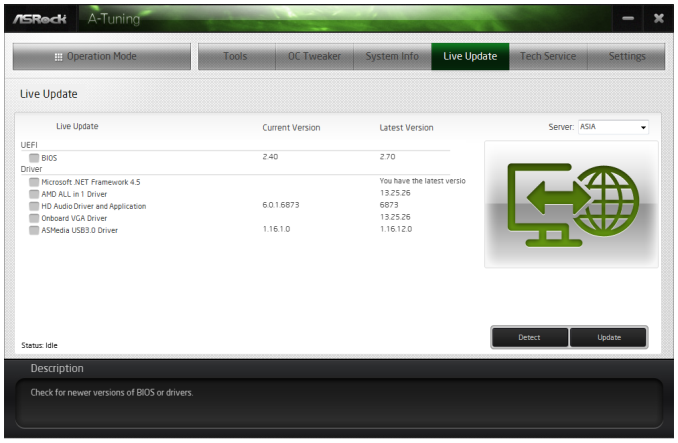














44 Comments
View All Comments
Hawkleberryfin - Wednesday, March 19, 2014 - link
Why no 8350 or other AM3+ in your comparisons?alexruiz - Wednesday, March 19, 2014 - link
Ian, I have a few questions from your testing:- What mode was the SATA controller set on initial boot to the UEFI BIOS? IDE or AHCI? In my experience, all the AsRock mobos have IDE as default. If if was indeed set to IDE, and this was a ECS or Biostar motherboard, you guys would have eaten them alive, but with the infatuation with Asrock around this forum, they get a free pass on this one.
- Fan controls, you say you liked them. Are you referring to the graph, or the settings? If you are referring to the settings, again, in my experience, all AsRock motherboards default to full blast. Does it mean you liked all the fans at full speed as default? On a setup that very likely will be used on HTPC duties, having to go and silence every single fan in the BIOS is a NO-NO. Level 9 target as default (full blast)? Really? Again, if this had been ECS or Biostar, you would have eaten them alive for not having an easy "quiet" fan setting (Ironically, Biostar probably has the best fan settings controls, full manual control for power users looking for max coooling, and a "quiet" setting that requires only one selection in the BIOS. )
- Hot-swap SATA AHCI. Did you have the chance to try and see if windows would recognize a SATA hard drive plugged as hot-swap? Again, in my experience, AHCI hot swap is broken in AsRock mobos, at least the AM3+ and FM2 ones.
- Did the motherboard post normally on first power up, or did it require a CMOS clear? Again, the AsRock mobos I have used usually require a CMOS clear out of the box. What other FM2+ motherboards are under testing?
Motherboard flex? How solid and rig did the PCB feel?
Did you try F11 as boot override? It works, but it takes a lot of luck and several tries to catch it.
I would like to see the FM2+ motherboards comparison once it is complete. For what I see, the infatuation with AsRock at AnandTech starts with the editors. AsRock is popular because they pack a lot of features (bunch of fan headers for example) so they give a sense of value for the money, but when the product feels unpolished, I prefer to not have the half baked feature (broken hot-swap SATA AHCI for example)
SolMiester - Wednesday, March 19, 2014 - link
I just built an HTPC with the mATX extreme 4 plus A88 chipset, same as this but smaller. You are right, I did need to clear the CMOS, however Sata port were set correctly at ahci, I have no idea why you think they would be set to IDE on a board with no IDE controllers.hrga - Wednesday, May 28, 2014 - link
I appreciate alex post as most of bugs did indeed be here since implementation like that BIOS boot override feature which really should have been quite a bit better especially when there's default BIOS SpalshUp wallpaper screen before disabling it. Well thats in fact with older legacy BIOS more annoyingAs for IDE option goes thats something present for all chipsets that has ability (drivers) to run under old WinXP w/o AHCI drivers for chipset streamlined. Thou i dont know who would run WinXP full time nowadays.except for some tests. Its quite a bit cleaner to capture screenshots without antialiasing artifacts even when Aero eyecandies fully disabled and put them into nitty 8b palette .png
But those wishing to run WinXP nowadays i gues would be experienced enough to either go to BIOS to change AHCI to IDE. For a55/A75/A85/A78/A88 i believe there are no ability to run them under "stock" WinXPSP3 so IDE in that BIOS is really a nuance. And Linux kernels that support chipset couldnt pass without providing its basic features and thats AHCI. Did some prehistoric SATA-150 drives ever didnt support AHCI as it was optional in those days?
Ian Cutress - Monday, March 24, 2014 - link
Hi Alex- ASRock have default AHCI since Z77 at least, perhaps even a little before that. I have always criticized boards in the past for not having AHCI as default, and in my testing I turn it to AHCI if it is not and explicitly point it out. So you have nothing to worry about there.
- ASRock tends to vary their fan settings depending on the motherboard. Some of them are, as you say, stuck on full blast. This was set to 'default' by default, which gives the fan profile you see in A-Tuning. The custom multi-point gradient you can see in the BIOS also shows this.
- I have not tested hot swap. I will have a look in future ASRock motherboards, I'm now four products further down the line in my testing.
- I've not had issues with Motherboard flex from the big four in a couple of generations. Typically flex happens when motherboards have four PCB layers or less - anything over $100 these days tends to have at least six. But you can still build a solid four layer board.
- I usually go into the BIOS for boot override so I can double check the settings as I go through. It terms of hitting the button at the right time, it usually depends on when the USB driver from the BIOS is implemented. Best way to help yourself in this is to put the keyboard in a USB 2.0 slot, those are initiated first. Some motherboards are better for this than others, but you have as much chance on the same board of getting into the BIOS as boot override.
Each of the motherboard manufacturers have their quirks. ASRock likes to try a lot of little things each generation and see what sticks - some of these work well, and some of these do not. They have been amenable to suggestions over the 3+ years I have been at AnandTech, and they are taking some of them on board. There is no infatuation here - if I could look at these motherboards in a double blind study I would do, but enough of the product is personalised that that is not possible. I aim to look at each motherboard afresh, and sometimes there are features on motherboards that don't make sense for 99% of people that inflate cost. Motherboard manufacturers also have to guess a lot of the hardware specifications 8-12 months ahead of launch, and it can be hard to get them right and still remain competitive (and get it all to work). Sometimes each of the companies do come out with some bad stuff, and sometimes they come out with the goods. Awards are well deserved and should be for the best, hence why at AnandTech we rarely give them out compared to some others that have an award fetish because it helps promote their site/get them more review samples. We are lucky enough not to be in that position, and potentially help direct evolution of product, for any company that wants to listen.
Bob Todd - Wednesday, March 19, 2014 - link
Pretty nice feature set for the price, especially before any sales or rebates. However the comparatively dreadful CPU performance still makes the market look pretty small. Excellent for HTPC usage or that small subset that wants to do medium settings 720p gaming without a discrete card. 8x 6Gbps is quite nice, but I don't imagine many people going for midrange CPU performance are going to buy oodles of SSDs to fill all of those (mechanical disks or gigabit limited NAS setups won't really see the benefit). Getting your ass kicked by a 3 generation old 2500K that was in the same realm pricing wise is nothing to get excited about. The once meaningful 'budget' advantage mostly disappeared way back with the SB Celeron chips. And with Bay Trail Intel ended the one mainstream segment that AMD was kicking their ass in since Bobcat (yes AMD has the better iGPU, but the CPU isn't fast enough to do anything meaningful with it). And I realize that was mostly an off-topic rambling since this article is about the board not the CPU. I just miss you AMD. Please be competitive again.popej - Wednesday, March 19, 2014 - link
"Despite the Realtek ALC1150 having a 115dB signal-to-noise rating, our RMAA test gave a result nearer 100".Do you mean dynamic range measurement in RMAA? According to ALC1150 datasheet, dynamic range is 104dB.
Elmstreet - Thursday, March 20, 2014 - link
Just so I get this correct, most of the gaming benchmarks are comparing the Intel i7-4960x, which currently sells for over $1,000 on NewEgg, with an AMD A10-7850k that is selling for just under $200. Based upon my disposable income, this is not a fair comparison at all. This is highly biased towards Intel.If it was to be a proper comparison, the Intel chip would also need to be in the $200 range. Perhaps an i5-4570?
I'm not trying to bash on Intel at all. I agree with almost every single post on here about how AMD has been failing for such a long time, and that Intel has taken over. But, come on. At least make the fight balanced.
fteoath64 - Friday, March 21, 2014 - link
True that comparison between Intel and AMD always has a huge price difference. It would be better to compare IGP to IGP and discrete gpu with discrete gpu of the same price range of system. Much like TomsHardware did in terms of setting up a budget and getting the best components for the budget, then optimise it a little like +$100 gives this!. + $200 gives these choices with these performance figures. This in effect, people tend to buy AMD for their gpu and prices than anything else. IF they are into discrete cards, tendency is for Intel cpus.Other reason to get Kaveri is HSA, of course for those in the know. But the drivers and OpenCL 2.0 is not available as yet. So, question would be , next version of Kaveri might have bugfixes and optimizations to really boost HSA functions, or might not (as in Richland from Trinity jump). People tends to compare 2 or 3 key components that are "must haves" like 128GB SSD, then discrete gpu or decide only iGPU graphics.
Ian Cutress - Monday, March 24, 2014 - link
This is a review of the motherboard after all, designed to compare against other motherboards of this type as we review them.This is also my new 2014 benchmark suite, implemented for Kaveri launch. If every time I updated the suite I tested a bunch of processors for the first review, we wouldn't get any reviews of anything for a few months (and no-one gets paid). So we are testing as we go, as is usually the case. I plan to do an update to my Gaming CPU articles when I get the chance to test a few more CPUs. At the minute the number of motherboards I have in to test is shockingly long.