ASRock FM2A88X Extreme6+ Review
by Ian Cutress on March 19, 2014 11:59 AM ESTSystem Benchmarks
Rightmark Audio Analyzer 6.2.5
The premise behind Rightmark:AA is to test the input and output of the audio system to determine noise levels, range, harmonic distortion, stereo crosstalk and so forth. Rightmark:AA should indicate how well the sound system is built and isolated from electrical interference (either internally or externally). For this test we connect the Line Out to the Line In using a short six inch 3.5mm to 3.5mm high-quality jack, turn the OS speaker volume to 100%, and run the Rightmark default test suite at 192 kHz, 24-bit. The OS is tuned to 192 kHz/24-bit input and output, and the Line-In volume is adjusted until we have the best RMAA value in the mini-pretest. We look specifically at the Dynamic Range of the audio codec used on board, as well as the Total Harmonic Distortion + Noise.
Dynamic Range for the ASRock FM2A88X Extreme6+
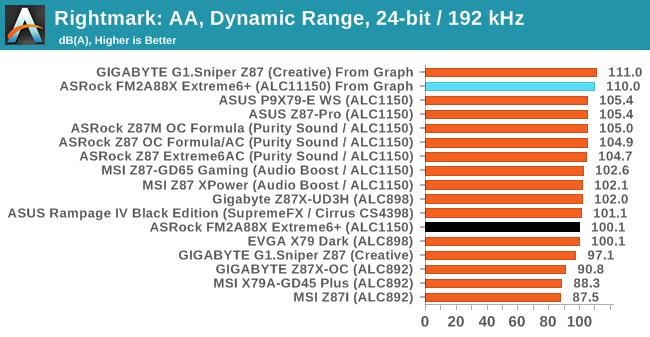
Despite the Realtek ALC1150 having a 115dB signal-to-noise rating, our RMAA test gave a result nearer 100. Within the 20 Hz – 20 kHz range of our SNR test, we see harmonic spikes at 100 Hz, 200 Hz and 300 Hz around 110 dB, making that our hearing range read-off value.
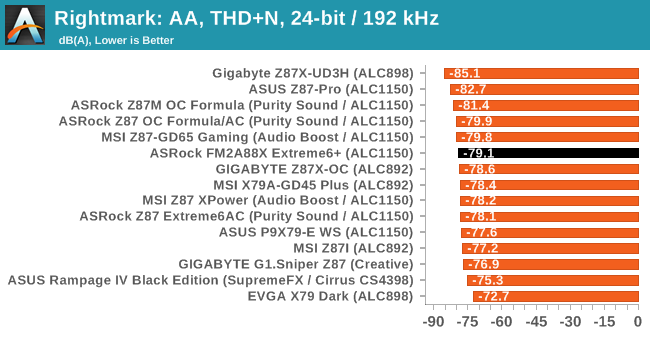
USB Backup
For this benchmark, we run CrystalDiskMark to determine the ideal sequential read and write speeds for the USB port using our 240 GB OCZ Vertex3 SSD with a SATA 6 Gbps to USB 3.0 converter. Then we transfer a set size of files from the SSD to the USB drive using DiskBench, which monitors the time taken to transfer. The files transferred are a 1.52 GB set of 2867 files across 320 folders – 95% of these files are small typical website files, and the rest (90% of the size) are the videos used in the WinRAR test. In an update to pre-Z87 testing, we also run MaxCPU to load up one of the threads during the test which improves general performance up to 15% by causing all the internal pathways to run at full speed.
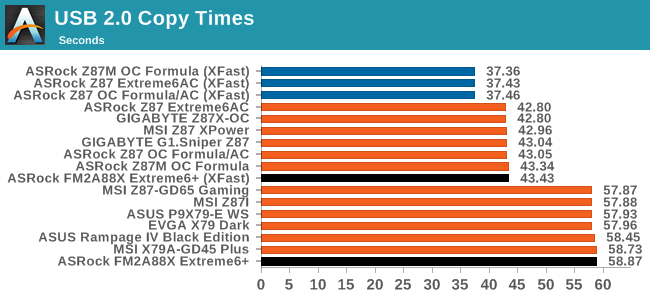
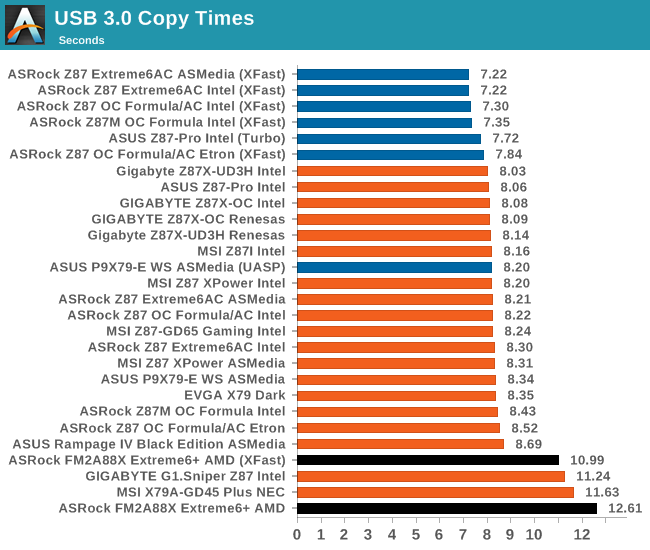
ASRock is still using its XFast software, which in our Windows 7 testing causes a significant shift in USB 2.0 performance. USB 3.0 also gets a ~13% speed-up.
DPC Latency
Deferred Procedure Call latency is a way in which Windows handles interrupt servicing. In order to wait for a processor to acknowledge the request, the system will queue all interrupt requests by priority. Critical interrupts will be handled as soon as possible, whereas lesser priority requests, such as audio, will be further down the line. So if the audio device requires data, it will have to wait until the request is processed before the buffer is filled. If the device drivers of higher priority components in a system are poorly implemented, this can cause delays in request scheduling and process time, resulting in an empty audio buffer – this leads to characteristic audible pauses, pops and clicks. Having a bigger buffer and correctly implemented system drivers obviously helps in this regard. The DPC latency checker measures how much time is processing DPCs from driver invocation – the lower the value will result in better audio transfer at smaller buffer sizes. Results are measured in microseconds and taken as the peak latency while cycling through a series of short HD videos - less than 500 microseconds usually gets the green light, but the lower the better.
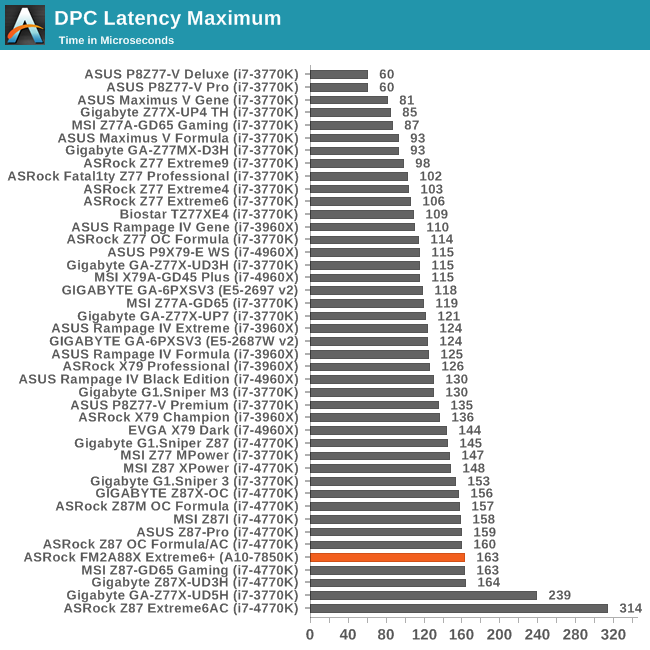
The A88X platform kicks off with a ~160 microsecond result in our DPC test, strangely matching most of our Intel 8-series results. We have another A88X motherboard in to test which also gets around the same result, suggesting that for lower peak DPC values, older platforms provide better results.


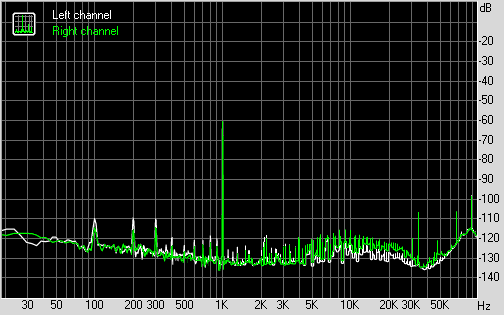








44 Comments
View All Comments
PEJUman - Wednesday, March 19, 2014 - link
^This^I love my kaveri ITX build:
1. it's quite capable for HTPC-NAS unified solution with the large numbers of SATA 3 out of A88X 2. $130 A10-7850K CPU+GPU pricing @ microcenter.
3. $90 ASrock A88X-ITX+ @ newegg.
Sold my ivy bridge ITX HTPC & nehalem X58 NAS. each are more capable than the Kaveri CPU. but now I run both
PEJUman - Wednesday, March 19, 2014 - link
systems on 1 kaveri system alone, saving a boatload of idle power consumption + getting more capable GPU for MADVR in the process.duploxxx - Wednesday, March 19, 2014 - link
not sure how you look at charts, but the issue with these reviews has always been to compare equal products, which is very obvious many tech sites can't. Again today this review is a mucked up comparison.Why not do a decent test with the onboard gpu and for example mantle and see the difference again, these amd series are not thrown into the market to compete on that CPU front, they are there for general purpose and mid stream market. Who ever believes he need a 4770 for general use (not all are video freaks) should think twice, but yet they can't since they are stuck in believing just benchmark results....
why?
http://www.newegg.com/Product/Product.aspx?Item=N8...
http://www.newegg.com/Product/Product.aspx?Item=N8...
309$ vs 184$
with that price difference i buy a 128Gb latest gen SSD and you know what the AMD will fly over any application while the intel with a normal HD would cripple. so useless compare of benchmarking as if one would watch a usb3 copy being few secs faster - slower, people buy a chinese brand usb or budget usb3 device which on its own will already be slower...
the mucked up mind is with the reviewers and believers looking purely at benches while daily almost every user is stuck with stupid MS OS.
Viewgamer - Wednesday, March 19, 2014 - link
I wanted to see overclocked performance.It's a shame that he didn't even bother to benchmark the overclocked CPU.
Also complaining that you get high temperatures with overclocking on the stock CPU cooler is stupid.
Intel Haswell CPUs operate at extraordinarily high temperatures without any overclocking and yet the reviewer has the nerve to complain about Kaveri temperatures after overclocking the chip by 700mhz.
Ian Cutress - Wednesday, March 19, 2014 - link
Overclocked performance is given in the overclocking section under the PovRay column in that table. Here it shows the score PovRay gets at the given overclock.Also, I talk repeatedly about the VRM temperatures - not the CPU temperatures. 'At stock' and 'using the stock cooler' are not interchangeable phrases. I cannot find anywhere in this review that I use the phrase 'stock cooler'. The heat given off at stock by the VRMs (a point which I highlight many times), not the CPU, can be the cause for concern, especially when the system is overclocked.
If you would like to discuss the above issues, I do have an email you can contact.
Tom01 - Wednesday, March 19, 2014 - link
There is no reason to give up AMD. The AMD FX-9590 is equal to an Intel Core i7-4770.That is very fast.
I personally am an Apple-Intel user, but would prefer AMD-chips.
DigitalFreak - Wednesday, March 19, 2014 - link
LMAOA 220 watt AMD process is equal to an 84 watt Intel processor?
Tom01 - Thursday, March 20, 2014 - link
Yes, speed wise.Lucian2244 - Wednesday, March 19, 2014 - link
As i remember this has always been a "problem" with most AMD based boards, their VRM runs hot. I guess this can be an issue in the long term but who has the time to test that :).alyarb - Wednesday, March 19, 2014 - link
Recently, I paid ~$120 for a "new" Asrock board from Newegg. I received a box with no plastic wrap, no seal on the ESD bag containing the board. The socket had bent pins under the plastic cap and neither Newegg nor Asrock assumed any responsibility or offered any recourse besides a $60 repair job that would take 2 months.I ended up eating the $120 and bought an ASUS board that came new and undamaged. I've been dealing with Newegg since the beginning and was let down by this, so I get my LGA boards from Amazon now :(. ZIF sockets and less fragile stuff is OK to get from Newegg.