ASRock FM2A88X Extreme6+ Review
by Ian Cutress on March 19, 2014 11:59 AM ESTASRock FM2A88X Extreme6+ In The Box
AMD motherboards in general do not tend to have bonus bundles and packages. The last one of note was one of the ROG motherboards, but as we alluded to earlier, manufacturers do less in terms of motherboard innovation on the AMD platform as they do with Intel. This is purely as a result of sales volume. I am sure that if any of the manufacturers wanted to, we would see a PLX 8747 chip on an AMD motherboard for four-way x8/x8/x8/x8 AMD gaming, but there is no demand. This reflects back to the veracity of motherboard box contents, such that from ASRock we have:
Driver CD
Manuals
Rear IO Shield
Four SATA Cables
Because the A88X platform does not support SLI, there is no need for an SLI bridge. Similarly, there is no USB 3.0 front panel or extra utilities – the Extreme6+ is almost a box with almost the bare essentials.
ASRock FM2A88X Extreme6+ Overclocking
Experience with ASRock FM2A88X Extreme6+
Our overclocking experience with the FM2A88X Extreme6+ is identical to what we published in the Kaveri CPU review, given that we used the same motherboard for that review and this review. The Extreme6+ has several automatic overclock options in the BIOS, and the OS does give the Operation Mode options that have been on Intel 8-series motherboards for a number of months. These are a power saving mode and a performance mode, with the power saving mode having most effect on single thread operation requiring less than a couple of seconds of CPU time.
For the manual overclock, we used the BIOS and achieved 4.4 GHz, which is a far cry from some 4.6+ GHz on air results that have been published elsewhere. Our main limitation seemed to be the VRM cooling, given that the system de-clocked the CPU when we were at 4.5 GHz.
One issue worth mentioning, given the heat generation issue mentioned at the top of the review, is how the motherboard deals with overheating. Given that our normal overclocking tests are done for 5 minutes, we tested the system at stock for an hour with OCCT monitoring the CPU frequency:
While OCCT has an issue reading the base frequency, we see jumps from 3700 MHz (1850 on the graph) to 3500 MHz (1750 on the graph). Given that this CPU is designed to go between 3700 MHz and 4000 MHz depending on loading, this shows that even with an average CPU cooler, hard CPU work can cause the CPU to decrease in frequency with sustained CPU load. Users who are thinking of overclocking Kaveri should have some good cooling in place.
Methodology:
Our standard overclocking methodology is as follows. We select the automatic overclock options and test for stability with PovRay and OCCT to simulate high-end workloads. These stability tests aim to catch any immediate causes for memory or CPU errors.
For manual overclocks, based on the information gathered from previous testing, starts off at a nominal voltage and CPU multiplier, and the multiplier is increased until the stability tests are failed. The CPU voltage is increased gradually until the stability tests are passed, and the process repeated until the motherboard reduces the multiplier automatically (due to safety protocol) or the CPU temperature reaches a stupidly high level (100ºC+). Our test bed is not in a case, which should push overclocks higher with fresher (cooler) air.
Manual Overclock:
Our results were as follows.
This gave the following power results while using the IGP:



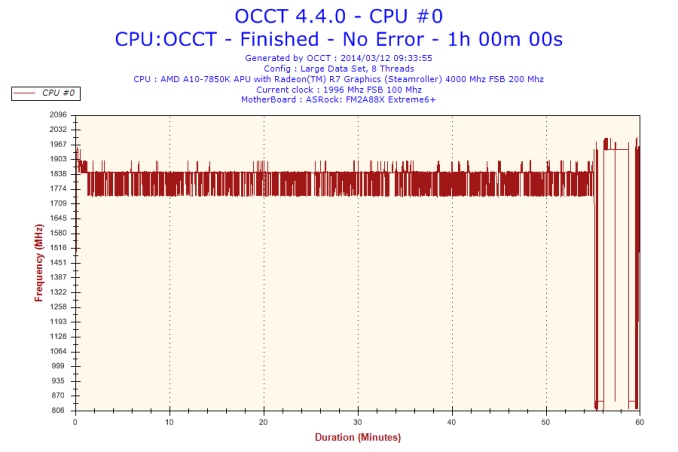
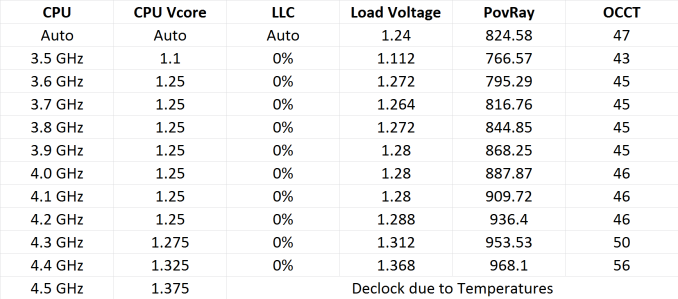
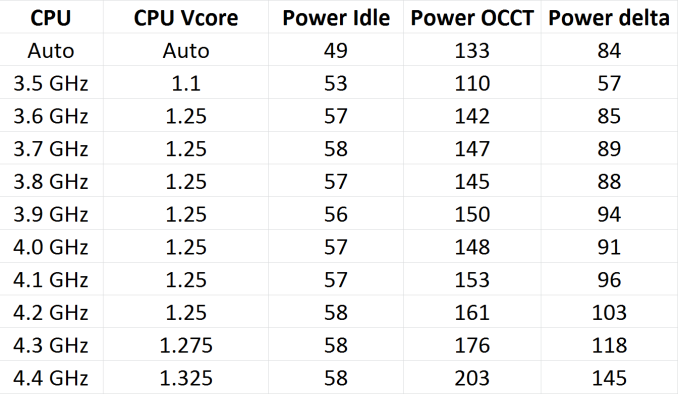








44 Comments
View All Comments
PEJUman - Wednesday, March 19, 2014 - link
^This^I love my kaveri ITX build:
1. it's quite capable for HTPC-NAS unified solution with the large numbers of SATA 3 out of A88X 2. $130 A10-7850K CPU+GPU pricing @ microcenter.
3. $90 ASrock A88X-ITX+ @ newegg.
Sold my ivy bridge ITX HTPC & nehalem X58 NAS. each are more capable than the Kaveri CPU. but now I run both
PEJUman - Wednesday, March 19, 2014 - link
systems on 1 kaveri system alone, saving a boatload of idle power consumption + getting more capable GPU for MADVR in the process.duploxxx - Wednesday, March 19, 2014 - link
not sure how you look at charts, but the issue with these reviews has always been to compare equal products, which is very obvious many tech sites can't. Again today this review is a mucked up comparison.Why not do a decent test with the onboard gpu and for example mantle and see the difference again, these amd series are not thrown into the market to compete on that CPU front, they are there for general purpose and mid stream market. Who ever believes he need a 4770 for general use (not all are video freaks) should think twice, but yet they can't since they are stuck in believing just benchmark results....
why?
http://www.newegg.com/Product/Product.aspx?Item=N8...
http://www.newegg.com/Product/Product.aspx?Item=N8...
309$ vs 184$
with that price difference i buy a 128Gb latest gen SSD and you know what the AMD will fly over any application while the intel with a normal HD would cripple. so useless compare of benchmarking as if one would watch a usb3 copy being few secs faster - slower, people buy a chinese brand usb or budget usb3 device which on its own will already be slower...
the mucked up mind is with the reviewers and believers looking purely at benches while daily almost every user is stuck with stupid MS OS.
Viewgamer - Wednesday, March 19, 2014 - link
I wanted to see overclocked performance.It's a shame that he didn't even bother to benchmark the overclocked CPU.
Also complaining that you get high temperatures with overclocking on the stock CPU cooler is stupid.
Intel Haswell CPUs operate at extraordinarily high temperatures without any overclocking and yet the reviewer has the nerve to complain about Kaveri temperatures after overclocking the chip by 700mhz.
Ian Cutress - Wednesday, March 19, 2014 - link
Overclocked performance is given in the overclocking section under the PovRay column in that table. Here it shows the score PovRay gets at the given overclock.Also, I talk repeatedly about the VRM temperatures - not the CPU temperatures. 'At stock' and 'using the stock cooler' are not interchangeable phrases. I cannot find anywhere in this review that I use the phrase 'stock cooler'. The heat given off at stock by the VRMs (a point which I highlight many times), not the CPU, can be the cause for concern, especially when the system is overclocked.
If you would like to discuss the above issues, I do have an email you can contact.
Tom01 - Wednesday, March 19, 2014 - link
There is no reason to give up AMD. The AMD FX-9590 is equal to an Intel Core i7-4770.That is very fast.
I personally am an Apple-Intel user, but would prefer AMD-chips.
DigitalFreak - Wednesday, March 19, 2014 - link
LMAOA 220 watt AMD process is equal to an 84 watt Intel processor?
Tom01 - Thursday, March 20, 2014 - link
Yes, speed wise.Lucian2244 - Wednesday, March 19, 2014 - link
As i remember this has always been a "problem" with most AMD based boards, their VRM runs hot. I guess this can be an issue in the long term but who has the time to test that :).alyarb - Wednesday, March 19, 2014 - link
Recently, I paid ~$120 for a "new" Asrock board from Newegg. I received a box with no plastic wrap, no seal on the ESD bag containing the board. The socket had bent pins under the plastic cap and neither Newegg nor Asrock assumed any responsibility or offered any recourse besides a $60 repair job that would take 2 months.I ended up eating the $120 and bought an ASUS board that came new and undamaged. I've been dealing with Newegg since the beginning and was let down by this, so I get my LGA boards from Amazon now :(. ZIF sockets and less fragile stuff is OK to get from Newegg.