GIGABYTE G1.Sniper Z87 Review
by Ian Cutress on February 24, 2014 2:00 PM EST- Posted in
- Motherboards
- Intel
- Gigabyte
Scientific and Synthetic Benchmarks
2D to 3D Rendering – Agisoft PhotoScan v1.0: link
Agisoft Photoscan creates 3D models from 2D images, a process which is very computationally expensive. The algorithm is split into four distinct phases, and different phases of the model reconstruction require either fast memory, fast IPC, more cores, or even OpenCL compute devices to hand. Agisoft supplied us with a special version of the software to script the process, where we take 50 images of a stately home and convert it into a medium quality model. This benchmark typically takes around 15-20 minutes on a high end PC on the CPU alone, with GPUs reducing the time.
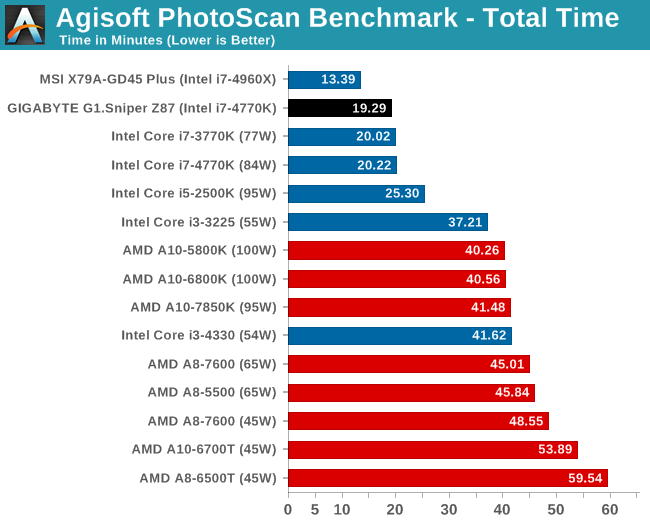
Console Emulation – Dolphin Benchmark: link
At the start of 2014 I was emailed with a link to a new emulation benchmark based on the Dolphin Emulator. The issue with emulators tends to be two-fold: game licensing and raw CPU power required for the emulation. As a result, many emulators are often bound by single thread CPU performance, and general reports tended to suggest that Haswell provided a significant post to emulator performance. This benchmark runs a Wii program that raytraces a complex 3D scene inside the Dolphin Wii emulator. Performance on this benchmark is a good proxy of the speed of Dolphin CPU emulation, which is an intensive single core task using most aspects of a CPU. Results are given in minutes, where the Wii itself scores 17.53; meaning that anything above this is faster than an actual Wii for processing Wii code, albeit emulated.
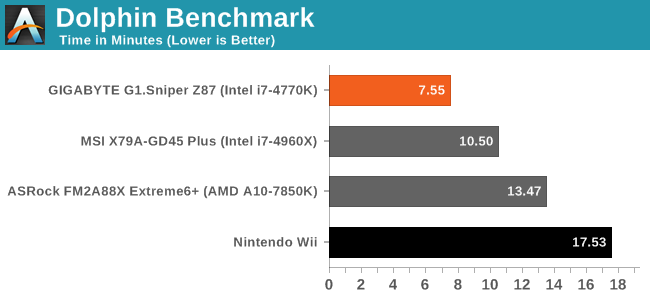
Haswell has been quoted as improving console emulation elsewhere on the web, and the results here give that quote substance.
Point Calculations – 3D Movement Algorithm Test: link
3DPM is a self-penned benchmark, taking basic 3D movement algorithms used in Brownian Motion simulations and testing them for speed. High floating point performance, MHz and IPC wins in the single thread version, whereas the multithread version has to handle the threads and loves more cores.
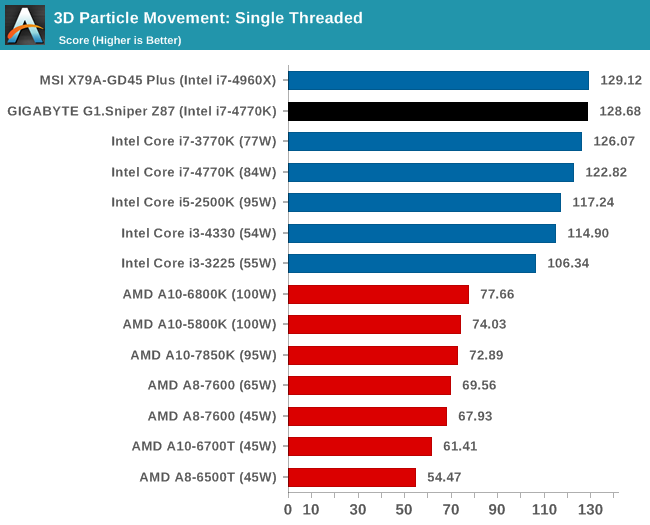 #
#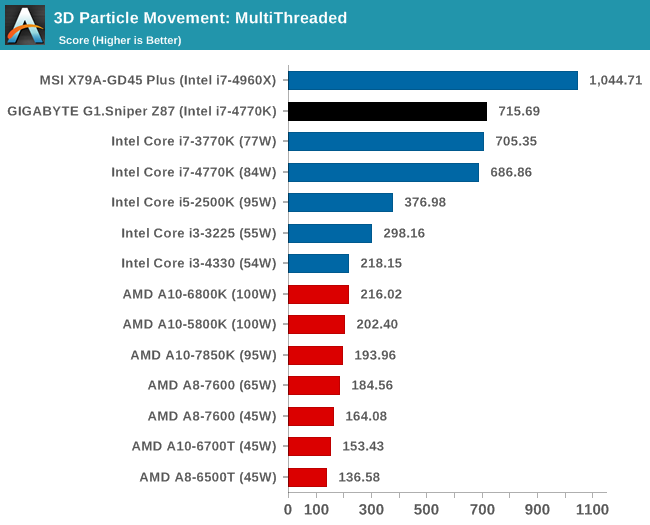
Encryption – TrueCrypt v0.7.1a: link
TrueCrypt is an off the shelf open source encoding tool for files and folders. For our test we run the benchmark mode using a 1GB buffer and take the mean result from AES encryption.
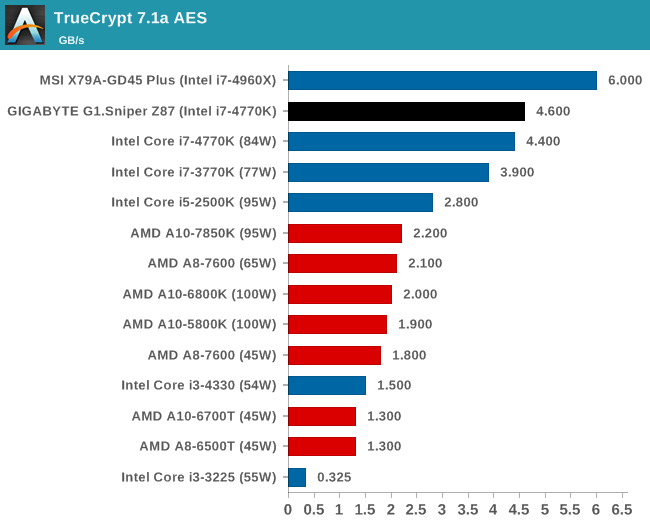
Synthetic – 7-Zip 9.2: link
As an open source compression tool, 7-Zip is a popular tool for making sets of files easier to handle and transfer. The software offers up its own benchmark, to which we report the result.
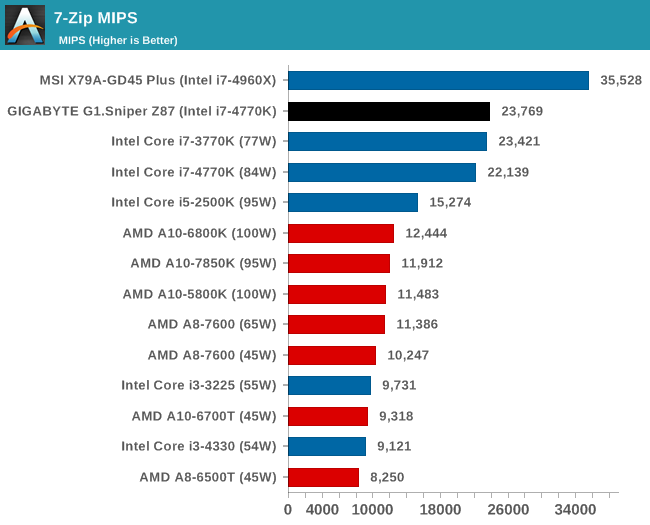










36 Comments
View All Comments
erple2 - Saturday, March 1, 2014 - link
I've been using an xfi for a while (PCI), but when I finally upgraded in September from a core2duo to haswell, the board didn't have any PCI slots. I got the g1.sniper m5 (same audio setup), and the reduction in noise alone was stunning. What's even more interesting was that the onboard audio on my core2duo sounded worse. At least when I turned up the volume on the xfi the sound wasn't a horrible muddy mush. But I have been very impressed with the subjective audio quality of this onboard sound.apertotes - Monday, February 24, 2014 - link
Just a note, and something that I think people should know before buying any Gigabyte motherboard. Their Easy Tune software is great, and works perfectly, but it has 5 global hotkeys non-customizable that grab the total access to "Alt Gr" plus numbers 1-5, meaning that on many non-English keyboard layouts it is impossible to use the following symbols |@#~€. Three of them are used on almost daily basis, so unfortunately many Gigabyte users have had to uninstall Easy Tune.It is a shame, because the global hotkeys are undocumented and they appear nowhere on the settings window, so almost nobody uses them. In fact, even I that know about their existence do not use them because I have no way of doing what they do, other than crash the computer a few seconds after they are pressed.
So, word of warning for non English potential buyers.
Also, it seems that Gigabyte's technical support knows about this since at least 10 months ago, but they said that they won't change their software for minorities.
DanNeely - Monday, February 24, 2014 - link
You'd think regarding everywhere outside of America as a minority would be a sin only practiced by American companies. *sigh*baal80 - Monday, February 24, 2014 - link
I have G1 Sniper M.3 and I've never used EasyTune. This software is a piece of crap, IMO. The only reliable way to OC is manually via BIOS.apertotes - Monday, February 24, 2014 - link
Well, I have not OC my CPU, but I used Easy Tune to control my fans, and it worked beautifully. It is a shame I can not use it any more.baal80 - Monday, February 24, 2014 - link
Ah well, I use SmartFan for that.baal80 - Monday, February 24, 2014 - link
Excuse me - I mean SpeedFan, naturally.bleucharm28 - Monday, February 24, 2014 - link
WoW! is that the Thermalright Ultra 120 in full copper? is so....sexy.dashhbad - Tuesday, February 25, 2014 - link
It is a shame to see a site like Anandtech that prides itself on objective measurement, pander to audiophile hokum. Switching out Op Amps (rolling as it's known) is a completely pointless exercise that at best is likely to do nothing detectable to the sound and at worst may actually ruin it or damage your equipment. I suppose we can trust that Gigabyte have tested their three Op Amp "Upgrades" such that they don't cause any damage but it would have been fairly straightforward for you to have measured the three options to show that there would be no detectable differences.For those interested there is a good breakdown of Op Amp myths and facts (including Rolling) here: http://nwavguy.blogspot.co.uk/2011/08/op-amps-myth...
When you see that Gigabyte have a MSRP for the op amp kit of $79.99 but all three can easily be bought from Digikey for a total of $22 it is plain to see why they are providing this option. Its a marketing gimmick aimed at a clueless "Audiophile wannabe" crowd. And no, you don't need a tool to remove/replace a socketed op amp.
edzieba - Tuesday, February 25, 2014 - link
"Front Audio Headphone Amplifier (600ohm support)"This raises a huge flashing red flag, with bells on. What is the measured impedance of the 'headphone output'? Because if they're putting 600ohms out as a marketing figure (rather than advertising a sub-2ohm output), that sounds like the output impedance isn't much below 75ohms. Which is Really Bad: http://nwavguy.blogspot.co.uk/2011/02/headphone-am...