ASUS TUF Z87 Gryphon Review
by Ian Cutress on February 3, 2014 10:00 AM EST- Posted in
- Motherboards
- Asus
- Z87
- TUF
Many thanks to...
We must thank the following companies for kindly providing hardware for our test bed:
Thank you to OCZ for providing us with 1250W Gold Power Supplies.
Thank you to G.Skill for providing us with memory kits.
Thank you to Corsair for providing us with an AX1200i PSU, Corsair H80i CLC and 16GB 2400C10 memory.
Thank you to ASUS for providing us with the AMD GPUs and some IO Testing kit.
Thank you to ECS for providing us with the NVIDIA GPUs.
Thank you to Rosewill for providing us with the 500W Platinum Power Supply for mITX testing, BlackHawk Ultra, and 1600W Hercules PSU for extreme dual CPU + quad GPU testing, and RK-9100 keyboards.
Thank you to ASRock for providing us with the 802.11ac wireless router for testing.
| Test Setup | |
| Processor |
Intel Core i7-4770K Retail 4 Cores, 8 Threads, 3.5 GHz (3.9 GHz Turbo) |
| Motherboards |
ASRock Z87 Extreme6/AC (ATX) ASRock Z87 OC Formula/AC (ATX) ASRock Z87M OC Formula (mATX) ASRock Z87E-ITX (mITX) ASUS Z87-Pro (ATX) ASUS Maximus VI Impact (mITX) ASUS TUF Z87 Gryphon (mATX) Gigabyte Z87X-UD3H (ATX) Gigabyte Z87X-OC (ATX) MSI Z87-GD65 Gaming (ATX) MSI Z87 Xpower (ATX) MSI Z87I (mITX) |
| Cooling |
Corsair H80i Thermalright TRUE Copper |
| Power Supply |
OCZ 1250W Gold ZX Series Corsair AX1200i Platinum PSU |
| Memory |
GSkill TridentX 4x4 GB DDR3-2400 10-12-12 Kit Corsair Vengeance Pro 2x8 GB DDR3 2400 10-12-12 Kit |
| Memory Settings | XMP (2400 10-12-12) |
| Video Cards |
ASUS HD7970 3GB ECS GTX 580 1536MB |
| Video Drivers |
Catalyst 13.1 NVIDIA Drivers 310.90 WHQL |
| Hard Drive | OCZ Vertex 3 256GB |
| Optical Drive | LG GH22NS50 |
| Case | Open Test Bed |
| Operating System | Windows 7 64-bit |
| USB 2/3 Testing | OCZ Vertex 3 240GB with SATA->USB Adaptor |
| WiFi Testing | D-Link DIR-865L 802.11ac Dual Band Router |
Power Consumption
Power consumption was tested on the system as a whole with a wall meter connected to the OCZ 1250W power supply, while in a dual 7970 GPU configuration. This power supply is Gold rated, and as I am in the UK on a 230-240 V supply, leads to ~75% efficiency > 50W, and 90%+ efficiency at 250W, which is suitable for both idle and multi-GPU loading. This method of power reading allows us to compare the power management of the UEFI and the board to supply components with power under load, and includes typical PSU losses due to efficiency. These are the real world values that consumers may expect from a typical system (minus the monitor) using this motherboard.
While this method for power measurement may not be ideal, and you feel these numbers are not representative due to the high wattage power supply being used (we use the same PSU to remain consistent over a series of reviews, and the fact that some boards on our test bed get tested with three or four high powered GPUs), the important point to take away is the relationship between the numbers. These boards are all under the same conditions, and thus the differences between them should be easy to spot.
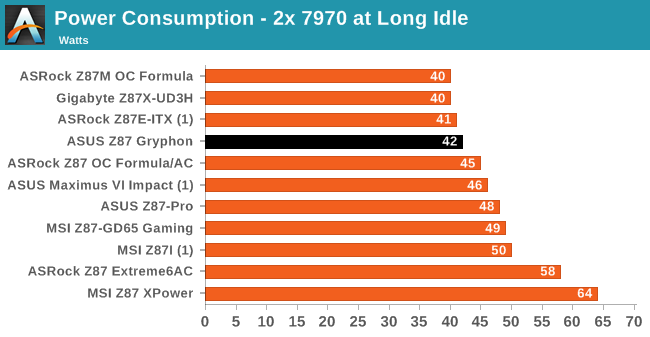
In our power consumption test, handling under 500W is standard for a Z87 motherboard, although the result was a little high compared to other boards. OCCT and Long Idle numbers in general were relatively low.
Windows 7 POST Time
Different motherboards have different POST sequences before an operating system is initialized. A lot of this is dependent on the board itself, and POST boot time is determined by the controllers on board (and the sequence of how those extras are organized). As part of our testing, we are now going to look at the POST Boot Time - this is the time from pressing the ON button on the computer to when Windows 7 starts loading. (We discount Windows loading as it is highly variable given Windows specific features.) These results are subject to human error, so please allow +/- 1 second in these results.
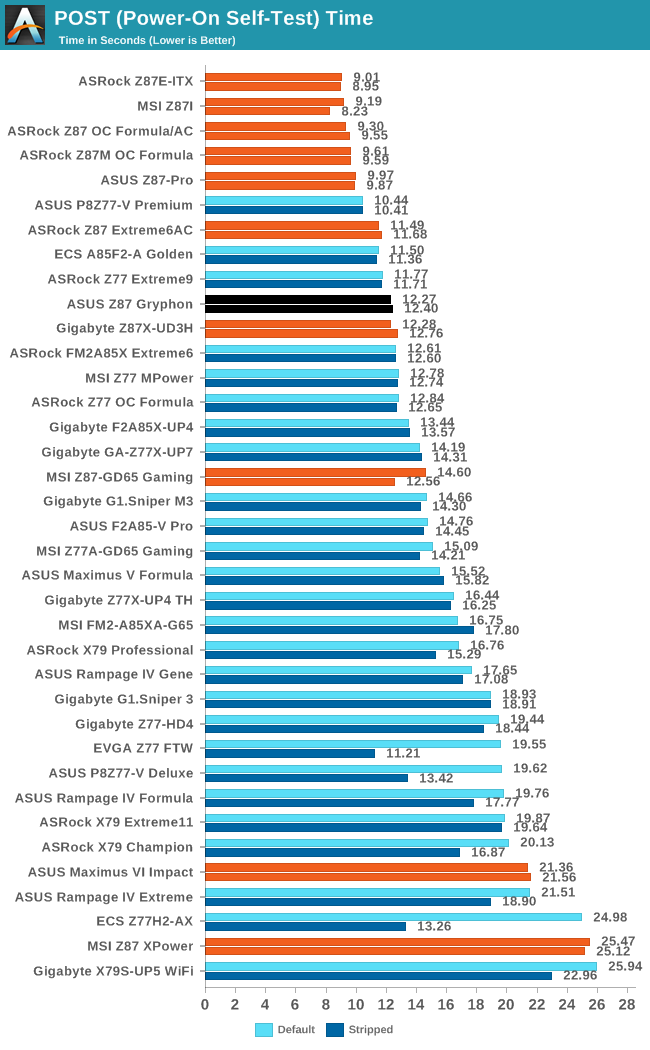
The Gryphon falls just short of our goal 12 seconds Windows 7 + dual GPU POST time.










62 Comments
View All Comments
Sivar - Monday, February 3, 2014 - link
I was kind of hoping for an analysis of exactly how TUF motherboards differ from the rest. Technical details, specific component lists with a look at their manufacturer specifications, you know -- hardcore Anandtech stuff.Yes, it has a longer warranty, but is that because the "TUF" voltage regulators are rated for higher temperature environments (and similar), or is it more a marketing gimmick?
irusun - Monday, February 3, 2014 - link
Exactly! I actually strongly considered this board on my last build for a CAD workstation... Reliability and stability were primary factors. In the end, their marketing actually turned me off. The marketing seems to be more about appealing to G.I. Joe / Call of Duty fans with the over-the-top website, colors, and military lingo. I just wanted a "professional" geared board. I get the impression it might be a good board for less than ideal environmental conditions, still no idea if the board really would be any better in a typical office environment.HandsomeChow - Wednesday, February 12, 2014 - link
If you really want to see what components they are, just remove the top heatsink on the MOSFETS and there should be a product number on the Caps and the Mosfets and you can search them up along with the Inductors.jtd871 - Monday, February 3, 2014 - link
Bingo. Does the "armor" actually do anything worthwhile? Or is that just an expensive gimmick? I noticed also that the IO plate seems to have an open vent in it. => I think I see a potential path for dust entry into the armor! And how do you get enough cooling air to the heatsinks around the CPU if they're covered by the armor?! Downdraft cooler?khanov - Monday, February 3, 2014 - link
It's a great addition for people who frequently shoot at their pc's with bb guns. Also for those that open the side of the case and throw hard objects at the motherboard.Iketh - Saturday, February 8, 2014 - link
i lol'd...wish I could vote this upHandsomeChow - Wednesday, February 12, 2014 - link
In terms of Heat dissipation, the aim from Asus is to keep external heat sources from conducting to the motherboard. Hence the Armour being made out of plastic. But the internal components on the motherboard also admit some heat so it is a double edged sword. The Armour is more of a Dust protector/Moisture shield. And yes there are potential airflow gaps that will allow dust to enter but it is much less dust compared to a motherboard without the Armourkyuu - Monday, February 3, 2014 - link
Have to agree with this. We need more info on what exactly the differences are between this and a "run-of-the-mill" Z87 board. Did they use different components (higher quality capacitors, voltage regulators, etc.)? Did they undergo more validation? Does the armor kit do anything worthwhile, and does it hamper cooling in any way?FractinJex - Monday, February 3, 2014 - link
Here....I have used several for work related builds and one for myself they are awesome!TUF Black Metallic capacitors, chokes, and MOSFETs are screened by seven rigorous military-grade tests to ensure superior lifespan even under the most demanding conditions.
The components used are of about server grade quality in other words its a bit better than a standard board/mid range board 100-250$ range...most boards these days are built to last but most do not come with 5 year warranty either...and someone whos been in the industry most boards are built to last just that so go more some go less etc...
Currently atm this and the genie are the best matx boards available to date.
fokka - Monday, February 3, 2014 - link
"TUF Black Metallic capacitors, chokes, and MOSFETs are screened by seven rigorous military-grade tests to ensure superior lifespan even under the most demanding conditions." marketing speak much?