ASUS TUF Z87 Gryphon Review
by Ian Cutress on February 3, 2014 10:00 AM EST- Posted in
- Motherboards
- Asus
- Z87
- TUF
System Benchmarks
Rightmark Audio Analyzer 6.2.5
In part due to reader requests, we are pleased to include Rightmark Audio Analyzer results in our benchmark suite. The premise behind Rightmark:AA is to test the input and output of the audio system to determine noise levels, range, harmonic distortion, stereo crosstalk and so forth. Rightmark:AA should indicate how well the sound system is built and isolated from electrical interference (either internally or externally). For this test we connect the Line Out to the Line In using a short six inch 3.5mm to 3.5mm high-quality jack, turn the OS speaker volume to 100%, and run the Rightmark default test suite at 192 kHz, 24-bit. The OS is tuned to 192 kHz/24-bit input and output, and the Line-In volume is adjusted until we have the best RMAA value in the mini-pretest. We look specifically at the Dynamic Range of the audio codec used on board, as well as the Total Harmonic Distortion + Noise.
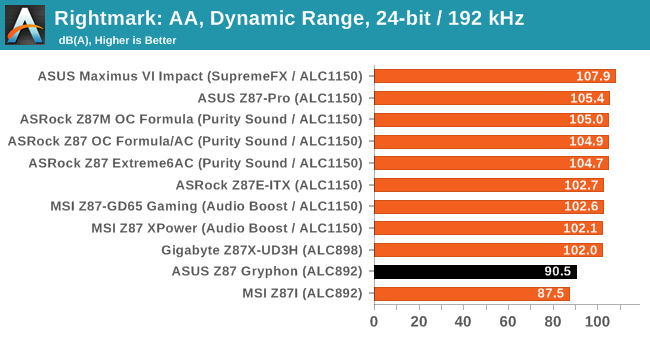
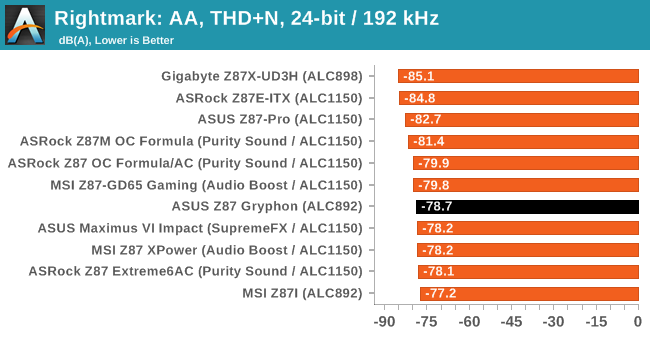
Using the ALC892 for the Gryphon seems the right choice of codec, however it is limiting in terms of SNR compared to the ALC898 and above models.
USB Backup
For this benchmark, we run CrystalDiskMark to determine the ideal sequential read and write speeds for the USB port using our 240 GB OCZ Vertex3 SSD with a SATA 6 Gbps to USB 3.0 converter. Then we transfer a set size of files from the SSD to the USB drive using DiskBench, which monitors the time taken to transfer. The files transferred are a 1.52 GB set of 2867 files across 320 folders – 95% of these files are small typical website files, and the rest (90% of the size) are the videos used in the WinRAR test. In an update to pre-Z87 testing, we also run MaxCPU to load up one of the threads during the test which improves general performance up to 15% by causing all the internal pathways to run at full speed.
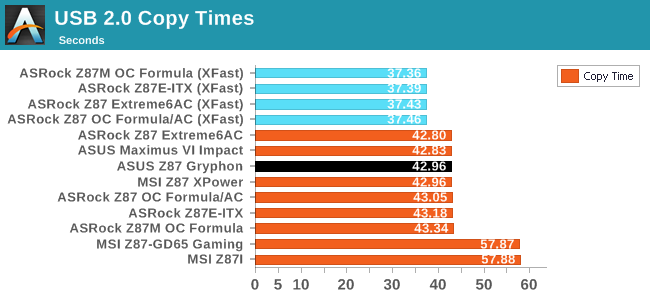
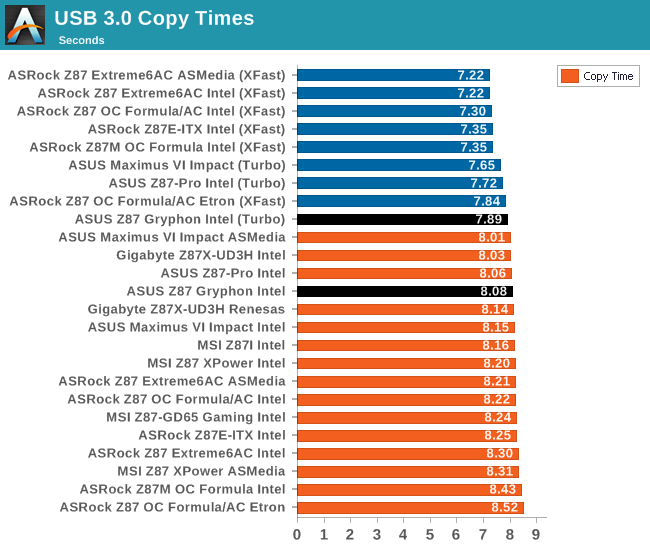
USB 3.0 Turbo boost provides an ample improvement in peak read speeds, although this does not translate in to much gain in the copy test.
DPC Latency
Deferred Procedure Call latency is a way in which Windows handles interrupt servicing. In order to wait for a processor to acknowledge the request, the system will queue all interrupt requests by priority. Critical interrupts will be handled as soon as possible, whereas lesser priority requests, such as audio, will be further down the line. So if the audio device requires data, it will have to wait until the request is processed before the buffer is filled. If the device drivers of higher priority components in a system are poorly implemented, this can cause delays in request scheduling and process time, resulting in an empty audio buffer – this leads to characteristic audible pauses, pops and clicks. Having a bigger buffer and correctly implemented system drivers obviously helps in this regard. The DPC latency checker measures how much time is processing DPCs from driver invocation – the lower the value will result in better audio transfer at smaller buffer sizes. Results are measured in microseconds and taken as the peak latency while cycling through a series of short HD videos - under 500 microseconds usually gets the green light, but the lower the better.
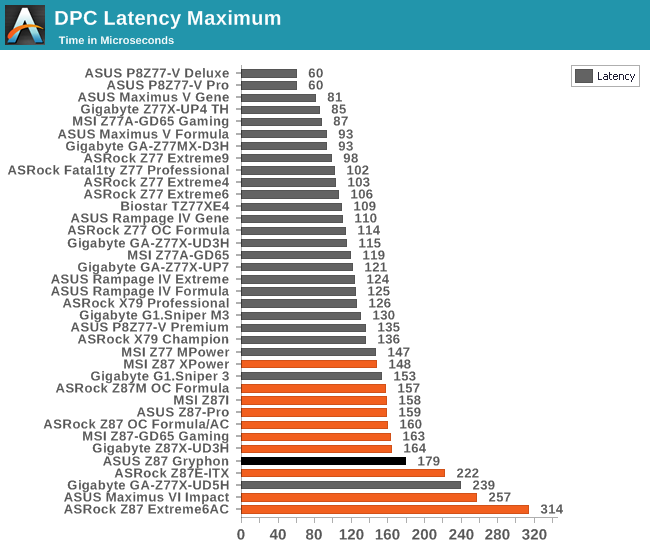
Once again the Z87 platform gives another 150+ result, showing that there is something fundamental with it causing a higher peak DPC than older Intel platforms.










62 Comments
View All Comments
HandsomeChow - Wednesday, February 12, 2014 - link
No, the outside ambient air will always be cooler than the air inside the case in this scenario. Since fresh cool air is being pulled into the case and heated up and exhausted out the back. When your computer shuts down, the components don't just suddenly cool down to the ambient. It takes time and gradually the heat energy from the components will be transferred to the air inside the case. But if there is no 'Fan Overtime' the hot air will stay inside the case come into contact with the cold case panel and condense into liquid. But with Fan Overtime, the hot air is exhausted out of the case even after shut down.In more humid climates, the air has a higher % of moisture and therefore would cause a even bigger problem since more condensation will occur inside the computer increasing the probability of a component failure.
HaryHr - Tuesday, February 4, 2014 - link
I bought this board for my brother and after initial windows installation problem it is now working in his system with no problems, stable and more than enough for his needs.The problemwe had was when we first tried to install Windows, installation was failing with "could not configure Windows on this computer’s hardware" error.
It was solved by turning off Fast Boot which is default option.
eanazag - Tuesday, February 4, 2014 - link
I really like the POST testing. I think if you video-ed pressing the power button to Windows prompt, then you could get very accurate and consistent measurements.Tig3RStylus - Wednesday, February 5, 2014 - link
I buy Rampage and Maximus boards, but a friend of mine has bought Sabretooth. One pattern that i noticed is the lack of updates available for Sabretooth line when compared to the plethora of updates for Rampage and Maximus. Not a problem in Year 1 or Year 2, but with the TUF lines focus on longevity of 5 years, i wonder if ASUS will step up their commitment and continue to release updates in year 3, 4 and 5. What updates? things like drivers for controllers are not available for Windows 8 on a Sabretooth board thats 2 years old. My friend is going to be upgrading to either Maximus or Rampage next time and ditching the Sabretooth entirely. I doubt he would go near Gryphon with a bargepole for the same reasons. 5 year warranty is useless for anybody who keeps their software and OS up to date if ASUS dont bother providing updates beyond the bare minimum.rigel84 - Thursday, February 6, 2014 - link
Download the drivers from the manufacturer (Intel, VIA, Realtek and so on). If they provide you with an updated BIOS, their job is done.GTVic - Wednesday, February 5, 2014 - link
I like the complete absence of all legacy ports, including PS/2.YukaKun - Thursday, February 6, 2014 - link
Great Mobo, but just an ALC892? For REAL? At least go for the ALC1150 or a SupremeFX or your own Sonar line for this great MoBo.You dropped the ball there, Asus.
Cheers!
HandsomeChow - Wednesday, February 12, 2014 - link
Just a quicktip, you know the OEM shielding on the SupremeFX is bollocks right? The fact that it is shielded doesn't mean it is not prone to sound interference, if you can see it physically, sound can get to it.DMCalloway - Friday, February 7, 2014 - link
Four days have gone by and still nothing new here........ReneGQ - Thursday, March 13, 2014 - link
I recently purchased an Asus Motherboard and the problems started from day 1. The drivers update never works, the same for AI Suite III (there´s a lot of updates for this model in Asus webpage). After 2 months I still can´t install BitDefender cause a clock watchdog error.Asus technical support is the worst, mails comes and goes with no solution.
I will not recommend this brand to anyone. The brand has a very good Marketing but the product and the service are very disappointment.