AMD Kaveri Review: A8-7600 and A10-7850K Tested
by Ian Cutress & Rahul Garg on January 14, 2014 8:00 AM ESTIntegrated GPU Performance: Sleeping Dogs
Sleeping Dogs is a benchmarking wet dream – a highly complex benchmark that can bring the toughest setup and high resolutions down into single figures. Having an extreme SSAO setting can do that, but at the right settings Sleeping Dogs is highly playable and enjoyable. We run the basic benchmark program laid out in the Adrenaline benchmark tool, and their three default settings of Performance (1280x1024, Low), Quality (1680x1050, Medium/High) and Xtreme (1920x1080, Maximum) noting down the average frame rates and the minimum frame rates.
Sleeping Dogs, Performance Settings
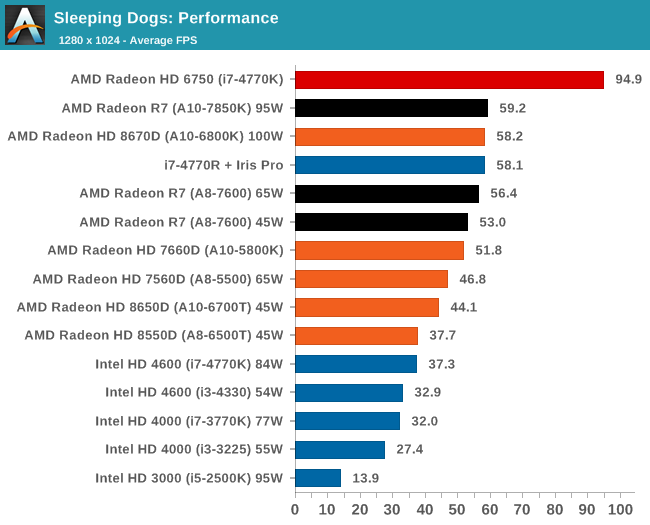
All the AMD APUs tested for this review manage to go above 30 FPS for Sleeping Dogs, with the top end APU nudging at the door of 60 FPS average.
Sleeping Dogs, Quality Settings
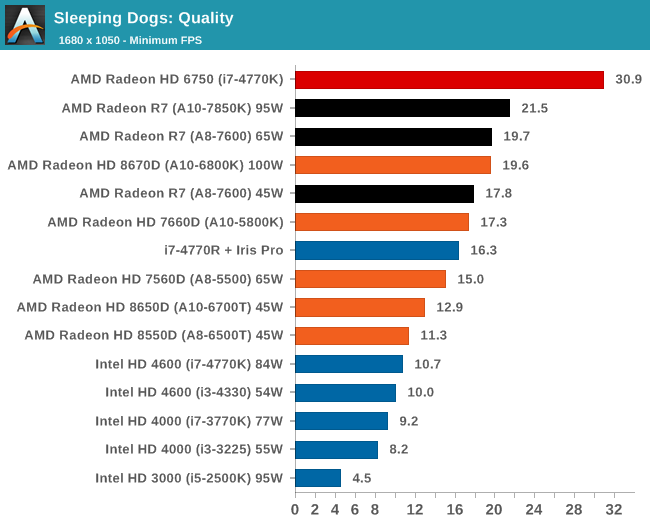
The GCN based Kaveri take the top two IGP spots, and Iris Pro is moving down the list by comparison.
Sleeping Dogs, Xtreme Settings
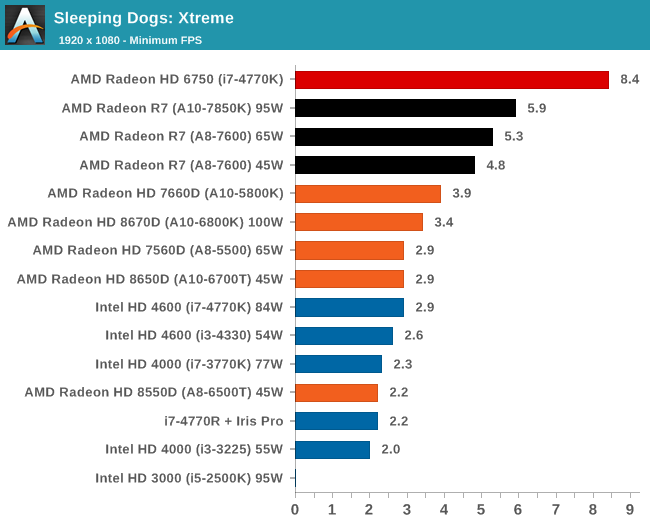
Iris Pro struggles a lot at 1080p in Sleeping Dogs.
Integrated GPU Performance: Company of Heroes 2
The final gaming benchmark is another humdinger. Company of Heroes 2 also can bring the house down, even at very basic benchmark settings. To get an average 30 FPS at any settings using integrated graphics is a challenge, let alone a minimum frame rate of 30 FPS. For this benchmark I use modified versions of Ryan’s batch files more suited for integrated graphics: 1280x1024 on minimum; 1680x1050 on Low and 1920x1080 on Medium.
Company of Heroes 2, Performance Settings
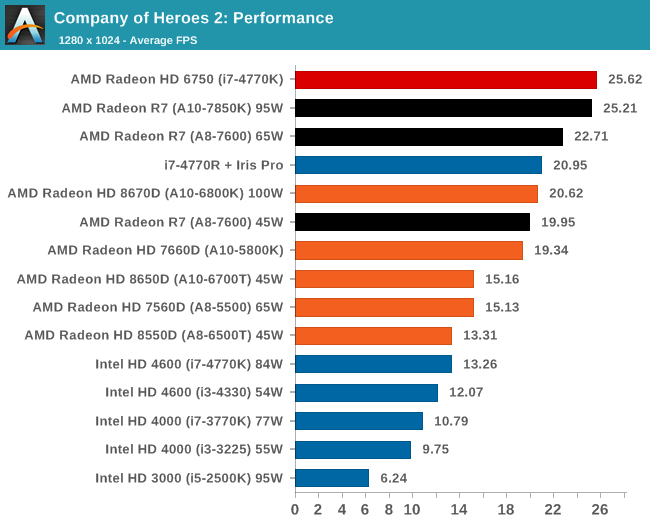
COH2 is demanding enough that even at 1280x1024 and low settings, no platform we tested today can hit 30 FPS average. The 95W Kaveri part does however outshine Richland by almost 25%.
Company of Heroes 2, Quality Settings
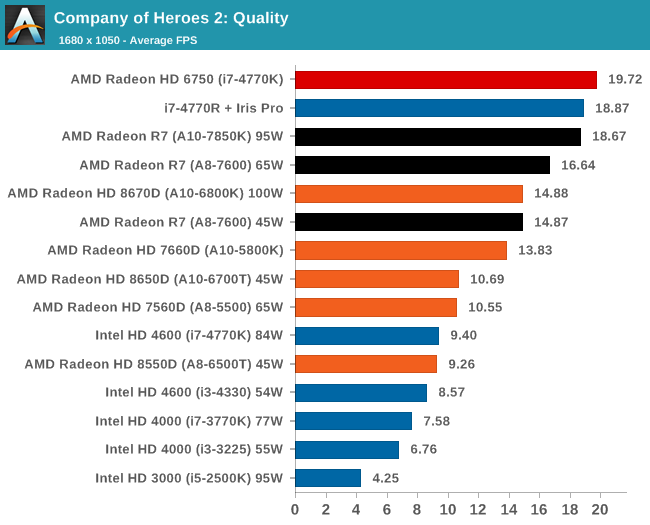
Company of Heroes 2, Xtreme Settings
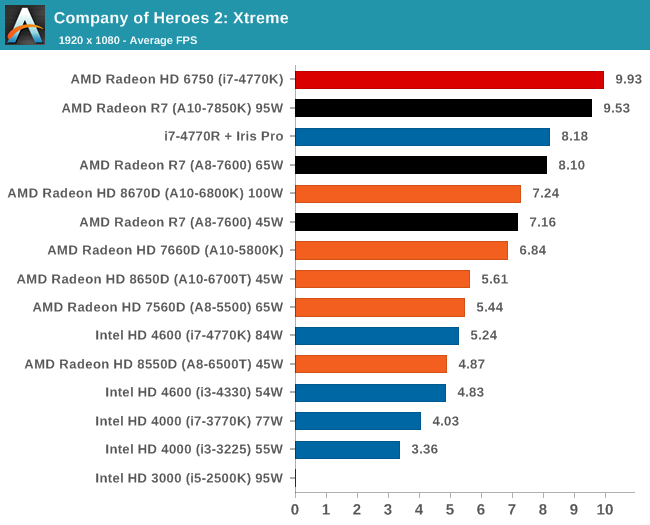
With COH2 extreme settings, the Intel solutions are moving up the minimum FPS ranks to beat AMD.










380 Comments
View All Comments
DryAir - Tuesday, January 14, 2014 - link
So at playble settings (30 fps+) kaveri is no better than richland. And both get outperformed by Iris Pro.jeffkibuule - Tuesday, January 14, 2014 - link
That CPU with Iris Pro costs $450 compared to these AMD chips which are far less expensive.takeship - Tuesday, January 14, 2014 - link
Only if you spring for the i7 variant. The i5 variant is ~300$. Still a premium over Kaveri, but you're also getting nearly double the CPU power.mr_tawan - Tuesday, January 14, 2014 - link
Also Iris comes only with R-variant of i5/i7. It won't run on your mainboard, so forget about DIY machine. You can always get a dGPU for that kind of machine though.just4U - Tuesday, January 14, 2014 - link
Is that why you can't buy the R variant at the usual places? I wasn't even aware that they are not compatible with regular 1150 boards.. hmmm.. that's to bad. I just thought they were in low supply or going to OEMs before they hit the retail channels.Gigaplex - Wednesday, January 15, 2014 - link
I'm pretty sure they only come in soldered-on variants.Klimax - Friday, January 17, 2014 - link
Correct, however some rumors say, that it won't be case with Broadwell/Haswell-refresh anymore. (Depends who is correct)thevoiceofreason - Tuesday, January 14, 2014 - link
Precisely. All those percentage improvement at 1080p graphs look very nice but are in the end moot if you realize you are looking at 12fps.At the end of the day, you can barely play at 720p.
methebest - Tuesday, January 14, 2014 - link
he needed to test them on low settings at 1080p.Principle - Tuesday, January 14, 2014 - link
Thats because they dont do these APUs any justice with their review strategy. They basically want to push GPUs, so they do not highlight the APU's actual capabilities. For example, how about some qualitative subjective analysis, rather than all of this easily comparative quantitative nonsense. I want to know at 1080p, what settings have to be turned down to be playable. Why in the world would they run these at Extreme settings??? Its absurd, unless you're trying to sell dGPUs. Where the AMD solutions really have an advantage is in the details. You likely can turn off AA and see the AMD FPS double, without nearly as big of jump by the Intel IGP where you would likely have to turn everything off or on low.