ASUS P9X79-E WS Review: Xeon meets PLX for 7x
by Ian Cutress on January 10, 2014 10:00 AM EST- Posted in
- Motherboards
- Asus
- Workstation
- X79
- Prosumer
Rightmark Audio Analyzer 6.2.5
In part due to reader requests, we are pleased to include Rightmark Audio Analyzer results in our benchmark suite. The premise behind Rightmark:AA is to test the input and output of the audio system to determine noise levels, range, harmonic distortion, stereo crosstalk and so forth. Rightmark:AA should indicate how well the sound system is built and isolated from electrical interference (either internally or externally). For this test we connect the Line Out to the Line In using a short six inch 3.5mm to 3.5mm high-quality jack, turn the OS speaker volume to 100%, and run the Rightmark default test suite at 192 kHz, 24-bit. The OS is tuned to 192 kHz/24-bit input and output, and the Line-In volume is adjusted until we have the best RMAA value in the mini-pretest. We look specifically at the Dynamic Range of the audio codec used on board, as well as the Total Harmonic Distortion + Noise.
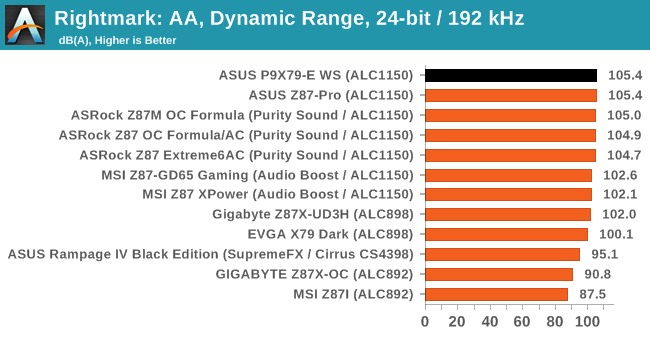
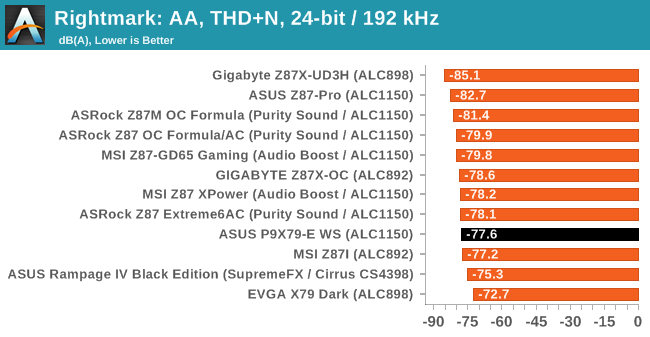
I expressed my surprise to see the Realtek ALC1150 used on the P9X79-E WS, and even without the extra treatment given to it on some other motherboards it performs better than expected here.
USB Backup
For this benchmark, we run CrystalDiskMark to determine the ideal sequential read and write speeds for the USB port using our 240 GB OCZ Vertex3 SSD with a SATA 6 Gbps to USB 3.0 converter. Then we transfer a set size of files from the SSD to the USB drive using DiskBench, which monitors the time taken to transfer. The files transferred are a 1.52 GB set of 2867 files across 320 folders – 95% of these files are small typical website files, and the rest (90% of the size) are the videos used in the WinRAR test. In an update to pre-Z87 testing, we also run MaxCPU to load up one of the threads during the test which improves general performance up to 15% by causing all the internal pathways to run at full speed.
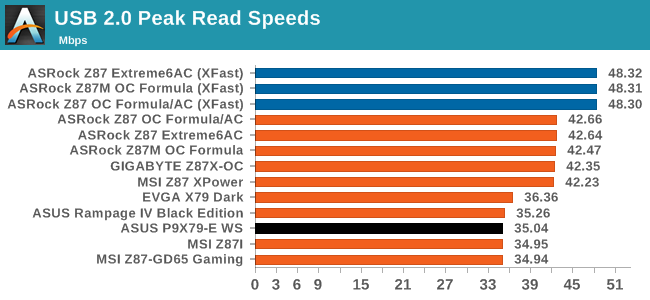
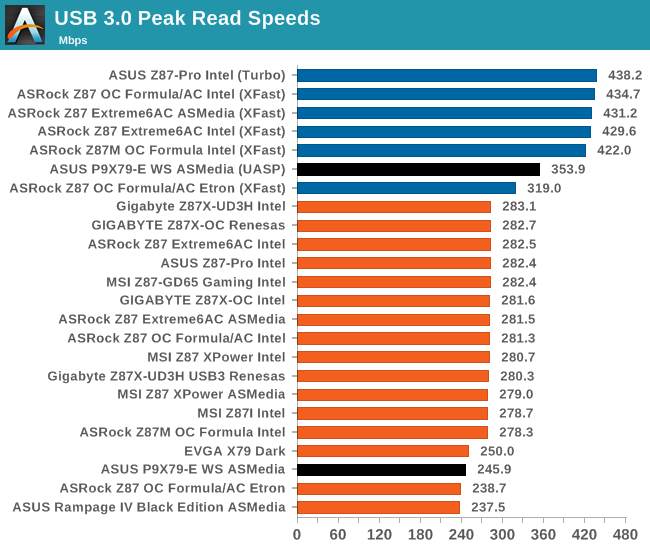
The lack of native USB 3.0 really does hurt the older platforms especially when trying to bring them into new personas.
DPC Latency
Deferred Procedure Call latency is a way in which Windows handles interrupt servicing. In order to wait for a processor to acknowledge the request, the system will queue all interrupt requests by priority. Critical interrupts will be handled as soon as possible, whereas lesser priority requests, such as audio, will be further down the line. So if the audio device requires data, it will have to wait until the request is processed before the buffer is filled. If the device drivers of higher priority components in a system are poorly implemented, this can cause delays in request scheduling and process time, resulting in an empty audio buffer – this leads to characteristic audible pauses, pops and clicks. Having a bigger buffer and correctly implemented system drivers obviously helps in this regard. The DPC latency checker measures how much time is processing DPCs from driver invocation – the lower the value will result in better audio transfer at smaller buffer sizes. Results are measured in microseconds and taken as the peak latency while cycling through a series of short HD videos - under 500 microseconds usually gets the green light, but the lower the better.
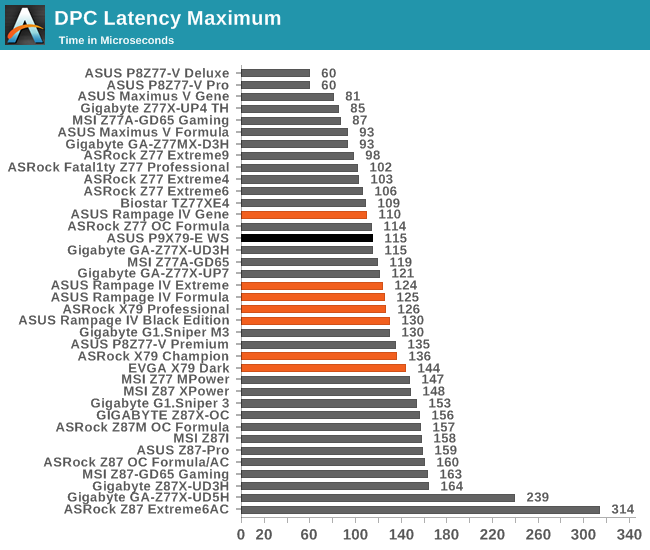
In typical WS fashion, a low DPC Latency is required for DAW users, and at 115 microseconds (peak), the P9X79-E WS does a good job.










53 Comments
View All Comments
g00ey - Saturday, January 11, 2014 - link
When I looked at the user reviews on Newegg and forums, I saw that there are a lot of issues with this motherboard. So I went with the P9X79 WS motherboard instead that have less negative reviews.Perhaps there are a few issues with these PLX chips that needs to be addressed before it becomes stable...
Ian Cutress - Saturday, January 11, 2014 - link
I saw some of those reviews, mainly being linked to upgrading to Ivy-E, or buying one when they first come out and then upgrading to the CAP BIOS system. My review sample (as the ones on sale should be) was already in CAP, so I just put in the latest BIOS and it worked fine. The PLX chips are tried and tested in many other boards, so no issues there on the chip itself.g00ey - Saturday, January 11, 2014 - link
A motherboard that refuses to post because of a too modern CPU makes things very hard if you don't happen to have an "old" LGA2011 CPU lying around, and most people don't.But the PLX chips tend to give me the heebie jeebies when considering virtualized configurations that use PCI passthrough (IOMMU through Intel VT-d). It is a 'workstation grade' motherboard after all so such usage scenarios should be considered. It would be interesting to know how PLX switch chips affect the PCI passthrough capabilities.
Otherwise, a motherboard with 7 full-lane PCIe slots is really attractive but I guess a dual CPU motherboard is needed for that.
Ian Cutress - Saturday, January 11, 2014 - link
This is why these motherboards support USB BIOS Flashback: the ability to flash a BIOS onto the motherboard without a CPU, DRAM or a VGA installed. It requires renaming the BIOS file, putting it onto a suitable memory stick and following ASUS' instructions. I've used it a couple of times before, and as long as you follow the instructions it is ok: people get frustrated when it doesn't seem to work and there is no feedback (file misnamed, USB not suitable, BIOS not copied properly, BIOS still in old mode requires old BIOS not CAP BIOS).mazzy80 - Sunday, January 12, 2014 - link
Hi,I find the benches useless on Mobo review, all the Mobo perform the same of course +-1/2%, so nobody cares.
in this case the only useful Bench is to measure the impact of PLX of graphic performance in games. it's look like a minimal impact and this it' good, but you can see that x16@PCE3 Vs x8@PCIE3 is at moment of no use.
IMHO the Mobo review should be around stability, quirks, measuring features performance.
in this case :
performances of Marvel 930 and Asmedia SATA3 controllers Vs intel.
Performance of ASmedia USB3 Vs Intel z87.
Stability with 64GB RAM and 3-SLI.
I've this board for few days with E5-1650v2.
I don't like :
You can't run the cpu at Stock Intel Spec. If you enable the Turbo, you get all the core always at the turbo speed with Vcore ramp up. this is no good for a WS board. Why ? there's no option to disable Multicore option.
Fewer Sensor voltages to monitor that board at this price level.
The IB-E support isn't that great still. The default voltage are not correct for CPU PLL (1.8 instead 1.7) VTTIO (1.05 vs 1.00)
there's no way to respect Intel VID of the CPU, there're the manual fixed or the ASUS adaptive.
Like:
64GB rock solid at Intel Specs for VSSA (0.95V)
Stable so far.
mapesdhs - Sunday, January 12, 2014 - link
If you want to run everything at their baseline defaults, I don't see the relevance
of a board like this in the first place. The whole point of this WS board is that it
pairs the oc'ing features of the ROG series with the kind of workstation features
normally found on pro boards. It's an excellent middleground. You'd really want
to run 64GB at minimal speed, etc.? I have 64GB @ 2133 just fine. Plus, in
reality the various voltages you refer to vary from one chip to another wrt their
ideal baseline values; there are no absolutes.
If you want to run stuff at 'stock intel spec', then buy a boring ordinary XEON board,
not one like this which is intended to allow one to do sooo much more.
Ian.
mazzy80 - Monday, January 13, 2014 - link
well I dont' agree.I'd have prefer the options to run all at the specs and the options to 'switch' the gear with overclock. this is not a RIVE dressed in WS... and it'd not to be.
If you want to overclock to the hell the ROG extreme lines is for you.
If you want a stable classic workstation Mobo, with a Xeon, with the option to tweak it, if you wish, well this is what I think the WS lines should be, not a hybrid.
it lacks additional power for CPU for example... only one ordinary 8-pin and nothing else. I find it strange.
even Z87 boards have additional power input, and the Haswell top at 89W TDP from the start... E5-2687Wv2 is a 150W part at 3.4Ghz.... turbo @4GHz is over 200W..
If you buy a I7 why select this board ? there's the Deluxe for you, 2-3SLI to gamming ? RIVE/MF is for you.
This board is for Xeon, ECC memory first, so why force the cpu to run overclocked on stock settings?
mapesdhs - Wednesday, January 15, 2014 - link
The ROG boards are for gamers. I didn't buy one for gaming, so your logic is flawed
from the outset. I built a system for AE and wanted RAID card compatibility, among
other things. Plus, the only ROG board I felt was any good was a lot more expensive.
Whatever you might think the WS should be doesn't matter. It is what it is, a blend of
workstation and top-end gamer board features, the best of both IMO. I don't understand
your concerns; afterall, you don't *have* to oc on _any_ board. Leave everything at their
defaults and it'll be fine as-is. Me, I wanted 64GB RAM @ 2133 and a 6-core @ 4.7+,
with the ability to run four GPUs for CUDA, and RAID card support. The WS is perfect
for this. As for the CPU power issue, I don't see it as even being an issue. Where's your
evidence the WS in any way suffers from not having an extra power connector? The WS
will handle a 3930K @ 5.0 no problem.
Basically, your assumptions are wrong, and thus your conclusions are wrong. The Deluxe
was definitely not for me. The WS supports XEONs just as it supports i7s; saying it's "for"
one chip type or the other doesn't make sense.
For those who _are_ looking for a gaming board though then you do have a point, except
that the PCIe structure is better on the WS-E IMO.
Ian.
PS. And btw, how many CPU-Z submissions have you seen which have a ROG board
with a 3930K @ 4.7+ and max RAM at 2133+ with four GPUs? I've never seen one.
What I wanted to build is in a different league to gaming setups. Games tax just parts
of a system and often not much at that; AE hammers everything at times, gobbling 40GB
RAM no problem, hence the SSD for cache, etc.
viper131 - Sunday, January 12, 2014 - link
Question on the Dr. Power feature. Does this application show you the wattage usage on each separate PCI lane ? Also , did your GPU have a power feed direct from the PSU ?thanks,
luwalo - Tuesday, January 14, 2014 - link
Does a purchase like this make sense in early 2014 when Haswell-E/X99 is coming out later this year? A $500 mobo, plus $500 CPU, plus another few hundred for RAM and you are spending a lot on a part that will be replaced in < a year with something better. I just feel at this time, that this platform is a bit long in the tooth no native USB3 for instance.I'm currently using SB/Z68 (:<) and I'm pretty comfortable waiting for Haswell-E/X99 at this point. It's only been in the last 6 months I've come to desire the X79 feature set.