The Mac Pro Review (Late 2013)
by Anand Lal Shimpi on December 31, 2013 3:18 PM ESTCPU Performance
I like to have large historical databases of performance so I can put new products in perspective. The Mac Pro and its funny lineage make this a little difficult. For starters, I simply haven't reviewed all of the Mac Pro CPU combinations that have existed over the years. Then there's also the fact that not all of my Mac suite applies well to a 12-core/24-thread Mac Pro. I'm going to try my best to put the new Mac Pro's performance in perspective, but it's going to require a couple of subsections.
Let's first start with a look at the historical performance of the Mac Pro. I really have to thank @elfurberino and @tapbot_paul for lending their time (and their Mac Pros) to help flesh out this comparison. With their help I managed to put together performance data for almost every single generation of Mac Pro.
We'll start with Cinebench R10's single threaded test. Unfortunately the benchmark crashes on Macs with 16+ threads so single threaded performance is all we'll be able to look at:
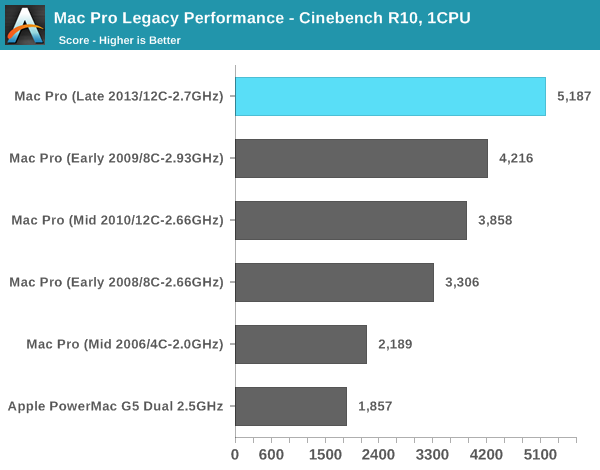
That's right, I still have my old PowerMac G5 Dual 2.5GHz (upgrade from my original 2.0 model). It's interesting to note that single threaded performance has only improved by 2.8x over that 2.5GHz dual G5 machine from around a decade ago. If we were able to also look at multithreaded performance we'd see a much larger gap. The dual G5's multithreaded performance is actually lower than the single threaded performance of the new Mac Pro's IVB-EP (3346 vs 5187). And the new Mac Pro has 12 of those cores.
Here you can see a very healthy increase in single threaded performance over the 2010/2012 12-core system. The 34% increase in performance is because the Mac Pro never got the Sandy Bridge bump. All previous Mac Pros topped out at Nehalem/Westmere. Couple all of the Sandy Bridge improvements with the much higher peak clock speeds (3.5GHz vs. 3.0GHz) and the performance gains make sense.
The 8C system from early 2009 gives us an example of how it's very possible to have a newer Mac Pro actually perform worse than its predecessor. Apple has done a relatively good job this round of keeping the core count/frequency tradeoffs sensible, but you still have to align your silicon choices to your workload.
Moving on to Cinebench 11.5, we lose the PowerMac G5 comparison but we gain a more modern benchmark. Once again we'll start with the single threaded numbers:
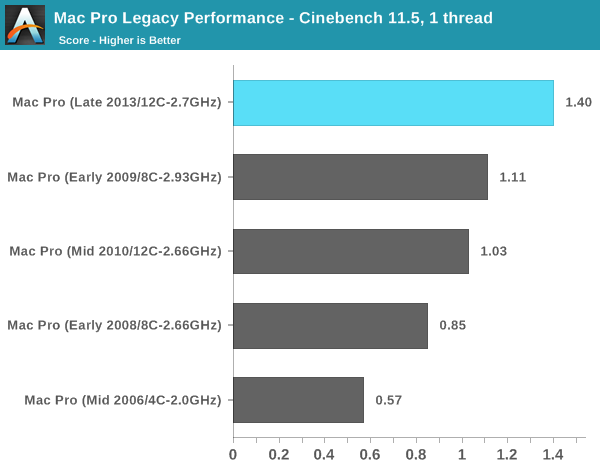
There's that healthy single threaded performance bump again. It is pretty incredible to me just how far we've come in single threaded performance since the mid-2000s. What's even crazier is that 2.0GHz Mac Pro from 2006 is only about 40% faster than a Bay Trail tablet with an Atom Z3770.
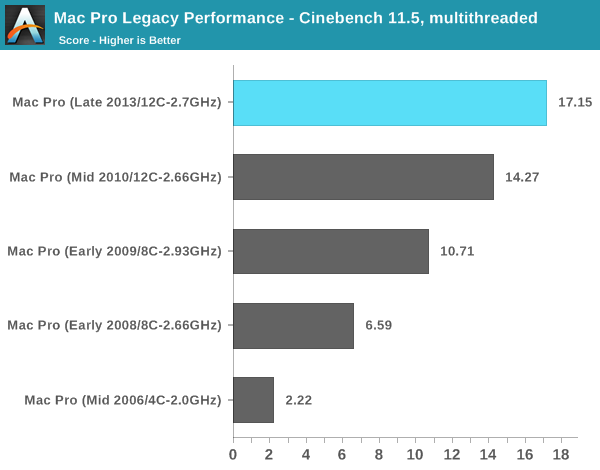
The multithreaded story is more evolutionary for sure, especially compared to the previous generation 12-core model. Here we're showing a 20% gain over the previous 12-core design. If you're migrating from a machine with fewer cores you can expect a corresponding increase in multithreaded performance. What is most surprising here is that a 2.3GHz 15-inch MacBook Pro with Retina Display (Late 2013) actually offers better multithreaded performance than the 8-core 2.66GHz Mac Pro from early 2008 in the chart above. The new 15-inch rMBP scores a 6.62 here compared to the 6.58 of that old Mac Pro.
I also shared my Firefox build test with Adam and Paul, who helped me fill out the chart below:
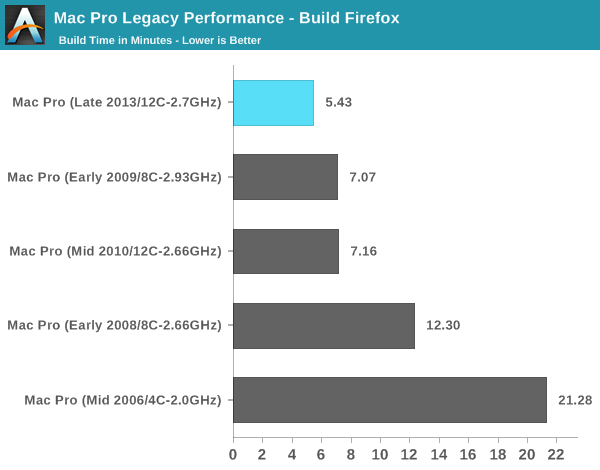
There isn't much of an advantage to having 12 cores here, but the new Mac Pro does deliver an amazingly quick build time compared to anything else. The new Mac Pro is good for around a 24% improvement in build performance compared to the outgoing 12-core model.










267 Comments
View All Comments
zephonic - Tuesday, December 31, 2013 - link
Thanks for the first thorough review of the MacPro, and on the last day of 2013!Happy New Year!
solipsism - Tuesday, December 31, 2013 - link
I'm surprised that you can't have 3x4K displays all off the TB ports since the one HDMI port is connected to TB Bus 0.lilo777 - Tuesday, December 31, 2013 - link
The review is very disappointing. Normally workstation review would contain performance comparisons with other workstations not with all-in-one consumer computers equipped with mobile parts. How about comparing MP with real workstations? Perhaps that would put its size shrink into proper perspective.darkcrayon - Wednesday, January 1, 2014 - link
From the review, there's no reason to believe the Windows performance would be much different from other similarly configured workstations (which we know are of similar cost), with similar CPUs and GPUs. And of course if you need to work in Final Cut Pro, there wouldn't be an exact comparison available anyway.hoboville - Thursday, January 2, 2014 - link
"No reason to believe performance would be different".Interesting to hear you say that, as these GPUs are underclocked to meet the thermal headroom. For raw performance metrics, the gaming shows how CFX D700 compares to its consumer twin the 7970 GHz / R9 280X, it's slower. More RAM, sure, but it's not ECC which is what real workstations use. And if you're not using more than 3 GB...you're wasting money.
This is a Final Cut Pro computer or a computer for those who only use Mac software. Too bad for them, as they have to pay more for less power.
akdj - Wednesday, January 1, 2014 - link
Did you read page one? There really isn't anything to 'compare' it TOO! No one else is offering different chipsets in their workstations. PCIe SSDs are rare and thunderbolt is all but non existent so far in Windows landwiz329 - Tuesday, December 31, 2013 - link
@Ananad, does the fact that there are only 8 PCIe lanes available to the IO mean that we could see some bottlenecks if there are a large number of external devices attached/in use?wiz329 - Tuesday, December 31, 2013 - link
*Anandtipoo - Tuesday, December 31, 2013 - link
So you can't get the cards to be Firepros under Windows? I suspected something like that would be the case with the cost of actual firepros, since apple writes much of the graphics driver there's less of a difference in osx, while they seem like bog standard radeons with somewhat odd configs in Windows. That may take some value away for pros who work with high end apps in both.tipoo - Wednesday, January 1, 2014 - link
There were also reports of 7900 series Radeons showing up as D*** series FirePros in OSX. It appears Apple is just eliminating the distinction between them, just calling standard Radeons FirePros.