The Mac Pro Review (Late 2013)
by Anand Lal Shimpi on December 31, 2013 3:18 PM ESTCPU Performance
I like to have large historical databases of performance so I can put new products in perspective. The Mac Pro and its funny lineage make this a little difficult. For starters, I simply haven't reviewed all of the Mac Pro CPU combinations that have existed over the years. Then there's also the fact that not all of my Mac suite applies well to a 12-core/24-thread Mac Pro. I'm going to try my best to put the new Mac Pro's performance in perspective, but it's going to require a couple of subsections.
Let's first start with a look at the historical performance of the Mac Pro. I really have to thank @elfurberino and @tapbot_paul for lending their time (and their Mac Pros) to help flesh out this comparison. With their help I managed to put together performance data for almost every single generation of Mac Pro.
We'll start with Cinebench R10's single threaded test. Unfortunately the benchmark crashes on Macs with 16+ threads so single threaded performance is all we'll be able to look at:
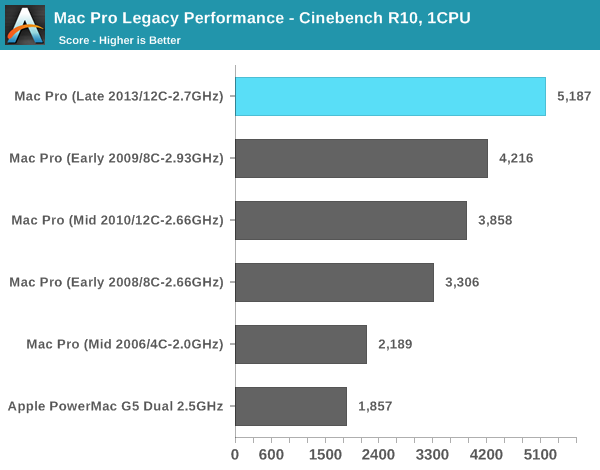
That's right, I still have my old PowerMac G5 Dual 2.5GHz (upgrade from my original 2.0 model). It's interesting to note that single threaded performance has only improved by 2.8x over that 2.5GHz dual G5 machine from around a decade ago. If we were able to also look at multithreaded performance we'd see a much larger gap. The dual G5's multithreaded performance is actually lower than the single threaded performance of the new Mac Pro's IVB-EP (3346 vs 5187). And the new Mac Pro has 12 of those cores.
Here you can see a very healthy increase in single threaded performance over the 2010/2012 12-core system. The 34% increase in performance is because the Mac Pro never got the Sandy Bridge bump. All previous Mac Pros topped out at Nehalem/Westmere. Couple all of the Sandy Bridge improvements with the much higher peak clock speeds (3.5GHz vs. 3.0GHz) and the performance gains make sense.
The 8C system from early 2009 gives us an example of how it's very possible to have a newer Mac Pro actually perform worse than its predecessor. Apple has done a relatively good job this round of keeping the core count/frequency tradeoffs sensible, but you still have to align your silicon choices to your workload.
Moving on to Cinebench 11.5, we lose the PowerMac G5 comparison but we gain a more modern benchmark. Once again we'll start with the single threaded numbers:
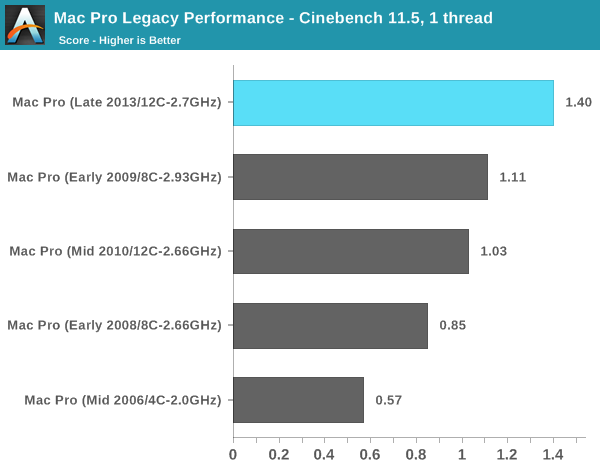
There's that healthy single threaded performance bump again. It is pretty incredible to me just how far we've come in single threaded performance since the mid-2000s. What's even crazier is that 2.0GHz Mac Pro from 2006 is only about 40% faster than a Bay Trail tablet with an Atom Z3770.
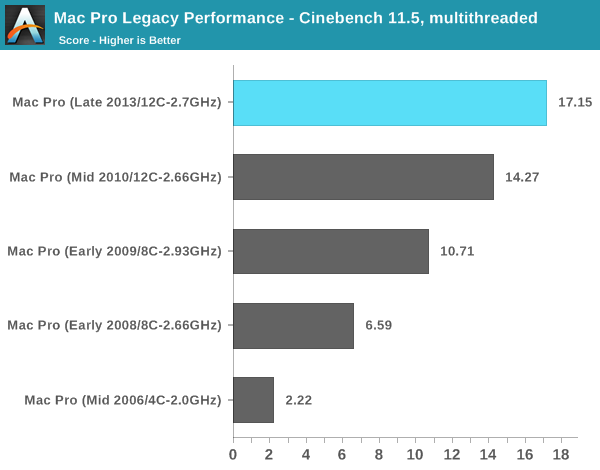
The multithreaded story is more evolutionary for sure, especially compared to the previous generation 12-core model. Here we're showing a 20% gain over the previous 12-core design. If you're migrating from a machine with fewer cores you can expect a corresponding increase in multithreaded performance. What is most surprising here is that a 2.3GHz 15-inch MacBook Pro with Retina Display (Late 2013) actually offers better multithreaded performance than the 8-core 2.66GHz Mac Pro from early 2008 in the chart above. The new 15-inch rMBP scores a 6.62 here compared to the 6.58 of that old Mac Pro.
I also shared my Firefox build test with Adam and Paul, who helped me fill out the chart below:
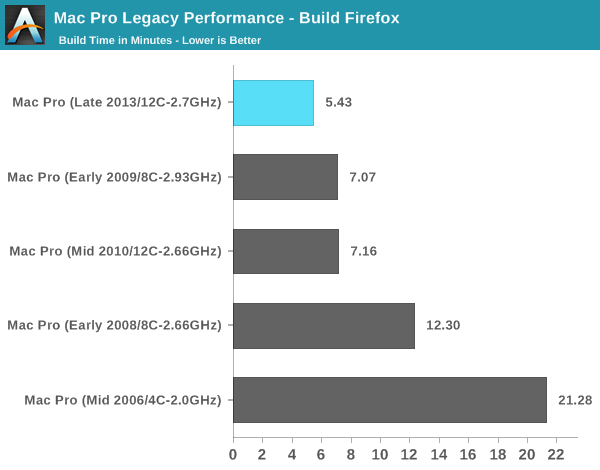
There isn't much of an advantage to having 12 cores here, but the new Mac Pro does deliver an amazingly quick build time compared to anything else. The new Mac Pro is good for around a 24% improvement in build performance compared to the outgoing 12-core model.










267 Comments
View All Comments
Ppietra - Friday, January 3, 2014 - link
The machine is round so there isn’t a true back or front! You can position it in any orientation you like without a fuss. Ports to the front, back or side...scarhead - Monday, January 6, 2014 - link
I think OP meant ports on two opposite sides. Monitor, keyboard, drive cables on one side. Empty USB & TB ports on the other. Like he said, to make plugging in USB easy.Ppietra - Monday, January 6, 2014 - link
I don’t see why you would need that. The geometry and size of the machine makes that irrelevant... that would be something you would find useful with rectangular towers, where the back is inaccessible due to size and geometry and it is extremely complicated to use in different orientations. With this machine you can put it in whatever orientation. Several orientations make it easy to access all ports... why would you make it easy to access just some ports when you can do it for all!?wheelhot - Saturday, January 4, 2014 - link
Anyone has any idea how the GPUs in the nMP performs in Windows? Does it perform with proper workstation GPU driver support (meaning softwares like SolidWorks, SolidEdge, NX, PTC Creo takes advantage of) or it uses the regular Radeon GPU driver?I'm curious why till now there's no one who tests the nMP with SpecViewPerf
Comed1an - Saturday, January 4, 2014 - link
Comparing hardware Y to hardware Z is pointless if there is no benchmarks to compare.What would be interesting is firing up some real life tests on software that is available for both OS X and Windows and then seeing what kind of DYI PC hardware is needed to match the Mac Pro.
Thanks for the review.
prashyboby - Saturday, January 4, 2014 - link
Hi in the PCIe layout section you seem to have mentioned that PLX switch gibes 15GBPS throughput to CPU. How is it possible? The third CPU interface to which the switch is being connected has only 8 PCIe 3.0 lanes so it should max out at 8GBPS. Correct me if my understanding is wrong!Booster - Saturday, January 4, 2014 - link
Looks like a trash can to me. I bet people will be confusing new Mac Pros with trash cans all the time, dumping in them all sorts of garbage, throwing in cigarette butts...stingerman - Sunday, January 5, 2014 - link
You're just hilarious. What do you think a traditional PC case looks like? A box, some like dumpster? Mac Pro is a beautiful machine, this fit and finish, even the interior.HeavyClocker - Sunday, January 5, 2014 - link
Buying this machine for gaming is Just BAD IDEA!stingerman - Sunday, January 5, 2014 - link
Hmmm, got an iPad Air for gaming, but, editing movie length 4K will be great on this Mac Pro.