The Mac Pro Review (Late 2013)
by Anand Lal Shimpi on December 31, 2013 3:18 PM ESTCPU Performance
I like to have large historical databases of performance so I can put new products in perspective. The Mac Pro and its funny lineage make this a little difficult. For starters, I simply haven't reviewed all of the Mac Pro CPU combinations that have existed over the years. Then there's also the fact that not all of my Mac suite applies well to a 12-core/24-thread Mac Pro. I'm going to try my best to put the new Mac Pro's performance in perspective, but it's going to require a couple of subsections.
Let's first start with a look at the historical performance of the Mac Pro. I really have to thank @elfurberino and @tapbot_paul for lending their time (and their Mac Pros) to help flesh out this comparison. With their help I managed to put together performance data for almost every single generation of Mac Pro.
We'll start with Cinebench R10's single threaded test. Unfortunately the benchmark crashes on Macs with 16+ threads so single threaded performance is all we'll be able to look at:
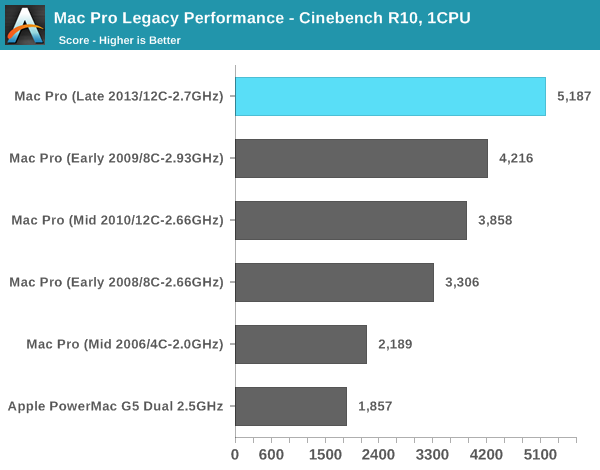
That's right, I still have my old PowerMac G5 Dual 2.5GHz (upgrade from my original 2.0 model). It's interesting to note that single threaded performance has only improved by 2.8x over that 2.5GHz dual G5 machine from around a decade ago. If we were able to also look at multithreaded performance we'd see a much larger gap. The dual G5's multithreaded performance is actually lower than the single threaded performance of the new Mac Pro's IVB-EP (3346 vs 5187). And the new Mac Pro has 12 of those cores.
Here you can see a very healthy increase in single threaded performance over the 2010/2012 12-core system. The 34% increase in performance is because the Mac Pro never got the Sandy Bridge bump. All previous Mac Pros topped out at Nehalem/Westmere. Couple all of the Sandy Bridge improvements with the much higher peak clock speeds (3.5GHz vs. 3.0GHz) and the performance gains make sense.
The 8C system from early 2009 gives us an example of how it's very possible to have a newer Mac Pro actually perform worse than its predecessor. Apple has done a relatively good job this round of keeping the core count/frequency tradeoffs sensible, but you still have to align your silicon choices to your workload.
Moving on to Cinebench 11.5, we lose the PowerMac G5 comparison but we gain a more modern benchmark. Once again we'll start with the single threaded numbers:
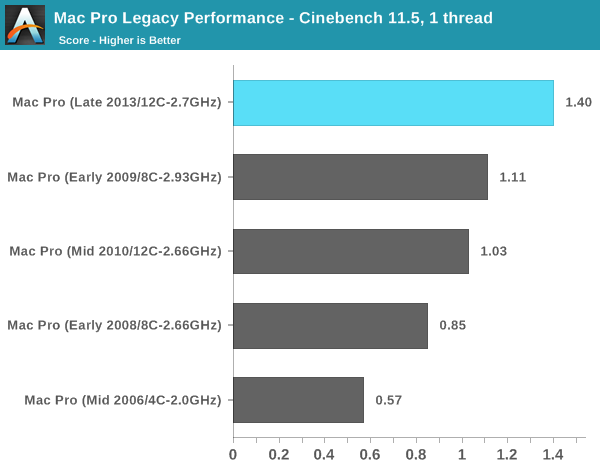
There's that healthy single threaded performance bump again. It is pretty incredible to me just how far we've come in single threaded performance since the mid-2000s. What's even crazier is that 2.0GHz Mac Pro from 2006 is only about 40% faster than a Bay Trail tablet with an Atom Z3770.
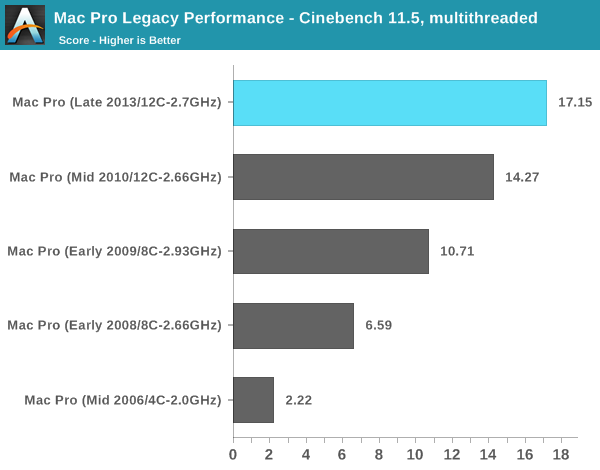
The multithreaded story is more evolutionary for sure, especially compared to the previous generation 12-core model. Here we're showing a 20% gain over the previous 12-core design. If you're migrating from a machine with fewer cores you can expect a corresponding increase in multithreaded performance. What is most surprising here is that a 2.3GHz 15-inch MacBook Pro with Retina Display (Late 2013) actually offers better multithreaded performance than the 8-core 2.66GHz Mac Pro from early 2008 in the chart above. The new 15-inch rMBP scores a 6.62 here compared to the 6.58 of that old Mac Pro.
I also shared my Firefox build test with Adam and Paul, who helped me fill out the chart below:
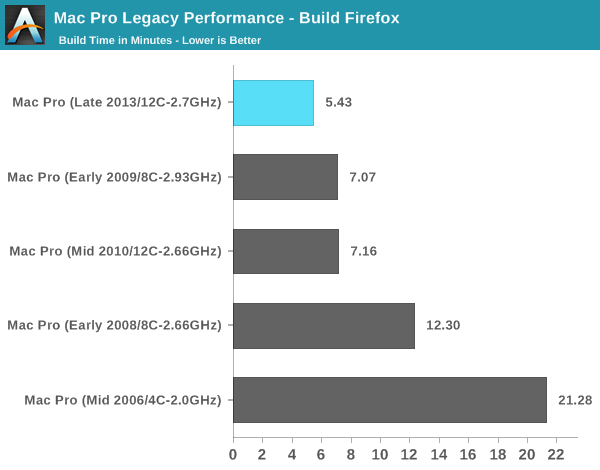
There isn't much of an advantage to having 12 cores here, but the new Mac Pro does deliver an amazingly quick build time compared to anything else. The new Mac Pro is good for around a 24% improvement in build performance compared to the outgoing 12-core model.










267 Comments
View All Comments
Chirpie - Thursday, January 2, 2014 - link
Uh, remind me again which low-power HTPC can run 16 4K video streams at once? Beyond that, why on earth would you buy this computer as a HTPC? The graphic cards would be a waste. If you're gonna bash, I demand some effort.Liquidmark - Friday, January 3, 2014 - link
I don't see you admitting you have a problem with haterism.Wolfpup - Thursday, January 2, 2014 - link
The problem with saying Apple's pricing isn't out of touch with reality is that you can't only compare this to high end workstation's from other companies...this is Apple's only desktop-ish device. These things 10 years ago used to start in the mid $1000-2000 range, and with inflation that would be cheaper still. They were STILL expensive, but at least not absurdly so.Yeah, Xeons, etc. cost a lot, but Apple doesn't provide options for people who want a high end notebook or desktop for normal use...this is the closest they get, and it's at least 2x as expensive as it should be for it's base unit (even with the Apple tax).
OreoCookie - Thursday, January 2, 2014 - link
I don't understand this comment: Apple does cover this *price range* with the Mac mini and the iMac. The 27" iMac sports up to 32 GB RAM, a decent graphics card and 4 fast cores. And since these machines come with Thunderbolt, you can expand them with the same ultrafast peripherals that also attach to a Mac Pro. The only thing that Apple does not offer to you is the product that you want for the price that you want (the xMac, a traditional tower system).lilo777 - Thursday, January 2, 2014 - link
iMac is not a classic desktop. It's a A-I-O computer with its inherent disadvantages (i.e. CPUs,, GPUs etc. usually getting obsolete much faster than the monitor)OreoCookie - Thursday, January 2, 2014 - link
I understand what the iMac is. It is nevertheless a desktop computer that covers the price segment between $1200 and $3500 in Apple's line-up. Compared to 10, 15 years ago, the demographics have changed: people have migrated to mobile computers for the most part, and the demographic who still use desktops are often quite happy using iMacs (e. g. have a look at The Verge's review of the Mac Pro where the video editors admit to using iMacs and Mac Pros, for instance).Certainly, if you want or need a traditional headless computer, Apple simply does not serve your needs. But looking ahead, Broadwell CPUs will be soldered to the mainboards. Most people will rely on the integrated graphics (which become increasingly powerful).
Regular Reader - Friday, January 3, 2014 - link
How often do you replace a CPU or graphics card? If you're a serious gamer, then Macs have never been the right machine for you and never will be. For people like me, the 27" iMac is perfect because we don't need a classic desktop. There's little reason to need a true desktop machine these days. AIO is the way to go. So much easier, you can get most of the power, they're quieter...the advantages far outweigh the negatives.wallysb01 - Friday, January 3, 2014 - link
The iMac is not quieter than decent desktop PC. Maybe you’ve just been around absurdly loud computers? For the $1500-$2000 you pay for an iMac, you should be able to buy a pretty much silent PC with as much or more power than the iMac. Oh, and you get your choice of monitor or you can keep your old one that you still like just fine.Chirpie - Friday, January 3, 2014 - link
I dunno man, usually the graphic card alone is enough to make it louder than an iMac. At least, until you're willing to start mucking with the RPMs through various mods/software hacks.Regular Reader - Friday, January 3, 2014 - link
27" iMac. There's no need for much more. You can upgrade everything but the CPU.I used to be the DIY PC build type. I got sick of wires everywhere, intermittent cooling issues, and just generally having a desktop full of crap. I've had a 4-core i7 27" iMac for nearly 4 years now, haven't looked back, and it is more than enough to run OSX and Windows in parallel, even only having 8 GB of PC1333 RAM. And with a firmware update, my old 27" can support up to 32 GB. I have Thunderbolt even, along with FW800. If you need external SATA, OWC makes a component to do that (though you have to send your machine to them to get it installed). I'd happily buy another if I needed to do even more serious work than I do.