The Mac Pro Review (Late 2013)
by Anand Lal Shimpi on December 31, 2013 3:18 PM ESTCPU Performance
I like to have large historical databases of performance so I can put new products in perspective. The Mac Pro and its funny lineage make this a little difficult. For starters, I simply haven't reviewed all of the Mac Pro CPU combinations that have existed over the years. Then there's also the fact that not all of my Mac suite applies well to a 12-core/24-thread Mac Pro. I'm going to try my best to put the new Mac Pro's performance in perspective, but it's going to require a couple of subsections.
Let's first start with a look at the historical performance of the Mac Pro. I really have to thank @elfurberino and @tapbot_paul for lending their time (and their Mac Pros) to help flesh out this comparison. With their help I managed to put together performance data for almost every single generation of Mac Pro.
We'll start with Cinebench R10's single threaded test. Unfortunately the benchmark crashes on Macs with 16+ threads so single threaded performance is all we'll be able to look at:
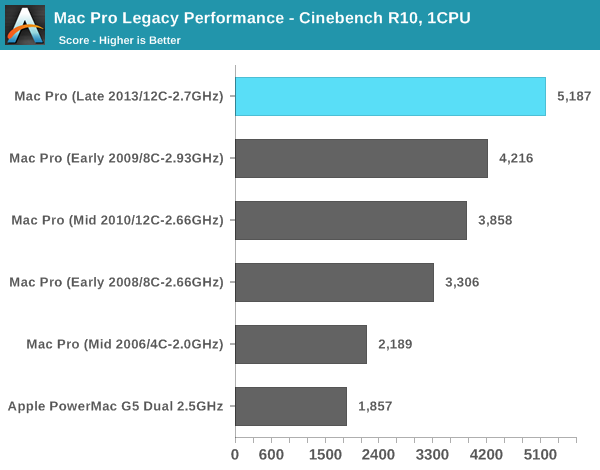
That's right, I still have my old PowerMac G5 Dual 2.5GHz (upgrade from my original 2.0 model). It's interesting to note that single threaded performance has only improved by 2.8x over that 2.5GHz dual G5 machine from around a decade ago. If we were able to also look at multithreaded performance we'd see a much larger gap. The dual G5's multithreaded performance is actually lower than the single threaded performance of the new Mac Pro's IVB-EP (3346 vs 5187). And the new Mac Pro has 12 of those cores.
Here you can see a very healthy increase in single threaded performance over the 2010/2012 12-core system. The 34% increase in performance is because the Mac Pro never got the Sandy Bridge bump. All previous Mac Pros topped out at Nehalem/Westmere. Couple all of the Sandy Bridge improvements with the much higher peak clock speeds (3.5GHz vs. 3.0GHz) and the performance gains make sense.
The 8C system from early 2009 gives us an example of how it's very possible to have a newer Mac Pro actually perform worse than its predecessor. Apple has done a relatively good job this round of keeping the core count/frequency tradeoffs sensible, but you still have to align your silicon choices to your workload.
Moving on to Cinebench 11.5, we lose the PowerMac G5 comparison but we gain a more modern benchmark. Once again we'll start with the single threaded numbers:
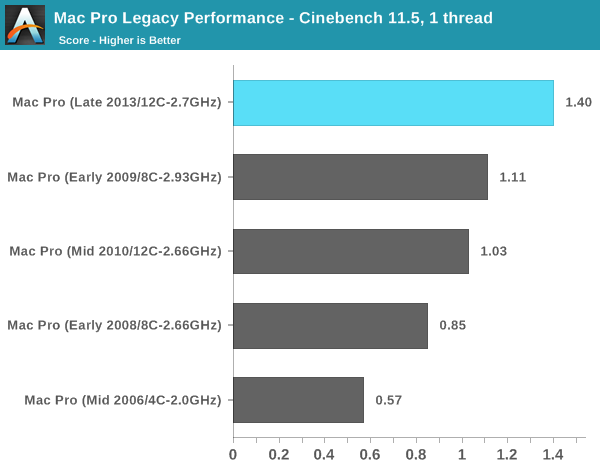
There's that healthy single threaded performance bump again. It is pretty incredible to me just how far we've come in single threaded performance since the mid-2000s. What's even crazier is that 2.0GHz Mac Pro from 2006 is only about 40% faster than a Bay Trail tablet with an Atom Z3770.
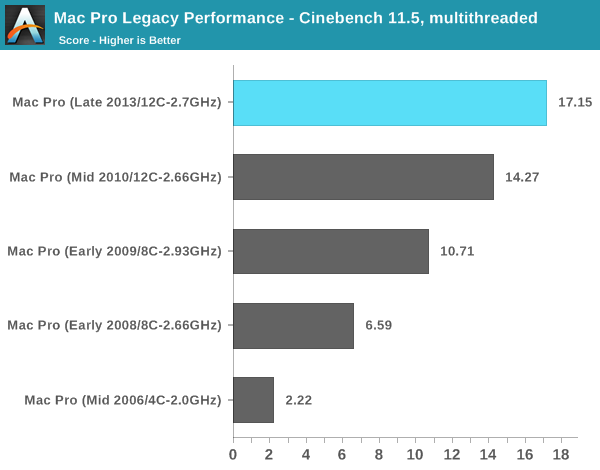
The multithreaded story is more evolutionary for sure, especially compared to the previous generation 12-core model. Here we're showing a 20% gain over the previous 12-core design. If you're migrating from a machine with fewer cores you can expect a corresponding increase in multithreaded performance. What is most surprising here is that a 2.3GHz 15-inch MacBook Pro with Retina Display (Late 2013) actually offers better multithreaded performance than the 8-core 2.66GHz Mac Pro from early 2008 in the chart above. The new 15-inch rMBP scores a 6.62 here compared to the 6.58 of that old Mac Pro.
I also shared my Firefox build test with Adam and Paul, who helped me fill out the chart below:
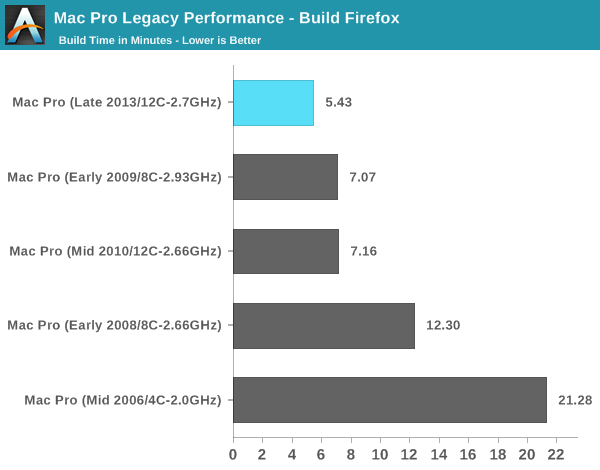
There isn't much of an advantage to having 12 cores here, but the new Mac Pro does deliver an amazingly quick build time compared to anything else. The new Mac Pro is good for around a 24% improvement in build performance compared to the outgoing 12-core model.










267 Comments
View All Comments
ananduser - Wednesday, January 1, 2014 - link
There are pro laptops that take care of the size compromise.There is also the brilliantly designed HP Z1. The first AIO workstation, both compact and powerful *and* designed for(not against) user accessibility.
Apple has neither.
pr1mal0ne - Tuesday, December 31, 2013 - link
Any details of the PSU? those seem missing. All i can do is scrape for clues in context. Where is the PSU located? how does it handle pushing 400W for an extended period of time (temp wise)? How much more load does it pull when you are pushing lots of data through the thunderbolt and WiFi channels?japtor - Tuesday, December 31, 2013 - link
For location at least, if you check out iFixit's teardown it's located between the Xeon's board and the I/O board on the back.mdopp - Tuesday, December 31, 2013 - link
Intel's SRP for the E5-1680 V2 is $1723see: http://ark.intel.com/de/products/77912/Intel-Xeon-...
Goff - Tuesday, December 31, 2013 - link
I'm curious if one of these Mac Pros could be recommended for programming. Specifically iOS, OSX and Unity 3D programming. I've spent all of my Apple and mobile programming years on either Mac Mini's or MacBook Pro's.Would a 4 or 6 core Mac Pro be of any benefit above and beyond an i7 iMac or a 15" MBPr? It seems a much clearer choice for the video, rendering, photo pros, than for the developer set.
Any developers out there see a benefit to running Xcode on a Mac Pro?
madmilk - Tuesday, December 31, 2013 - link
Seems pretty pointless if you ask me. I guess compilation will be quicker on the 8 and 12-core configs, but on the 4/6 cores it won't be a big difference. As for GPU, the FirePros are not a whole lot faster than the GPUs in the iMacs. I guess if you like lots of monitors the Mac Pro has ports for six 2560x1600 monitors, but the rMBP allows three 2560x1600 which is already a vast amount of space.MichalT - Wednesday, January 1, 2014 - link
You can get XCode to use the extra cores by typing in something like this:defaults write com.apple.dt.Xcode IDEBuildOperationMaxNumberOfConcurrentCompileTasks 8
It speeds unity builds a bit for me, but it seems that between Unity and XCode they are not parallelizing enough tasks.
GCC, however, uses the extra cores nicely and compilation speed increases nearly linearly with the number of cores; linking is still single threaded. I build using make, and I type in something like make debug -j9 (for my 8 core system this provided the best compilation time).
whyso - Tuesday, December 31, 2013 - link
Are the D series gpus actually firepro? Or are they simply consumer level gpus that apple has paid for a firepro name? What I mean is under 3d rendering apps (maya, 3ds max, solidworks, etc) do they perform like a firepro W series gpu or an underclocked 7970?Kevin G - Wednesday, January 1, 2014 - link
Well considering that FirePro's on the PC side are the same consumer level chips with different drivers and features enabled, the difference is likely academic. On the OS X side, the consumer GPU's in Apple's Mac Pro have used the same OS X driver as the workstation counterparts. (Though this historically has applied only to nVidia. This is the first time a Fire Pro has gotten an official OS X release.)Gigaplex - Wednesday, January 1, 2014 - link
The FirePros usually have ECC RAM which these cards don't.