Intel's Haswell NUC: D54250WYK UCFF PC Review
by Ganesh T S on January 3, 2014 4:25 PM EST
Introduction
The Intel NUC category has been an interesting product line to analyze, as it provides us with insights into where the traditional casual / home use desktop market might end up. Officially falling under Ultra-Compact Form Factor PCs (UCFF), units in this category take miniaturization to the extreme by even making 2.5" drives unnecessary. Last year, we reviewed Intel's first NUC. Fast forward to the present, and we have the Haswell-based NUC already in the market. How does Haswell improve upon the original NUC? Before going into that, a little bit of history is in order.
The ultra-compact form factor (UCFF) for PCs was originally championed by VIA Technologies with their nano-ITX (12cm x 12cm) and pico-ITX (10cm x 7.2cm) boards. Zotac was one of the first to design a custom UCFF motherboard (sized between nano-ITX and pico-ITX) for the ZBOX nano XS AD11 based on AMD Brazos. The motherboard was approximately 10cm x 10cm. Intel made this motherboard size a 'standard' with the introduction of the Intel NUC boards in May 2012. The first generation Intel NUCs were both launched with Core i3 17W TDP CPUs. While one model had a GbE port, the other traded it for a Thunderbolt port.
The Haswell NUCs come in two varieties too, but Intel has opted for a more conventional configuration this time around (particularly due to the slow uptake in Thunderbolt adoption in the target market). The following table provides a quick look at the specification of the two Haswell NUCs, with our review configuration highlighted. The WYB suffix refers to the board alone, while the WYK suffix refers to the kit with the chassis. The WYKH increases the dimensions of the chassis to support a 2.5" HDD / SSD in addition to the mSATA drive.
| Intel's Haswell NUC Kits Comparison | ||||
| D34010WYK | D54250WYK | |||
| CPU | Intel Core i3-4010U | Intel Core i5-4250U | ||
| Chipset | Integrated PCH | Integrated PCH | ||
| RAM | 2 x DDR3 SO-DIMM slots | 2 x DDR3 SO-DIMM slots | ||
| Display Outputs | 1x mini-HDMI 1.4a, 1x mini-DP 1.2 | 1x mini-HDMI 1.4a, 1x mini-DP 1.2 | ||
| USB | 4 x USB 3.0 | 4 x USB 3.0 | ||
| Gigabit Ethernet | Y | Y | ||
| mini PCIe (half-height) | 1 | 1 | ||
| mini PCIe (full-height, mSATA support) | 1 | 1 | ||
| Power Supply | External 19V DC | External 19V DC | ||
| Suggested Pricing | $285 - $295 | $363 - $373 | ||
The layout of the board is specified in the diagram below. The integration of the PCH into the processor is one of the advantages of the Haswell NUC compared to the Ivy Bridge NUCs (which used a QS77-Express chipset).
For such a small motherboard, the unit does pack quite a punch. The choice of the WLAN card as well as the mSATA disk is left to the system builder. This is in contrast to the Gigabyte BRIX, where consumers are advised not to remove the supplied WLAN card. The extra degree of freedom will definitely be appreciated in some circles. The default chassis provided by Intel employs active cooling and has a height of only 1.4 inches. This rules out the possibility of cramming in a 2.5" drive into the enclosure of the WYK, even though the motherboard provides SATA ports. The WYKH models alter the chassis dimensions to take advantage of the on-board port.
In the remainder of the review, we will look into our choice of components for completing the NUC build, some notes on the motherboard design, performance metrics / benchmarks, HTPC aspects and round up the review with some coverage of miscellaneous aspects such as power consumption and thermal performance.


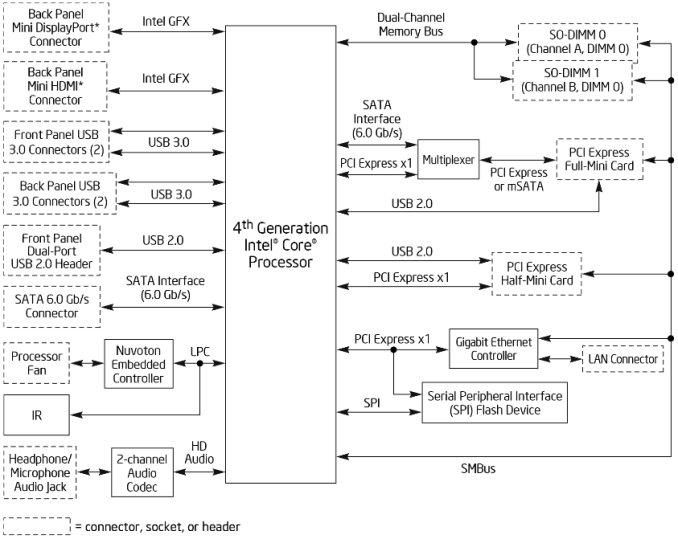








107 Comments
View All Comments
fluxtatic - Sunday, January 5, 2014 - link
I realize the crowd here skews a little different, but consider Linux' marketshare at less than 2%. Not to mention the endless whining - "Ubuntu sucks, test it under Mint" "Don't use kiddie distros, use Debian" "I thought you were teh hardc0r3z, use Arch" etc, etc, ad infinitum.I kid, I kid. But seriously, probably more work than it's worth, really, since you would essentially be nearly doubling the work of reviews, and it would split half the work for 90% of the market, half the work for the remaining 10% (round up on Linux marketshare to an even 2% and say it's maybe 5x more common amongst the AT crowd.)
stratum - Monday, January 6, 2014 - link
Well, I want Linux content so I'm asking for it. If enough people ask nicely then maybe one day AnandTech will provide more Linux content.Also, it's not just the Linux crowd who talk about being "l33t" and all that. I see it a lot among PC builders (many of them comment here as well) who like adding useless LEDs to everything and talk about how cool their water cooling solution is especially because it has LEDs on it. The same with video encoding, video playback and anything where you can categorize yourself in. Whatever topic you talk about, there are always going to be a group of immature people who think they're superior to everyone else.
stratum - Monday, January 6, 2014 - link
As for the whole market share thing. Just look at the articles here on AnandTech. What percent of the population or even just the readers of this site actually do OpenCL/CUDA programming, use 10 GbE NAS's and switches, rackmount anything, $5000 workstations, administrate servers, etc. yet AnandTech writes articles about them?shank15217 - Saturday, January 4, 2014 - link
These things, NUC, BRIX, Nano would be so much more useful if they have 2 NICs!!signorBlu - Monday, January 6, 2014 - link
Some Zotac ZBox models do have 2 NICs...barleyguy - Saturday, January 4, 2014 - link
Any idea how this compares to a Mac Mini, in performance, power consumption, fan noise, and features? It seems like that would be a competing solution for many of the same uses.jason64 - Saturday, January 4, 2014 - link
Yes, please hire a Linux guy for Linux articles. Also, have him come up with tests for integration with component and system reviews.Thank you.
NAC - Saturday, January 4, 2014 - link
In my opinion, these NUC computers are still way too expensive for what you get. For less than $680, you can get a laptop with i5, a SSD, memory and wifi - not to mention the screen, keyboard, battery, operating system installed, optical drive if you want, and ability to use it anywhere when you want. Granted, a laptop is much bigger and heavier. But if you are willing and able to build a NUC, you can easily build a small shelf for a laptop in the back of a desk or somewhere, hidden out of sight just like a NUC.When I replaced my HTPC, I chose a refurbished i3 laptop for about $220 delivered. It is usually in a cabinet, and I can take it with me when I travel if I want.
Lundmark - Saturday, January 4, 2014 - link
Well, I guess there will always be people arguing for hotdogs because they serve the same purpose as sirloin steak.Calista - Sunday, January 5, 2014 - link
For those of us with a big tv or projector having a small second screen make a lot of sense. If I only wish to play music, why should I have my 60" tv turned on? NAC is right, if a similar laptop is $500, why does the NUC cost more for less?