Intel's Haswell NUC: D54250WYK UCFF PC Review
by Ganesh T S on January 3, 2014 4:25 PM ESTMiscellaneous Factors and Concluding Remarks
Power Consumption:
We have already carried some graphs and tables with power consumption numbers for various scenarios in the preceding sections. The two graphs below compare idle and full load power consumption numbers across different low power desktops that we have evaluated before.
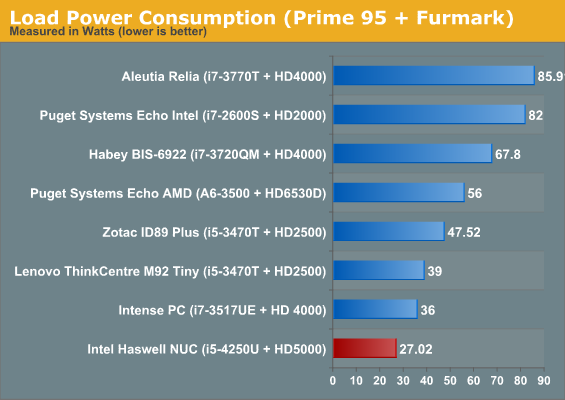
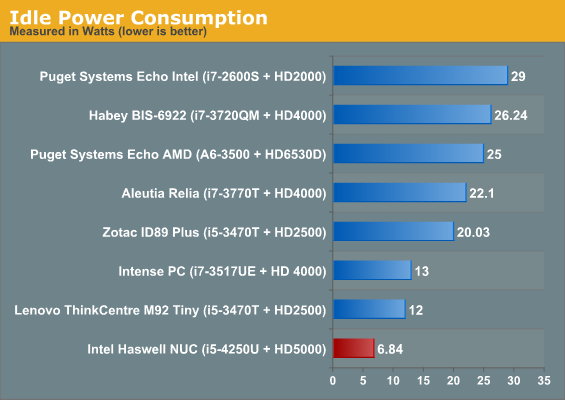
The Haswell NUC turns in stellar numbers for both scenarios. There is no doubt that this is a powerful, yet power-efficient, computing solution.
Thermal Performance:
The D54250WYK has an active cooling solution, but the size of the chassis is still a bit of a concern when it comes to cooling efficiency. To check the thermal performance of the kit, we let Prime 95 fully load up the CPU for 15 minutes, followed by the addition of Furmark to fully load the GPU also for the next 15 minutes. After this, the unit was left to idle while driving the display. Screenshots of the temperatures of various components (as reported by CPUID Hardware Monitor PRO) recorded at 15 minute intervals are presented in the gallery below.
At full CPU load, the temperatures of the cores reach 74 C, the fan spins at 3958 rpm (can go up to 4192 rpm) and the temperatures around the SSD (on the other side of the board) reach 43 C. With the GPU also fully loaded, the temperatures of the cores go down to around 67 C, the fan takes a little break at 3846 rpm. On the SSD side, the temperatures go a little further down to 41 C. After idling for 15 minutes after full loading, the cores are at 32 C, the fan is at 3206 rpm and the temperature on the SSD side goes down to 33 C. There is nothing to complain about with respect to the thermal solution except for the few notes about the fan noise that were made in the introduction.
Final Words:
From the HTPC perspective, it is troubling that HDMI audio still needs careful configuration in XBMC 12.3. For bitstreaming to work, XBMC has to be configured with WASAPI and not Direct Sound. The symptoms are the same as the Netflix HD audio issue. It is also a pity that interlaced VC-1 DXVA decoding doesn't work in XBMC. These are issues faced by the average consumer. We didn't touch upon the HDMI full range problem which HTPC enthusiasts treat as primary issue. All in all, it looks like Intel's graphics drivers still need to resolve lots of issues. While we have seen stellar progress over the last couple of years, it only leaves consumers asking for more to completely move away from discrete GPUs for HTPCs.
Moving away from the HTPC area, the NUC's low power consumption as well as small footprint enhance its appeal for use as thin clients or even full blown PCs for average office / home desktop use. The traditional desktop is being re-imagined in multiple ways with the advent of the touchscreen AiOs and form factors such as the NUC and the BRIX. The comparatively low cost and flexibility provided by the latter has ensured that the NUC form factor is here to stay as yet another excellent computing platform option for consumers.













107 Comments
View All Comments
CSMR - Saturday, January 4, 2014 - link
Intel will release a bay trail NUC shortly. Should be powerful enough for HTPC tasks but 23.976Hz capability is unknown. Unfortunately it only supports one SATA, so HDD+mSATA is not possible as it is with these Haswell NUCs.Solandri - Saturday, January 4, 2014 - link
The tiny size is really the only advantage this brings to a HTPC. For $680, you can buy a decent laptop with better specs and similar power profile, and use that as your HTPC.Lundmark - Saturday, January 4, 2014 - link
Yeah, it's very tiny. Here's an image I made for comparisons (based on USB port size on Mac mini's backside).http://imgur.com/u2tRI85
ganeshts - Friday, January 3, 2014 - link
Thanks for your kinds words.1. For HTPC reviews, we don't test audio quality because the traditional use case is to get digital audio out of the HDMI port and on to the AV receiver for further processing. The on-board DAC is not that important for the living room HTPC, though I can see it being an issue in other scenarios. But, again, I feel that in the other scenarios, ease of use / power etc. take more precedence over onboard DAC sound quality (as long as it is not absolutely horrible).
2. I wouldn't suggest a box this small (and with this power envelop) for mid-level gaming. Light gaming might be OK. You could consider the BRIX Pro with Iris Pro, but the thermals on that m/c are yet to be evaluated.
3. Will take that into consideration for future reviews.
asliarun - Friday, January 3, 2014 - link
Thanks for your reply, Ganesh!Even with a digital out, there seems to be a huge amount of variability in terms of jitter. Maybe this is overkill, but I love the fact that you guys do reviews so thoroughly, and would love it even more if you could review sound quality in more detail. IMHO, sound quality is often neglected and people tend to see this as the domain of "audiophiles". However, it is as important (if not more) as video quality on which several pages of a typical review are normally dedicated. All the more because DACs are getting hugely better and more affordable, and so are other components like headphones and amps. In a reasonably "revealing" system, audio quality starts making a big difference. Again, just my two cents.
selimnairb - Friday, January 3, 2014 - link
When I saw this review, I got excited that this could provide a high-quality Mac mini alternative. However, once you add the SATA, memory, and wireless card, and OS (if you want to run Windows) the Mac mini is a better value, plus you get OS X (if you want that). Even running Linux, this thing doesn't make much sense from a price point of view (unless you really value DIY).purerice - Friday, January 3, 2014 - link
True it gets expensive, which is a bummer. A desktop i3 w/ 4400 or 4600 iGPU would be faster than the HD 5000 and cost less. A cheap 2.5" HD would also be about $130 less. Full-sized RAM can be had for cheaper as well.I get that NUC = low power, they could easily bring the cost of a complete system down to $500 by making a few small compromises in TDP. For $780 w/Windows you can get an equivalently powerful laptop/convertible that naturally has a screen and more connectivity.
dstarr3 - Friday, January 3, 2014 - link
The Mac Mini isn't necessarily any better value. Configuring one to the 8GB like this NUC and you're already at the same cost. You then have to upgrade to SSD in the Mini, and that puts you over $1k. The real problem is that these very small systems don't actually cost less than a full-size computer. They deliver less performance at the same cost in the name of form factor and efficiency. Which, y'know, if that's what you value, that's a perfectly reasonable way to spend the money. But, the idea that smaller equals cheaper is certainly an illusion.name99 - Friday, January 3, 2014 - link
The interesting point is not that the mini is absolutely cheaper. It's that, even after years of it not being true, we still hear a constant whine about the "Apple Tax". There's value in simply pointing out, repeatedly, that Apple products, whether it's mac mini or mac pro, are comparably priced to the competition. You can find details that are different, but the point is "comparably" priced, not outrageously more expensive.What IS the case (which may or may not matter to a buyer) is that Apple doesn't sell low-end stuff --- if you want something comparable to that $350 laptop in Best Buy, well, Apple isn't going to sell you a laptop with those (low-end) specs at that (low-end) price.
Of course you lose SOME flexibility if you go with a Mac Mini. But you also get some things in return, right now, most obviously, Fusion drive.
On the third hand, it's kinda a moot point because, for reasons that are unclear, Apple STILL does not ship a Haswell mac mini, so if Haswell is important to you, it's NUC or nothing.
(My hypothesis is that Apple is delaying the mini update to try as best they can to even out their revenue stream. Right now they have this crazy unbalanced system where they upgrade the laptops as soon as Intel has the CPU ready, so generally Q2, then Q3 they release the new iPhone, Q4 is the new iPad and iMac, plus Christmas and Chinese New Year plus the iPhone delayers who didn't upgrade the day of the release so a FLOOD of cash, then a lean Q1. Post Jan 1 purchases for Chinese New Year help a bit, but if you release a new mini in Q1 rather than Q2,3,4 you do make some small change at the margin to move revenue into Q1.
We'll see if I'm right soon enough...
The other thing they could do to even things out would be to establish a pattern of speed bumps for iOS devices in late Q1/early Q2. With their control over the CPU this should now be possible, and establishing a pattern of speed jumping by 10% or so, just a 100 or 150MHz bump, on the 6 month beats would again do something to start shifting revenue and demand across the year. It can't be optimal for productivity to have factories ramp up for such massive demand concentrated into three months, and more idle the rest of the year.)
brucek2 - Saturday, January 4, 2014 - link
In addition to the lack of low end offerings, Apple's value "tax" can also kick in as the months roll by in between their often lengthy refresh cycles. A model that had good components at a reasonable price on the day it was introduced, can sometimes start to look really non-competitive in its 11th month.