ASUS Maximus VI Impact Review: ROG and Mini-ITX
by Ian Cutress on November 22, 2013 10:00 AM ESTSystem Benchmarks
Rightmark Audio Analyzer 6.2.5
In part due to reader requests, we are pleased to include Rightmark Audio Analyzer results in our benchmark suite. The premise behind Rightmark:AA is to test the input and output of the audio system to determine noise levels, range, harmonic distortion, stereo crosstalk and so forth. Rightmark:AA should indicate how well the sound system is built and isolated from electrical interference (either internally or externally). For this test we connect the Line Out to the Line In using a short six inch 3.5mm to 3.5mm high-quality jack, turn the OS speaker volume to 100%, and run the Rightmark default test suite at 192 kHz, 24-bit. The OS is tuned to 192 kHz/24-bit input and output, and the Line-In volume is adjusted until we have the best RMAA value in the mini-pretest. We look specifically at the Dynamic Range of the audio codec used on board, as well as the Total Harmonic Distortion + Noise.
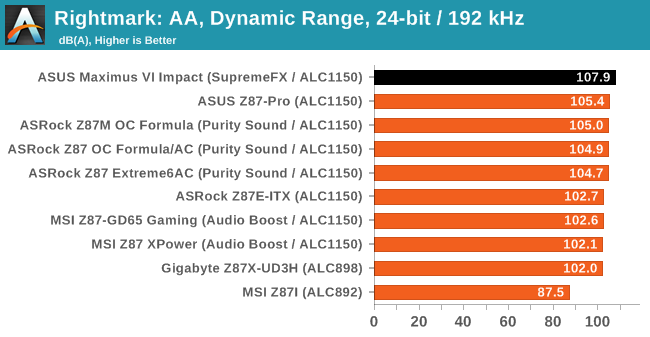
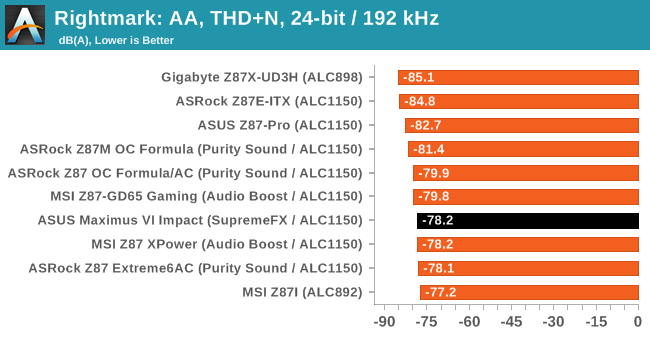
Using the daughter board for audio seems to kick the dynamic range out of the park, reaching 108.9 dB. The harmonic distortion, despite separating the signals, is still pretty much ballpark for ALC1150.
USB Backup
For this benchmark, we run CrystalDiskMark to determine the ideal sequential read and write speeds for the USB port using our 240 GB OCZ Vertex3 SSD with a SATA 6 Gbps to USB 3.0 converter. Then we transfer a set size of files from the SSD to the USB drive using DiskBench, which monitors the time taken to transfer. The files transferred are a 1.52 GB set of 2867 files across 320 folders – 95% of these files are small typical website files, and the rest (90% of the size) are the videos used in the WinRAR test. In an update to pre-Z87 testing, we also run MaxCPU to load up one of the threads during the test which improves general performance up to 15% by causing all the internal pathways to run at full speed.
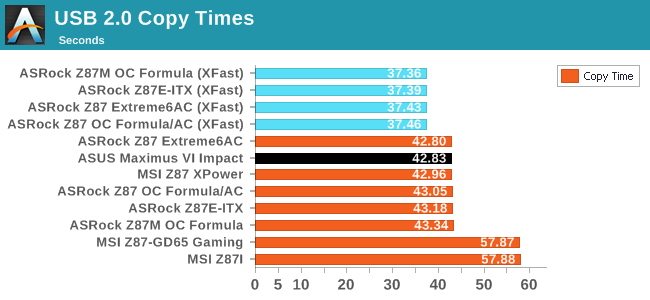
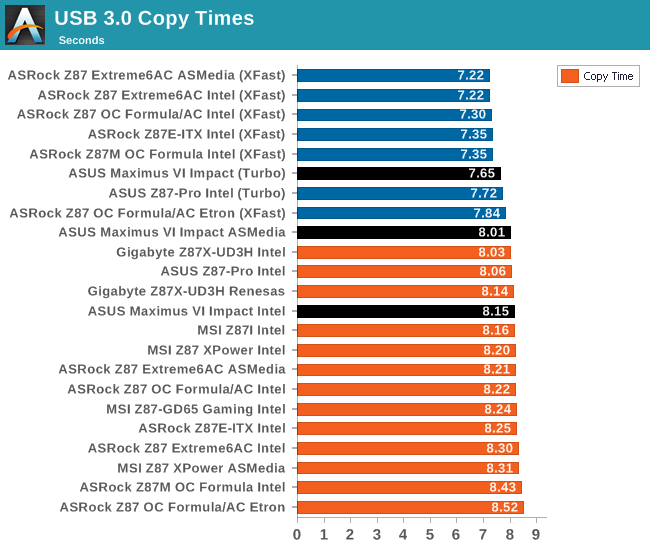
USB 2.0 speeds on the M6I are near the top end bar using any boosting technology. In USB 3.0 the Turbo mode does not really touch the XFast ASRock solution, however regular performance is still in the upper echelons.
DPC Latency
Deferred Procedure Call latency is a way in which Windows handles interrupt servicing. In order to wait for a processor to acknowledge the request, the system will queue all interrupt requests by priority. Critical interrupts will be handled as soon as possible, whereas lesser priority requests, such as audio, will be further down the line. So if the audio device requires data, it will have to wait until the request is processed before the buffer is filled. If the device drivers of higher priority components in a system are poorly implemented, this can cause delays in request scheduling and process time, resulting in an empty audio buffer – this leads to characteristic audible pauses, pops and clicks. Having a bigger buffer and correctly implemented system drivers obviously helps in this regard. The DPC latency checker measures how much time is processing DPCs from driver invocation – the lower the value will result in better audio transfer at smaller buffer sizes. Results are measured in microseconds and taken as the peak latency while cycling through a series of short HD videos - under 500 microseconds usually gets the green light, but the lower the better.
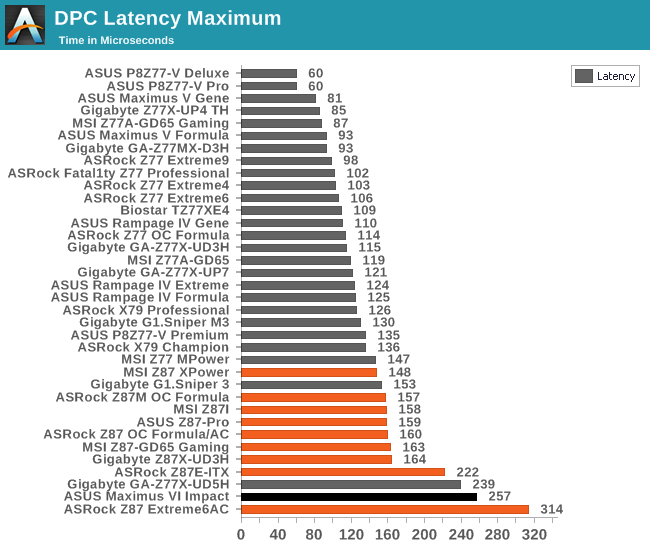
We had some tough time with the DPC testing on the M6I. When I did my initial test, the system would cause a regular spike from 500-3000 microseconds. I tried disabling software, but the spike still occurred. I pinned down the issue to a Java update, as the new AI Suite requires Java which is almost always out-of-date after the initial install. Even with this update, and despite a regular sub-100 microsecond result, the peak was still around 750. After disabling all the software, the peak was still 250+, but better than before. Rule of thumb: update Java.
WiFi Speeds
With the advent of 802.11ac now part of the motherboard space, it made sense to bring in hardware to test the wireless capabilities of the packages we review. Our test scenario is as follows – the router is located five feet away from the test bed and the signal has to travel around various electronics. The router is in a small flat complex with a dozen access points easily available, mostly on 2.4 GHz. We use a LAN Speed Test server on a Sandy Bridge-E i7 based system connected via Ethernet to the D-Link 802.11ac router and then the LAN Speed Test client on the host machine. We set up a one hour continuous test using 25 simultaneous streams each sending then receiving 50 MB across the connection. Results are then plotted as a histogram of the data.
As this is a new test (I moved apartments), we cannot compare the M6I to much of our old data, but the histogram shows a discrepancy between read and write – the system seems to perform worse than the ASRock Z87E-ITX solution we tested before.


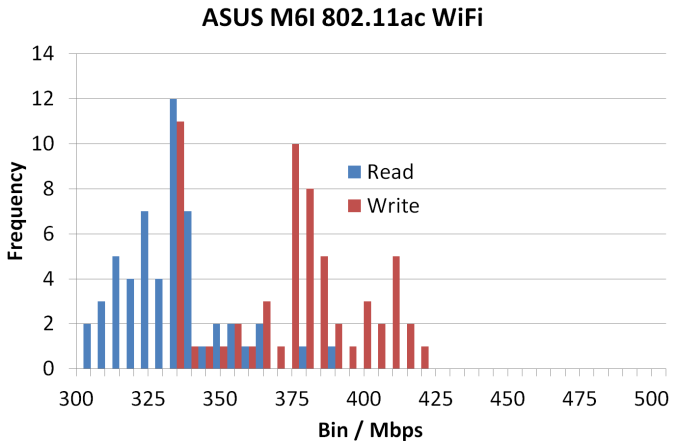








69 Comments
View All Comments
jihe - Thursday, November 28, 2013 - link
You can pick up an old cpu for a dime. Think about the among if of engineering and fabrication in that.HighOnMikey - Friday, November 22, 2013 - link
I have this and a BitFenix Prodigy. Beautiful combo, if you ask me. Anyway I use this as my main/gaming desktop with Windows 8.1. While an improvement, boot times are still between 12-17 seconds. Windows 8.1 also introduces several issues with stability, something I didn't experience quite as much with Windows 8. I also experienced the same issues with SonicRadar, but the FPS drop was more severe using a very similar setup with the exception of a GeForce GTX 680. Great board.stennan - Friday, November 22, 2013 - link
How many Pcie lanes are linked to the m2 connection? will we be able to get speeds above sata3?Morawka - Saturday, November 23, 2013 - link
nope.avi. ASUS is retarded and put the m.2 on a PCI 1X Busu.of.ipod - Friday, November 22, 2013 - link
Really disappointed to see no use of the M.2 slot in this review. One of the biggest reasons I want to use this board.Morawka - Saturday, November 23, 2013 - link
Asus botched it this time around. They put the M.2 Connector on a PCI 1X Bus, which severely limits what these SSD's are capable of.JoanSpark - Friday, November 22, 2013 - link
I thought there was a mITX review coming in?lorribot - Friday, November 22, 2013 - link
Oh look woopie woo aren'y we clever we can stick a whole bunch of stuff on a tiny board and chrge you the same as a big board.Er actually no your not.
What I want is a quality ITX board with aout all the rubbish. If I buy a Z board I am going to be overclocking, do I need any video out put on the back panel? No. DO i want SPDIF? No. DO I need 4 SATA? No, just the two. DO i need Wifi, no just a standard 1 Gb Nic.
When will a Mobo comapany actually stop trying to be clever and produce a resonably priced Z board with basics and nothing more for about a 1/3 of the price of this beastie?
Make that I may just think you are a bit clever ASUS et al.
extide - Friday, November 22, 2013 - link
Check out the ASRock Z87 ITXlorribot - Saturday, November 23, 2013 - link
Would that be the 127GBP/$160 Z87E-ITX? The one with Wi-fi built in?Not exact 1/3 of the price that one.
I would rather spend an extra £50-60 on upgrading processor or graphics card than MOBO features I never use.