ASUS Maximus VI Impact Review: ROG and Mini-ITX
by Ian Cutress on November 22, 2013 10:00 AM ESTMany thanks to...
We must thank the following companies for kindly providing hardware for our test bed:
Thank you to OCZ for providing us with 1250W Gold Power Supplies.
Thank you to G.Skill for providing us with memory kits.
Thank you to Corsair for providing us with an AX1200i PSU, Corsair H80i CLC and 16GB 2400C10 memory.
Thank you to ASUS for providing us with the AMD GPUs and some IO Testing kit.
Thank you to ECS for providing us with the NVIDIA GPUs.
Thank you to Rosewill for providing us with the 500W Platinum Power Supply for mITX testing, BlackHawk Ultra, and 1600W Hercules PSU for extreme dual CPU + quad GPU testing, and RK-9100 keyboards.
Thank you to ASRock for providing us with the 802.11ac wireless router for testing.
Test Setup
| Test Setup | |
| Processor |
Intel Core i7-4770K Retail 4 Cores, 8 Threads, 3.5 GHz (3.9 GHz Turbo) |
| Motherboards |
ASRock Z87 Extreme6/AC ASRock Z87 OC Formula/AC ASRock Z87M OC Formula ASRock Z87E-ITX ASUS Z87-Pro ASUS Maximus VI Impact Gigabyte Z87X-UD3H Gigabyte Z87X-OC MSI Z87-GD65 Gaming MSI Z87 XPower MSI Z87I |
| Cooling |
Corsair H80i Thermalright TRUE Copper |
| Power Supply |
OCZ 1250W Gold ZX Series Corsair AX1200i Platinum PSU |
| Memory |
GSkill TridentX 4x4 GB DDR3-2400 10-12-12 Kit Corsair Vengeance Pro 2x8 GB DDR3 2400 10-12-12 Kit |
| Memory Settings | XMP (2400 10-12-12) |
| Video Cards |
ASUS HD7970 3GB ECS GTX 580 1536MB |
| Video Drivers |
Catalyst 13.1 NVIDIA Drivers 310.90 WHQL |
| Hard Drive | OCZ Vertex 3 256GB |
| Optical Drive | LG GH22NS50 |
| Case | Open Test Bed |
| Operating System | Windows 7 64-bit |
| USB 2/3 Testing | OCZ Vertex 3 240GB with SATA->USB Adaptor |
| WiFi Testing | D-Link DIR-865L 802.11ac Dual Band Router |
Power Consumption
Power consumption was tested on the system as a whole with a wall meter connected to the OCZ 1250W power supply, while in a dual 7970 GPU configuration. This power supply is Gold rated, and as I am in the UK on a 230-240 V supply, leads to ~75% efficiency > 50W, and 90%+ efficiency at 250W, which is suitable for both idle and multi-GPU loading. This method of power reading allows us to compare the power management of the UEFI and the board to supply components with power under load, and includes typical PSU losses due to efficiency. These are the real world values that consumers may expect from a typical system (minus the monitor) using this motherboard.
While this method for power measurement may not be ideal, and you feel these numbers are not representative due to the high wattage power supply being used (we use the same PSU to remain consistent over a series of reviews, and the fact that some boards on our test bed get tested with three or four high powered GPUs), the important point to take away is the relationship between the numbers. These boards are all under the same conditions, and thus the differences between them should be easy to spot.
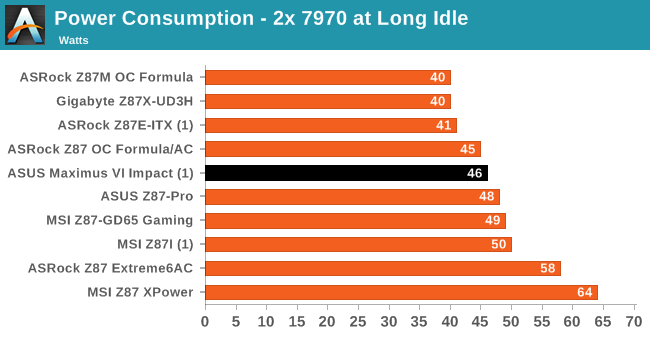
The M6I is middle of the pack when it comes to idle loading, whereas on game loading it competes with the other mini-ITX boards.
Windows 7 POST Time
Different motherboards have different POST sequences before an operating system is initialized. A lot of this is dependent on the board itself, and POST boot time is determined by the controllers on board (and the sequence of how those extras are organized). As part of our testing, we are now going to look at the POST Boot Time - this is the time from pressing the ON button on the computer to when Windows 7 starts loading. (We discount Windows loading as it is highly variable given Windows specific features.) These results are subject to human error, so please allow +/- 1 second in these results.
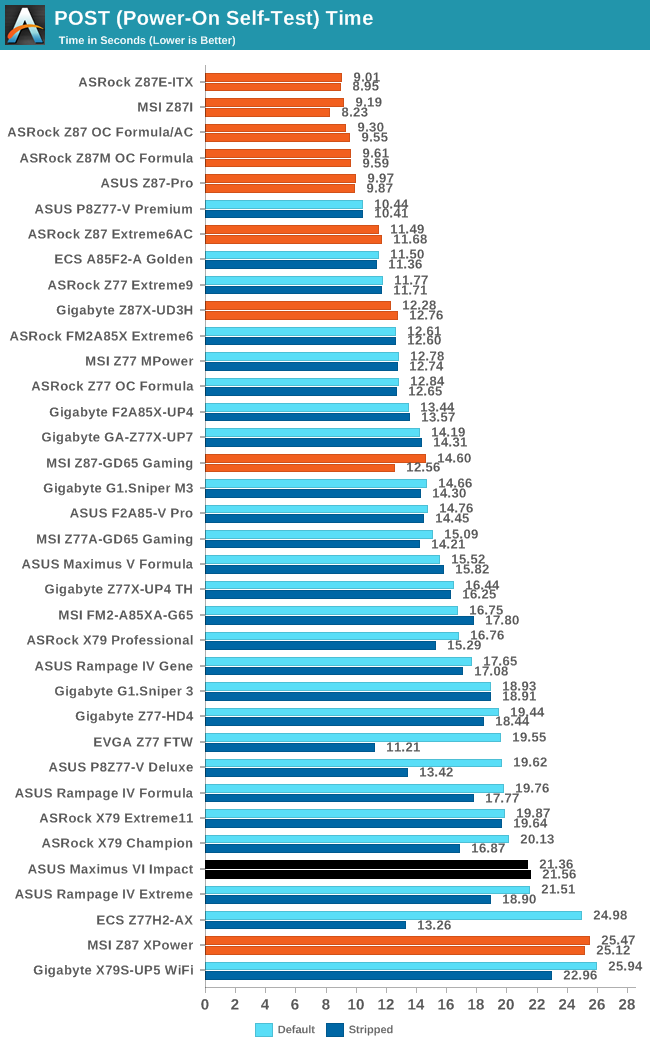
Normally our POST target is around 12 seconds, with under 10 being pretty good. The M6I comes in at over 21 seconds, which is a rather long POST sequence. ASUS’ Z87-Pro for example hit under 10 seconds, so I can only assume that this is more related to the add-in board detectors and boot sequence required.










69 Comments
View All Comments
tekeffect - Friday, November 22, 2013 - link
Good looking board. It's nice to see so much effort being put to the ITX form factorshoboville - Friday, November 22, 2013 - link
The editors of Maximum PC put it this way: "small is the new fashion, a big fat tower underneath your desk is no longer sexy". The context being that all this emphasis on mobile has made big power-hungry (and powerful) boxes seem old and "uncool".Gotta cater to the future :\, but I like my tower.
UltraTech79 - Friday, November 22, 2013 - link
THis is funny coming from "Maximum" PC. Small and quite is always welcome, and frankly it is a lot of fun seeing how powerful a machine you can get without sacrificing near silence and a tiny form factor. At the end of the day you will never get a "Maximum" power PC in a small form factor.Choose Two:
1. Small footprint
2. Quiet
3. Top 20% in power.
Samus - Friday, November 22, 2013 - link
I have a 4771k at 4.7GHz, liquid cooling on cpu and gpu (one 140mm fan for entire system) 512GB SSD, 4TB 3.5". 2TB 2.5", 760TI, 80+ gold psu, bluray and an eSATA JBOD in my ITX system that is less than 1 foot cubed.how does that not meet all 3 of your criteria? ;)
ITX can do anything ATX can in less space using less power.
Samus - Friday, November 22, 2013 - link
FT03-mini btwSlawwwc - Saturday, November 23, 2013 - link
Do you think Maximus VI Impact would fit in FT03-mini?jihe - Thursday, November 28, 2013 - link
FT03-mini isn't all that small. When I think of mITX, I am thinking more of mac mini size, something you can pick up in one hand and go.Flunk - Wednesday, December 4, 2013 - link
In that case there isn't much point in buying this motherboard because you'll never get a discrete GPU in your form factor. No point in buying a "gaming" motherboard without a discrete GPU.Morawka - Saturday, November 23, 2013 - link
I'd be interested in seeing your build log, pics, or part list. i'm looking to build a SFF gaming pc but finding the right case has become a issue since i plan to use water cooling.wetwareinterface - Saturday, November 23, 2013 - link
let's see;1. small footprint - okay you got that
2. quiet - again it seems from your description you should have noise down as well
3. top 20% in power - this is where your mini itx build doesn't meet the criteria. top 20% in power would require that you at least have dual sli 760 or crossfire 7870 set up to meet the lower 20%, triple setups of 780/titan or new r9 290/290x for the top range. absolute top would require dual xeon 12 core and triple crossfire r9 290x in a massive case to handle the extra loops and radiator/resevoir needed to cool that beastly of a system and reign in noise. for the top crown you'd need a cosmos II or 950d sized mini fridge case to handle it all.
yes you can build a very respectable gaming machine off of mini itx mobo's and in small enclosures. you will not ever be able to do triple sli water cooling in that space. dual socket is possible in fact shuttle had an interseting dual socket 940 opteron sff barebones a few years back with a 500 watt power supply which for the day would allow a respectable 8800 gtx to go in it. but that was the last dual socket sff i've seen so top performing is out for mini itx.