ASUS Maximus VI Impact Review: ROG and Mini-ITX
by Ian Cutress on November 22, 2013 10:00 AM ESTGaming Benchmarks
While writing this review and inputting the benchmark numbers into my custom database, I came across a significant discrepancy in the gaming benchmark performance of the Impact against other motherboards in three out of four of our gaming tests. In our testing configurations, we saw a 2 FPS dip against other Z87 motherboards. The culprit it seems is Sonic Radar, the new software designed to aid gamers with a visual representation of directional audio. To put this into perspective, this is what I saw in my testing with Metro 2033:
Settings: 1440p, max everything. CPU at stock, XMP enabled, benchmark mode.
With Sonic Radar enabled, 31.00 FPS and the following frame rate graph:
Without Sonic Radar enabled, 33.15 FPS and the following frame rate graph:
Now it is painfully obvious that the FPS graph with Sonic Radar is manic. Regular fluctuations up to 300 FPS are noticeable at this level of gameplay, whereas it was not noticeable in Dirt 3. This is the first generation of Sonic Radar release, and I am conversing with ASUS whether there is something fundamental with Sonic Radar, or my system setup, that is causing this affect. I have put both SR and non-SR numbers in the benchmark results below.
Metro2033
Our first analysis is with the perennial reviewers’ favorite, Metro2033. It occurs in a lot of reviews for a couple of reasons – it has a very easy to use benchmark GUI that anyone can use, and it is often very GPU limited, at least in single GPU mode. Metro2033 is a strenuous DX11 benchmark that can challenge most systems that try to run it at any high-end settings. Developed by 4A Games and released in March 2010, we use the inbuilt DirectX 11 Frontline benchmark to test the hardware at 1440p with full graphical settings. Results are given as the average frame rate from a second batch of 4 runs, as Metro has a tendency to inflate the scores for the first batch by up to 5%.
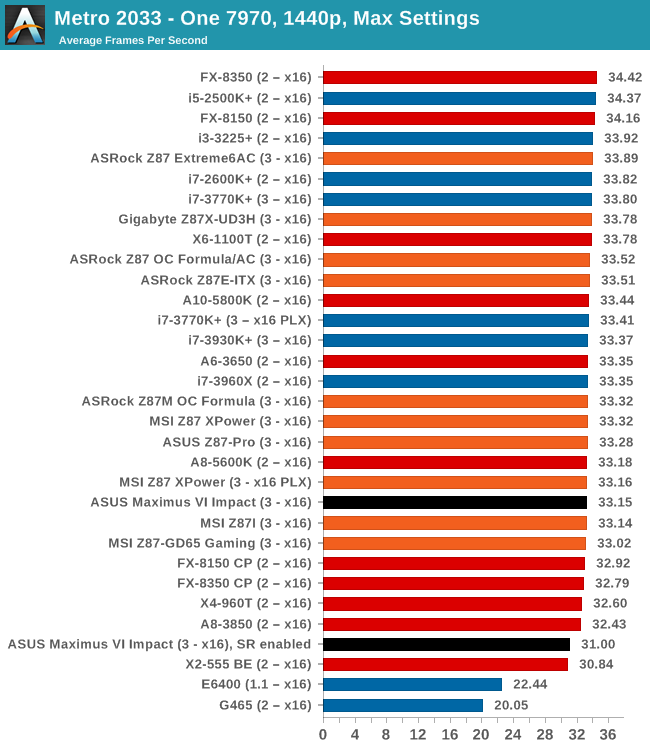
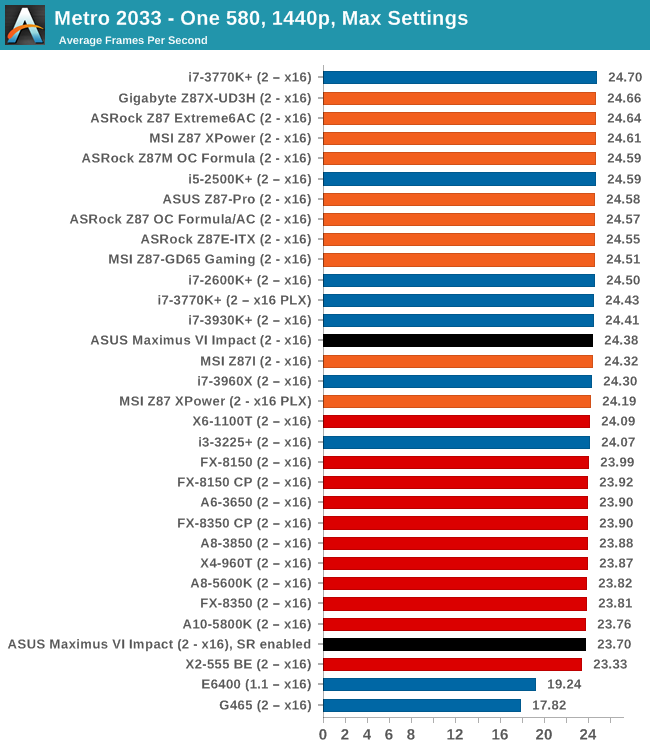
Dirt 3
Dirt 3 is a rallying video game and the third in the Dirt series of the Colin McRae Rally series, developed and published by Codemasters. Dirt 3 also falls under the list of ‘games with a handy benchmark mode’. In previous testing, Dirt 3 has always seemed to love cores, memory, GPUs, PCIe lane bandwidth, everything. The small issue with Dirt 3 is that depending on the benchmark mode tested, the benchmark launcher is not indicative of game play per se, citing numbers higher than actually observed. Despite this, the benchmark mode also includes an element of uncertainty, by actually driving a race, rather than a predetermined sequence of events such as Metro 2033. This in essence should make the benchmark more variable, but we take repeated in order to smooth this out. Using the benchmark mode, Dirt 3 is run at 1440p with Ultra graphical settings. Results are reported as the average frame rate across four runs.
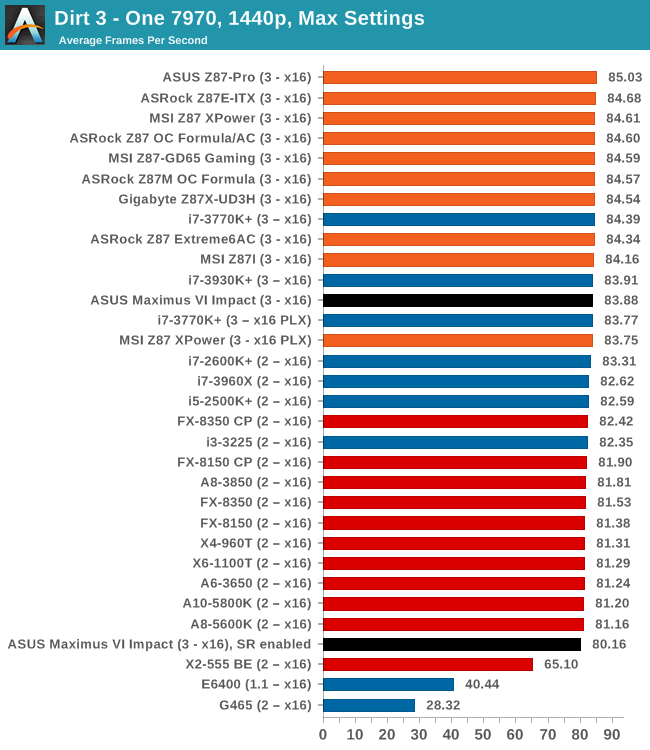
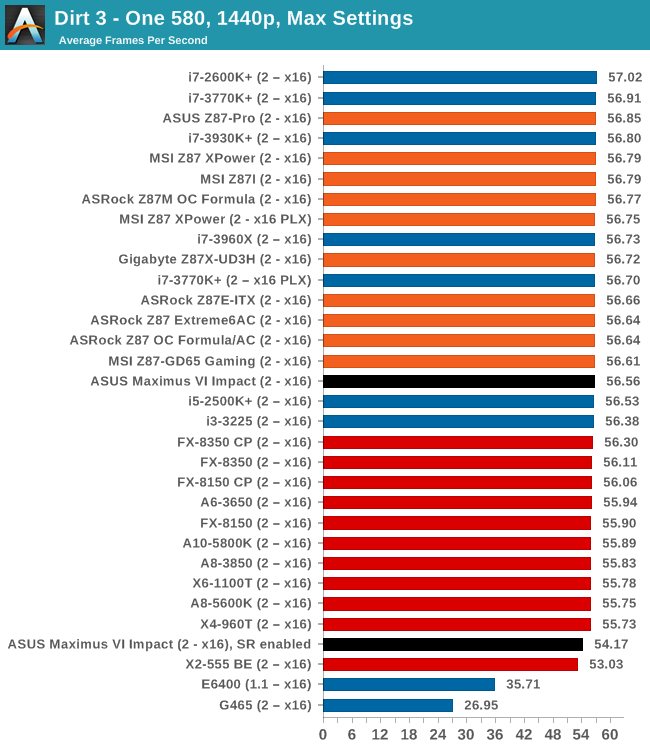
Civilization V
A game that has plagued my testing over the past twelve months is Civilization V. Being on the older 12.3 Catalyst drivers were somewhat of a nightmare, giving no scaling, and as a result I dropped it from my test suite after only a couple of reviews. With the later drivers used for this review, the situation has improved but only slightly, as you will see below. Civilization V seems to run into a scaling bottleneck very early on, and any additional GPU allocation only causes worse performance.
Our Civilization V testing uses Ryan’s GPU benchmark test all wrapped up in a neat batch file. We test at 1080p, and report the average frame rate of a 5 minute test.
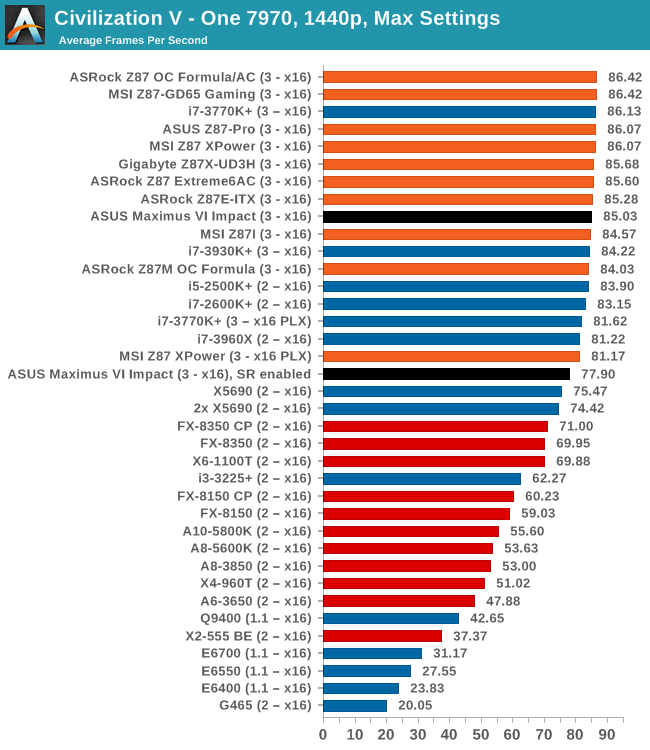
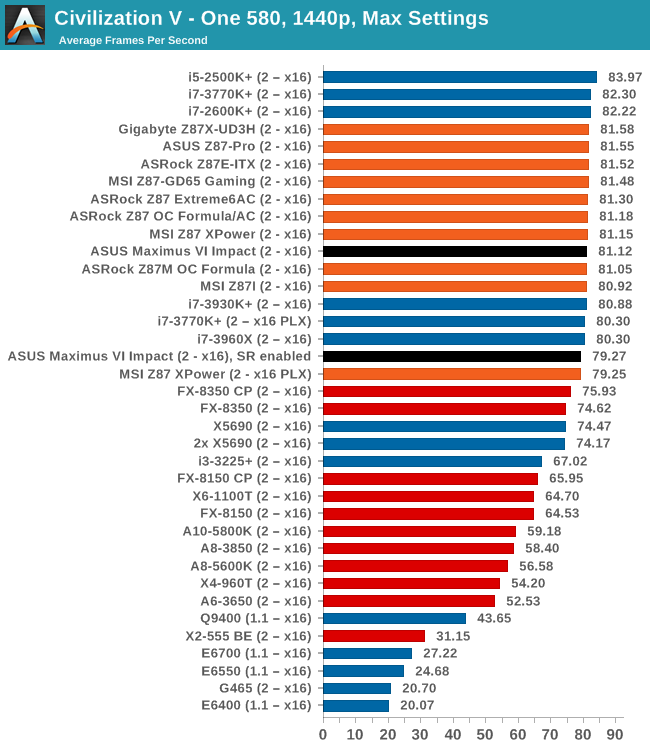
Sleeping Dogs
While not necessarily a game on everybody’s lips, Sleeping Dogs is a strenuous game with a pretty hardcore benchmark that scales well with additional GPU power due to its SSAA implementation. The team over at Adrenaline.com.br is supreme for making an easy to use benchmark GUI, allowing a numpty like me to charge ahead with a set of four 1440p runs with maximum graphical settings.
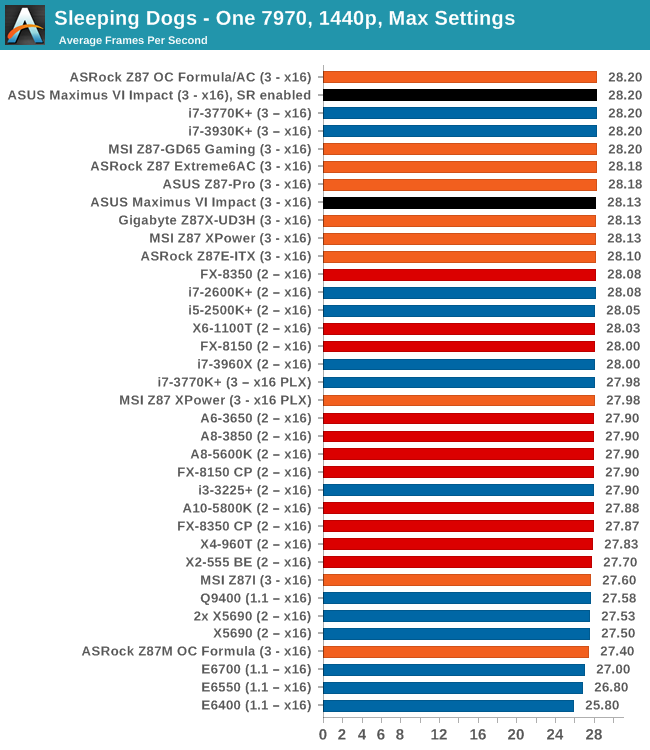
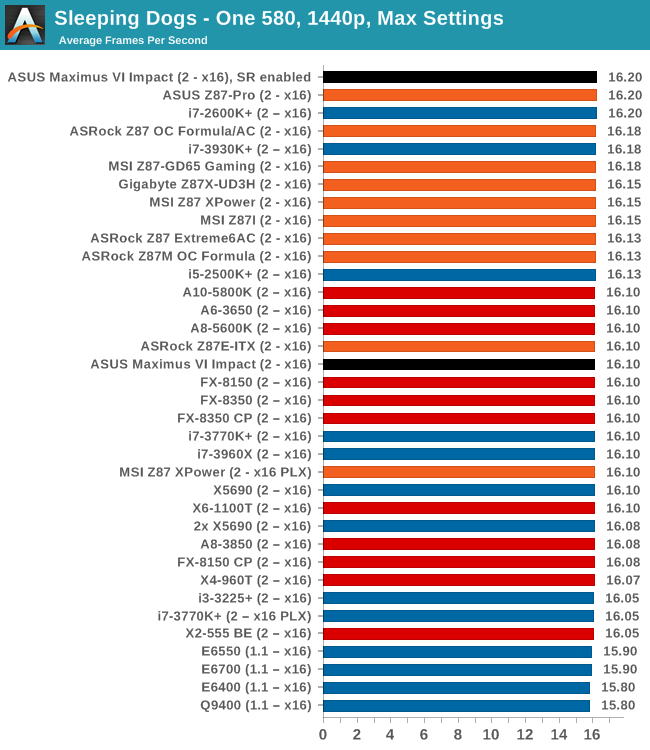



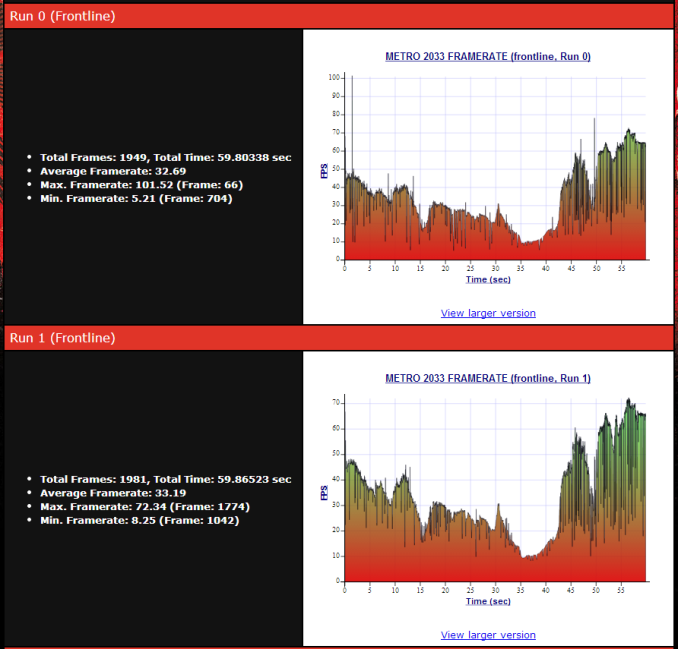








69 Comments
View All Comments
coolhund - Saturday, December 7, 2013 - link
First things first. If you want quality youre at the wrong place with Asus anyway. Their mainboards die like flies.dcoca - Friday, January 9, 2015 - link
Who else would you pick? MSI (no thanks), Asrock ( lower tier Asus) , gigabyte ( I'll pass) ; I would agree on Asus video cards and their crappy coil whine issue.. but their motherboards are greatdcoca - Friday, January 9, 2015 - link
I think this board is great: it has the features that I need, it doesn't need to fit eveyone's bill.Morawka - Saturday, November 23, 2013 - link
Asus RAM Disk is awesome. Think Apple's Fusion Drive with 10X the performance.I always load whatever game i'm playing into the RAM DISK and keep it there until i beat the game or get bored with it. And then it goes back to the HDD for archive.
The best part is, RAM Disk will work on older boards, even x58 boards. I'm not sure if it's locked to Asus, but i was using it on my Rampage II Extreme about 4 months ago, and it worked like a charm.
Morawka - Saturday, November 23, 2013 - link
The only game i've not been able to fit on my RAM DISK is Battlefield 3 and 4. They simply are to big. I have 32GB of RAM.Gigaplex - Monday, November 25, 2013 - link
A RAM disk is not an exclusive feature of Asus. They've been around for decades.Rajinder Gill - Thursday, November 28, 2013 - link
You are correct, RAM disks have been around for ages. However, the functionality of the ASUS package is not available on any of the free offerings one finds on the web. The junction feature of the ASUS package is found on some of the commercially available packages which cost $30 to buy.Hairs_ - Saturday, November 23, 2013 - link
The market for Liquid-Nitrogen compatible >$200 Mini ITX boards is, I've heard, absolutely HUGE. Literally thousands of people waiting with baited breath on this review.Just as well the vast majority of people aren't interested in ~$100-$130 boards, because the lack of relevant reviews would really make them wonder whether tech sites are more interested in serving what the manufacturers' PR want than what buyers need.
ShieTar - Tuesday, November 26, 2013 - link
Oh, come on. AT review what they get. They don't have the budget to go and buy any damn Board they want to look at, and the low-margin board builders won't afford sending out hundreds of review samples. And for those products, AT is probably not the priority number 1. There are still lots of paper-magazines out there doing nothing but comparisons of "normal stuff", being read by people who want to have a quick help for their buying decision. These magazines are the best place to get your 80$-Mainboard reviewed in.aatroxed - Monday, November 25, 2013 - link
How would the onboard sound compare to a dedicated sound card? I'm still rocking an older creative xtreme music - would this more than match sound quality?