Patriot Viper III Review: 2x4 GB at DDR3-2400 C10-12-12 1.65 V
by Ian Cutress on November 18, 2013 1:00 PM ESTTri-GPU CrossFireX Gaming
Our final set of GPU tests are a little more on the esoteric side, using a tri-GPU setup with a HD5970 (dual GPU) and a HD5870 in tandem. While these cards are not necessarily the newest, they do provide some interesting results – particularly when we have memory accesses being diverted to multiple GPUs (or even to multiple GPUs on the same PCB). The 5970 GPUs are clocked at 800/1000, with the 5870 at 1000/1250.
Dirt 3
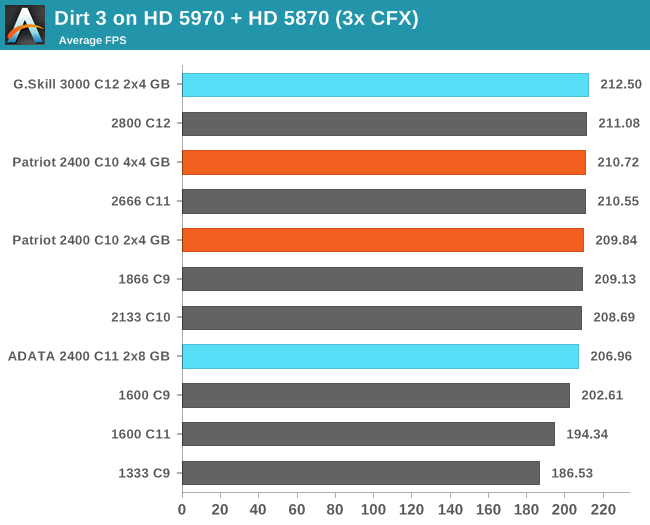
Bioshock Infinite
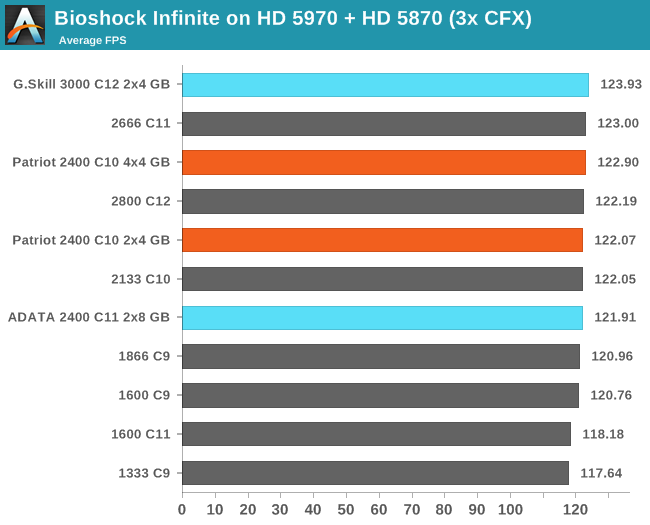
Tomb Raider
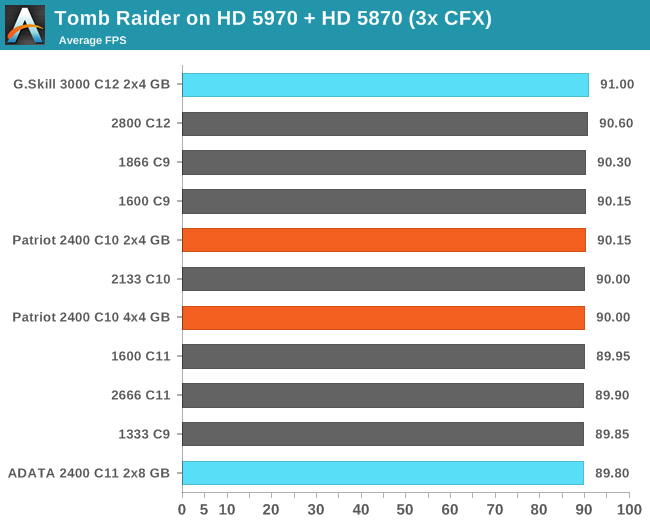
Sleeping Dogs
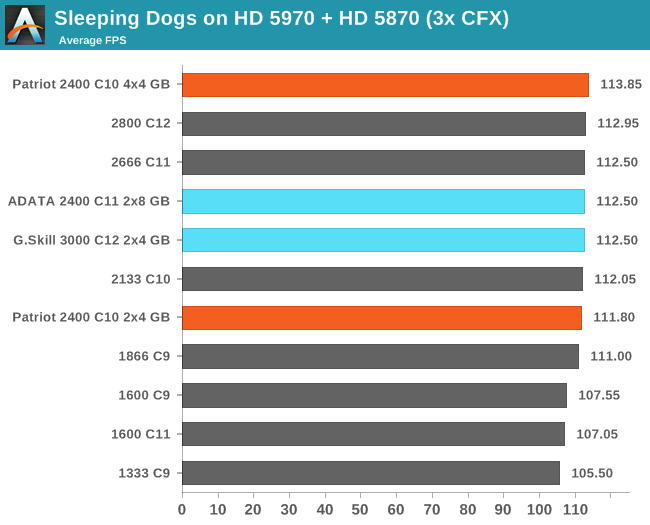
Our lopsided GPU CFX test is where we've seen the bigger discrepancies between memory kits, and the Patriot 2400 C10 hits the middle-to-high notes across the board.










48 Comments
View All Comments
jabber - Tuesday, November 19, 2013 - link
Indeed, or for those of us that found girls, moved out, got older, changed hobbies, just realised that running benchmarks all day is a waste of life or found that actually the world doesn't end if you don't upgrade your PC every 6-12 months.There is a need for some sites that analyse how the current $60-$200 GPUs compare with those of 5 years ago, same for CPUs etc. Big market for that kind of info but unfortunately all we get is "this sites for enthusiasts noob!" well thanks but I'm still an enthusiast but now I have a mortgage or I'm only earning half what I was 5 years ago.
The info I get from Anandtech I can get anywhere......
Shadowmaster625 - Tuesday, November 19, 2013 - link
In the conclusion you should add one bar to one of your charts... a bar where the RAM is at 1600 but the cpu is clocked just 100MHz higher, to really highlight how little impact memory speeds have on performance compared to even a tiny cpu clock speed boost.jabber - Tuesday, November 19, 2013 - link
Buy whatever matches best with your motherboard and GPU colour scheme I say.ShieTar - Wednesday, November 20, 2013 - link
Of course. And never overclock your memory when there is a full moon.D1RTYD1Z619 - Tuesday, November 26, 2013 - link
or if you have pickles in your fridge.rmh26 - Tuesday, November 19, 2013 - link
Ian can you give a little more information about the size of your CPU computer benchmarks specifically the grid size on the finite difference problems. In my experience memory bandwidth plays a large role in the speed of the computation. There are many HPC applications that have memory as the bottleneck and I'm wondering if your problem size is small enough that it is being efficiently handled by the cache and the ram speed isn't making much of an influence. In know in my own CFD code going from 1600 to 1866 showed an almost linear speed up.UltraWide - Tuesday, November 19, 2013 - link
Did you have a chance to remove the heat-spreaders to see which ICs are in these? I am assuming Hynix MFR?Gen-An - Tuesday, November 19, 2013 - link
Hynix DFR actually. 2Gbit ICs (256MB each) so the same size as CFR but with nowhere near the overclockability.