ASRock Z87E-ITX Review: Motherboard Juxtaposition
by Ian Cutress on November 6, 2013 10:00 AM EST- Posted in
- Motherboards
- ASRock
- Mini ITX
- Haswell
- Z87
Rightmark Audio Analyzer 6.2.5
In part due to reader requests, we are pleased to include Rightmark Audio Analyzer results in our benchmark suite. The premise behind Rightmark:AA is to test the input and output of the audio system to determine noise levels, range, harmonic distortion, stereo crosstalk and so forth. Rightmark:AA should indicate how well the sound system is built and isolated from electrical interference (either internally or externally). For this test we connect the Line Out to the Line In using a short six inch 3.5mm to 3.5mm high-quality jack, turn the OS speaker volume to 100%, and run the Rightmark default test suite at 192 kHz, 24-bit. The OS is tuned to 192 kHz/24-bit input and output, and the Line-In volume is adjusted until we have the best RMAA value in the mini-pretest. We look specifically at the Dynamic Range of the audio codec used on board, as well as the Total Harmonic Distortion + Noise.
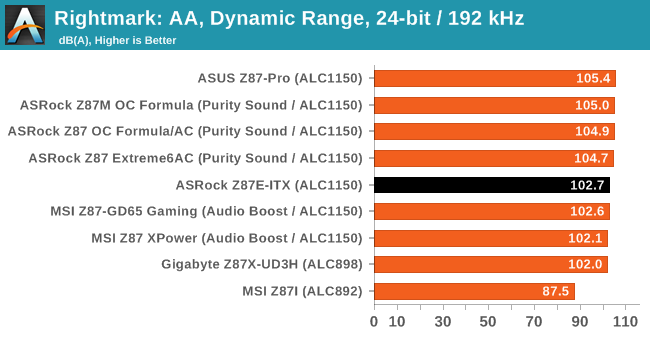
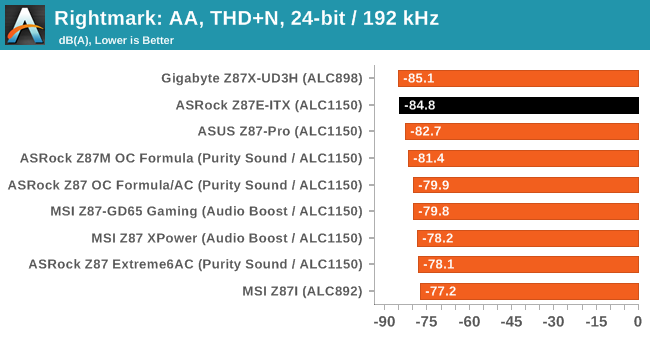
While the system uses an ALC1150, due to the routing on board I was not too hopeful about a good result as the digital/analog traces were not wholly separated. As a result, while the dynamic range is low for an ALC1150, I was surprised to see the harmonic distortion is the best ALC1150 we have had in to test.
USB Backup
For this benchmark, we run CrystalDiskMark to determine the ideal sequential read and write speeds for the USB port using our 240 GB OCZ Vertex3 SSD with a SATA 6 Gbps to USB 3.0 converter. Then we transfer a set size of files from the SSD to the USB drive using DiskBench, which monitors the time taken to transfer. The files transferred are a 1.52 GB set of 2867 files across 320 folders – 95% of these files are small typical website files, and the rest (90% of the size) are the videos used in the WinRAR test. In an update to pre-Z87 testing, we also run MaxCPU to load up one of the threads during the test which improves general performance up to 15% by causing all the internal pathways to run at full speed.
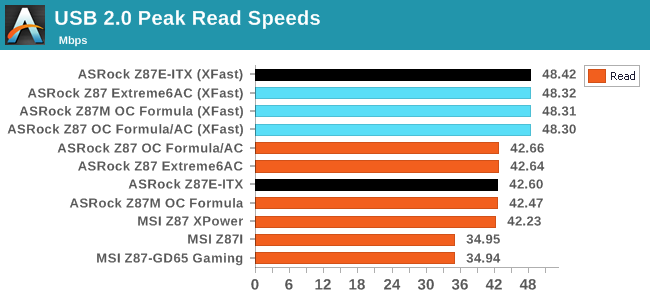
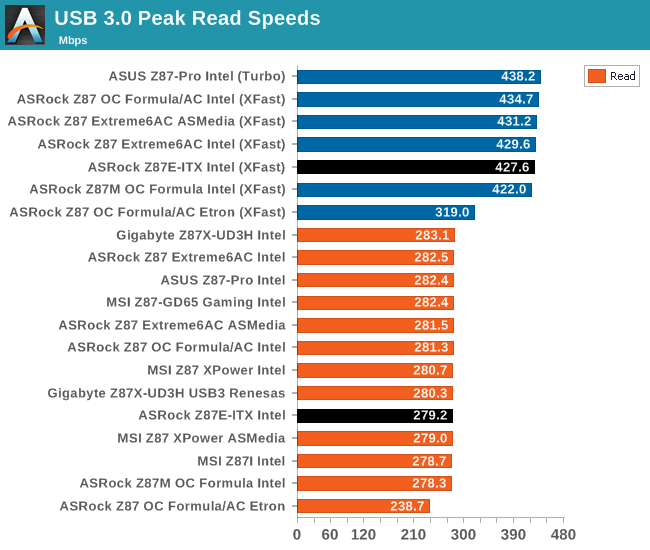
XFast seems to boost peak read/write speeds, and it follows through into our copy tests for Windows 7.
DPC Latency
Deferred Procedure Call latency is a way in which Windows handles interrupt servicing. In order to wait for a processor to acknowledge the request, the system will queue all interrupt requests by priority. Critical interrupts will be handled as soon as possible, whereas lesser priority requests, such as audio, will be further down the line. So if the audio device requires data, it will have to wait until the request is processed before the buffer is filled. If the device drivers of higher priority components in a system are poorly implemented, this can cause delays in request scheduling and process time, resulting in an empty audio buffer – this leads to characteristic audible pauses, pops and clicks. Having a bigger buffer and correctly implemented system drivers obviously helps in this regard. The DPC latency checker measures how much time is processing DPCs from driver invocation – the lower the value will result in better audio transfer at smaller buffer sizes. Results are measured in microseconds and taken as the peak latency while cycling through a series of short HD videos - under 500 microseconds usually gets the green light, but the lower the better.
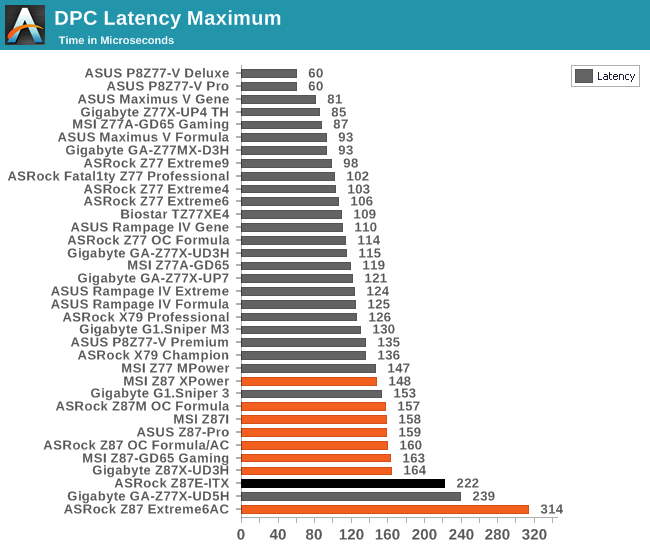
Both the Z87E-ITX and another 802.11ac mini-ITX motherboard I am currently testing have issues with DPC Latency: both hit peak values north of 200, and only when Bluetooth 4.0 is turned off.
WiFi Speeds (new testing)
With the advent of 802.11ac now part of the motherboard space, it made sense to bring in hardware to test the wireless capabilities of the packages we review. Our test scenario is as follows – the router is located five feet away from the test bed and the signal has to travel around various electronics. The router is in a small flat complex with a dozen access points easily available, mostly on 2.4 GHz. We use a LAN Speed Test server on a Sandy Bridge-E i7 based system connected via Ethernet to the D-Link 802.11ac router and then the LAN Speed Test client on the host machine. We set up a one hour continuous test using 25 simultaneous streams each sending then receiving 50 MB across the connection. Results are then plotted as a histogram of the data.
As this is a new test (I moved apartments), we cannot compare the Z87E-ITX to our old data, but the histogram shows a nice 430 Mbps in both read and write. Hopefully dual band, dual antenna 802.11ac will become the base for any system. If it can be found on a $150 motherboard, there is no excuse to not have it on any WiFi enabled system that costs more.


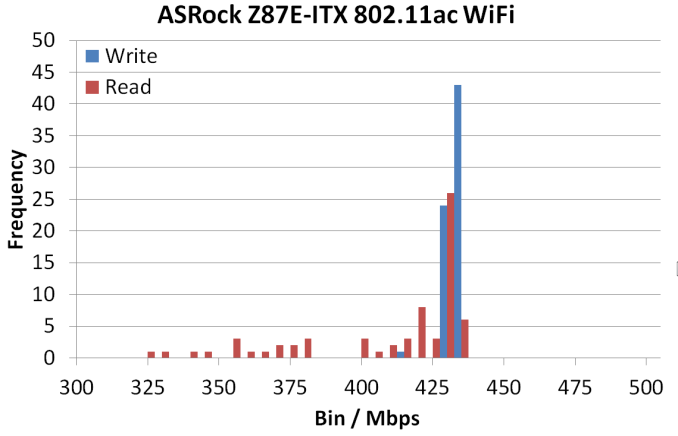








43 Comments
View All Comments
IanCutress - Wednesday, November 6, 2013 - link
I've already covered the Z87M OC Formula, and I have the Gryphon in for review, as well as a gaming mATX. I hope to get to them by the end of the year :) You have two options for WiFi: USB device, or PCIe x1 card.althaz - Wednesday, November 6, 2013 - link
Also, I can assure you that the 290 is not quiet enough. It almost doens't matter what for, if you have to ask about the noise, it'll probably bother you, IMO.Aikouka - Wednesday, November 6, 2013 - link
I've been looking at this board for a while, so it was a nice treat to see the review pop up this morning. The main use that I have for this board is for HTPCs. I like using the Streacom cases (Ganesh reviewed one for Anandtech), and the cases require very little obstruction from the top of the motherboard to the CPU. Unfortunately, a lot of Mini-ITX boards put the memory or 24-pin power connector up there. Also, most boards don't have mSATA ports on them, which is nice because forgoing a 2.5" drive helps to reduce the cable clutter in a really small case.All that said, it's good to see that the board received some praise! I just need to wait for Perfect Home Theater to get the short Streacom heat pipes in stock first since the CPU socket is a lot closer to the top than on most motherboards.
vykos - Wednesday, November 6, 2013 - link
Actually, the cheapest board with 802.11ac is Gigabyte's FM2+ mITX board for $110 on Newegg: GA-F2A88XN-WIFIhttp://www.newegg.com/Product/Product.aspx?Item=N8...
IanCutress - Wednesday, November 6, 2013 - link
I just got wind of this via email. It seems fairly new - it doesn't show up on various searches either. So that makes it Gigabyte cheapest on AMD, ASRock on Intel. This means good things: 802.11ac should be ubiquitous up and down the product stack and single band 2.4 GHz should not see the light of day.Ian
popej - Wednesday, November 6, 2013 - link
Quote from review: "the dynamic range is low for an ALC1150".For typical codec a loop-back test actually measures line-in performance, since AD converters are usually worst then DAC. And results are in perfect accord with ALC1150 data sheet, which states typical ADC dynamic range -104dB and THD+N -80dB.
Line-in performance is maybe not the most interesting parameters for a motherboard, but at least measurement have proved, that codec implementation is correct.
lekzero - Wednesday, November 6, 2013 - link
I believe this mb is used in "Steam Box prototype", I believe I also saw a power supply Silverstone's ST45SF-G also in SBox.Hrel - Wednesday, November 6, 2013 - link
I just built a new computer using this board, in a Fractal Design Node 304 case. Core i5 4570S, 8GB of DDR3 1866 and my old GTX460 768MB GPU. Pretty happy with it. Put some velcro stickies on a slim external DVD burner and put it on top of the case, looks good, is quiet, and is fully functional. Pretty happy I can finally build a small form factor computer without having to give up anything.The newegg video on the case says long graphics cards could conflict with modular PSU's. This wasn't the case for the Seasonic G...something. 550W hybrid fan PSU I put in it. Just fyi. The modular ports sit below the GPU, so it is tight, but a GTX780 should fit in there just fine.
BernardP - Wednesday, November 6, 2013 - link
Could someone explain what are the uses for the onboard WiFi? This has been puzzling me for some time.I already have a wireless router at home. What could this onboard WiFi add?
DanNeely - Wednesday, November 6, 2013 - link
The same thing as the wifi on your laptop, tablet, and phone; it lets you connect to the router without running an ethernet cable.