Sony VAIO Pro 13: Exceptionally Portable
by Jarred Walton on October 16, 2013 12:00 AM ESTConclusion: Road Warrior
What makes for a good laptop is going to be a somewhat subjective discussion. Some users want high performance, others want the ability to play games, and some want excellent mobility – meaning, good battery life and low weight. The Sony VAIO Pro 13 falls firmly in that last category, with some of the best battery life results we've ever seen – especially for a Windows laptop.
The integrated battery isn't particularly large, so managing roughly eight hours on a 37Wh battery is nothing short of impressive. Add in the external sheet battery for double the battery life and you can literally run from the time you wake up until you go to bed without losing power (provided you're not doing anything too computationally intensive). Along with the battery life, Sony has created what is almost certainly the lightest 13.3” laptop I've ever encountered. 2.34 pounds is only about 50% more than a typical 10” tablet that has far less performance.
A lot of the credit for this has to go to Intel's Haswell ULT processors, which have improved low-power states, faster transitioning in and out of those states, slightly lower TDPs, as well an integrated voltage regulator. All of those combined result in improved battery life, and we've seen that on virtually every Haswell platform we've tested. But as much credit as Intel gets, Sony deserves some as well. They clearly put in a lot of work in optimizing the firmware to deliver on the mobility front, and it pays off.
Along with the excellent mobility, Sony includes a good 1080p IPS display and the keyboard is comfortable to type on as well. I decided to try something different for this review, and the entirety has been produced on the VAIO Pro 13 (using Open Office 4.0.1 and GIMP 2.8 for the text and images, if you're wondering). For the most part, I have no major complaints using the laptop for this sort of workflow. The biggest issue I have is with the touchpad, where press-dragging things is a bit difficult (e.g. I find I inadvertently release the press while moving something); adding a mouse or using the touchscreen gets around the problem, and really it's not all that bad to begin with.
It's rare that we find a product that can please everyone, and the VAIO Pro 13 isn't going to do that. For all the good areas, there are a few items that will cause some people to look elsewhere. Build quality is less rigid than I like, thanks to the thin construction and the use of carbon fiber. WiFi range is also more limited than on many other laptops, and the dropoff is pretty steep when you leave the suitable range – I could transfer data at 20Mbps just inside my front door, 3Mbps just outside the front door, and I lost connection a couple steps away from the door.
I could live with the build quality and limited WiFi range if it weren't for the price: $1250 is just too much for a laptop with these specs in my book. With the Surface Pro 2 coming out in less than ten days, $999 will get you similar specs to the VAIO Pro 13, with the addition of an active stylus and in a tablet form factor. Add in the keyboard and you're still $100 less than the VAIO Pro 13. But it's not a clear win either, as the smaller size and smaller keyboard aren't going to be ideal for everyone. Really, I have to say that nearly all Ultrabooks are simply overpriced right now (outside of clearance sales on older Ivy Bridge models).
What I really want to see is a good Ultrabook that includes at least a 240/256GB SSD with 8GB RAM and a good display, for around the same $1250 price point of the VAIO Pro 13 reviewed here. Sony could kill off the 4GB RAM models and it would barely hurt their profit margins, and I'd love to see 256GB SSDs become the baseline (because I can easily more than fill 256GB and 128GB is positively cramped, especially when you have to account for the Windows swapfile and Hibernation files). That would simplify the line but it would also remove artificial market segmentation, so that's not in the cards right now. There are sales on occasion, however, so if you're interested I'd suggest keeping an eye out for a good sale.
Ultimately, the Sony VAIO Pro 13 is a good Ultrabook, and if you're looking for something extremely lightweight and portable I can definitely recommend it. You'll pay for the privilege, but outside of the lack of gaming potential, there are no major flaws that should keep you away. If you want something a bit more rigid and with faster graphics, I'm hoping to get one of the new ASUS UX301 Ultrabooks with i7-4558U in for testing, but they haven't begun shipping yet. Meanwhile, Sony's Haswell update is just what the mobile road warrior needs.


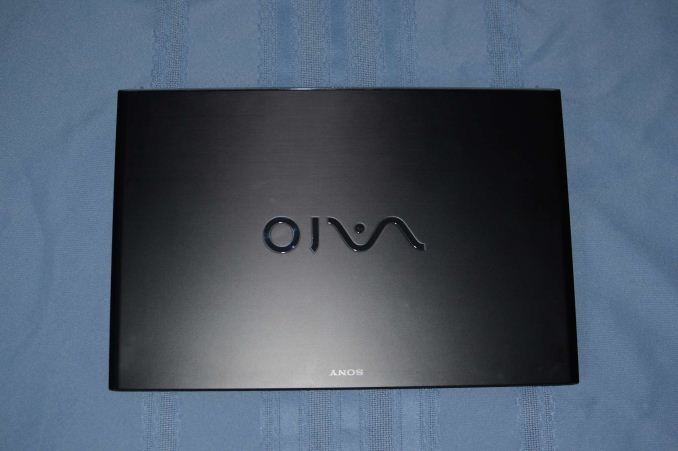








106 Comments
View All Comments
JarredWalton - Wednesday, October 16, 2013 - link
The battery life testing is all done automatically, so no scrolling. While that's not a perfect representation of how people use laptops, coming up with a way to simulate interaction with a laptop that's repeatable and consistent is far outside of our abilities. (No, I'm not going to sit in front of a laptop using the touchpad every minute or so for the duration of the battery tests -- especially not on laptops like this where it takes 15 hours to run down the battery in the Light test!)As for Min/Wh, of course it has meaning: it's how many minutes of battery life you'll get for every Watt-hour of battery capacity. Yes, we could convert that to simply "watts" if we wanted, but considering we're normalizing to battery capacity it makes more sense to me to keep that fact in the numbers. If we simply put "watts", someone is going to take that to mean we're actually measuring power draw in some fashion, when in reality I'm merely taking the battery life and dividing it by the capacity.
Put another way, you're smart enough to post the above comment asking about scrolling, so please don't pretend to be incapable of understanding the meaning behind "minutes per watt-hour". Saying it has "no meaning" would be like saying 1 Joule per second has no meaning... except that's what we now call a Watt (after James Watt). And of course Joule is named after James Prescott Joule, and it stands for the energy expended in applying a force of one Newton through a distance of one meter (or kg*m^2/s^2). Oh, and a Newton is named after Sir Isaac Newton, and represents kg * m / s^2. Whee! Maybe someday someone will come up with a name for Min/Wh -- I propose we call it a Walton. </sarcasm>
ananduser - Thursday, October 17, 2013 - link
Great review Jarred... I have some questions regarding battery life/testing.1. Which browsers are you using for Windows/OSX testing ? Native for each, IE/Safari, or crossplatform Chrome for both ? I trust that using the native solution for each platform is the most battery efficient option.
2. And at your normalization charts... specifically under full load... do you reckon that 1080p and the 1.6GHz might be the culprit behind lower efficiency compared to the MBA in the chart(with the lower CPU and the lower res)?
Thanks.
JarredWalton - Thursday, October 17, 2013 - link
Yes, Safari and IE (now IE10 with Win8) are used. I also use Windows Media Player for the music (which is more power friendly than the Windows Music App), but I switch to Media Player Classic - Home Cinema for the video. I don't know what Anand uses on OS X for the movies or music -- probably iTunes for music, and some standard video player?Regarding normalization, I think resolution may have a very small impact in some tests, possibly a larger impact for the 1080p video playback. I actually did some testing last year and found that Windows 8 seems to have leveled the playing field for 1080p video decoding though -- like, running a display at 1366x768 vs. 1080p had virtually no effect on battery life. That wasn't the case with Windows 7, so the new display driver model may have optimized some stuff in relation to video playback.
Anyway, it's difficult to say what the exact reason for the drop is at higher loads (the Heavy test), but since we're doing 8Mbps network stream + 1080p 12Mbps H.264 + fast web browsing there are a lot of parts in the system that will be active. My bet is that Apple just manages to keep things at lower power states better than Windows.
ajp_anton - Thursday, October 17, 2013 - link
I understand you don't want to manually scroll. I was just asking if you had some automatic scrolling figured out. No big deal though.As for units having meaning... what you just listed are standard units, and they all have their uses. A useless unit would be for example "furlongs per fortnight". It's a unit of speed, and you can make charts with it, showing you nicely how things compare relative to each other, but the numbers themselves would be meaningless and you might as well skip them altogether.
My point was that while your graph shows the relative power efficiency of the computers, which in itself is kind of interesting, the number "10" in "min/Wh" doesn't really say anything meaningful. It would be more interesting to know that the computer uses 6W.
How reliable that number is is another matter of course. Like you said, you're not measuring power, and so have to trust the battery capacity numbers, but I think it's still a better way to represent the same thing.
eamon - Saturday, October 19, 2013 - link
A note to the scrolling: I have the reviewed laptop, and I've noticed surprisingly high CPU usage in SynTPEnh.exe (I.e. the touchpad driver). I'd expect that to mean that any touchpad usage - even accidental contact which the touchpad driver (as mentioned in the review) filters out - will cause the CPU to burn power, reducing battery life.And in practice, I don't think I've achieved 8 hours of life (even just when web-browsing); sony's estimate of 6.5 hours seems more realistic.
In short: I think the comment about scrolling and touchpad usage is something that matters.
fokka - Wednesday, October 16, 2013 - link
seems i'm about on the same page as you, jarred, when it comes to ultrabooks. i too find 13" to be the sweet spot, but i'm still using my 2010 13-inch mpb, which already gets a bit old in the tooth, if i'm honest.i also like the zenbooks very much and am eagerly waiting for the upgraded version/s to arrive. i like some of sony's offerings, but their pricing and flexible, if not flimsy feeling hardware is just too much of a turn-off for me.
the metal finish of the zenbooks on the other hand is right up my alley and i'm hoping to get my hands on the new gorilla glass covered units as soon as possible, so i can form an opinion.
i'm looking forward to reading a review here!
Einy0 - Wednesday, October 16, 2013 - link
Looks a lot thicker than the Lenovo X1 Carbon...teiglin - Wednesday, October 16, 2013 - link
Just saw Lenovo's updated Yoga 2--13.3" 3200x1800. Best Buy sells a i5-4200U/128GB SSD/4GB RAM version for $1000 and Lenovo's site currently has the i5/256GB/8GB version for $1150. That's how pricing should be!JarredWalton - Thursday, October 17, 2013 - link
Dang, that's actually really impressive pricing from Lenovo. Sure, the Yoga 2 is a bit heavier than the VAIO Pro 13, and they currently have a sale going on, but when you can get 3200x1800 and 8GB RAM/256GB SSD for less than this Sony, I have to think that's the way to go.TheSSDReview - Thursday, October 17, 2013 - link
I am surprised that there wasn't any discussion on SSD types that could be found within the unit, especially since some configured systems contained much slower SATA M.2 SSDs, vice the Samsing native M.2 PCIe. We learned first hand and, whereas our first system contained a SSD capable of 500MB/s, the one we received yesterday (and posted on) reached 1GB/s with a 256GB Samsung. Would love to have seen some SSD results here as they are far and few in between and this is the most powerful storage performance ultra in the world right now, when received with the PCIe M.2. LOTS of unhappy customers who have received the SATA M.2 as well. Other than that nice system and nice review except for the continuous fan (always) and heat emmitted from the fan. I hope you dont mind but I think the storage performance differentiation is significant:SATA M.2 SSD: http://www.thessdreview.com/featured/sony-vaio-pro...
PCIe M.2 SSD: http://www.thessdreview.com/Forums/showthread.php?...