Monoprice Zero-G Slim 27" IPS Monitor Review
by Chris Heinonen on August 26, 2013 12:00 AM ESTThe Zero-G is rated for 440 cd/m^2 of brightness, but with the default contrast setting I couldn’t get close to that. I only managed to produce 348 cd/m^2 of brightness with the Brightness at max and Contrast at 50. Pushing the Contrast higher might push that value higher, but it also introduces clipping that makes those settings unusable.
The curious value with the Monoprice is the minimum white level. At the default Contrast setting of 50 and the Brightness at 0, we still see 267 cd/m^2 of light output. That’s over 30% higher than our bright target for calibration and pre-calibration readings! I like to see the minimum level be closer to 80 cd/m^2 or below, so this is a small range. As you see on the chart, the Monoprice really sticks out here.
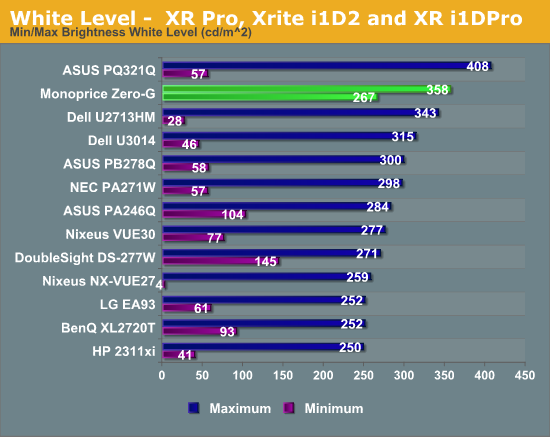
Black level also has issues. With the Brightness at 100 and Contrast at 50, we see a black level of 1.3178 cd/m^2. We really look for a value of 0.300 cd/m^2 or below to be excellent, and past 0.500 cd/m^2 is not great. Beyond 1.0 shows that we have grayish blacks, not black-blacks, and the contrast ratio is going to really suffer.
At the Brightness level of 0, our black level is a more respectable 0.3216 cd/m^2. The minimum brightness levels are what I’d expect to see at maximum brightness on a typical display. As almost everyone is using LG panels in their 27” 1440p monitors, there is something in the electronics of the Monoprice that is certainly strange.
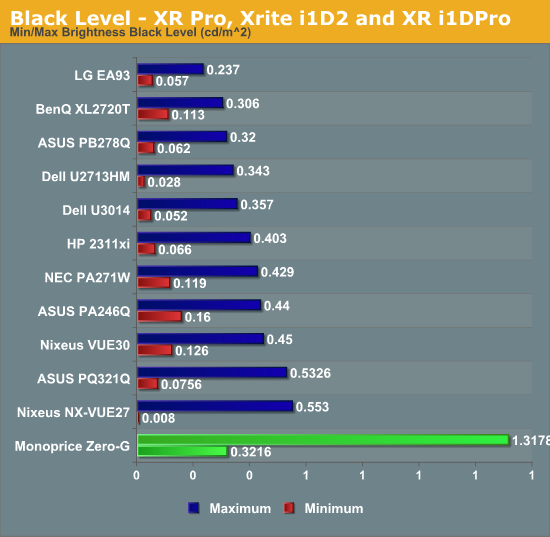
The contrast levels, as you can imagine from that maximum brightness reading, are strange. We see a respectable contrast level of 836:1 at minimum brightness, but a maximum brightness contrast of only 272:1. When these values don’t line up with each other, or with the 200 cd/m^2 calibrated values, I go back and run this at multiple levels to see what is going on. Below is the data for the light output and contrast ratio at different brightness levels.
|
Brightness Level |
Light Output (cd/m^2) |
Contrast Ratio |
|
0 |
267 |
836:1 |
|
10 |
290 |
888:1 |
|
20 |
312 |
944:1 |
|
30 |
330 |
992:1 |
|
40 |
352 |
1054:1 |
|
50 |
354 |
1054:1 |
|
60 |
354 |
1055:1 |
|
70 |
354 |
1054:1 |
|
80 |
355 |
830:1 |
|
90 |
356 |
520:1 |
|
100 |
358 |
272:1 |
As we see the light output doesn’t really change from 40-70, and past 70 the black level rises causing the contrast ratio to fall. Contrast Ratio should be constant, with small fluctuations due to reading error. Because of the behavior seen here, I chose to do all my calibrations at the default settings of Brightness 50 and Contrast 50. However, there is something going on with the electronics inside the Monoprice display, and it doesn’t look right.
Monoprice looked into this and informed me that the backlight level is controlled by the scaler and not by the pcb mainboard. This is causing the brightness controls to not function as I expect them to, and it sounds like it won't be changed.
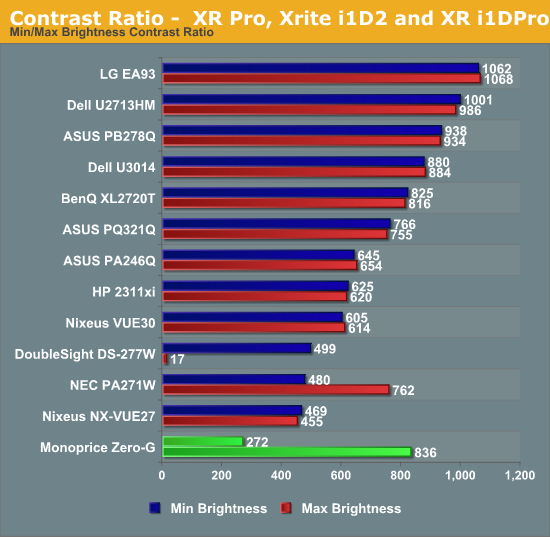










79 Comments
View All Comments
borderdeal - Tuesday, August 27, 2013 - link
I do not doubt it is not a 100% accurate calibration for the problem u mentioned but for sure looks a lot better than the manual calibration I tried to do. I do not do anything professional with it so I do not need 100% color accuracy or even close to it so I am happy the way it looks and I compared it to the ICCs floating around for this monitor and I though the one done with the i1 looked better to my eyes (probably because it is wrong though)HisDivineOrder - Monday, August 26, 2013 - link
Really wish companies would produce the display hardware that would go with the IPS panels capable of pumping 120hz and give us a high speed, high frames per second IPS monitor. Even if we had to overclock it ourselves, just make sure the monitor can do it.That'd be worth it. This, not so much.
kmmatney - Tuesday, August 27, 2013 - link
"Once you calibrate it, the Monoprice puts out a fantastic image. "I would say the same for my 24" Soyo Topaz, which is still running perfectly after 6 years. I just downloaded an ICC file from the internet, and a few small tweaks from there and the color was great. The only thing about my Soyo was that I did have a capacitor go bad on the power supply, and I had to order a $12 capacitor kit off Ebay to fix it. Having an external power brick actually sounds like a great idea for me as that would be very easy to replace.
L33TiZBACK - Wednesday, August 28, 2013 - link
I just got the monitor , i would like to know what your calibrations were besides brightness and contrast. I have never calibrated a monitor before and i would like to get the best experience with this monitorjb510 - Wednesday, August 28, 2013 - link
Glad you guys reviewed this, but hope you review the much higher quality Monoprice 27" IPS-Glass Panel Pro LED Monitor (PID 10489) which seem like a much better comparison to the Dell 2713HM.SeanFL - Wednesday, August 28, 2013 - link
Agree. Just bought two of the higher end monoprice 27 inch and am very impressed. They are bright and seem fairly accurate. Having displayport HDMI VGA and dvi is also nice.EMP1155 - Thursday, August 29, 2013 - link
On your next Monoprice purchase use promo code EMP1155 to receive 50+ pricing on all products. No limit to how many times you can use code. Offer ends 9/15/13Wellsoul2 - Thursday, August 29, 2013 - link
I've had the Catleap 2703 for awhile and love the color and resolution compared to a TN.I got it for $300 . The power switch doesn't always work on it after six months, but I don't care
I just switch off the power brick. (It still looks great)
I still would buy the cheap Korean one because of the price. If you want quality buy the Dell for twice the price because the $300 cheapie is probably the same as the $400 ones.
ijh - Saturday, January 18, 2014 - link
I know this is about the 27" MONOPRICE and this looks as if this is all old hashed-out stuff but.. I am going to put my two cents in for what it's worth. I purchased the MONOPRICE 30" IPS CrystalPro LCD Monitor WQXGA 2560x1600 Display last year 2013.07.13 and have been pleased with my purchase. So satisfied that I have not looked back, no wishes I had done something else, not one bit. Bang for the buck this PC Monitor is great. If you would like a complete in-depth review go here << http://toytalks.weebly.com/1/post/2013/04/review-m... >> ; If you are dissatisfied with the 60Hz RES then use a utility such as: Custom Resolution Utility [CRU] which will allow you to OverClock your 30" MONOPRICE IPS. I use my 30" piece of real-estate for work which requires rendering, AUTOCAD & some PHOTO work along with Word, EXCEL, Web Designing etc and last but not least GAMES. I utilize Dual SAPPHIRE Radeon Vapor-X HD 7970 GHZ OC 6GB and yes I can put the 30" MONOPRICE into the "Hurt Locker" in short order but that is not what I purchased this piece of real-estate for; I needed something that would be a good compromise over a broad range for different applications & this MONOPRICE 30" IPS definitely fulfills my requirements. So for what it's worth, if anyone is in need for a good all around large PC Monitor [30"] & does not have the out-lay of cash for the thousand dollar range then this is a good solid purchase.