GIGABYTE F2A85XN-WiFi Review: FM2 and Richland in mini-ITX
by Ian Cutress on August 21, 2013 10:00 AM ESTGaming Benchmarks
Metro2033
Our first analysis is with the perennial reviewers’ favorite, Metro2033. It occurs in a lot of reviews for a couple of reasons – it has a very easy to use benchmark GUI that anyone can use, and it is often very GPU limited, at least in single GPU mode. Metro2033 is a strenuous DX11 benchmark that can challenge most systems that try to run it at any high-end settings. Developed by 4A Games and released in March 2010, we use the inbuilt DirectX 11 Frontline benchmark to test the hardware at 1440p with full graphical settings. Results are given as the average frame rate from a second batch of 4 runs, as Metro has a tendency to inflate the scores for the first batch by up to 5%.
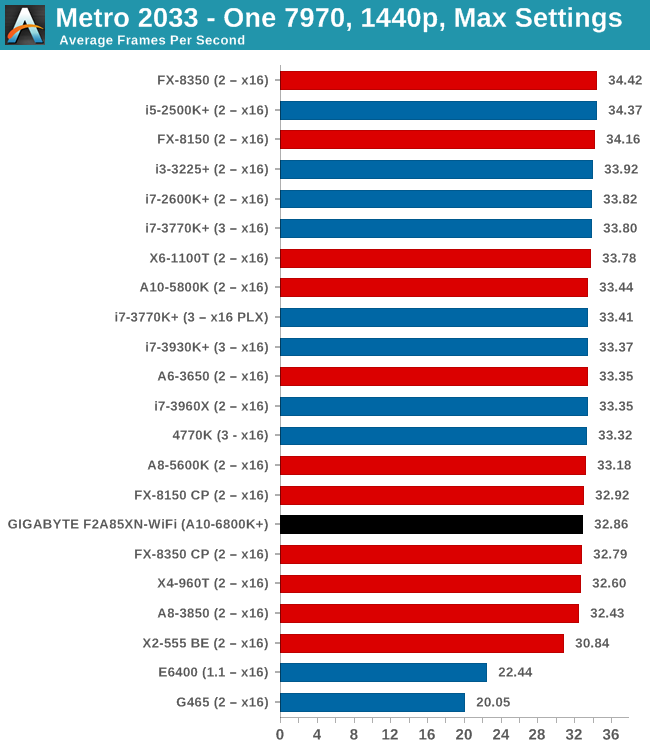
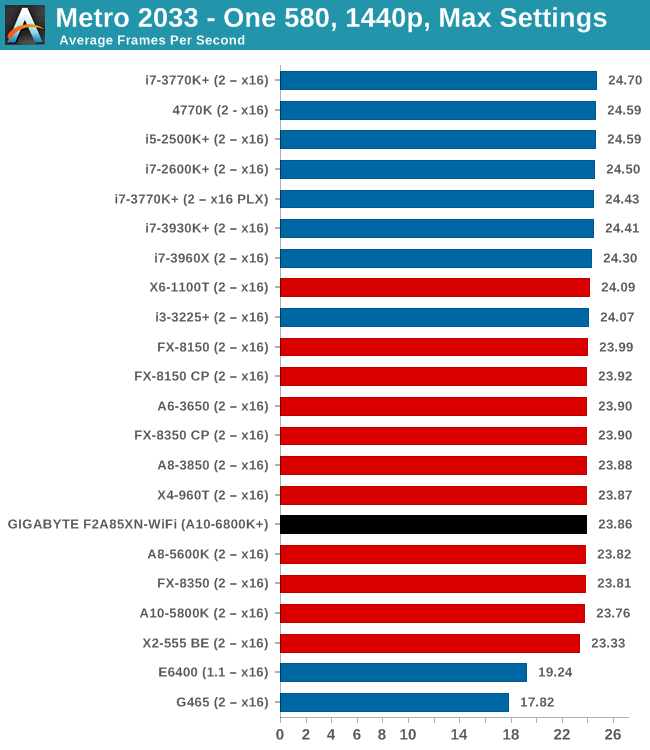
Dirt 3
Dirt 3 is a rallying video game and the third in the Dirt series of the Colin McRae Rally series, developed and published by Codemasters. Dirt 3 also falls under the list of ‘games with a handy benchmark mode’. In previous testing, Dirt 3 has always seemed to love cores, memory, GPUs, PCIe lane bandwidth, everything. The small issue with Dirt 3 is that depending on the benchmark mode tested, the benchmark launcher is not indicative of game play per se, citing numbers higher than actually observed. Despite this, the benchmark mode also includes an element of uncertainty, by actually driving a race, rather than a predetermined sequence of events such as Metro 2033. This in essence should make the benchmark more variable, but we take repeated in order to smooth this out. Using the benchmark mode, Dirt 3 is run at 1440p with Ultra graphical settings. Results are reported as the average frame rate across four runs.
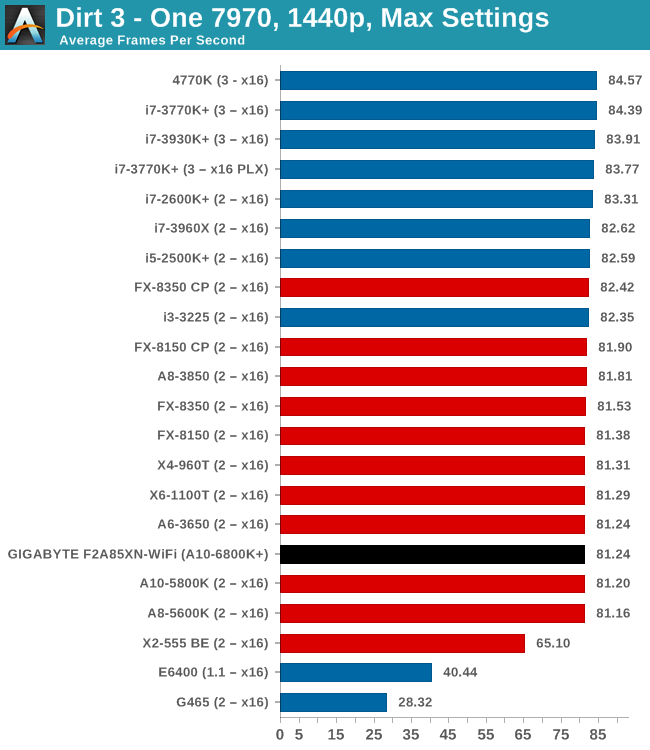
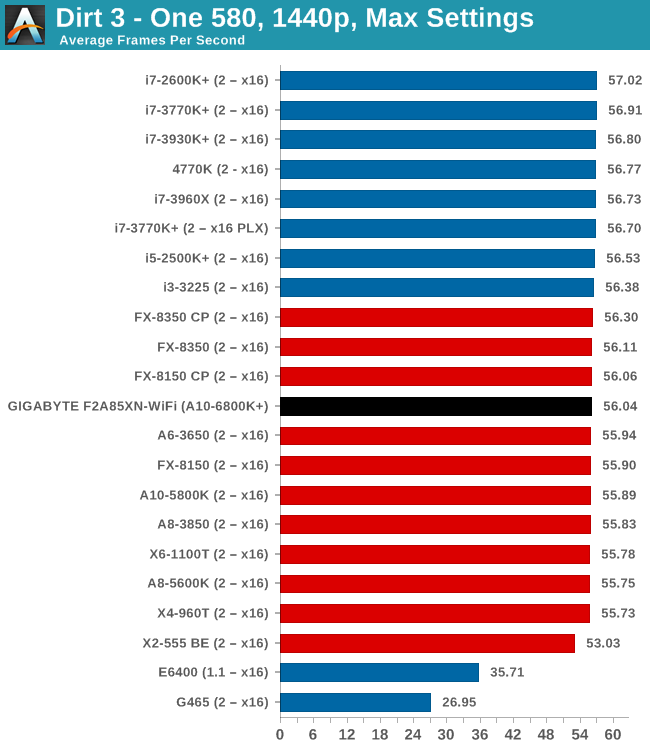
Civilization V
A game that has plagued my testing over the past twelve months is Civilization V. Being on the older 12.3 Catalyst drivers were somewhat of a nightmare, giving no scaling, and as a result I dropped it from my test suite after only a couple of reviews. With the later drivers used for this review, the situation has improved but only slightly, as you will see below. Civilization V seems to run into a scaling bottleneck very early on, and any additional GPU allocation only causes worse performance.
Our Civilization V testing uses Ryan’s GPU benchmark test all wrapped up in a neat batch file. We report the average frame rate of a 5 minute test.
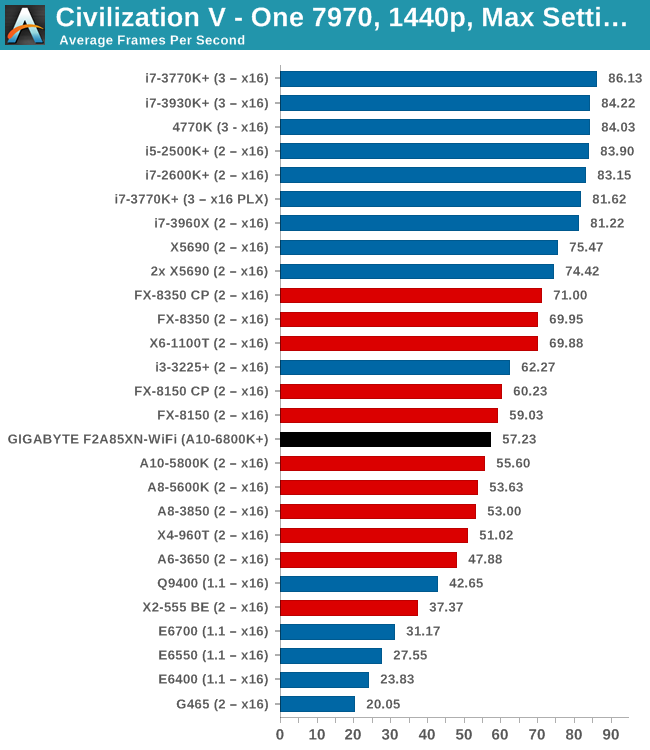
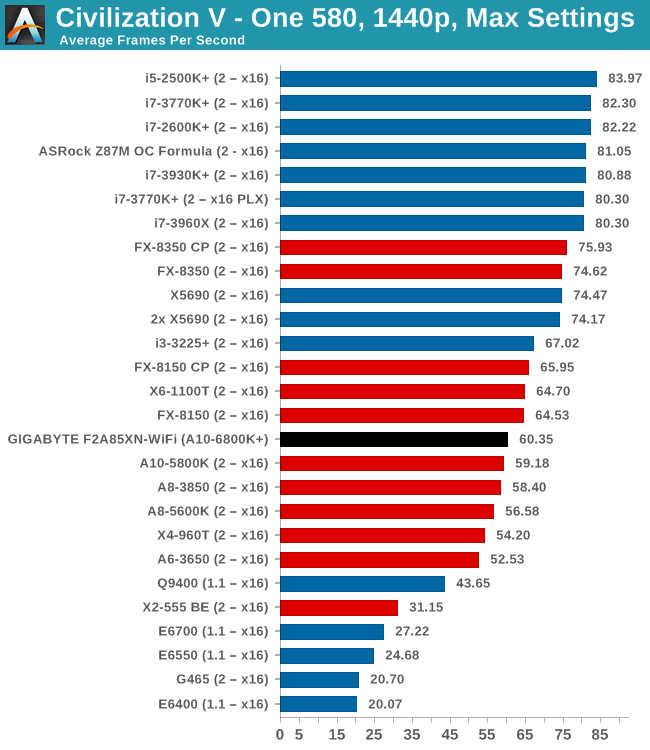
Sleeping Dogs
While not necessarily a game on everybody’s lips, Sleeping Dogs is a strenuous game with a pretty hardcore benchmark that scales well with additional GPU power due to its SSAA implementation. The team over at Adrenaline.com.br is supreme for making an easy to use benchmark GUI, allowing a numpty like me to charge ahead with a set of four 1440p runs with maximum graphical settings.
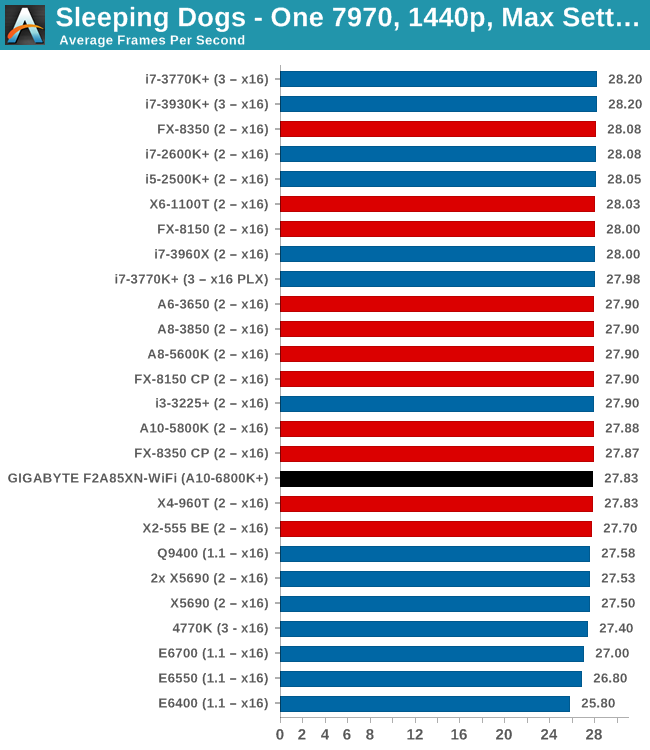
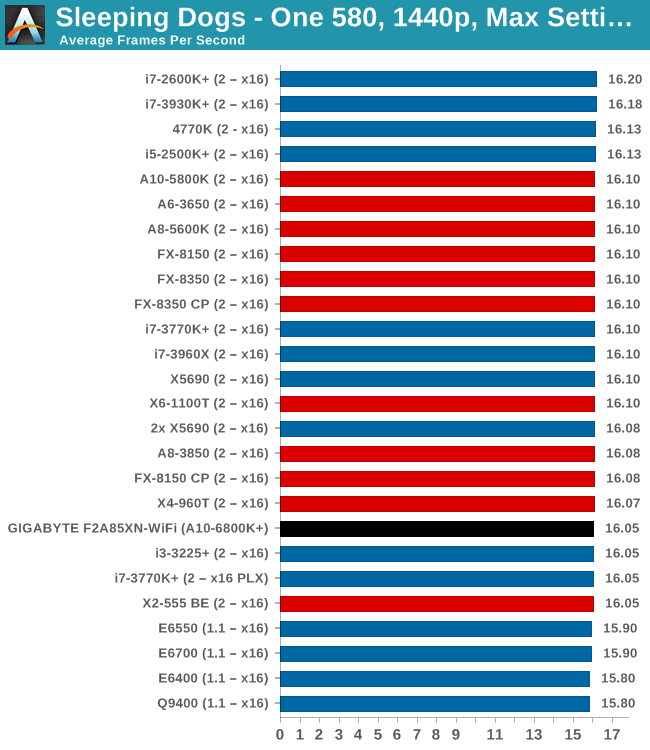
GPU Conclusions
The main failure of AMD counterparts in our testing scenario is with Civilization V, which loves single threaded performance. In all other tests, the A10-6800K with the F2A85XN-WiFi is a good choice in single discrete GPU testing.










31 Comments
View All Comments
IanCutress - Wednesday, August 21, 2013 - link
The motherboard manufacturer has options when deciding which digital display outputs are put on the motherboard itself. Typically we see HDMI, DP and DVI-D, though as I mention in comparison to other motherboards, some manufacturers can switch up the DP to a HDMI like this motherboard here. Other manufacturers will only use two digital displays (HDMI/DVI-D or DP/HDMI) and take the VGA from the chipset. I've never used a DP monitor in my personal life (I used DP for the 4K article), so I guess I would prefer multiple HDMI ports to rig up a couple of 1080p monitors. Manufacturers have an option of a DVI-I (combined DVI-D and VGA), although few actually do so.I happen to be working with a mini-ITX motherboard that goes along all three digital displays (HDMI/DP) with the combination DVI-I right now :)
Ian
geok1ng - Wednesday, August 21, 2013 - link
Please clarify me this point: you mean this mobo can run 3 monitors using cheap HDMI>DVI adapters at the same time, for example, in stock market/online poker?DanNeely - Wednesday, August 21, 2013 - link
AFAIK AMD hasn't made any GPUs (discrete or integrated) that have 3 legacy (VGA/DVi/HDMI) clock generators; as a result you'd need an active adapter. Intel's the same; with only some of nVidia's higher end cards supporting 3 non-DP displays.thatbox - Wednesday, August 21, 2013 - link
My Radeon 5770 does that, if that counts as AMD.DanNeely - Friday, August 23, 2013 - link
AFAIK all of those cards just put the active displayport to HDMI/etc converter on the card instead of requiring you to buy a dongle. The CPU chip itself is still limited to two legacy outputs.thatbox - Wednesday, August 21, 2013 - link
Had to check to see how everything was plugged in. None of my monitors has DP (the most recent one was made in 2006). One CRT (1920x1440x75Hz) using the DVI output with a VGA adapter, one LCD (1280x1024x60Hz) using the DP output with a DVI adapter, and one LCD (1920x1200x60Hz) using the HDMI output with a DVI adapter. I guess maybe the DP>DVI adapter could be active, if it can be active without being powered, but two a year and a half ago it was like twenty bucks as opposed to the sixty or seventy or more most others were and everything works fine. It was not a big a deal as the scary research I'd done suggested it would be.paperwastage - Thursday, August 22, 2013 - link
only the active DP->dual-link DVI is expensive(>$60) and typically needs a power source (via USB)the active DP->single-link DVI has been around $20-$30 for the past few years now, don't need power source. I remember getting mine for $30 in 2010
paperwastage - Thursday, August 22, 2013 - link
AMD itself hasn't made any reference design for 3 legacy clock, but it's partners have (though the demand is weak)eg: Sapphire Flex - see only 2 "in-stock" versions on newegg
http://www.sapphiretech.com/Flex/FleX_Eng_apply.ht...
GonzaloMin - Wednesday, August 21, 2013 - link
Love my job, since I've been bringing in $82h… I sit at home, music playing while I work in front of my new iMac that I got now that I'm making it online. (Home more information)http://goo.gl/UDMcRU
meacupla - Wednesday, August 21, 2013 - link
dual HDMI is probably for HDMI TV and HDMI receiver.not that DVI or DP can't be converted to HDMI, at extra hassle for the end user, so DP would be nice.