Choosing a Gaming CPU October 2013: i7-4960X, i5-4670K, Nehalem and Intel Update
by Ian Cutress on October 3, 2013 10:05 AM ESTMetro2033
Our first analysis is with the perennial reviewers’ favorite, Metro2033. It occurs in a lot of reviews for a couple of reasons – it has a very easy to use benchmark GUI that anyone can use, and it is often very GPU limited, at least in single GPU mode. Metro2033 is a strenuous DX11 benchmark that can challenge most systems that try to run it at any high-end settings. Developed by 4A Games and released in March 2010, we use the inbuilt DirectX 11 Frontline benchmark to test the hardware at 1440p with full graphical settings. Results are given as the average frame rate from a second batch of 4 runs, as Metro has a tendency to inflate the scores for the first batch by up to 5%.
One 7970
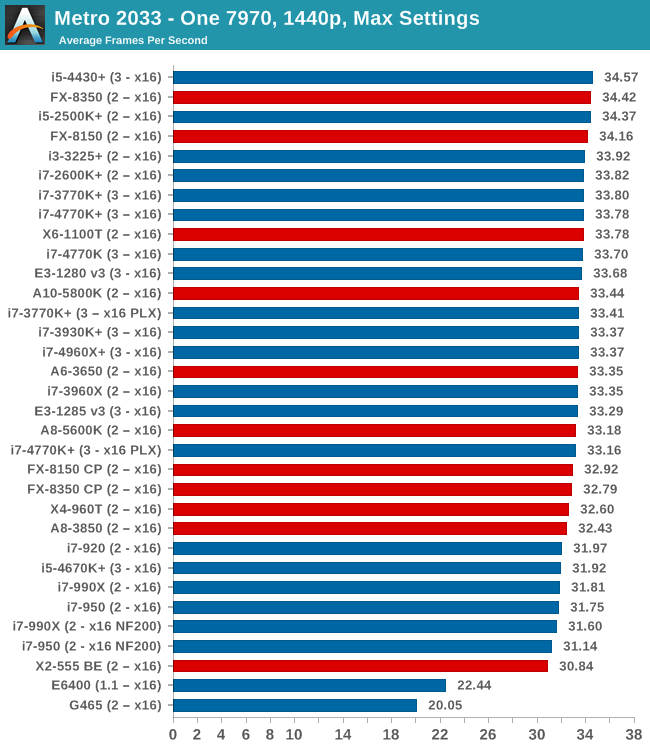
Almost all our test results fall between 31-35 FPS, which technically means a 10% difference between Nehalem CPUs and the latest Intel and AMD CPUs.
Two 7970s
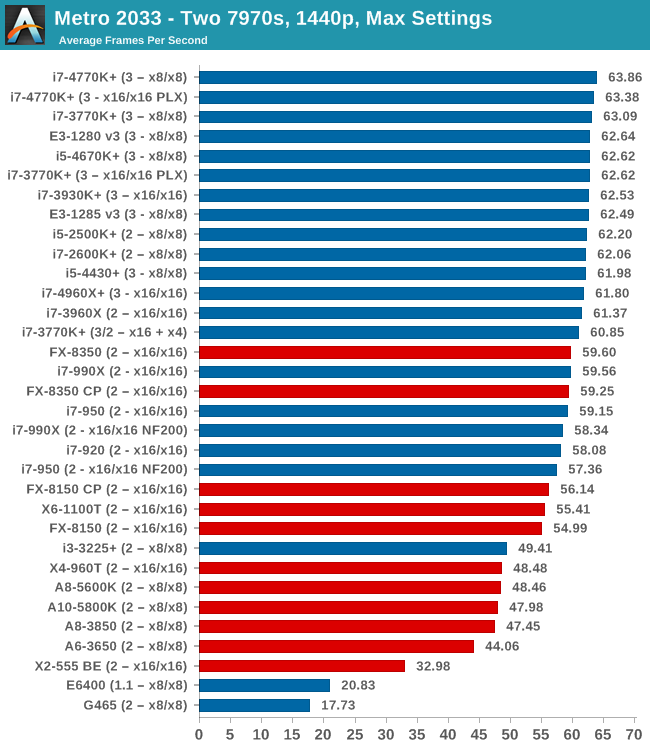
Doubling up to two 7970s and the Nehalems are in the ballpark of the Piledriver CPUs, but for comparison the quad core i5-4670K is similar to the full fat i7-4770K. Anything quad core and Intel, Sandy Bridge and above, hits 60 FPS average.
Three 7970s
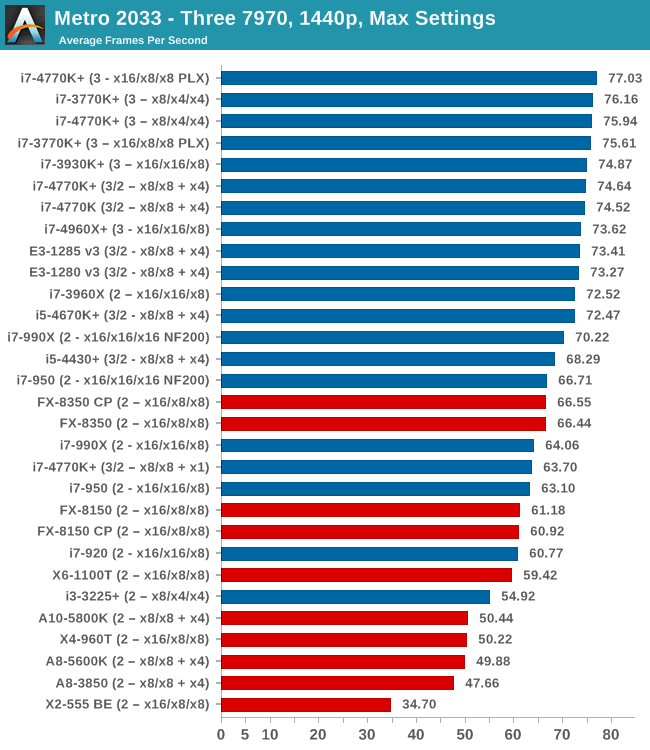
At three GPUs we have a bit more seperation going on, with the Nehalems losing out due to IPC - only on the NF200 enabled motherboard do we get 70 FPS. There are no benefits moving to the hex-core Ivy Bridge-E i7-4960X, but the jump from 4670K to 4770K nets five FPS.
One 580
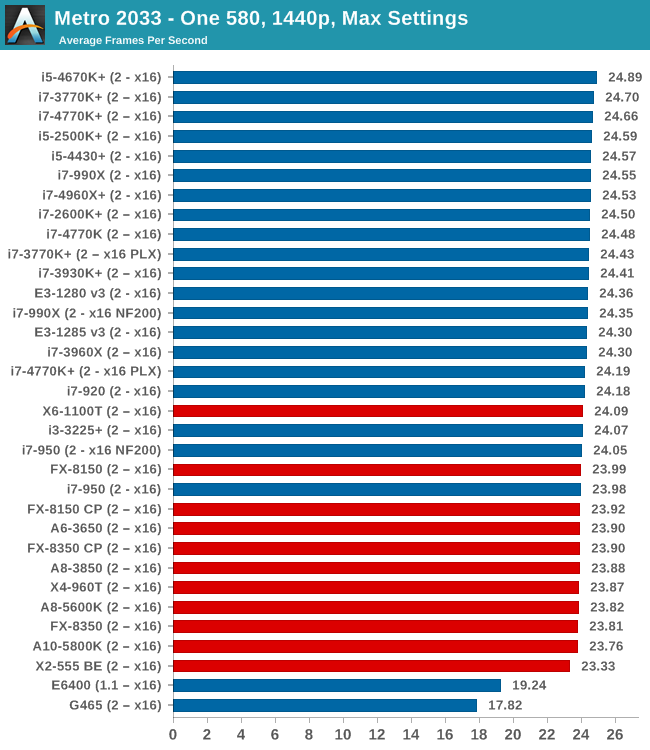
Similar to the 7970s, most modern CPUs perform the same. Beware of single core CPUs however, with the G465 not fairing well.
Two 580s
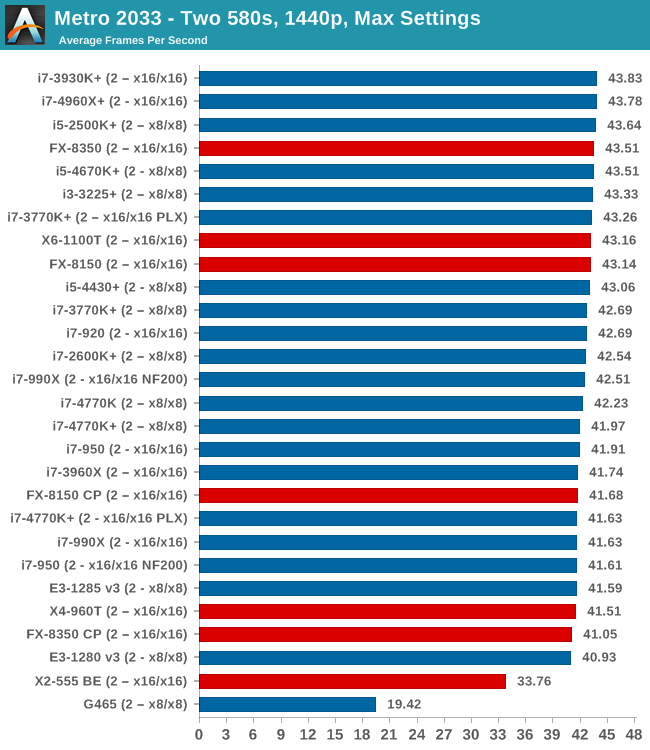
Similarly in dual NVIDIA GPU, there is not much difference - ~3 FPS at most unless you deal with dual core CPUs. Interestingly the results seem to be a little varied within that 41-44 FPS band.
Metro2033 Conclusion
In terms of single GPU, almost all the CPUs we have tested perform the same within a margin. On dual AMD GPUs we start to see a split, with the older Nehalem CPUs falling under 60 FPS. On tri-GPU setups the i5-4430 performs close to the Nehalems, and moving from 4670K to 4770K merits a jump from 72.47 FPS to 74-77, depending on lane allocation.










137 Comments
View All Comments
Ranger101 - Friday, October 4, 2013 - link
Every time an article of this sort is written, the conclusion is the same. In the vast majority of cases, due to GPU bottlenecks, the performance differences between CPUs are so minimal that no-one would notice the difference in game. Yawn.This is the 3rd time I am posting this comment as it seems to be continually removed. Yet it is a legitimate and non offensive comment. What happened to freedom of expression at Anandtech?
Flunk - Friday, October 4, 2013 - link
I'm seeing all three of your postsdingetje - Friday, October 4, 2013 - link
would be nice to see how the haswell pentiums (like the g3420) do as low budget low power gaming cpu.too bad none of the review sites so far have deemed them worthy of a review so far.
geok1ng - Friday, October 4, 2013 - link
"Of course we would suggest Haswell over Ivy Bridge based on Haswell being that newer platform."If only Haswell OCs were equal to IB OCs. With Haswell you are STUCK at 4.2-4.6Ghz, depending on your luck, and going water wont help. With IB 4.4-5.0Ghz in usual, and the more money you invest in cooling , the better will be your OC. This luck of the draw in Haswell, and the walls in OCing at Z87 should be considered, especially at triple and quad GPU builds aiming at 4k gaming, where a bad overclock is the doom of the entire system.
coachingjoy - Friday, October 4, 2013 - link
good job, like your work.meliketrolls - Friday, October 4, 2013 - link
Of course AMD CPUs will have better scores. It's just that... AMD is WAAAAY better than Intel.R-Type - Friday, October 4, 2013 - link
I have a Dell XPS 420 with Q6600. With the 8800GT (512 MB) card I was getting about 40 fps with medium settings. When I upgraded to a GTX 670, I got about 60 FPS with high settings, a very noticeable improvement. In my experience, a quad core Q6600 is still a pretty competent gamer with a strong graphics card on all but the most extreme games.R3dox - Friday, October 4, 2013 - link
I'm one of those with a D0 i7 920 and it's been running at 3.8GHz (19x200bclk with 'only' 1600C9 memory, 12GB) for over 4 years. I suppose I'll just have to wait for a nice native PCIe SSD to avoid the old SATA controller and I'm golden for a good while more. It's just my HD6970 that could use replacement at some point (1920x1200 reso, nothing crazy).BOMBOVA - Friday, October 4, 2013 - link
for my x58, i put in one of these "" SYBA SI-PEX40057 PCI-Express 2.0 "" fifty bucks, makes the newer ssd's rock, i am still happy with my platform and video work, and jpg work, is flash twice as good. " we love our i7-920"s " Cheers, good thread this, all power users, / good funR3dox - Sunday, October 6, 2013 - link
When I upgraded to my current intel 520( due to being 3x bigger than previous ssd), I looked into such cards but they were pretty bad and except for sequencial 128kb read, slower than the intel sata controller. I see this is a new version of the marvell controller but is it actually comparable to an intel sata 3 controller this time?