ASRock Z87M OC Formula Review: mATX OC at $190
by Ian Cutress on August 14, 2013 10:00 AM EST- Posted in
- Motherboards
- ASRock
- Haswell
- Z87
ASRock Z87M OC Formula In The Box
As much as I hate to use the word, but the ‘swag’ inside a motherboard box is almost as important as the product itself. A company has two choices – either cost down to hit a price point, or give the customer what they want although charge them for it. There are plenty of cheap options manufacturers usually turn to (stickers, SATA cables that are bought in bulk, motherboard standoffs), but when placing money down on a themed product, a customer should not be left wanting for something from that special purchase. ASRock meets the customer half-way with the Z87M OC Formula. In the box we get:
Rear IO Shield
User Manual
Driver Disk
SLI Bridge
Four SATA Cables
Gelid GC-Extreme Thermal Paste
OC Formula Bag
Plastic Standoffs

The OC Formula special items are the bag, the standoffs, and the thermal paste. The thermal paste addition is, in my opinion, a bit mixed. Many of the enthusiasts who build PCs have a favorite paste that they use, and they have a lot of it – a 3ml tube can last 30+ applications, as I have only used 8ml since reviewing for AnandTech. By supplying users with a tube it means that they could benefit from lower temperatures than standard paste, but I can also imagine some users that are not used to building systems thinking they have to use the whole tube. This could be a bad thing.
ASRock Z87M OC Formula Overclocking
Experience with ASRock Z87M OC Formula
Much like the Z87 OC Formula, overclocking on ASRock motherboards has gotten a lot easier over the past few generations. Alongside the array of automatic options in the BIOS, the software options are growing and offer small improvements to almost all users. On the manual overclocking side, the input that ASRock gets from NickShih helps provide enthusiasts with the options they need to push the system, as well as more options that they can shake a stick at. With Nick providing pre-overclocked settings, and each option getting detail in the BIOS, enthusiasts are well equipped to take advantage.
Perhaps it is unsurprising then that our Z87M OC Formula overclocking results almost mirror those of the Z87 OC Formula/AC, even down to the voltages required in the BIOS to make the CPU stable at various CPU speeds.
Methodology:
Our standard overclocking methodology is as follows. We select the automatic overclock options and test for stability with PovRay and OCCT to simulate high-end workloads. These stability tests aim to catch any immediate causes for memory or CPU errors.
For manual overclocks, based on the information gathered from previous testing, starts off at a nominal voltage and CPU multiplier, and the multiplier is increased until the stability tests are failed. The CPU voltage is increased gradually until the stability tests are passed, and the process repeated until the motherboard reduces the multiplier automatically (due to safety protocol) or the CPU temperature reaches a stupidly high level (100ºC+). Our test bed is not in a case, which should push overclocks higher with fresher (cooler) air.
Automatic Overclock:
For automatic overclock options, users have a menu in the BIOS which gives presets between 4.0 GHz and 4.8 GHz in 200 MHz jumps:
At the 4.0 GHz settings, the system applied a 40x100 overclock with a +0.020 CPU voltage offset. This gave a PovRay score of 1649.72, a peak OCCT temperature of 64C, and 1.080 volts at load.
At the 4.2 GHz settings, the system applied a 42x100 overclock with 1.200 volts on the CPU. This gave a PovRay score of 1735.47, a peak OCCT temperature of 76C, and 1.216 volts at load.
At the 4.4 GHz settings, the system applied a 44x100 overclock with 1.300 volts on the CPU. This gave a PovRay score of 1823.90, a peak OCCT temperature of 90C, and 1.304 volts at load.
At the 4.6 GHz settings, the system applied a 46x100 overclock with 1.320 volts on the CPU. This gave a PovRay score of 1900.28, a peak OCCT temperature of 95C, and 1.328 volts at load.
At the 4.8 GHz settings, the system applied a 48x100 overclock with 1.400 volts on the CPU. This gave a PovRay score of 1844.54, indicating CPU overheating and throttling. The OCCT temperature test failed, and the CPU reported 1.408 volts at load.
The user also has options in the OS using the Formula Drive software:
In standard mode, the system performed at stock, giving a PovRay score of 1612.8, a peak OCCT temperature of 70C, and a load voltage of 1.160 volts.
In power saving mode, the system stays at idle until it experiences a sustained load. At this point, it will slowly ramp up the CPU speed, taking 8-10 seconds to reach a full 3.9 GHz. With this setting, we achieved a PovRay score of 1507.14, a peak OCCT temperature of 68C, and load voltage of 1.160 volts.
In Performance mode, the system applies 39x on every core at both idle and at load. This gives a PovRay score of 1603.11, a peak OCCT temperature of 72C and a load voltage of 1.160 volts.
Using the Auto Tuning function in Performance Mode, the system starts at 3.0 GHz and stress tests the system to find a stable clock speed. Our system stopped at 4.3 GHz, where it achieved a PovRay score of 1770.98, a peak OCCT temperature of 78C and a load voltage of 1.288 volts.
Manual Overclock:
Manual overclocking was performed in the BIOS, starting at 1.000 volts and 40x100, raising the CPU voltage when unstable and the CPU multiplier when stability is found. For these settings Load Line Calibration was set to Level 2 and VRIN voltage was set to 1.650 volts.



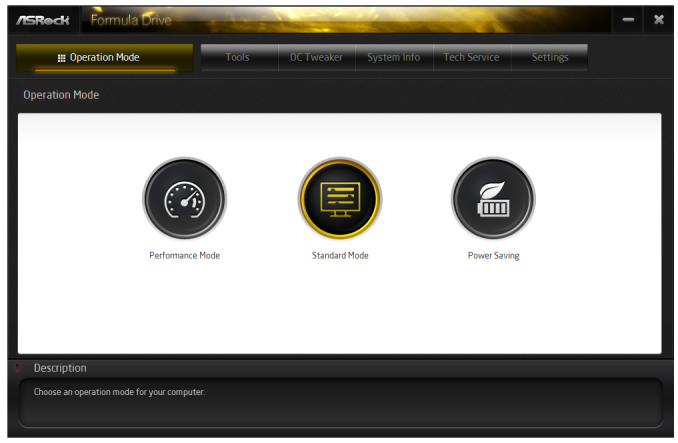
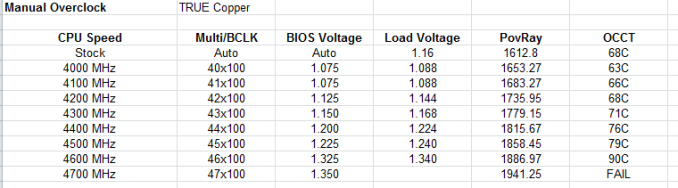








25 Comments
View All Comments
psyside1 - Friday, August 23, 2013 - link
Don't bother with other boards, if you can get ROG, period.Synomenon - Wednesday, August 14, 2013 - link
Did the specific board Anandtech tested have a C1 or C2 Z87 chipset?QChronoD - Thursday, August 15, 2013 - link
I'm disappointed about the copy/paste of the HDMI In from the last review, especially with the lame excuse of being unable to test it due to not owning a console. Seeing as how he is most likely writing the review about this motherboard on a different computer, is it really that difficult to use it as a source and do some basic testing? Do you have to use the CPU graphics to be able to switch to it? Does the HDMI In work well with multiple displays? If you have dual monitors, is it possible to control which one gets switched to the external input?nitemareglitch - Friday, August 16, 2013 - link
Anyone think this looks like the old DFI motherboards?PC Perv - Saturday, August 17, 2013 - link
The lack of enthusiasm on this review is.. palpable. ^^ Can't really blame the reviewer, to be frank. It is a shame that mobo makers are throwing everything but the kitchen sink, which are largely unfinished and useless, in order to justify overpriced Intel boards.In light of ASrock's emphasis of overclocking capability ("OC Formula"), I find the AT's overclocking verification process to be awfully inadequate. No serious overclocker will consider a POV Ray run and an unidentified OCCT run as proof of successful overclock.
One more nitpick is that Video/Audio-IN via HDMI was not tested. It seems like the most interesting feature among the bazillion junks ASrock dumped in this board. The reviewer is candid about it, which I appreciate, but it still doesn't make the review complete since the rest of stuff is not very interesting (and it is unclear whether they even work without hitches, since they were not tested) and, as aforementioned, the board's OC-ability wasn't really "tested."
So after reading this review, the board seems like a today's average board, which comes with lots of useless and half-baked features that simply fill in the questionable checkboxes.