ASRock Z87 OC Formula/AC Review
by Ian Cutress on July 26, 2013 10:00 AM EST- Posted in
- Motherboards
- ASRock
- Haswell
- Z87
ASRock Z87 OC Formula/AC In The Box
Getting a large set of extras in the box with a motherboard, from my perspective given my opportunity to shuffle through a fair few, is that these extras give a sense of added value. If you purchase a low-priced motherboard with a lot of extras, it is a good feeling due to the unexpected nature, and vice versa. Undoubtedly when spending $300+ on a motherboard, a lot of kit in the box needs to be as standard, otherwise it will turn reviewers off the product as a whole (unless the SKU was an OEM-type production at a cheaper cost). With the Z77 OC Formula the highlight was the OC Formula bag and additional plastic standoffs for overclockers, with the latter probably costing less than $0.03 in terms of overall cost for the manufacturer. The Z87 OC Formula tries something similar:
Rear IO Shield
User Manual
Driver CD
OC Formula Sticker
Two molex-to-SATA connectors
10 SATA Cables
USB 3.0 Front Panel and Rear Bracket
Antenna and Connectors
Flexi SLI Bridge
OC Formula Bag
Gelid GC-Extreme Thermal Paste
Plastic Standoffs

ASRock Z87 OC Formula Overclocking
Experience with ASRock Z87 OC Formula
The ASRock overclock experience has definitely evolved over the generations, especially in terms of a 24/7 stable system alongside all the extreme overclocking options. As such, using the automatic overclock options (3 in OS, 5 in BIOS), they are all very simple in terms of click and go, as well as telling the user what they do.
For a manual overclock, having such extensive automatic overclock options at least helps new users gain a feel for what options should be used to help with basic manual overclocking. On our CPU sample we hit the CPU limit on ambient cooling as quickly as we did on previous Haswell motherboards, giving 4.5-4.6 GHz at a reasonable voltage before high temperatures kick in. Users will have to maintain strict observation of their overclocks, because by default the OC Formula will reduce clocks if temperatures get too high.
In terms of memory, we were easily able to boost a G.Skill DDR3-3000 C12 memory kit to 3150 MHz in terms of peak performance, whereas other extreme overclockers who know substantially more about memory than I do have seen 3400+ MHz on air or 4000+ MHz under sub-zero conditions.
Methodology:
Our standard overclocking methodology is as follows. We select the automatic overclock options and test for stability with PovRay and OCCT to simulate high-end workloads. These stability tests aim to catch any immediate causes for memory or CPU errors.
For manual overclocks, based on the information gathered from previous testing, starts off at a nominal voltage and CPU multiplier, and the multiplier is increased until the stability tests are failed. The CPU voltage is increased gradually until the stability tests are passed, and the process repeated until the motherboard reduces the multiplier automatically (due to safety protocol) or the CPU temperature reaches a stupidly high level (100ºC+). Our test bed is not in a case, which should push overclocks higher with fresher (cooler) air.
Automatic Overclock:
For our automatic overclock testing, we start in the OS using the Formula Drive software. The front screen of this software offers several options – Standard, Power Saving, and Performance. The Performance setting also opens up the Auto Tuning Menu.
On the standard setting, meaning everything at default, we saw a PovRay score of 1612.8, OCCT peak temperature of 68C (high ambient temperature in the British summer with no AC) and a load voltage of 1.160 volts.
Under the Power Saving setting, the system reduces the CPU multiplier to 8x and then requires several seconds of full loading to slowly add multipliers eventually reaching full turbo speed. This helps keep the CPU in low power states for short work, but giving long multithreaded performance a small deficit in the short term. With this setting, the system scored 1507.14 in PovRay, 70C peak in OCCT, and 1.160 volts under load.
In Performance mode the system is placed in its max turbo mode all the time, even in idle. This gives a score of 1603.27 in PovRay, 72C peak in OCCT and 1.160 volts under load.
Using the Auto Tuning option, the system started at 3.0 GHz before stress testing the system and finally finishing at 4.3 GHz. At this setting, we get a score of 1760.15 in PovRay, 83C peak in OCCT and 1.288 volts under load.
The BIOS also has automatic overclock options, under the ‘Optimized CPU OC’ setting. This offers five overclocks from 4.0 GHz to 4.8 GHz in 200 MHz increments.
At 4.0 GHz, the system applied a +0.020 volts offset in adaptive mode while leaving VRIN and LLC on Auto. At this setting, PovRay scores 1649.72, 64C peak in OCCT and 1.080 volts under load.
At 4.2 GHz, the system applied 1.200 volts in static mode while leaving VRIN and LLC on Auto. At this setting, PovRay scores 1735.47, 76C peak in OCCT and 1.216 volts under load.
At 4.4 GHz, the system applied 1.300 volts in static mode while leaving VRIN and LLC on Auto. At this setting, PovRay scores 1823.90, 90C peak in OCCT and 1.304 volts under load.
At 4.6 GHz, the system applied 1.320 volts in static mode, a VRIN of 1.900 volts and LLC to Level 1. At this setting, PovRay scores 1900.28, 95C peak in OCCT and 1.328 volts under load.
At 4.8 GHz, the system applied 1.400 volts in static mode, a VRIN of 1.900 volts and LLC to Level 1. At this setting, PovRay scores 1844.54 (suggesting the system is throttling), OCCT caused a BSOD and load voltage was measured at 1.408 before the BSOD.
Manual Overclock:
Using the previous experience of overclocking on this CPU and the automatic overclocking results, we started at 1.000 volts and 40x100 with the CPU. When a setting was unstable the voltage was raised 0.025 volts, and when the setting was stable, the multiplier was raised. This was repeated until temperatures became too high. Results are:


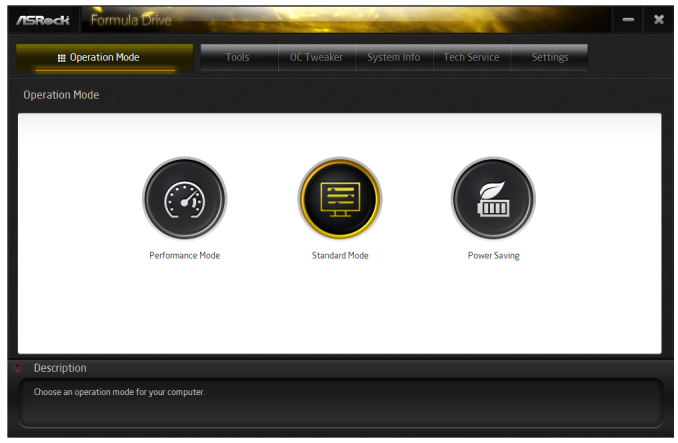

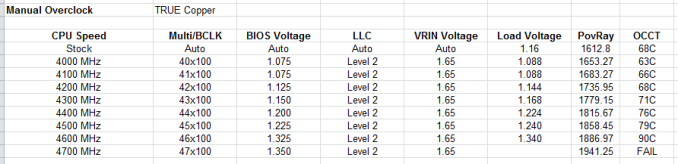








22 Comments
View All Comments
sonci - Monday, August 12, 2013 - link
vowProbably the prettiest motherboard I`ve ever seen,
even the capacitors arranged, pity to put it inside a PC
Amph - Sunday, April 6, 2014 - link
my asrock z87 oc formula don't recognize the gpu in the fourth slot