ASUS PQ321Q UltraHD Monitor Review: Living with a 31.5-inch 4K Desktop Display
by Chris Heinonen on July 23, 2013 9:01 AM ESTUsing the updated metric for power usage, where I factor in maximum brightness and screen area and not just power usage, the ASUS PQ321Q falls right in the middle of the pack. For both maximum and minimum brightness it does OK but not incredible in comparison to other displays. With the greater transmission of IGZO I would have thought I might see better numbers from the ASUS, but I imagine power usage was very low on the list of concerns relative to other performance numbers.
Overall the ASUS PQ321Q draws a relatively average amount of power compared to other displays.
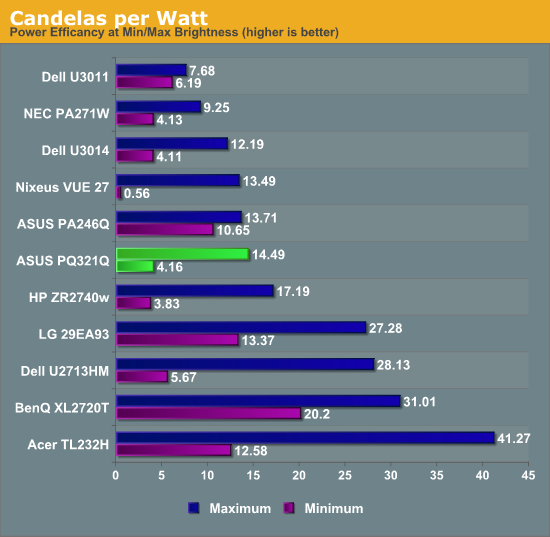
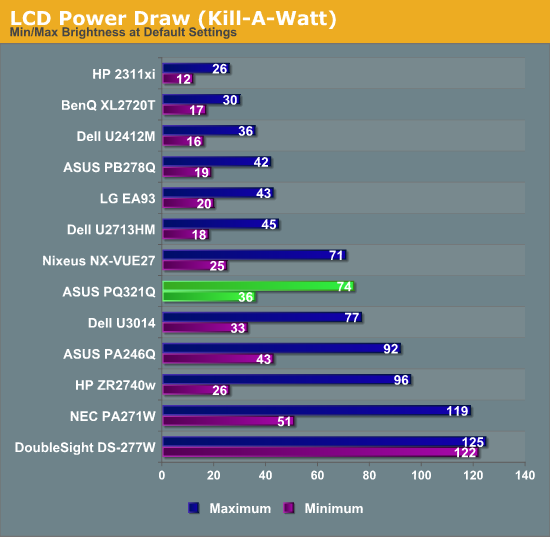
For testing input lag, I’m again reduced to using the Leo Bodnar lag tester over HDMI. This also means that the ASUS will have to scale the 1080p signal to be 2160p and fill the screen. Unlike before, I think this might be a more accurate test as many people will not be gaming at 2160p yet. Looking at the gaming numbers that our Ian Cutress found with a 4K display, you might want to run at 1080p for a little bit until setting up a 4x Titan rig becomes more affordable. Then again, if you can afford the ASUS PQ321Q, you might be buying a 4x Titan setup as well.
Back to the actual data, and the ASUS comes in at 28.93 ms of lag on average for the 3 measurement locations. This is better than the Dell U3014 monitor does, but slower than the BenQ XL2720T that is a native 1080p display. Given that you have scaling going on here, this actually is a pretty decent result I think.
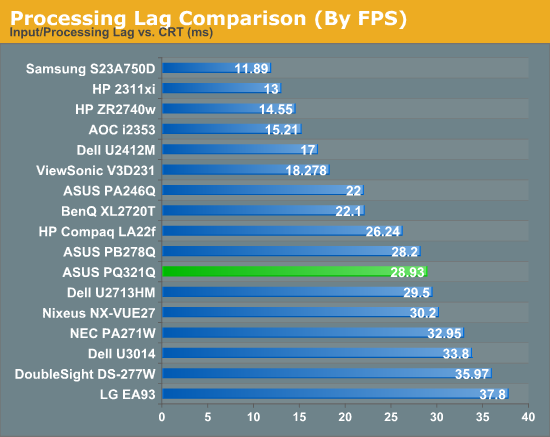
Despite my GPU only being a GTX 660 Ti, I did try out a little bit of gaming on the ASUS. One question that was debated in Ian’s round-up was the necessity of MSAA at 4K resolutions. Measuring just now, I sit exactly 2’ away from the ASUS PQ321Q, with my eyes around dead center on the display. Turning on Half Life 2 (look, I’m not much of a gamer!), I can easily see the difference between no MSAA, 2x and 4x MSAA. The pixel density would need to be even higher, or I’d need to sit further away, for MSAA to not make a difference.
Without MSAA things still looked very sharp overall, but jagged lines are easy to spot if I look for them. You might be able to more easily get away with 2x or 4x instead of 8x MSAA, but you’ll want to have it enabled. Beyond that, the PQ321Q worked well for my casual gaming. Nothing recognized the display correctly at first, perhaps because of MST, but once in the game you can properly select the 3840x2160 resolution for it.
At the request of a commenter I'm adding some PixPerAn photos, trying to show best and worst case results. I've not used PixPerAn at all before, so feedback would be great. If I've done something wrong with it, I'll try to correct it ASAP.
Looking at the gamut, we see a value that indicates full sRGB gamut coverage. From our earlier images of the CIE diagram we know we don’t have full coverage of red, blue and magenta. It seems the extra green/yellow/orange section is large enough that we get a value that indicates a volume equal to the sRGB space, but some of that volume is an area outside of sRGB. It is close to the sRGB area, but not quite.


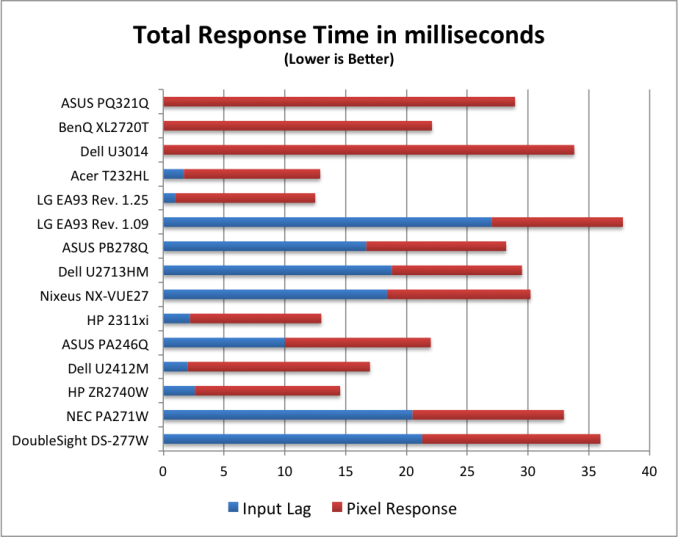






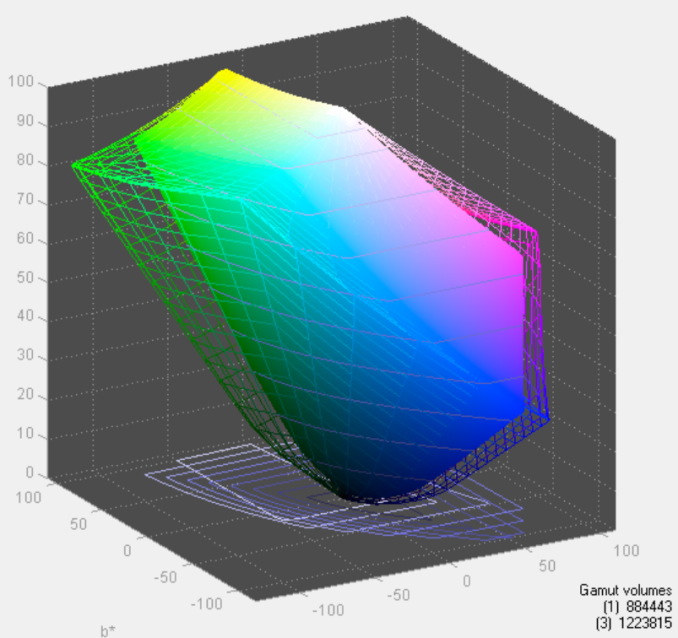








166 Comments
View All Comments
NLPsajeeth - Tuesday, July 23, 2013 - link
Great review.While dual HDMI 4k doesn't work at the moment, NVIDIA are working on hacks to their driver (pcper has a beta copy for testing) so you should see this functionality soon.
If NVIDIA actually supported 2x1 and 2x2 Surround with any monitor, they wouldn't have to resort to such hacks but apparently artificially crippling their Windows driver to preserve Quadro revenue is more important.
Tiled 4K displays are going to be more common with all the delays HDMI 2 is facing. 10-bit color is also going to be standard with all these displays. So I have to wonder how long they can keep crippling their windows driver and how scalable is having EDID whitelist for these types of monitors.
On the plus side, at least the GeForce Linux drivers aren't crippled like this.
Steveymoo - Tuesday, July 23, 2013 - link
Great, finally. I also find it irritating that tech built for disposible, none productive consumers is being given priority for improvements over professional desktop hardware (which would give tangible benefits to people doing actual work.)You mention the new tech uses a more responsive chemical composition, and I can't see a refresh rate in your spec list. Are we likely to ever see these screens run above 60hz? Probably not.
cheinonen - Tuesday, July 23, 2013 - link
Right now I'm not sure that DisplayPort can handle this resolution at refresh rates above 60 Hz. HDMI 2.0 should allow for up to 120 Hz at that resolution, at least if they follow the full Rec. 2020 UHD spec, but that keeps getting delayed.DanNeely - Tuesday, July 23, 2013 - link
Is HDMI2.0 4k@120hz a dual cable solution? I looked at what's written up in Wikipedia and it's listed as maxing out at 4k@60hz; the same limit as DP 1.2.cheinonen - Tuesday, July 23, 2013 - link
HDMI 2.0 isn't final or announced yet. Any specs that are out there for it are rumors right now. The UHD spec, Rec. 2020, calls for up to 120Hz at 8K resolutions. I don't think we'll see that, but I'd think we see 120Hz at 4K because you need at least 96 Hz to support high frame rate 3D, like The Hobbit, if that ever comes to the home.DanNeely - Tuesday, July 23, 2013 - link
4k@120hz would be nice; but even at only 24bit color that's a 24 gigabit datastream. Short of going stealth-dual cable by adding additional data lines I don't think the technology is here to do that at an affordable cost in the near future.madmilk - Tuesday, July 23, 2013 - link
Thunderbolt shows that it is possible to have 40Gbps in a DisplayPort socket. Certainly not cheap though. I don't see the active cables being a necessity though, so long as fiber is not required.sheh - Tuesday, July 23, 2013 - link
Would be nice if it supported 120Hz at least at 1920x1080. It certainly supports the bandwidth already.dishayu - Tuesday, July 23, 2013 - link
I think 31.5 inches is slightly too big and 30Hz WAY too low. Just like Chris says it's hard to go to a lower resolution display. I think, for me it is hard to give up the amazing IPS colors and 120Hz refresh rate. And I don't think there are any 27 inch 4K, 120Hz monitors in the pipeline for the next 5 years. (And we're not even talking affordle yet). Looks like i'm going to be stuck at 27 inch 1440p, 120Hz for some time to come.cheinonen - Tuesday, July 23, 2013 - link
The ASUS runs at 60Hz with either a DisplayPort 1.2 connection using MST (how I tested) or dual HDMI 1.4 outputs, which I don't have on my graphics card and couldn't test.